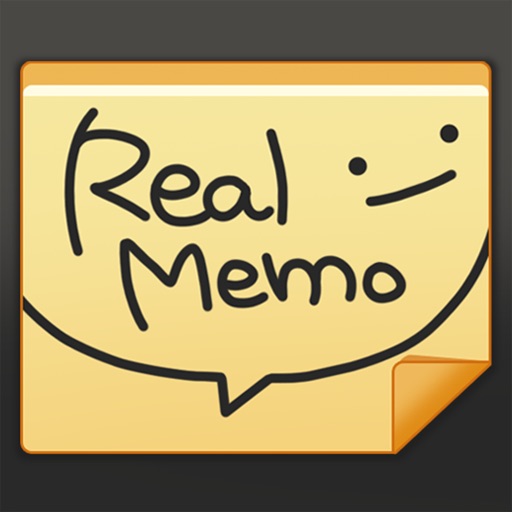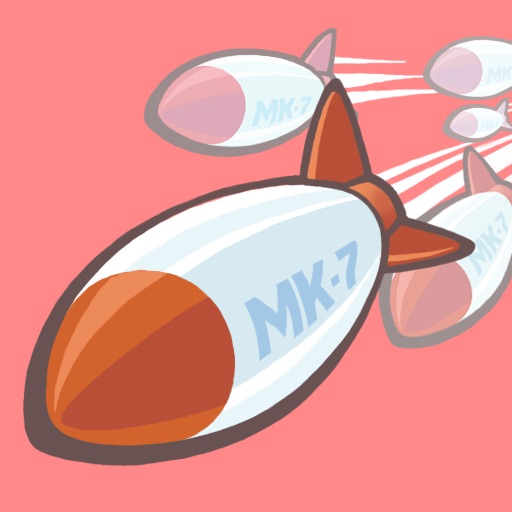What's New
Show/hide menu function added in Pro version
How to: Tilting back
App Description
★Video Review(YouTube): http://bit.ly/HXRJ3q
Real Memo!
★ "You know,something looks like.. you know? looks like..OH, COME ON!"
★ Hard to explain? Just draw it!
★ No buttons take precious space!
★ Simple, Fast, FULL Screen Memo!
★ Retina Display Support
Real Memo is the perfect app to write down or draw a memo real quick!
Quick Start!
Super easy to use!
And super easy to learn!
How to:
1. Tilt left to create new page or go to next page.
2. Tilt right to go to previous page.
3. Tilt back to delete the page or change pen type.
4. Save: Take a screen shot. That is the advantage of the FULL SCREEN!
USE THIS APP WHEN YOU HAVE TO:
1.Draw an idea you about to forget.
2.Write down a shopping list.
3.Explain something with a drawing.
4.Write down a To-Do list.
5.Drawing a mathematical things.
6.Write down an unusual letters.
It is optimized for Memo, not painting.
And it is full screen. You can always take a screen shot.
Tell me if this is the app you are looking for.
★Wise bee - The gorgeous is now available on AppStore!
App Changes
- June 19, 2014 Initial release