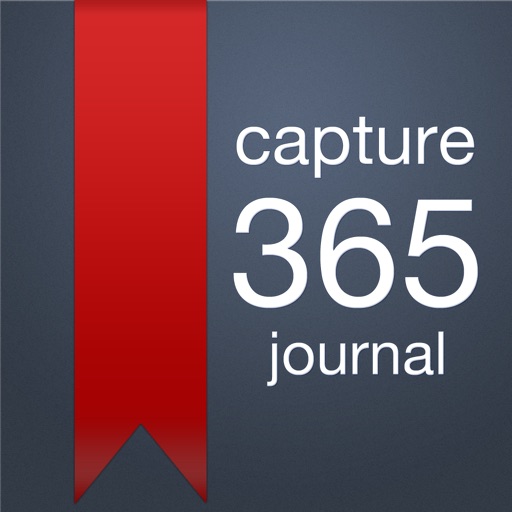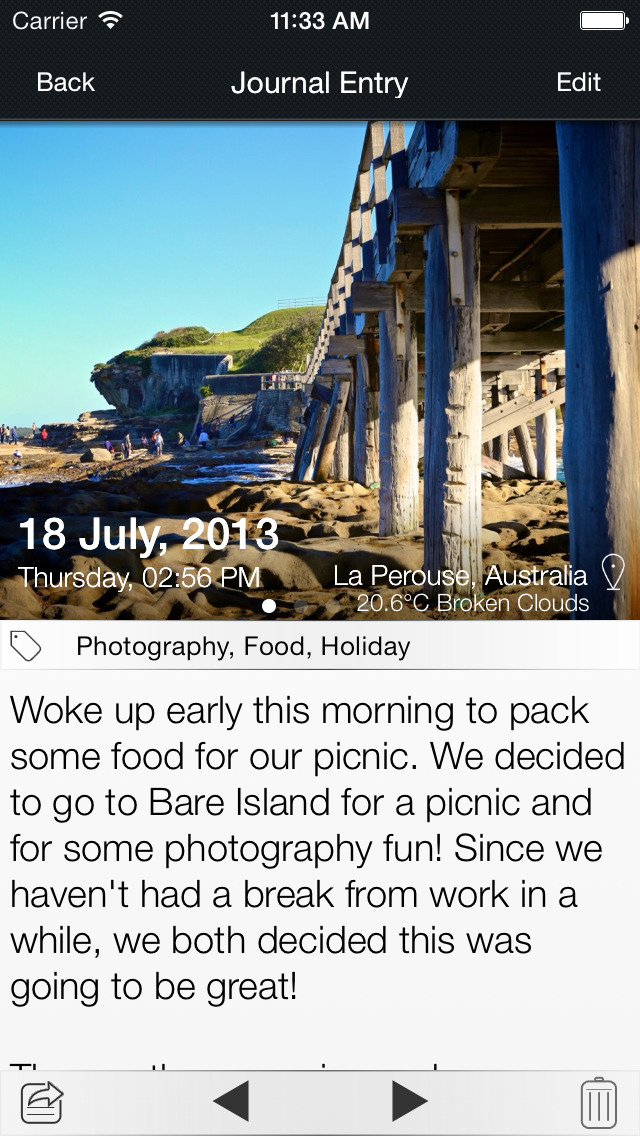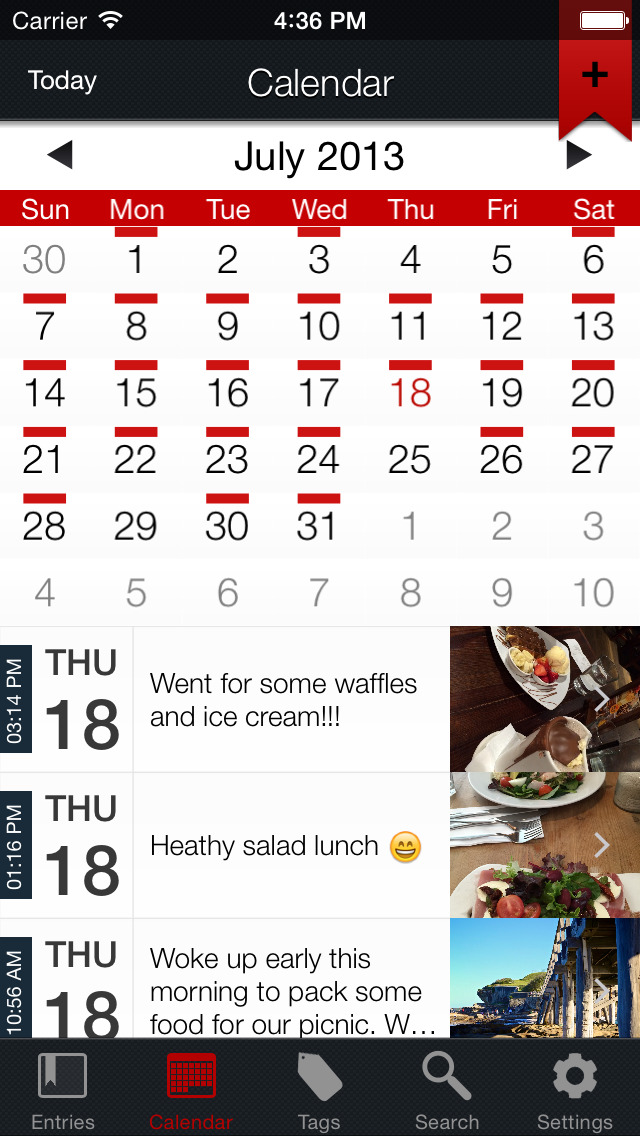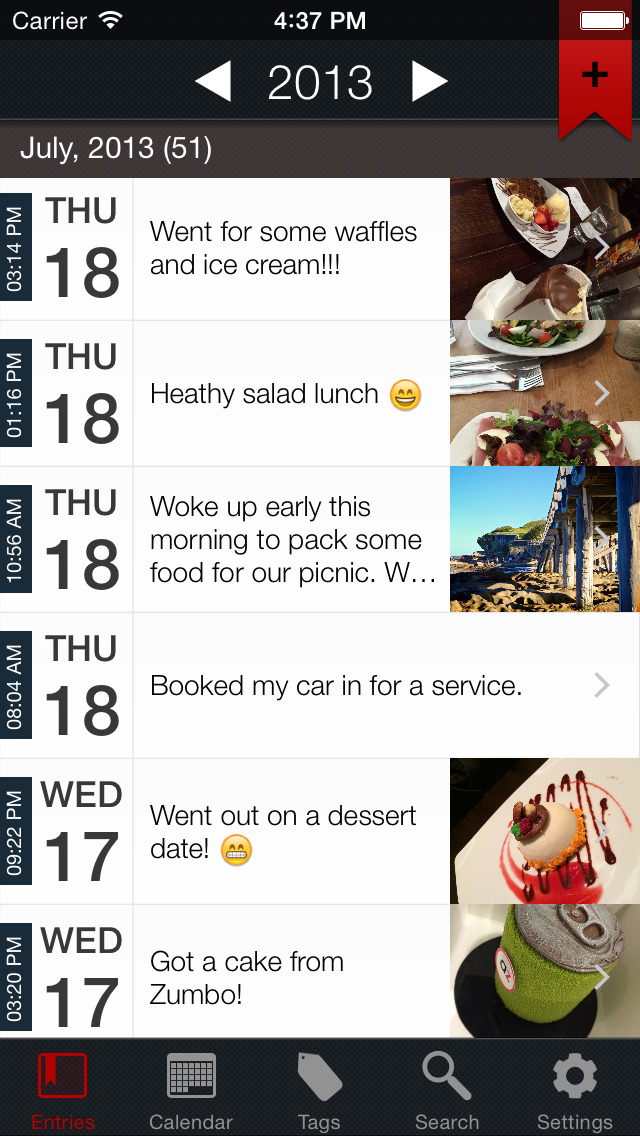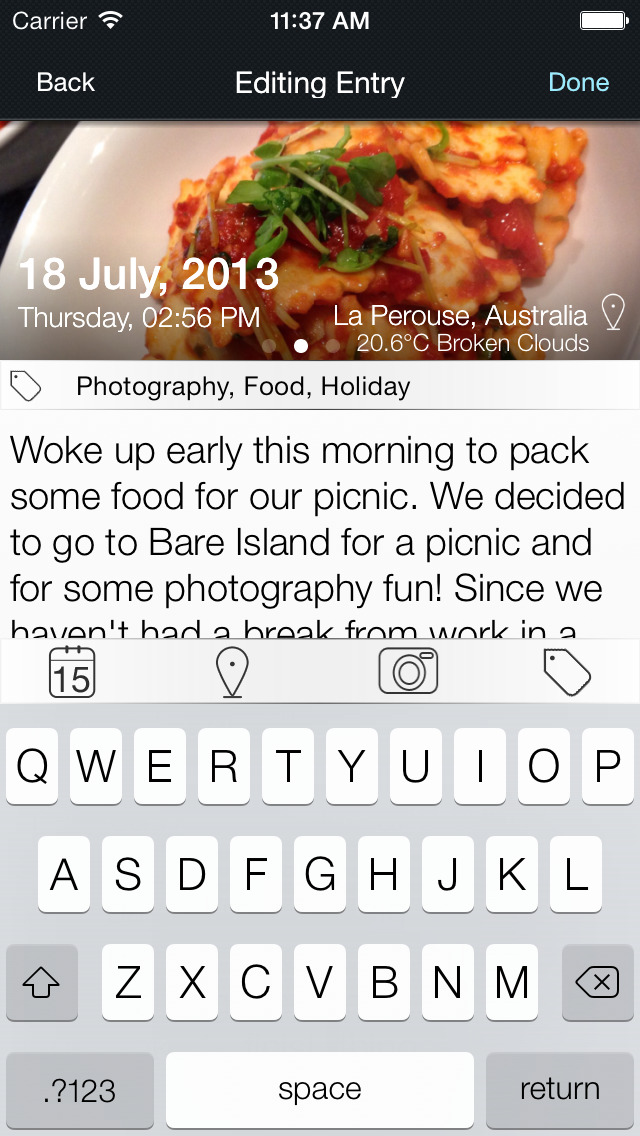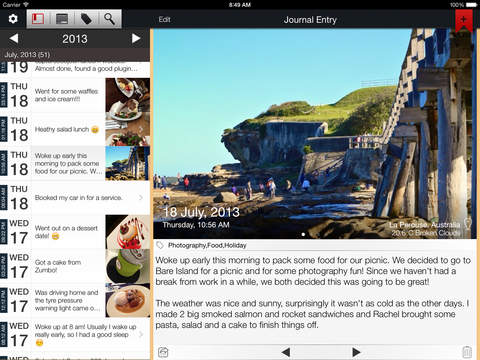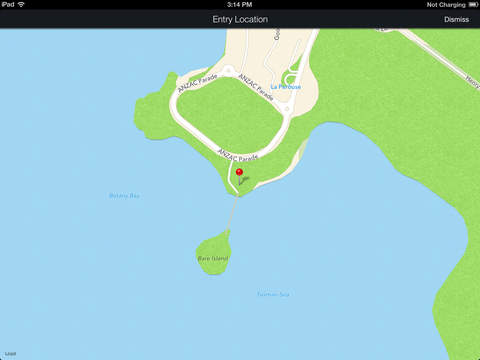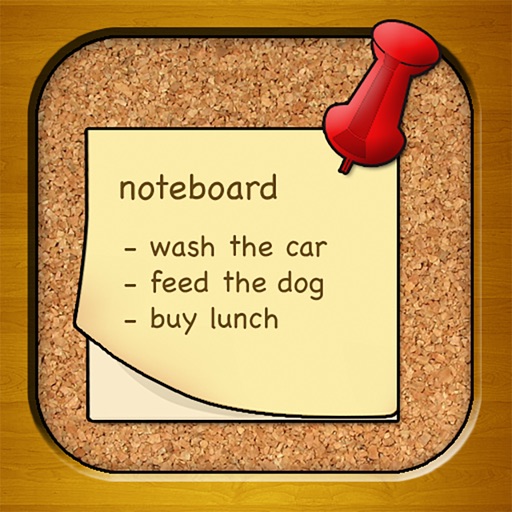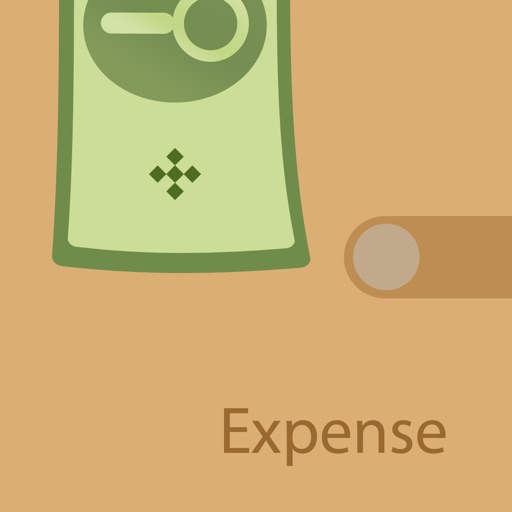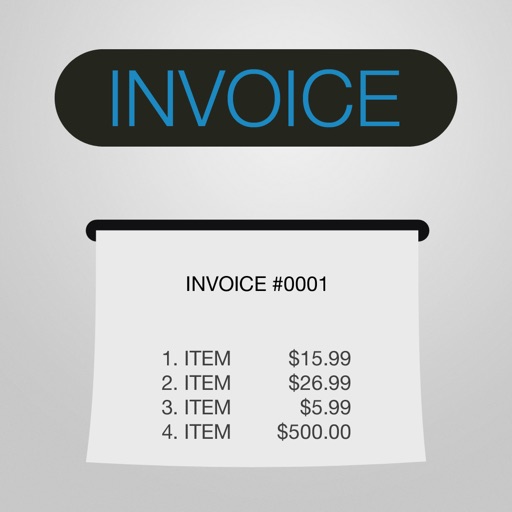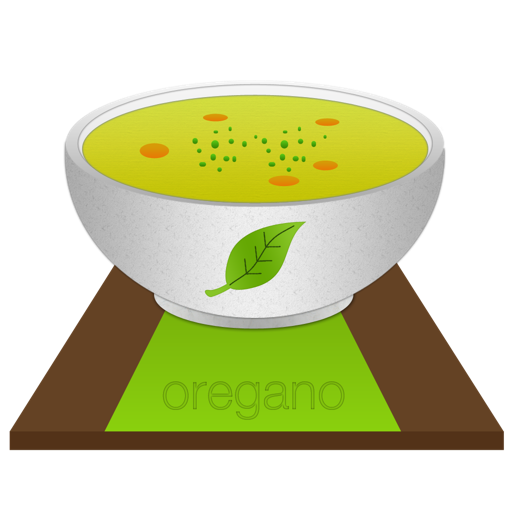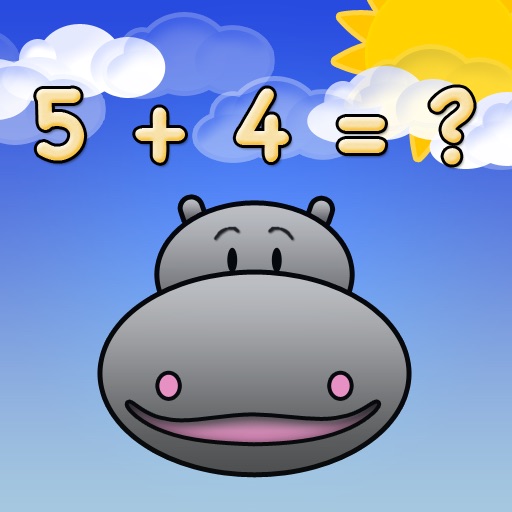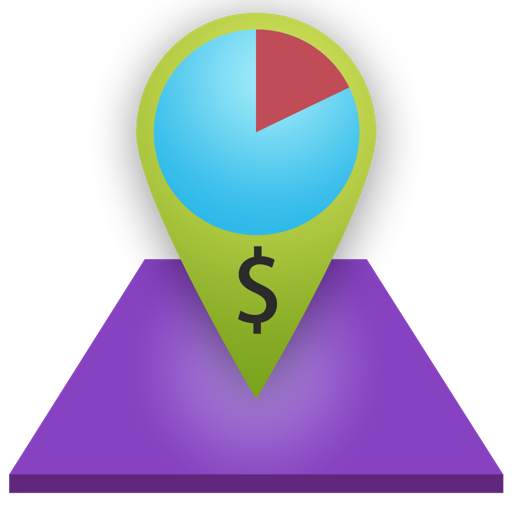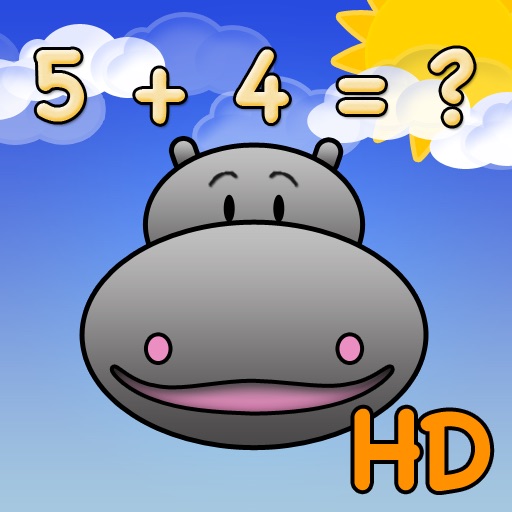What's New
- iOS 9 compatibility
App Description
Capture 365 Journal Version 3.0 is now available as a brand new app - to download please visit capture365journal.com or search 'Capture 365 Journal - Photo, Video, Notes Diary' on the App Store.
This is the old version of Capture 365 Journal and is no longer maintained.
---------------------------------------------------------------
Featured in New & Noteworthy - Japan, Australia, New Zealand
Capture 365 Journal is an easy to use diary/journal. With Capture 365 Journal, you have complete access to your journals all the time allowing you capture your thoughts and special moments throughout the day.
You can attach as many photos as you like to each of your journal entries, adding a more visualised experience in recalling and reflecting on memorable moments and events in your life.
A location and weather conditions can also be attached to your journal entry, so you can pin point exactly where the event happened.
"Capture 365 Journal PRO Review - 365 days are in your hand now!. - Best10Apps.com "
KEY FEATURES
- Universal application - works on both iPad and iPhone.
- iCloud support - Sync and store your data using iCloud.
- Sync with Capture 365 Journal on the Mac.
- Attach photos to your journal entries.
- Location enhanced - Attach a location to your journal entry.
- Weather conditions are automatically recorded with your location for each entry.
- Add multiple journal entries each day.
- Passcode protection - Touch ID supported.
- Calendar view.
- Entries displayed by year.
- Air Print support.
- Safely back up and restore your journals data.
- Export your journal by date ranges.
- Export your journal by tags.
- Export your journal as PDF.
- Export your journal as a TXT file.
- Email out your journals.
- User selectable font style and sizing.
- Journal tagging.
- Support multiple tags per entry.
- View journals by tags.
- Search your journals.
- Reminder alert to let you know its time to write.
- Landscape/Portrait modes for journal entry.
- Retina display ready.
- Supports 4/4.7/5.5 inch displays.
- Supports right to left writing direction.
- Rich text support for entries.
FEATURES COMING IN NEXT UPDATE
- Let us know what you would like to see!
Universal Application
Buy once, use on all your iOS devices!
iCloud support
Sync and store your data on iCloud. Keep your journal with you and in sync, no matter if you are on the Mac, iPad or iPhone. Note: iCloud sync times make not be instantaneous, especially if you have attached a large number of photos.
Attach Multiple Photos
You can attached as many photos as you want to each of your journal entries.
Location & Weather Enhanced
You can add a location to you journal entry, so you will always remember exactly where the event took place. The weather condition for the location is also recorded.
Passcode/Touch ID Security
Keep your journal safe from prying eyes. Only you will be able to view your journal.
SUPPORT
Please write to us instead of submitting bugs or questions in an App Store review. We can't respond to reviews.
Visit us at www.sockii.com
Contact us at [email protected]
App Changes
- June 26, 2012 Initial release
- July 17, 2012 New version 1.0.1
- July 24, 2012 New version 1.1.0
- July 28, 2012 New version 1.1.1
- August 05, 2012 Price increase: $2.99 -> $3.99
- August 08, 2012 Price decrease: $3.99 -> $2.99
- September 08, 2012 New version 1.2.0
- September 15, 2012 New version 1.2.1
- September 22, 2012 New version 1.2.2
- October 06, 2012 New version 1.2.3
- October 11, 2012 Price increase: $2.99 -> $3.99
- October 31, 2012 New version 1.2.4
- November 10, 2012 New version 1.2.5
- January 25, 2013 New version 1.3.0
- February 01, 2013 New version 1.3.1
- February 01, 2013 Price increase: $3.99 -> $4.99
- March 22, 2013 New version 1.3.2
- April 04, 2013 New version 1.3.3
- April 28, 2013 New version 1.3.4
- June 19, 2013 New version 1.3.5
- June 28, 2013 New version 1.3.6
- July 21, 2013 New version 2.0.0
- August 01, 2013 New version 2.0.1
- August 04, 2013 New version 2.0.2
- August 10, 2013 New version 2.0.3
- August 14, 2013 New version 2.0.4
- August 29, 2013 New version 2.0.5
- October 15, 2013 New version 2.1.0
- October 18, 2013 New version 2.1.1
- October 22, 2013 New version 2.1.2
- January 31, 2014 New version 2.2.0
- February 11, 2014 New version 2.3.0
- March 01, 2014 New version 2.3.1
- July 11, 2014 New version 2.3.2
- July 17, 2014 New version 2.3.3
- September 04, 2014 New version 2.3.4
- September 20, 2014 New version 2.3.6
- October 02, 2014 New version 2.4.1
- October 27, 2014 New version 2.5.0
- February 26, 2015 New version 2.5.1
- August 13, 2015 New version 2.5.2
- August 29, 2015 New version 2.5.3
- August 31, 2015 New version 2.5.4
- September 23, 2015 Price decrease: $4.99 -> FREE!
- September 29, 2015 New version 2.5.5