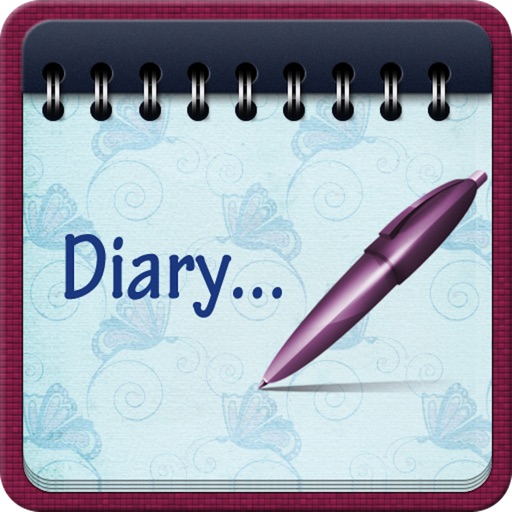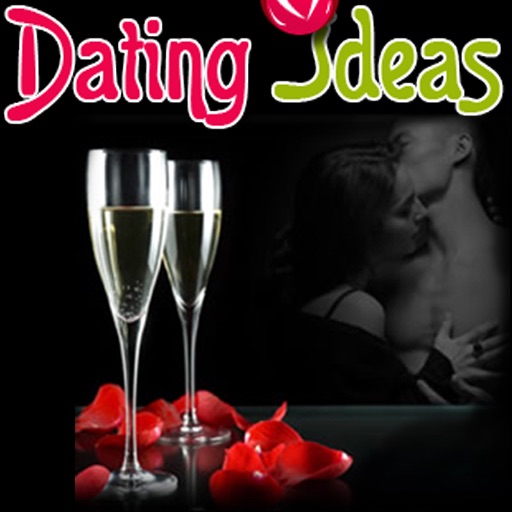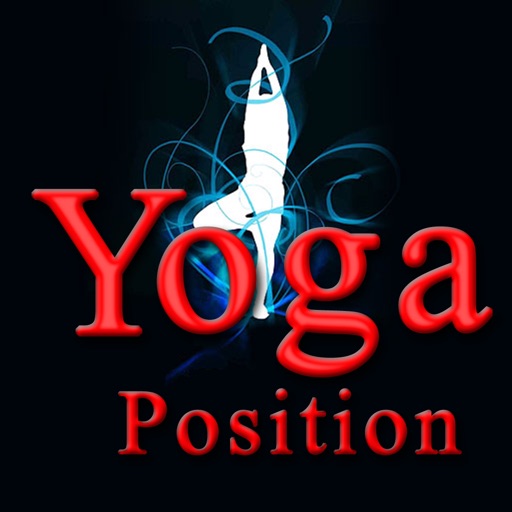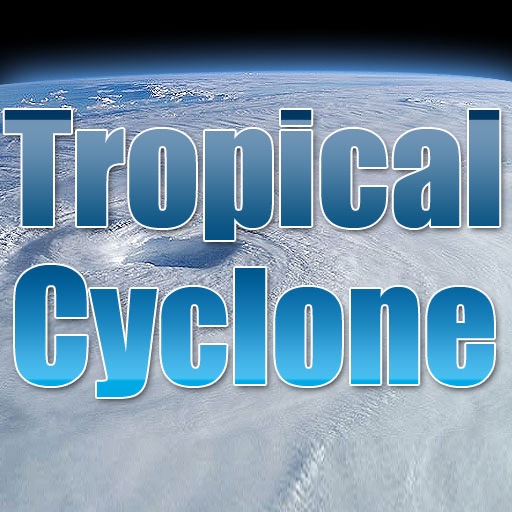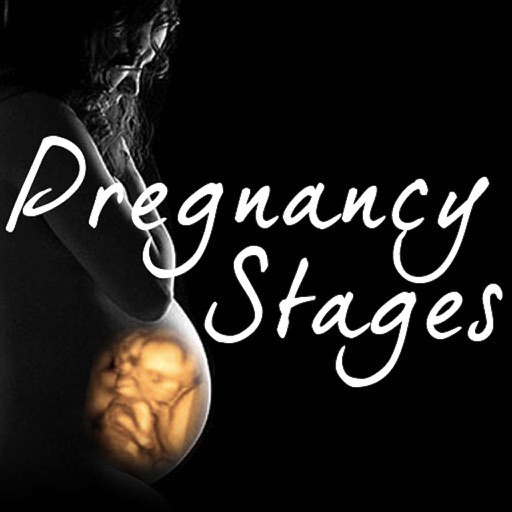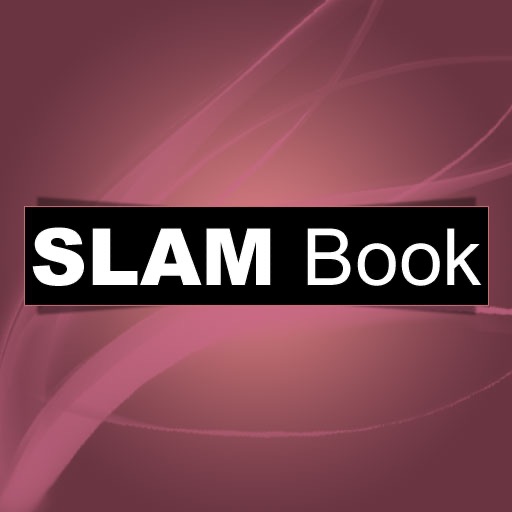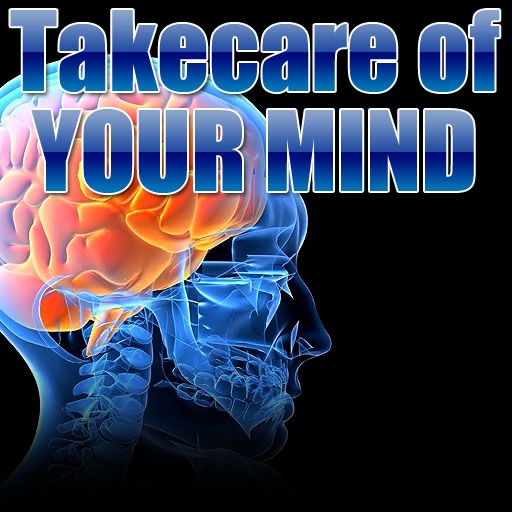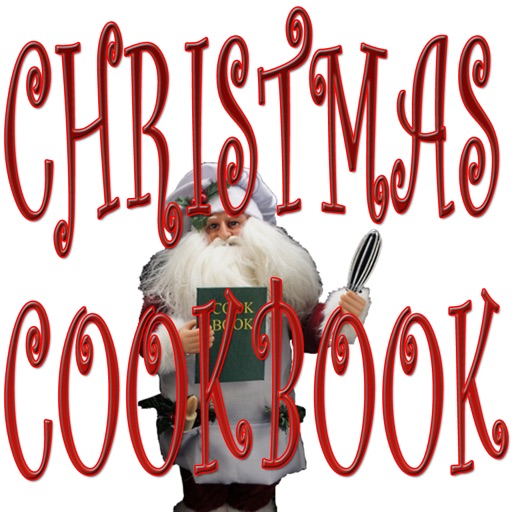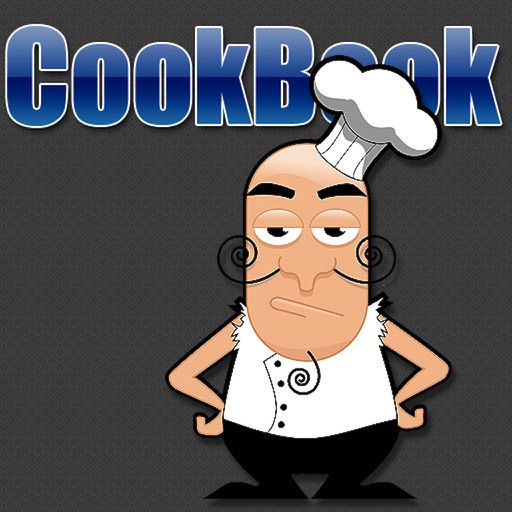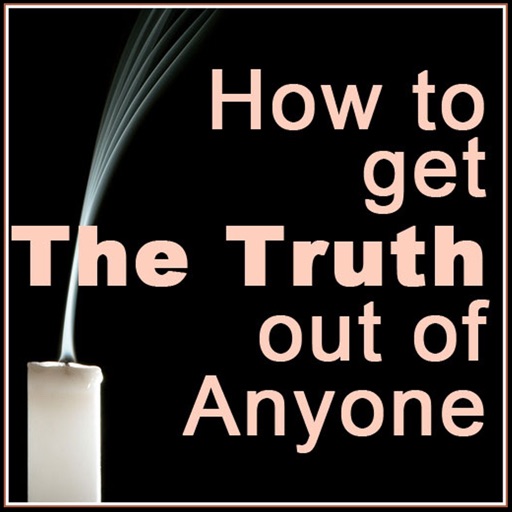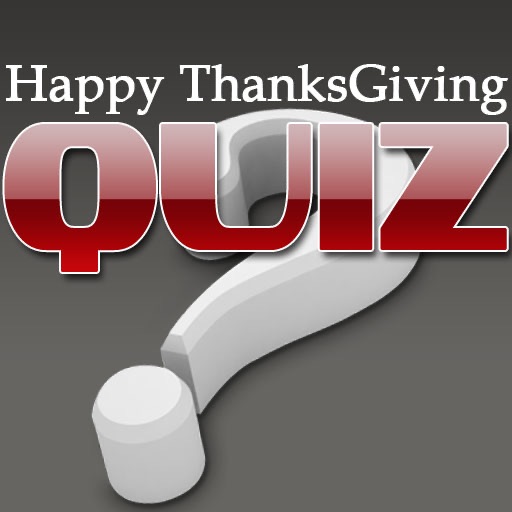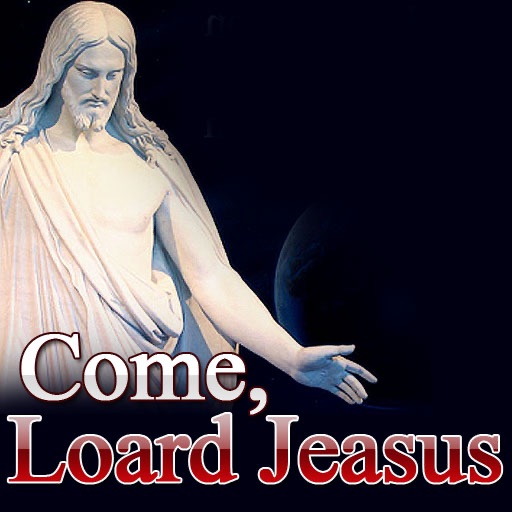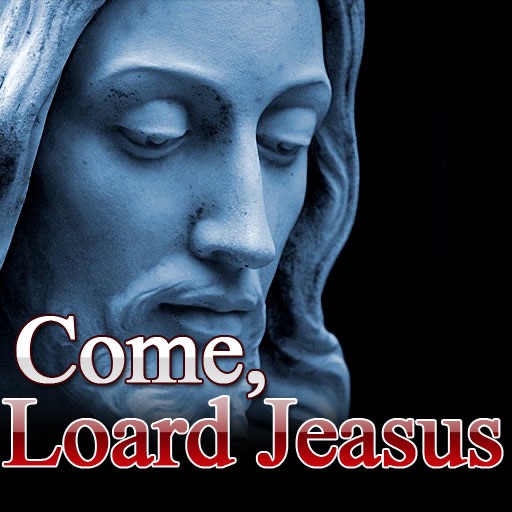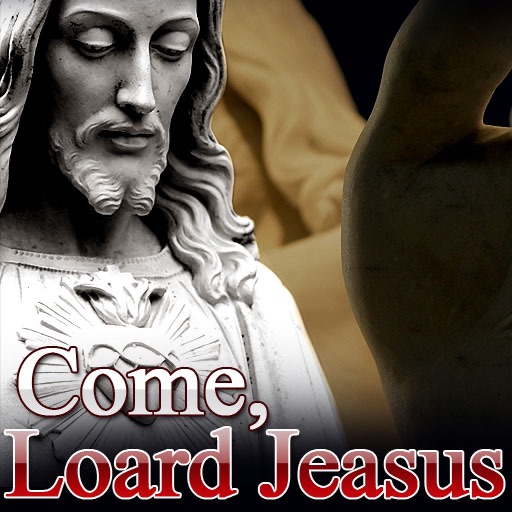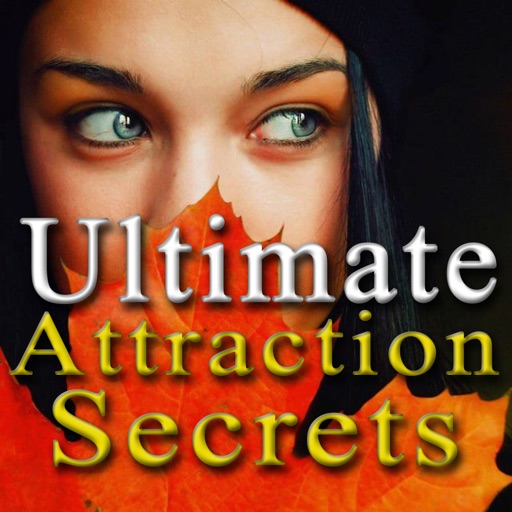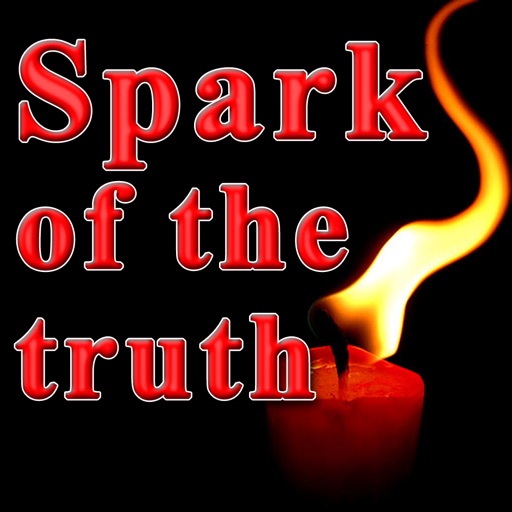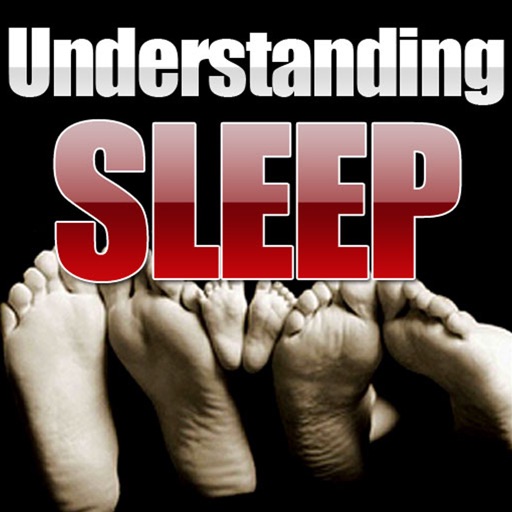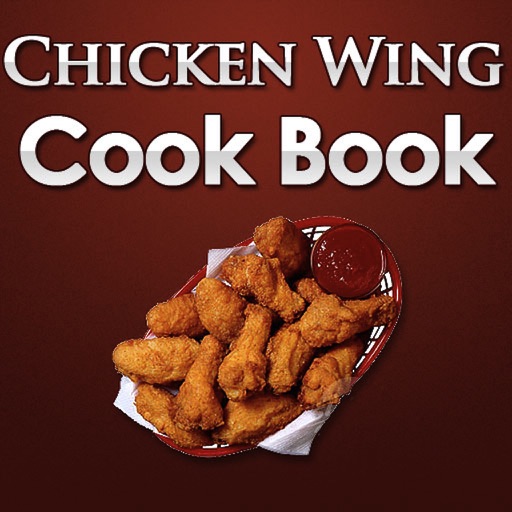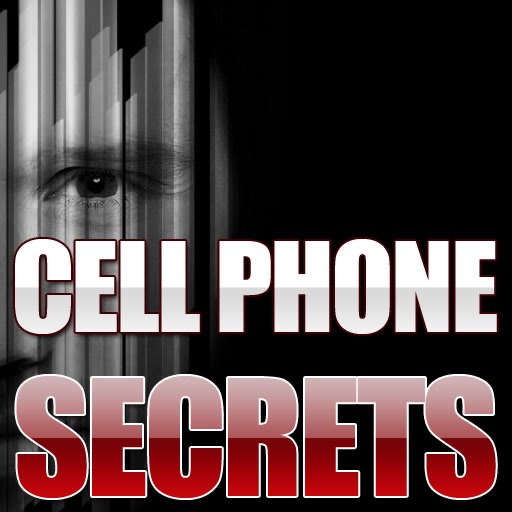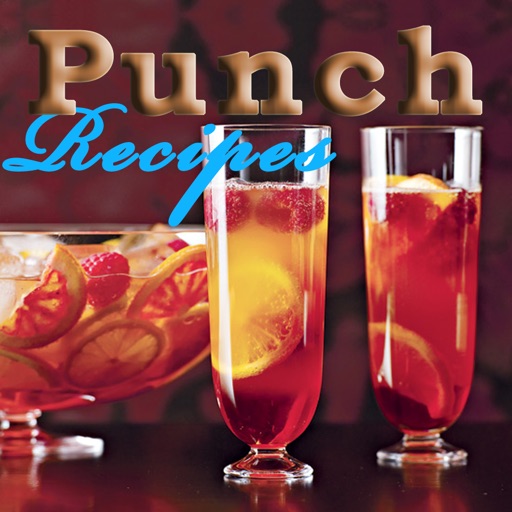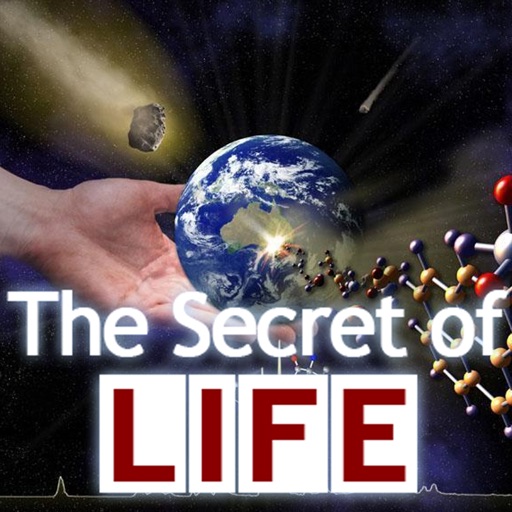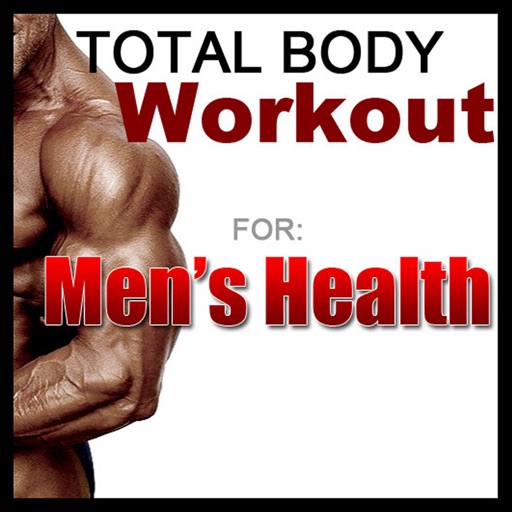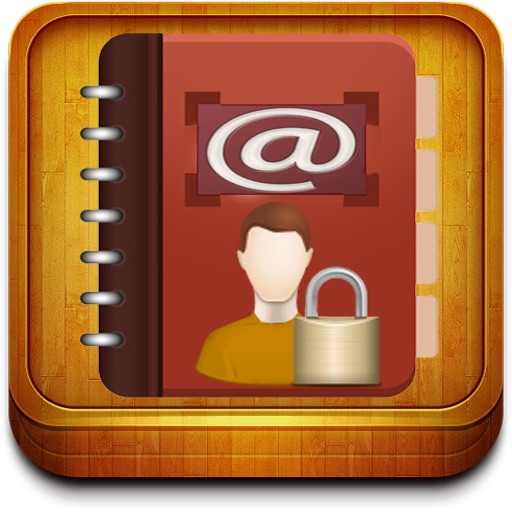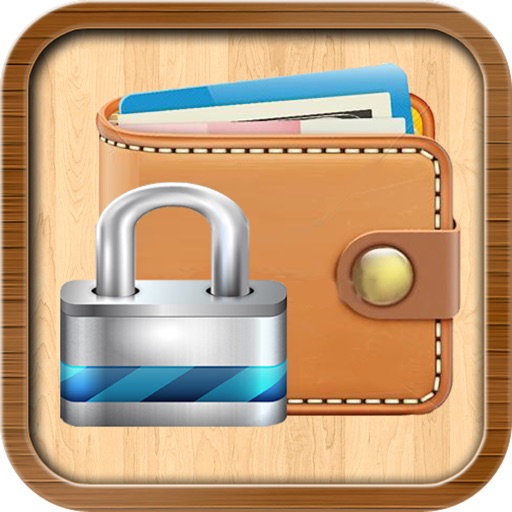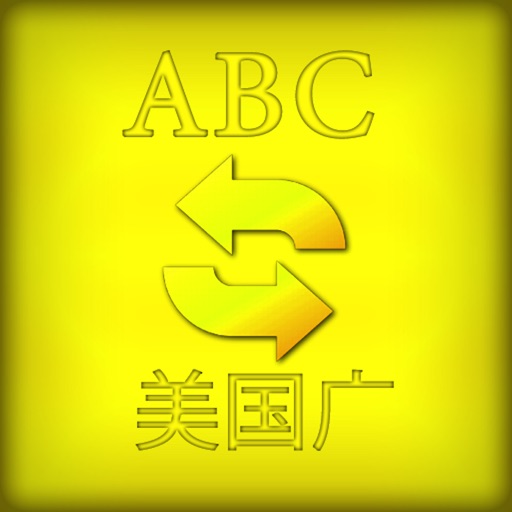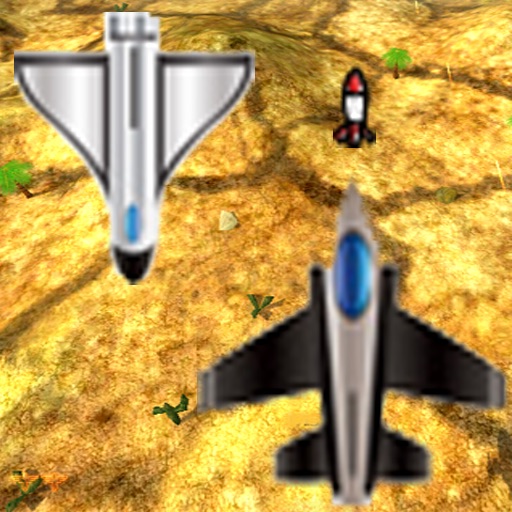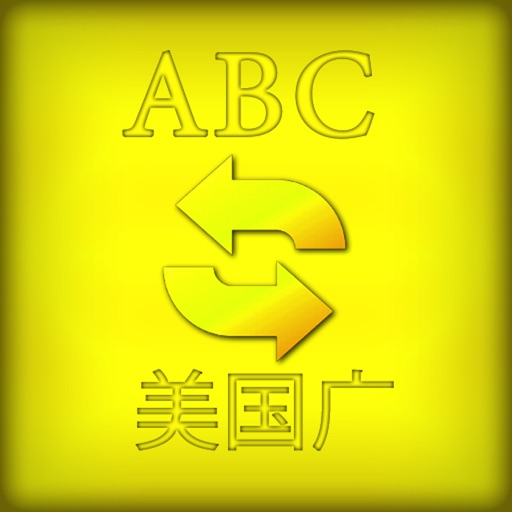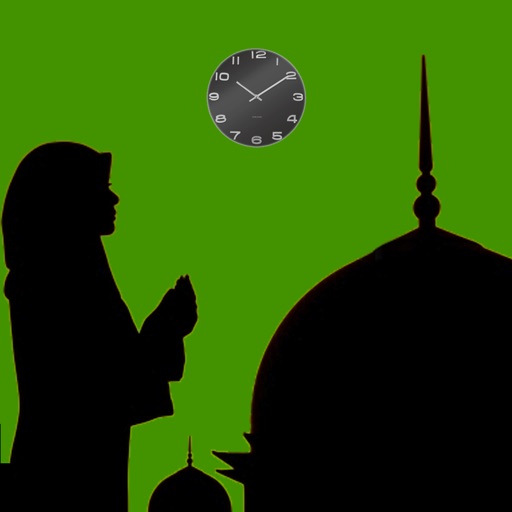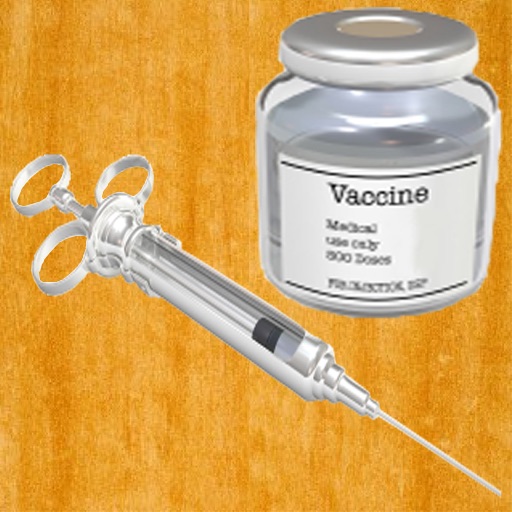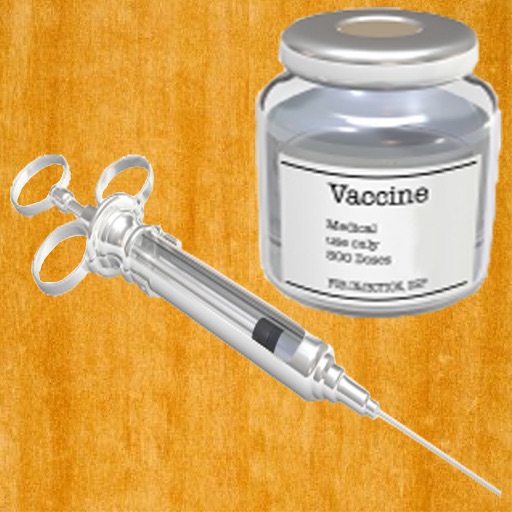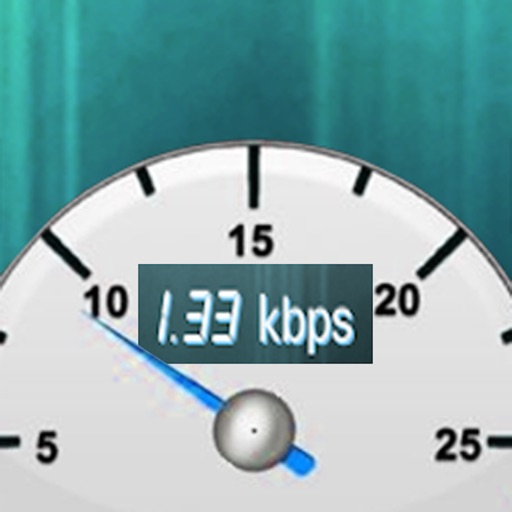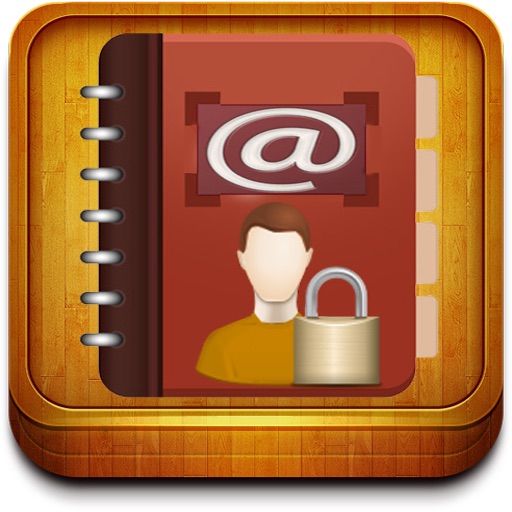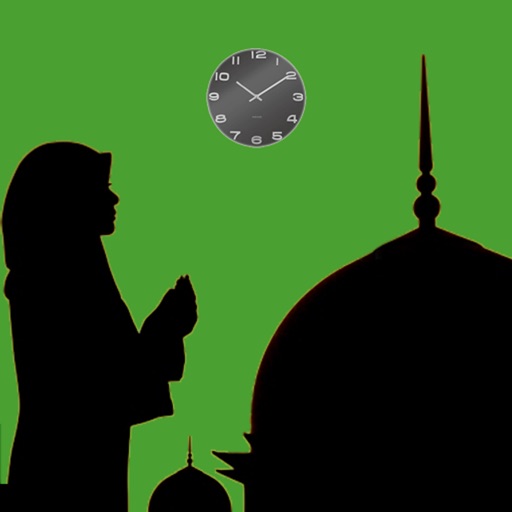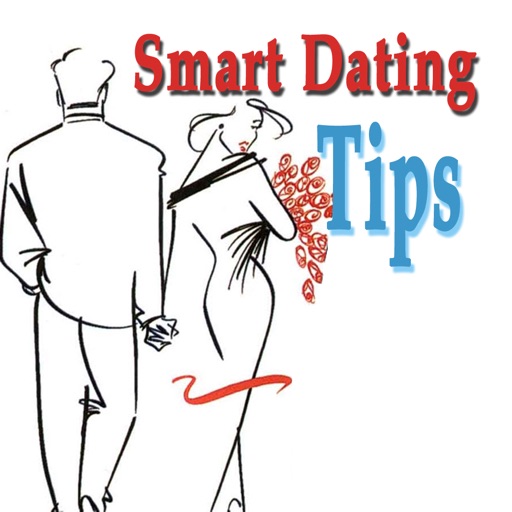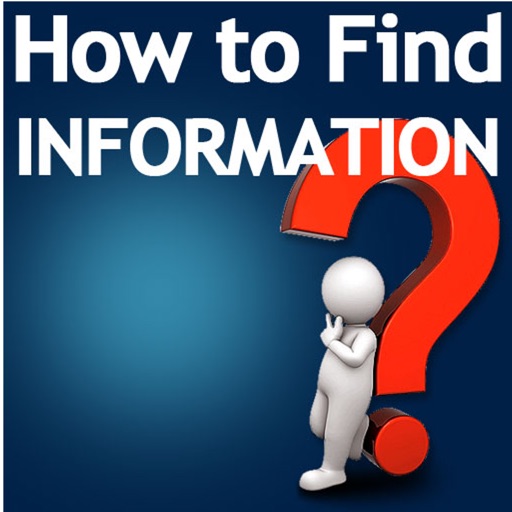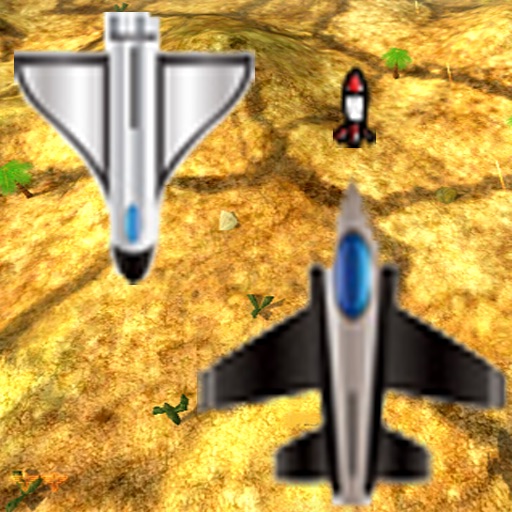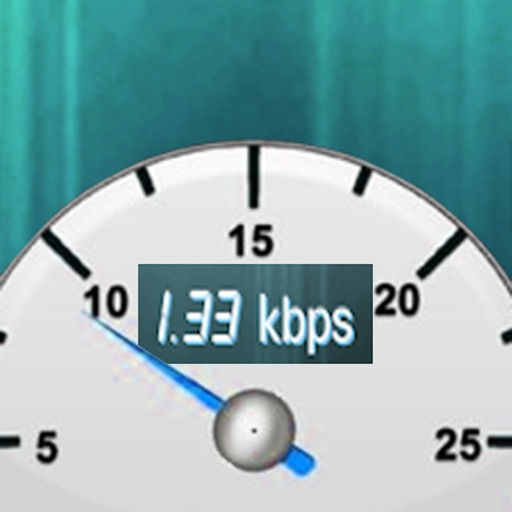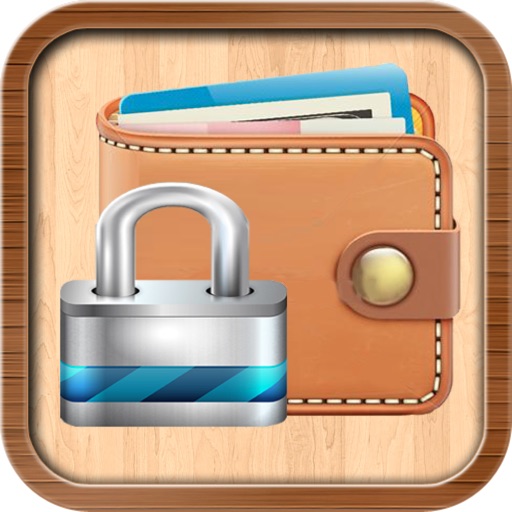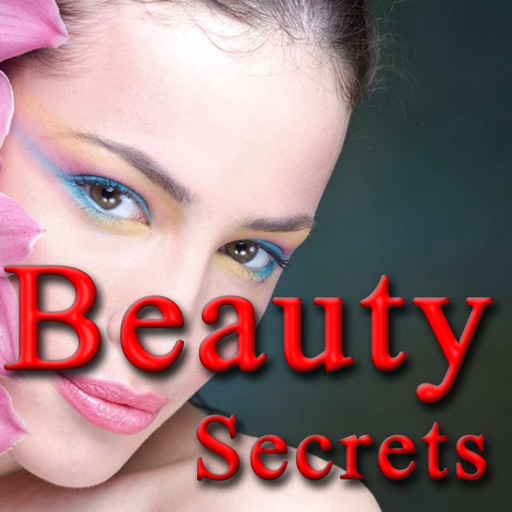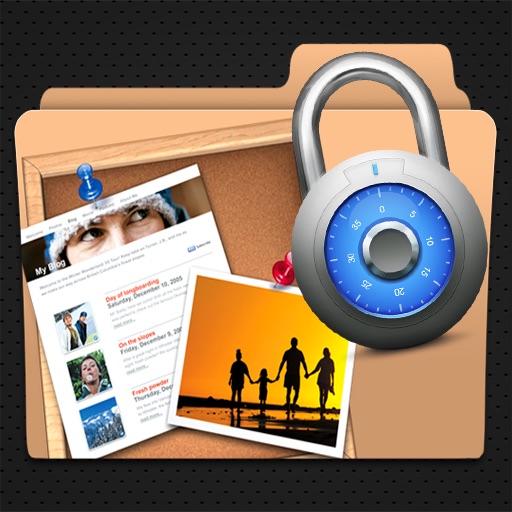What's New
- UI Changes
- Bug Fixing
App Description
With realistic textures, and razor sharp custom fonts, My Diary is a visual treat and a great way to show off your Retina Display, but it's far more than just eye candy.
Whether you're looking to keep a daily or just a way to store password protected notes, My Diary is the perfect solution for writing down your thoughts and keeping them secure.
The simple yet full featured design makes journaling effortless and fun.
Features - All users have access to a set of features listed below under All User features. All updates and future upgrades to our product features will only effect those using iOS 5 and above on their devices.
Features for iOS 5 and later:
• Dictation Support for capable devices currently only on the iPhone 4S and the new iPad.
• Categories - you can now tag each entry and put in a category. Once you press the search icon, each entry will now be listed in the desired category.
• New Paper and Cover Options giving the user a lot of different paper/cover combinations to choose from.
• Calendar View
• Passcode Lock
• Reminders
• Markdown (for rich text)
• Starred Entries List
• Universal iPhone and iPad
• Entries By Year view
App Changes
- June 04, 2014 Initial release