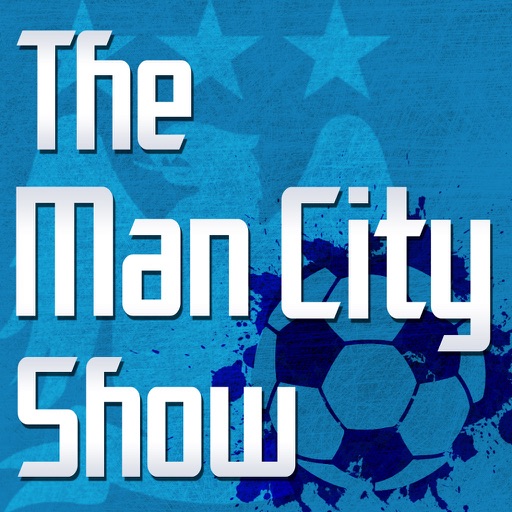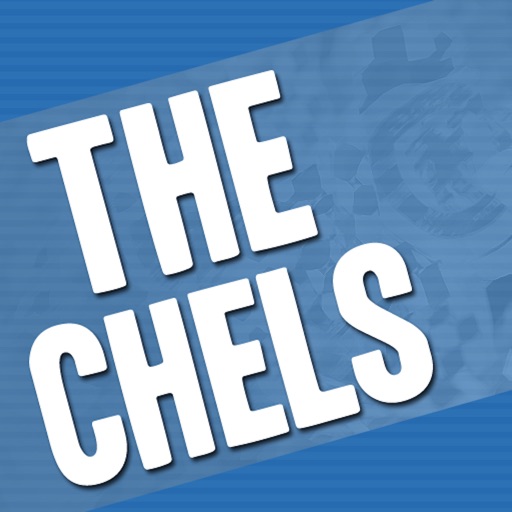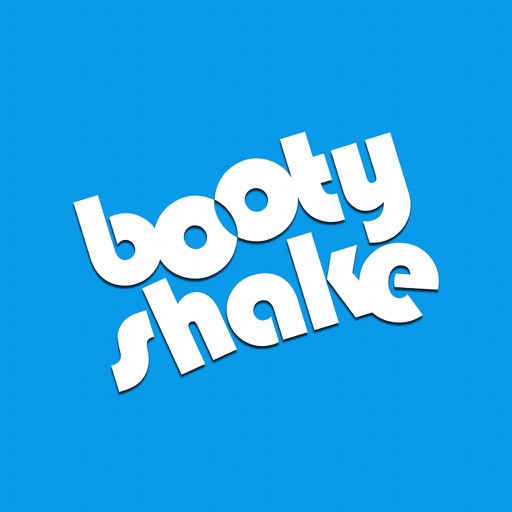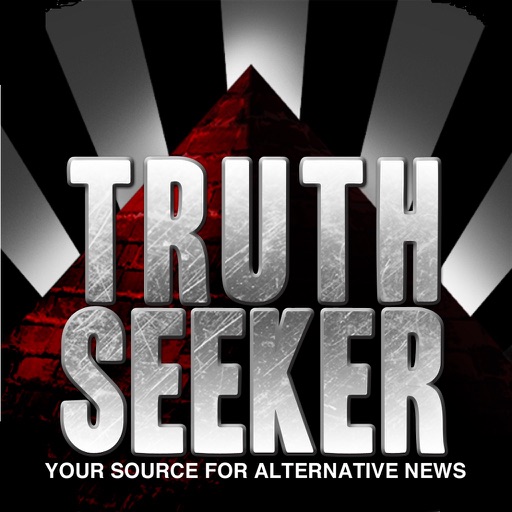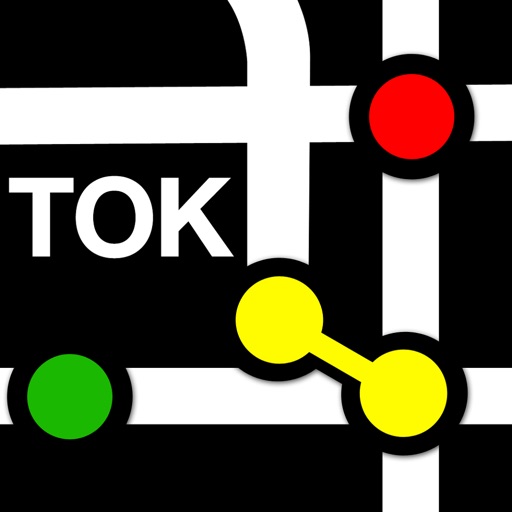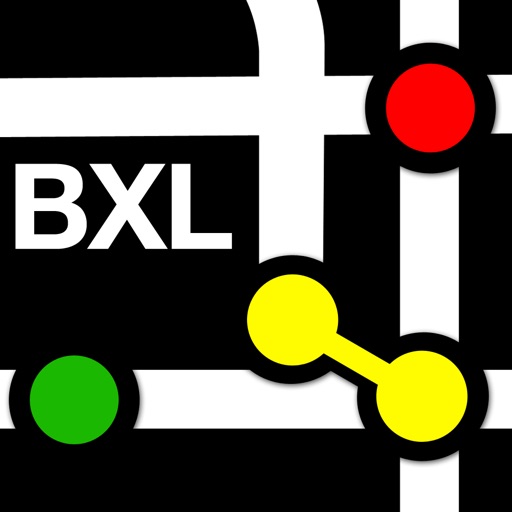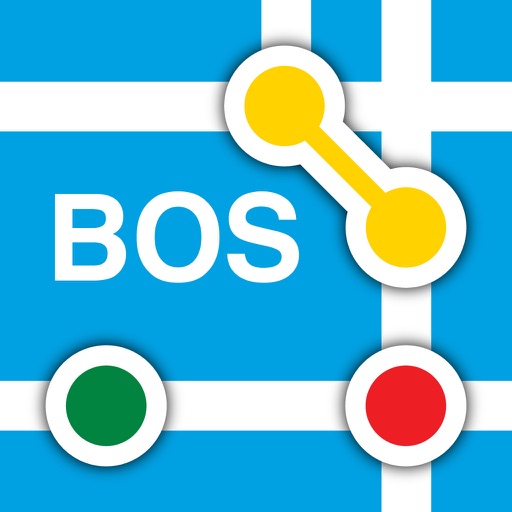App Description
Listen to the music collection stored on your iMac or MacBook with the warm analogue audio experience of the Number 1 App Store app, AirVinyl.
AirVinyl was created from within Air Studios, London's finest recording studio complex to recreate the ambience, warmth and experience of vinyl recordings, transforming your MP3 and digital music collection into your record collection, bringing back all the warmth of analogue harmonics.
Choose your records from any of the crates where your collection is kept and play single tracks or albums on the authentic teak and brushed steel AirVinyl record deck. If you want to compile your favourite songs together into one playlist, you can create a Mixtape and play it in the AirVinyl cassette deck.
The audio output from AirVinyl has been enhanced by the award winning audio engineers at Air Studios to recreate the audio ambience originally intended by the artist. Use AirPlay to wirelessly connect to your hifi or entertainment centre and your iPhone, iPad or iPod touch becomes a quality audio component.
By adding AirStreem to your Mac desktop you are no longer restricted to the number of songs on you device, you now have the full capacity of your Mac.
AirStreem is compatible with any MacBook, iMac, Mac Pro and Mac mini running OSX10.6 or higher.
To get the AirVinyl app for your iPad or iPhone search for AirVinyl on the App Store or follow the links from www.AirVinyl.com
To operate AirStreem install the app on your Mac. It will appear on your Mac toolbar.
Select 'Launch on Startup' from the drop down Options menu (so it's ready to go next time you are).
Open AirVinyl on you iPad or iPhone, hit the AirStreem icon on the bottom right of the screen and your iTunes music library will start to load from your Mac.
When the icon is blue AirStreem is on. To turn it off, hit it again and it will turn white and revert AirVinyl back to your local library.
App Changes
- September 15, 2015 Initial release