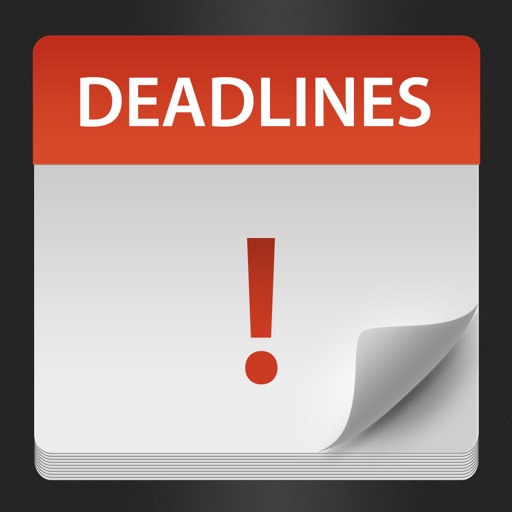What's New
Fixes an issue with calendars access in privacy settings on iOS 6
App Description
Deadlines Pro allows you to manage and calculate your deadlines on iPad, iPhone or iPod Touch.
★ Straightforward Management of your Deadlines
Deadlines Pro always keeps your tasks ordered from the most urgent to the least urgent, thus overdue, due today and upcoming deadlines will always stay at the top, while less urgent or completed ones will stay at the bottom.
The box at the left of each entry is labeled with the number of days remaining to complete the deadline and colored in accordance with its urgency: simply tap on the box to check it and mark the deadline as completed.
You can clear all completed items at once by tapping on the “trash checked” icon.
★ Full-featured Deadlines Computation
Tap on a deadline to access its details and fix or compute the deadline date specifying a start date and the number of days to deadline.
Deadlines Pro allows you to automatically shift the start date of the computation to the end of the month (very useful for invoices) and skip specific days of the week or holidays.
You can also review the computation and see every single day that was skipped, along with the reason why it was skipped, with the ability of turning off the skip of a specific day, regardless of the skip rule previously set up.
★ Supports National and Personal Holidays
Skipping holidays is as simple as selecting a calendar with holidays, thus the computation can be easily customized with your own holidays. Deadlines Pro also provides a built-in browser that is optimized for subscribing to holiday calendars from The Mozilla Foundation Holiday Calendars Directory or every other iCal calendar available across the Web (Skipping holidays requires iOS 5.0 or later).
★ I write it once, you alert me everywhere
Use the “bell” icon on the right of each deadline to create a linked calendar event with an alarm, thus you can be alerted about the deadline even if the app is not opened and also when you are using any other device sharing the same calendar. When a deadline is linked to a calendar event, its bell icon is highlighted and every change to the deadline will be pushed to the linked calendar event (unless you turn off the corresponding option in the settings). You can also tap on the highlighted bell icon to modify the event manually.
★ Quickly import all deadlines already noted on your calendars
If you used to keep track of your deadlines using a calendar on the device, you can quickly import all of its events and create corresponding deadlines tapping on the “calendar with arrow” icon. Deadlines imported from your calendars are automatically linked with the corresponding calendar events, thus you can reimport the calendar at a later time to add new deadlines without duplicating existing ones.
★ Universal App
Deadlines Pro is a Universal App that runs on iPhone, iPod Touch and iPad. This means that you can buy the app once and use it on every kind of device you own.
★ Optimized for Retina Display and iPhone 5 Display
App Changes
- March 30, 2012 Initial release
- April 07, 2012 Price increase: $0.99 -> $2.99
- April 25, 2012 Price decrease: $2.99 -> $1.99
- April 28, 2012 Price increase: $1.99 -> $2.99
- May 10, 2012 New version 1.1
- May 28, 2012 Price decrease: $2.99 -> $1.99
- June 03, 2012 Price increase: $1.99 -> $2.99
- July 03, 2012 Price decrease: $2.99 -> $1.99
- July 09, 2012 Price increase: $1.99 -> $2.99
- July 15, 2012 Price decrease: $2.99 -> $0.99
- July 17, 2012 Price increase: $0.99 -> $2.99
- July 31, 2012 Price decrease: $2.99 -> FREE!
- August 01, 2012 Price increase: FREE! -> $2.99
- August 23, 2012 Price decrease: $2.99 -> $0.99
- August 25, 2012 Price increase: $0.99 -> $2.99
- September 02, 2012 Price decrease: $2.99 -> $1.99
- September 08, 2012 Price decrease: $1.99 -> $0.99
- September 10, 2012 Price increase: $0.99 -> $1.99
- November 05, 2012 Price decrease: $1.99 -> $0.99
- November 12, 2012 Price increase: $0.99 -> $1.99
- November 14, 2012 New version 1.2
- November 14, 2012 Price decrease: $1.99 -> $0.99
- November 19, 2012 Price increase: $0.99 -> $1.99
- November 22, 2012 Price decrease: $1.99 -> $0.99
- December 10, 2012 Price increase: $0.99 -> $1.99
- December 20, 2012 Price decrease: $1.99 -> $0.99
- December 28, 2012 New version 1.2.1
- January 12, 2013 New version 1.2.2
- January 20, 2013 Price decrease: $0.99 -> FREE!
- January 23, 2013 Price increase: FREE! -> $0.99
- January 24, 2013 Price increase: $0.99 -> $1.99
- February 06, 2013 Price decrease: $1.99 -> $0.99
- February 12, 2013 Price increase: $0.99 -> $1.99
- February 24, 2013 Price decrease: $1.99 -> $0.99
- March 03, 2013 Price increase: $0.99 -> $2.99
- March 12, 2013 Price decrease: $2.99 -> $1.99
- April 02, 2013 Price decrease: $1.99 -> $0.99
- April 16, 2013 Price increase: $0.99 -> $1.99
- April 29, 2013 Price decrease: $1.99 -> $0.99
- May 04, 2013 Price increase: $0.99 -> $1.99
- December 13, 2013 Price decrease: $1.99 -> $0.99
- December 15, 2013 Price increase: $0.99 -> $1.99
- June 25, 2014 Price decrease: $1.99 -> $0.99
- September 03, 2014 Price increase: $0.99 -> $1.99
- May 28, 2015 Price decrease: $1.99 -> $0.99
- June 04, 2015 Price increase: $0.99 -> $1.99