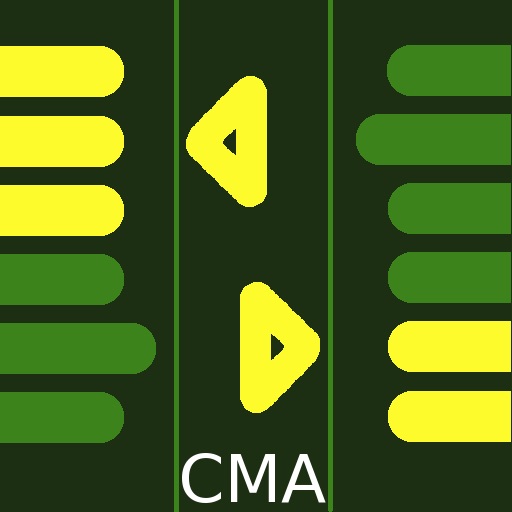What's New
Implementation of a damping in Cockpitmode:
When you get the new 5x IOS the altitude display is no longer constant than by IOs version 4x.Therfore CMA-iSoft has decide to deploy an optional damping. Thereby it is possible to create the altitude display of several values, by 6 levels.
0 - no damping
1 - small damping
6 - high damping
See the basic settings.
✔ fixed little bugs
✔ program optimization
Problems and wishes are welcome. Please send an email to: [email protected]
App Description
!! For short time at half-price !!
Would you like to show your speed up- and downsign by a graphically display?
Then iSpeedGraph is what you need!
At the Cockpit-Modus you get this and further information under control:
✔ Speed as scale
✔ Speed as value
✔ Up/Down as scale (Up/Dn)
✔ Up/Dn as value
✔ Altimeter as value
✔ Designation measuring inaccuracy
Other features:
➣ Find your postal address and GEO-Coordinates
➣ Conversion of speeds
➣ Conversion of lengths
Cockpit:
The left speedscala could be change among 10 or 20 stages. The conversion happens, how all the touchfunctions, at all times through a doubletouch. (DT)
At the 50s range we have a resolution with 1 unit. At 100s it will be 2 units.
The 100s range also decreed additionally about an automatic switchover to the next higher area at 90%.
The right up- and downsign (Up/Dn) shows your modification of your positionvariation for altitude.
Both scale illustrate for 1.5 seconds the last peakvalue.
You can change the measurement unit for speed und the highindicatin by a DT. When you activate the Touch-Info-Button (TI), you can see all the touchareas for the current mode.
Location:
In the titelbar you see the effective accuracy of your positioning in m. According as the address appointment you will get the current postaddress. After that you must triggering the 'Position' to start it again. Available are 3 different coordinate forms: degrees/minutes/seconds - decimaldegrees - degrees/decimalminutes.
Chronometer:
With the chronometer you could accomplish time measurement exact to the second.
Underneath you find the start -and stoptime.
After the launching the exit of Cockpitmodus is disabled!
The chronometer also runs when iSpeedGraph works in the background!
App Changes
- June 05, 2014 Initial release
- May 24, 2015 Price decrease: $1.99 -> $0.99