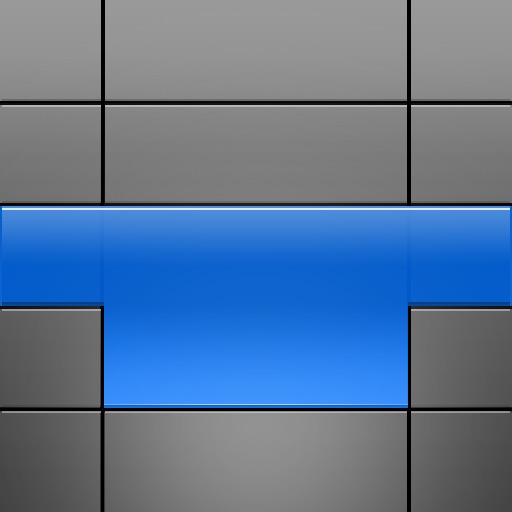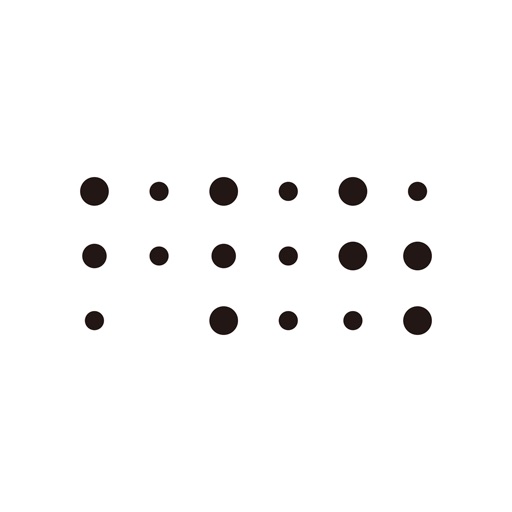What's New
Please make sure to use together with F65 ver.2.2x.
> Manual
- F65 and SR-R4 ver.2.2 operation manuals.
App Description
F65Remote is an application for remote control of SONY’s digital motion picture camera F65 via a Wi-Fi network.
> Supported Cameras
F65
> Main Features
- Control: This screen emulates the inside panel of camera and displays SR-R4 status.
- File List: You can select and control files in SRMemory.
- Slate: This screen displays the clip metadata and you can input the clip metadata.
- Menu: All camera settings except for network can be performed. Help function allows you to read a help text of each menu items while setting.
- Output Signal Map: Specialized menu screen for setting VF and SDI-OUT enables you to operate intuitively.
- Manual: You can read F65 and SR-R4 operation manuals*.
* iBooks application is needed to be installed beforehand.
> Other Features
- Offline Mode: The menu settings can be performed without establishing a network connection as a simulation tool.
- Panel Active: This function always enables one iPad for one camera to prevent unintentional operation. Other iPad that does not have the panel active permission can only display camera status.
> Note
- The network settings of camera are needed to establish a network connection between a camera and F65Remote. For more details, please read “Menu Operation using an iPad” page in F65 operation manual.
App Changes
- June 18, 2014 Initial release