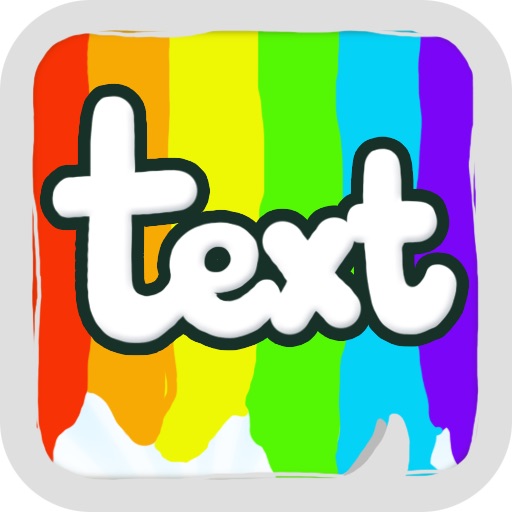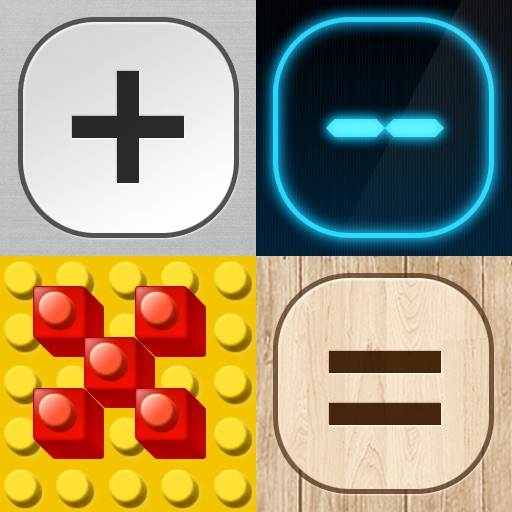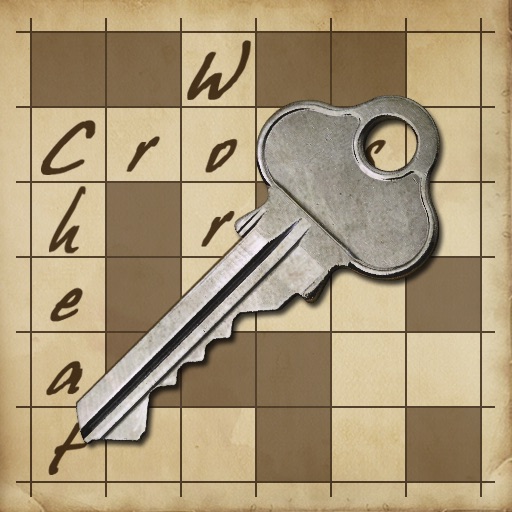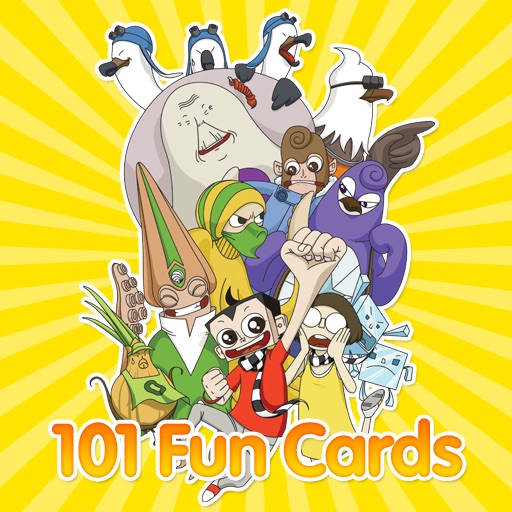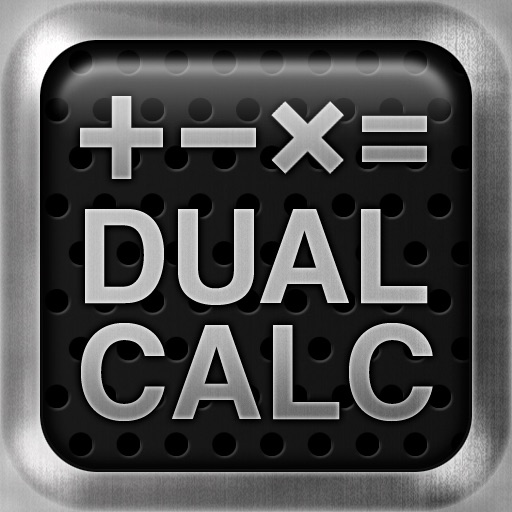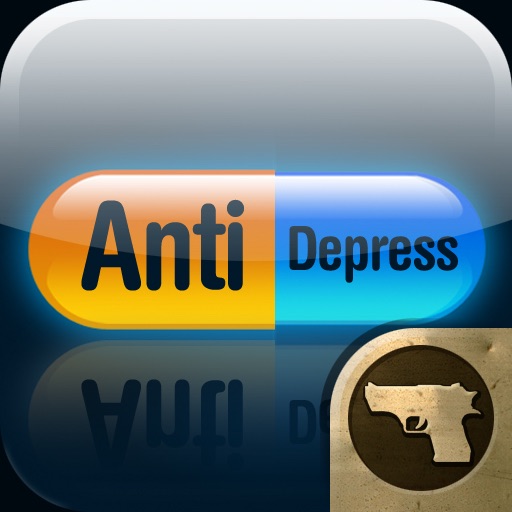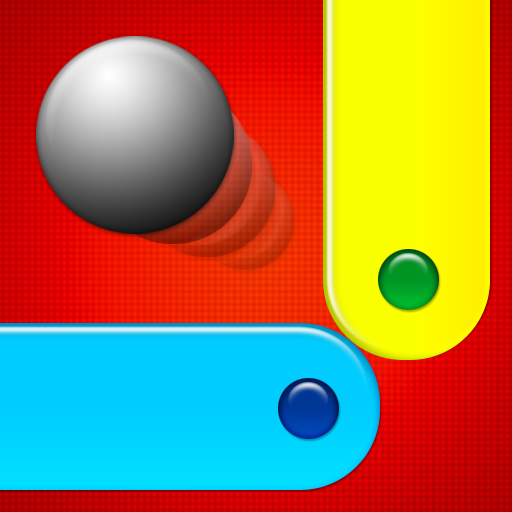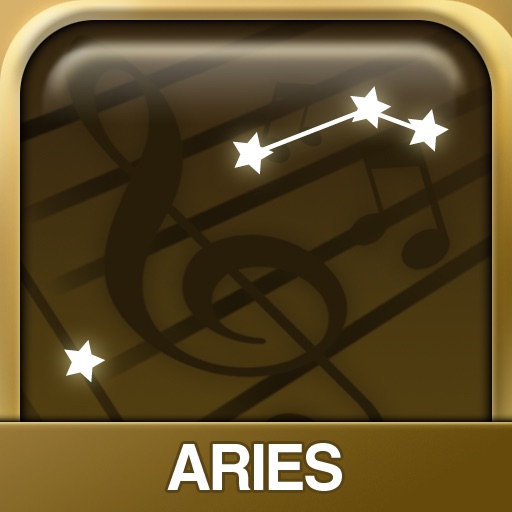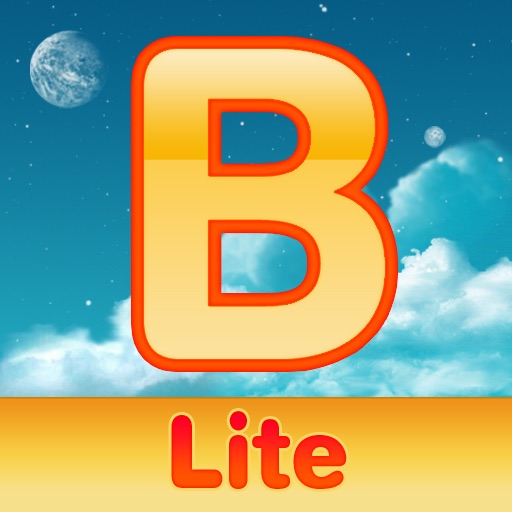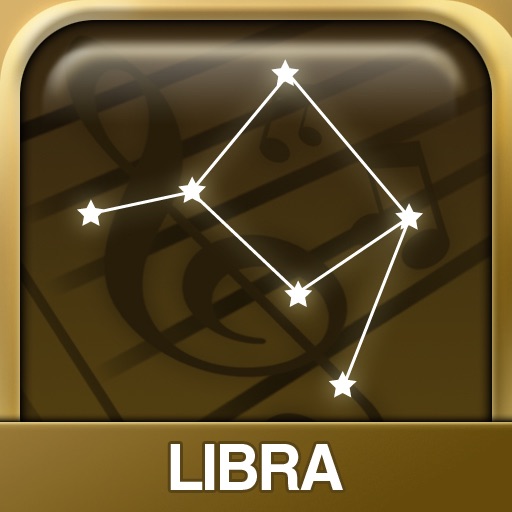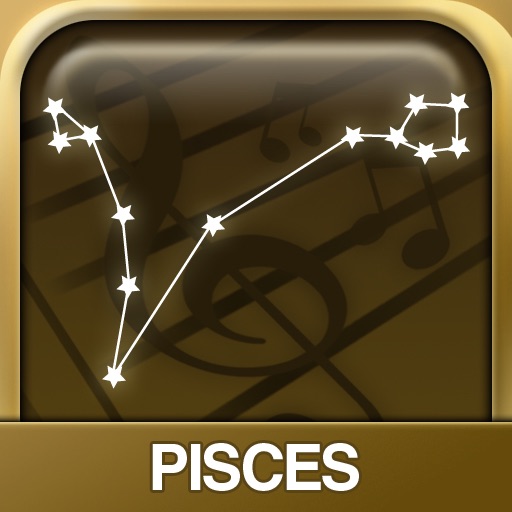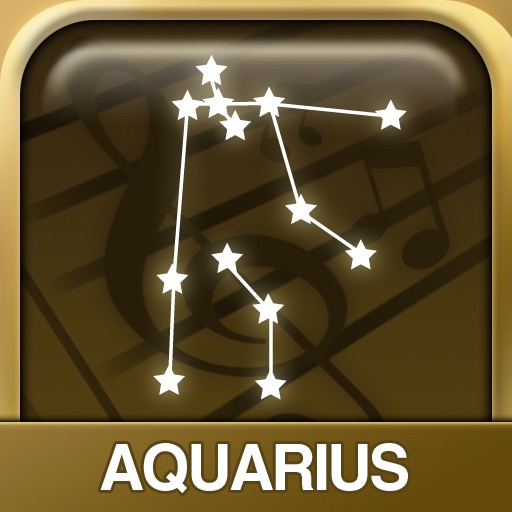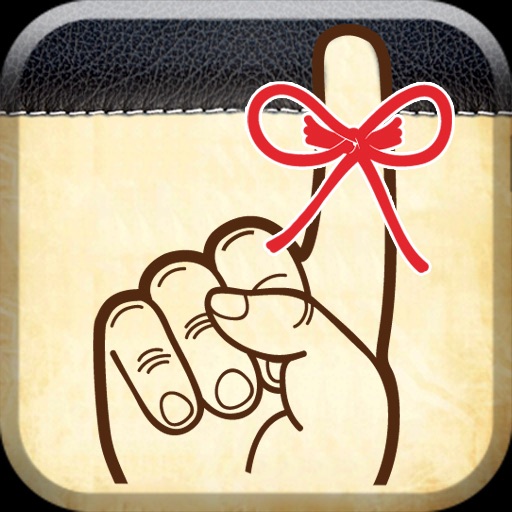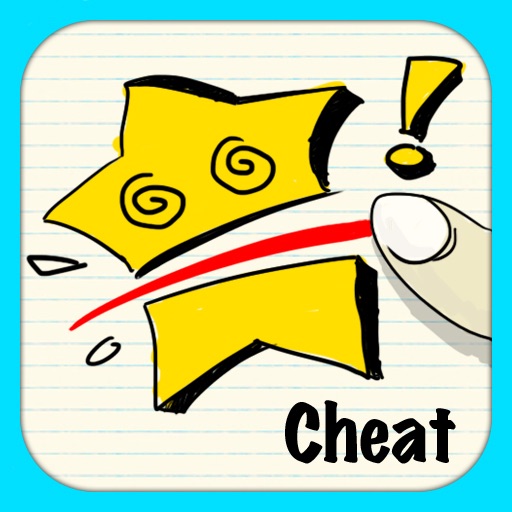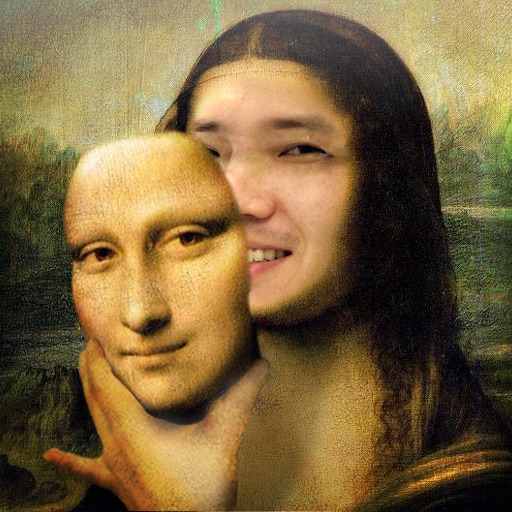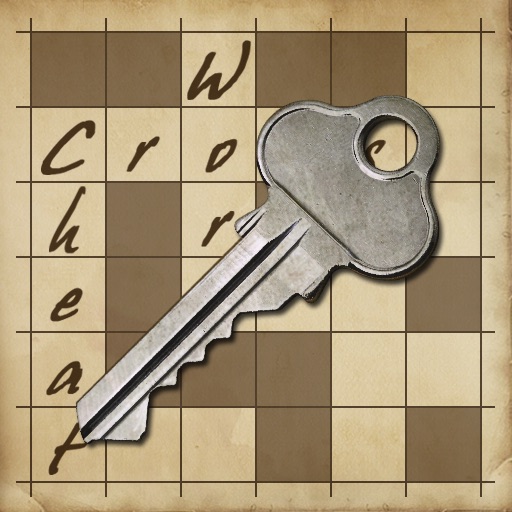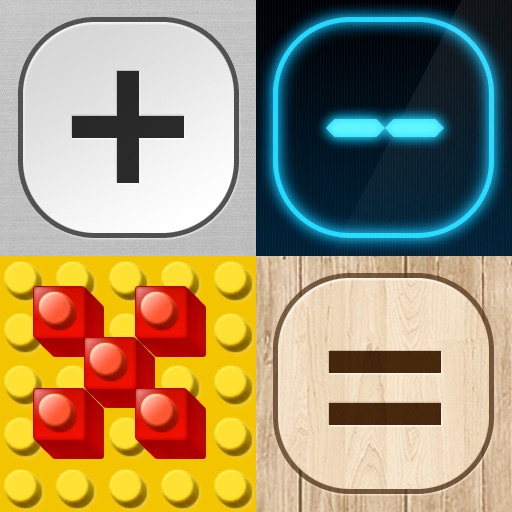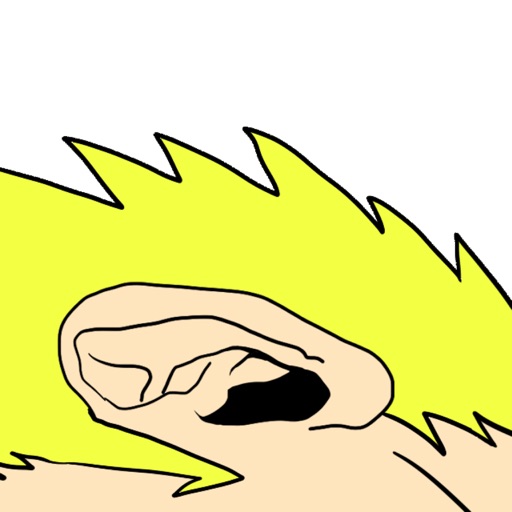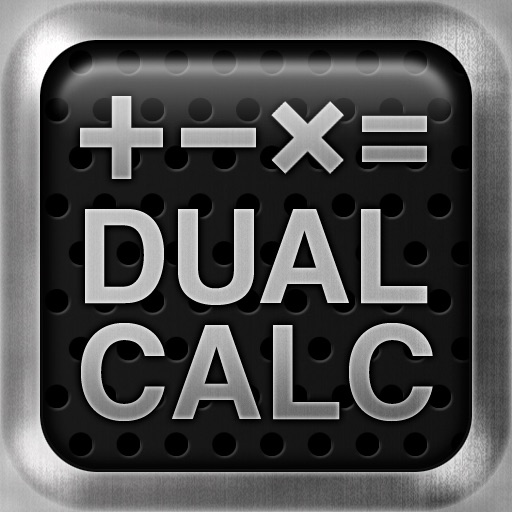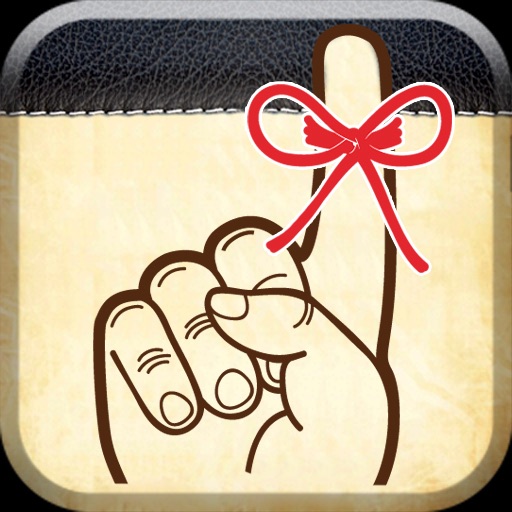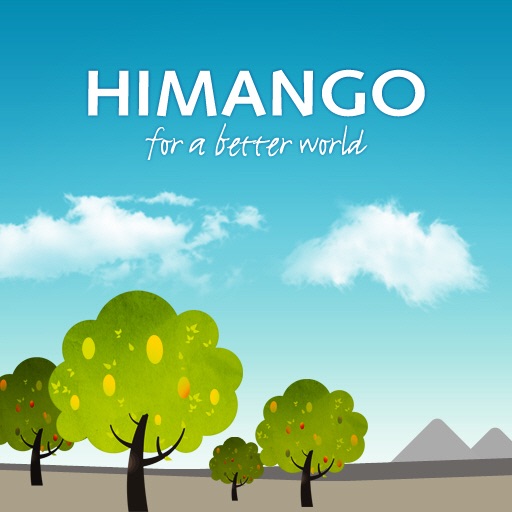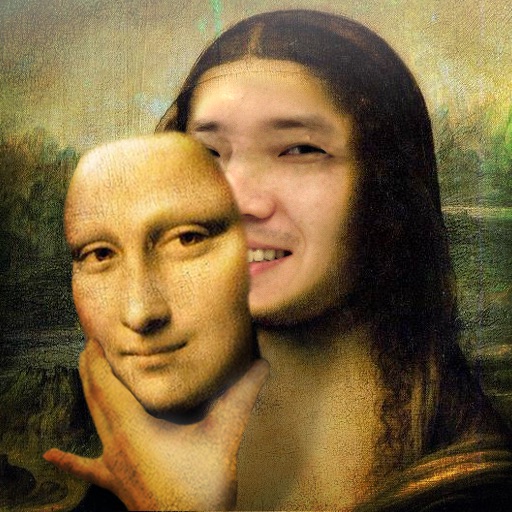App Description
Color Text Emoji helps you make fully-customizable color-text messages using easy-to-use intuitive user interface. Feel free to use our custom-designed emoji, or the iOS built-in emoji characters.
How to Use :
1. Tap on the messaging bubble to start typing.
2. Add spice to your message by using the tool icons to change font style, size, alignment, text color, background color, etc. 3. Tap on the 'Send' button
4. From the iMessage application, tap & hold then tap 'paste'
5. That's it! Make an impression to your friend!
How to Activate the Built-in Emoji :
iOS 5.x : Settings > General > International > Keyboards > Add New Keyboard > Emoji
App Changes
- April 12, 2012 Initial release