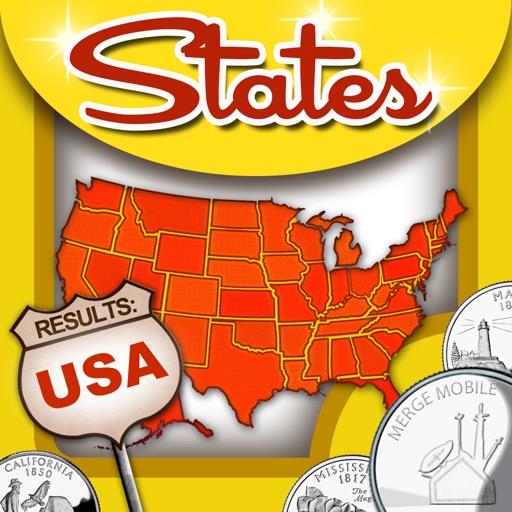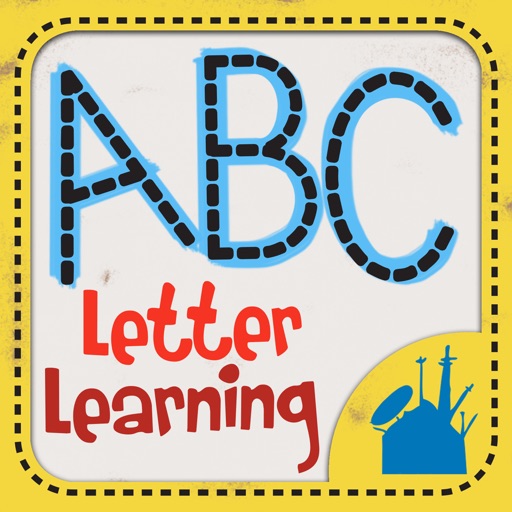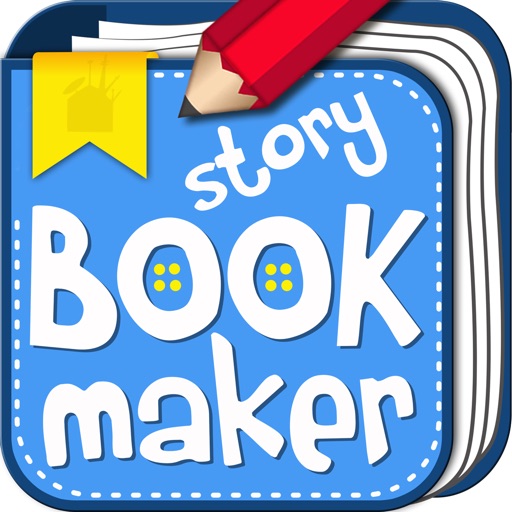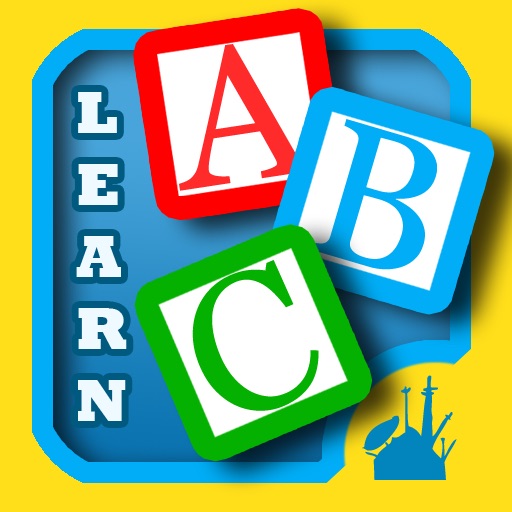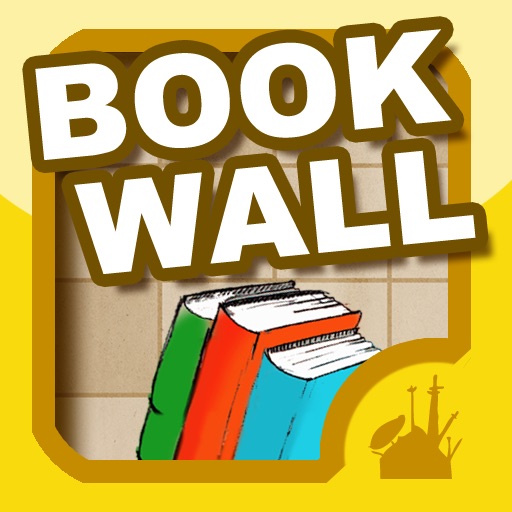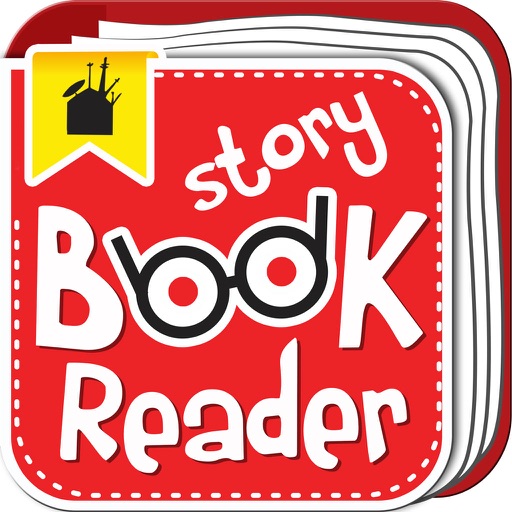What's New
Updated to support iPhone 5
App Description
Quickly find the best apps among the top rated apps in the the App Store!
App Wall is a beautiful and efficient way to view and research top ranked apps and monitor apps on sale!. Our latest version allows you to view Top Apps on Sale across all categories on a single wall!
Quickly view the top 300 ranked apps of each category and filter by price, user rating and on sale status. App Wall presents the apps in a beautiful icon mosaic allowing you to quickly find apps that meet your criteria.
----Available Filters----
Minimum Rating - Only display apps on your wall that meet your minimum rating preference
Maximum Price - Only display apps on your wall that are below the max price you are willing to pay
As these filters are specified, App Wall will dissolve away any apps that fall out of your search criteria.
Top Apps on Sale across all categories. This filter will present apps that have been recently placed on sale and are in the top 300 of their respective category!
"Big Mover" apps. This filter will present apps that have moved up the rankings by a large amount indicating a level of popularity.
----Custom Search-----
In addition to all the great Top Category walls, App Wall allows you to perform your own custom search. You can search by either app name or any keyword. Your search results will be presented on the App Wall or in a list view. You can also filter your results by rating, price and Big Mover status, making this the most efficient and effective app shopper app available!
Share your favorite apps with friends by tapping the email icon to email the app link.
Email us at [email protected] for any help & suggestions, as we cannot respond to reviews.
Visit us: http://mergemobile.com
Follow us: http://twitter.com/mergemobileinc
Like us: http://www.facebook.com/mergemobile
If you like the app don't forget to leave us a review!
App Changes
- February 25, 2012 New version 1.1
- June 15, 2012 New version 1.2
- October 18, 2012 New version 1.3