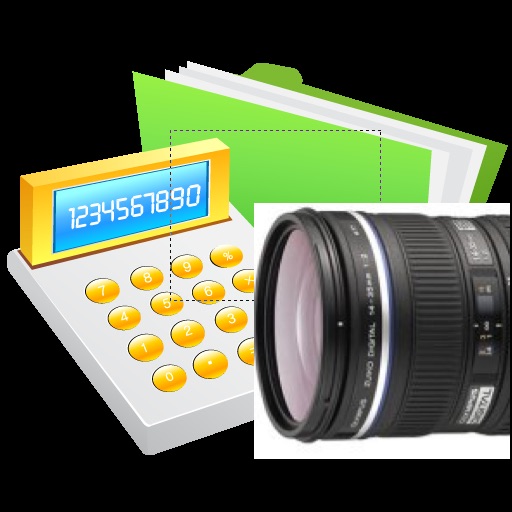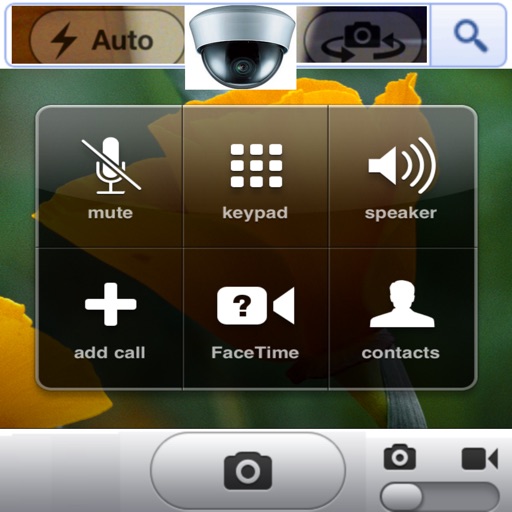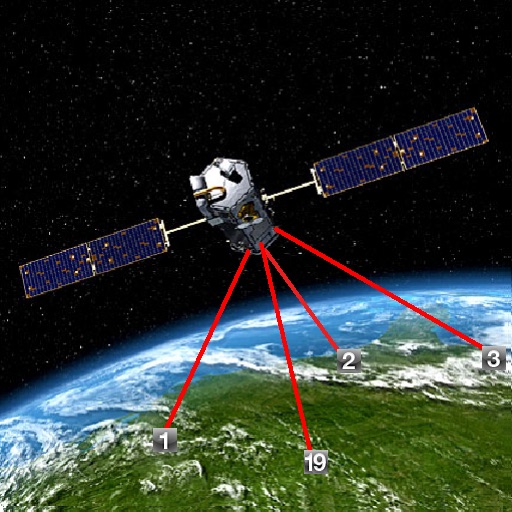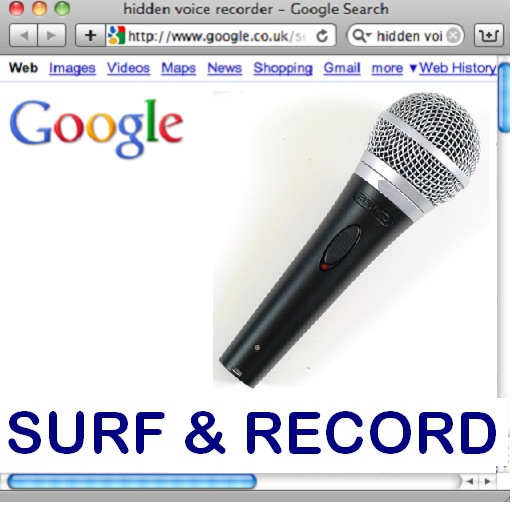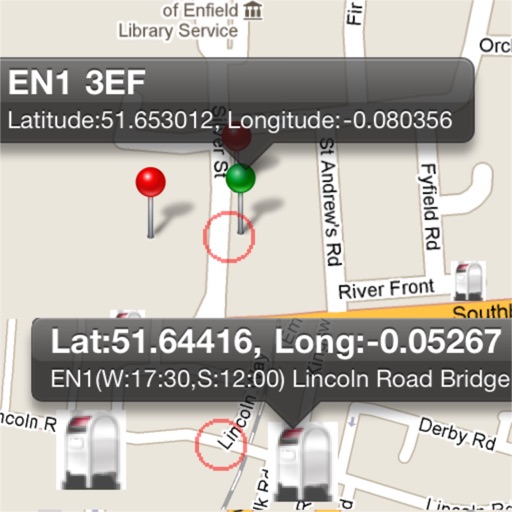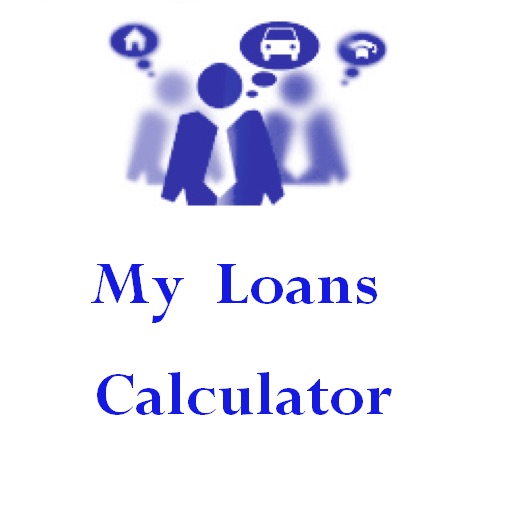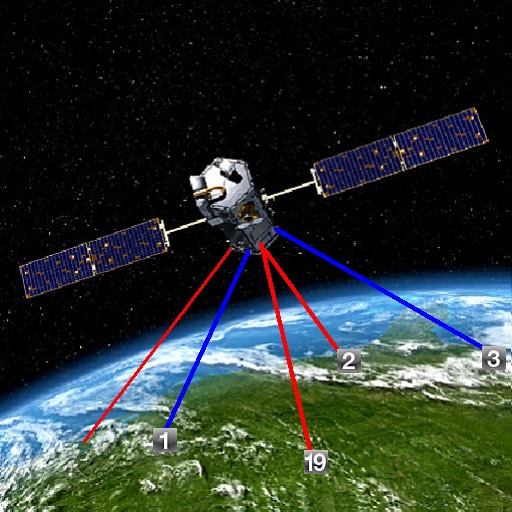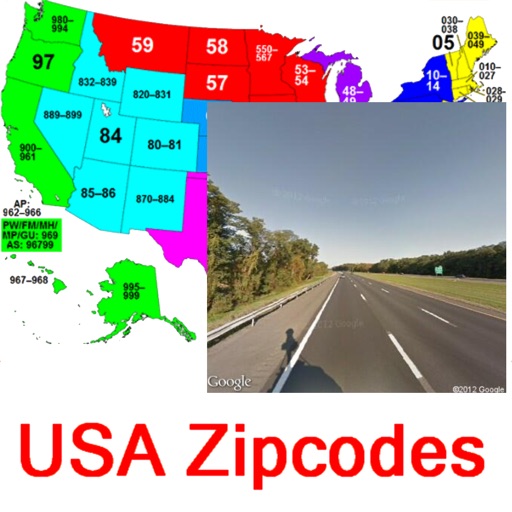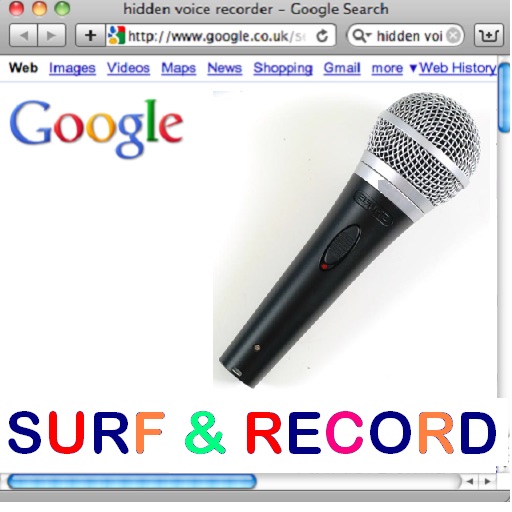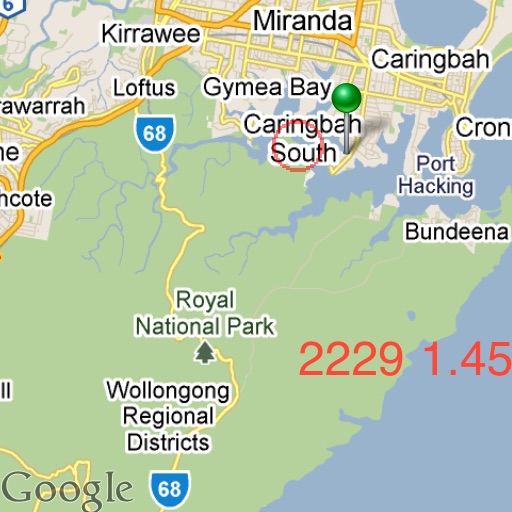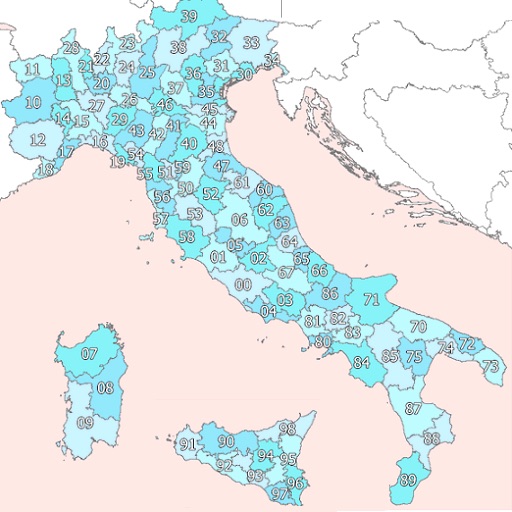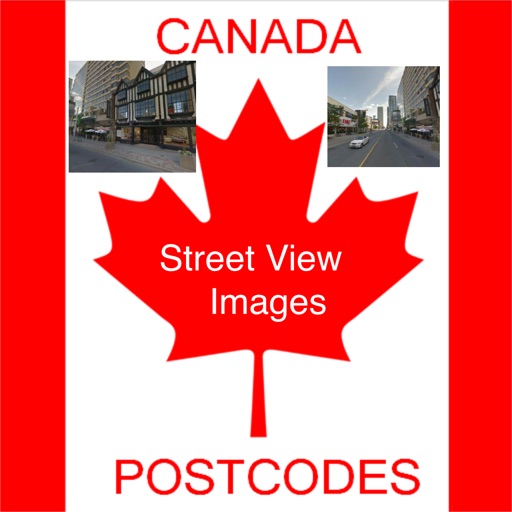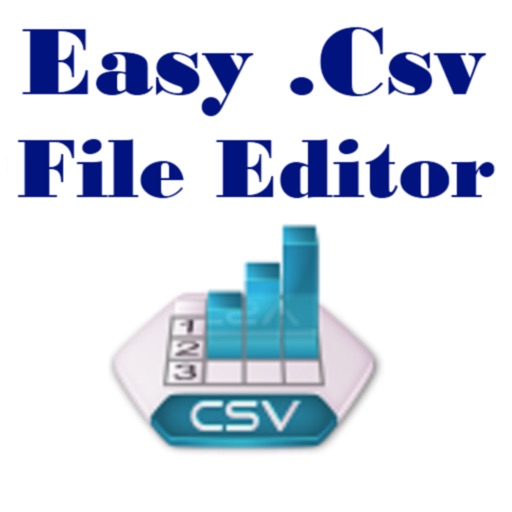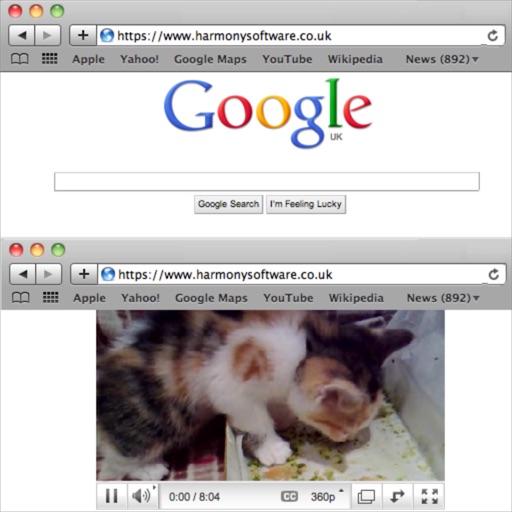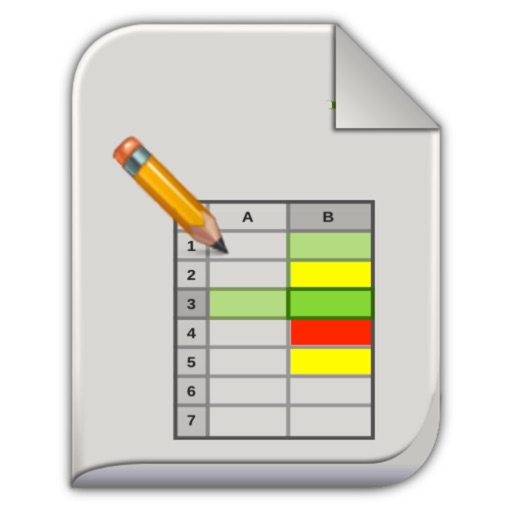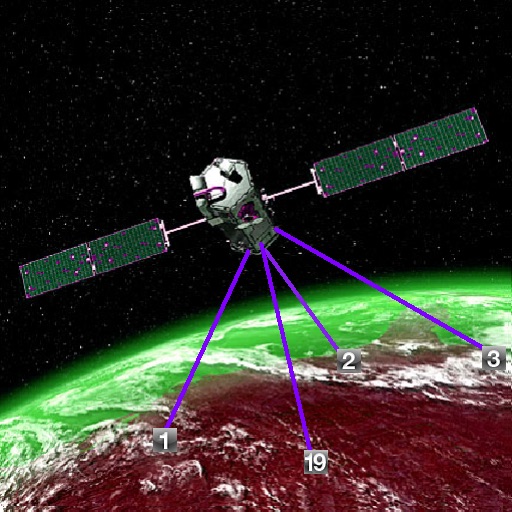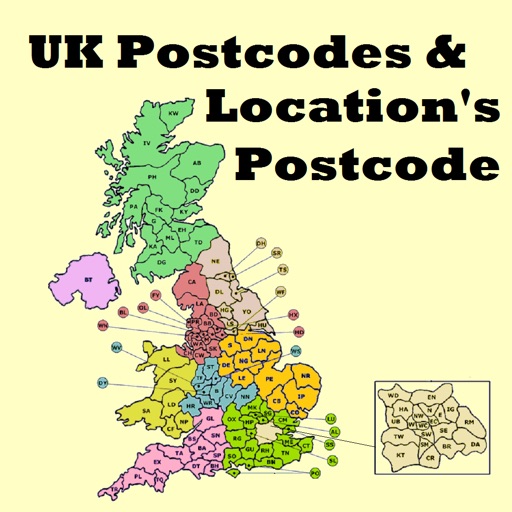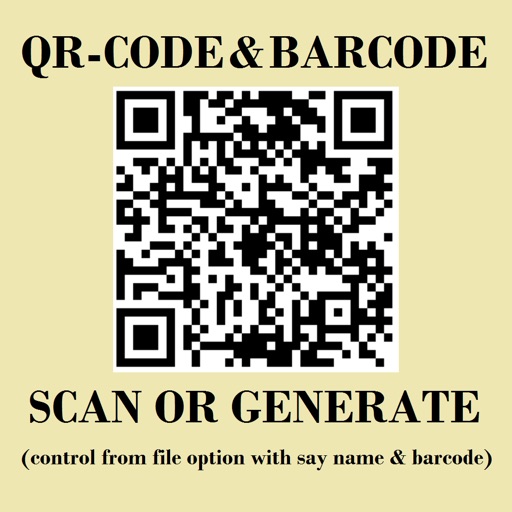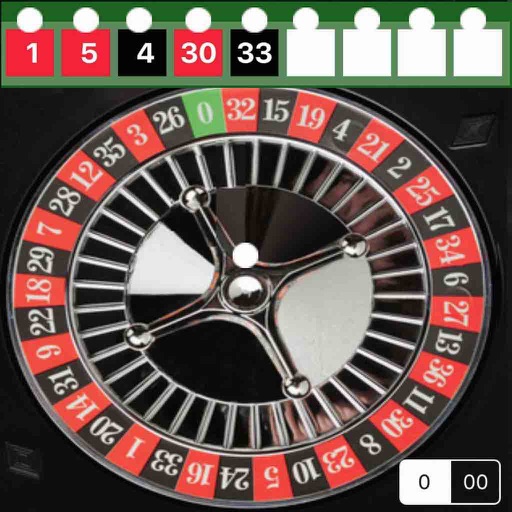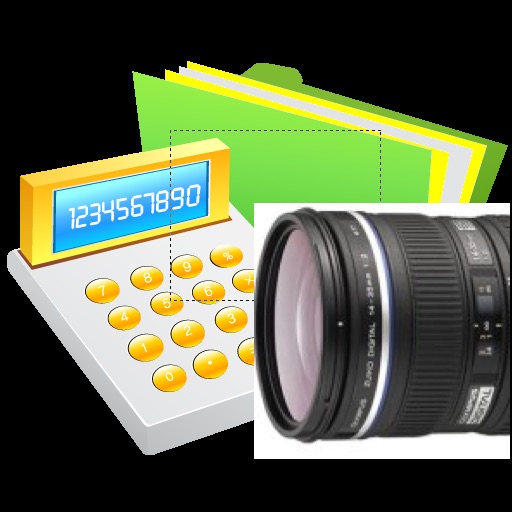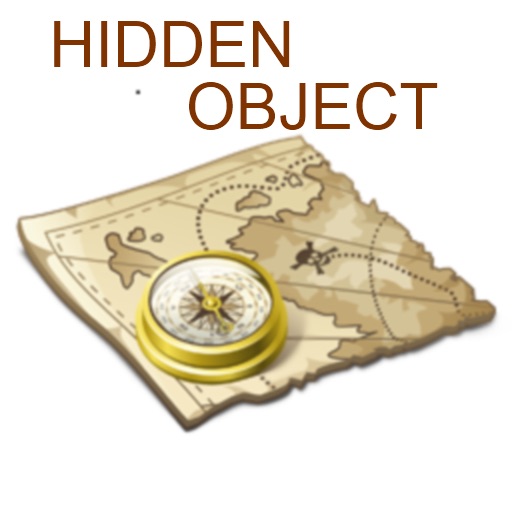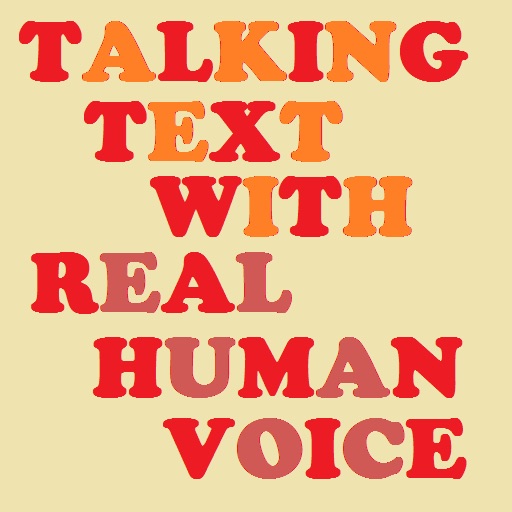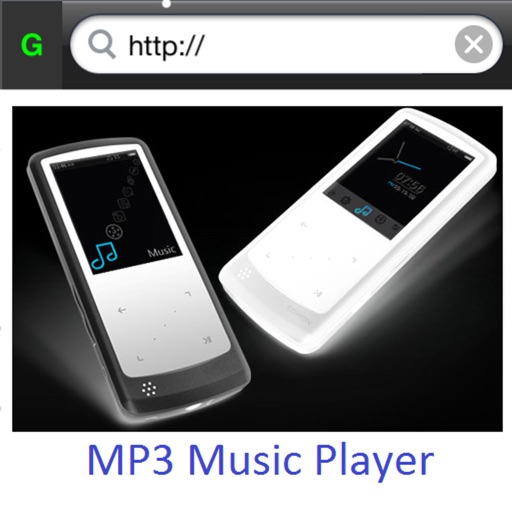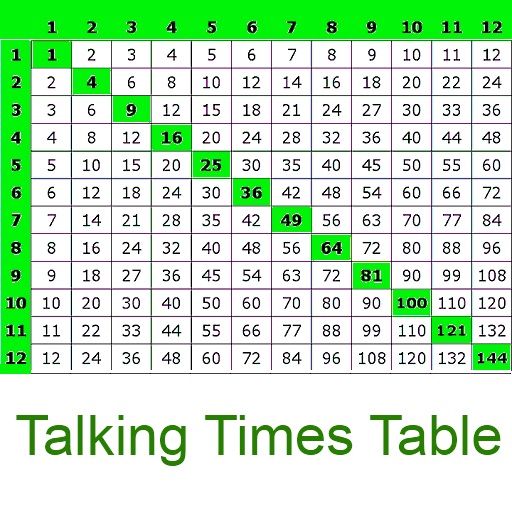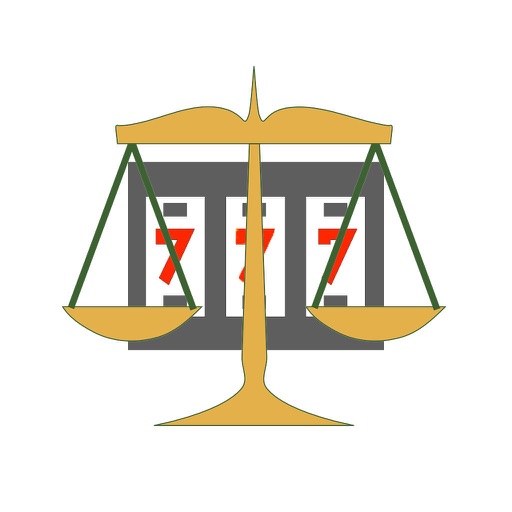What's New
If you select better than VGA quality and duration more than 60 seconds then video will be saved on iPhone album. So, there will be no speed info for those video records.
App Description
Would you like to record video for all of your journey while you are driving your car with speedometer with speed limits control ?
*** Bonus *** You could playback recorded video files with live speed and time information.
This application has 5 applications capabilities.
1. Speedometer (You could see in front of your car from camera of the iPhone while checking your car speed. Check your speed and get warning sound if you drive faster than the speed limits to avoid penalty charge !)
2. HD Video Camera
(Application can record video files duration 30-240 seconds and if you want you could use 10-90 different video files while keeping your iPhone memory has free spaces. )
3. Speed limit watcher to warn you with audio/visual when your speed exceeds to the limit (You could control 5 different speed limits in same time)
4. Gps location changes log file (When your car speed more than speed limit),
5. Location map with your live position(When you click map button it will change transparency of the map, if you click it again than map size will change and the map will be full screen size.)
If you had an accident which was not your fault you could have video evidence to show it ! (If you start recording from the application. Please, check that for your country law)
You can see your speed as km/h, miles/h, knots. So, You can use this application in car, boat, airplane, train, bicycle, motorbike, etc. (If your speed is less than 10 miles than you can see your speed with decimal point, like 5,2 m/h)
It is very easy to setup and start to use.
You could set video files length between 30-240 seconds and you could set 10-90 video files.(This application will use first video file after use all of others. So, You will use only that capacity. )
You could set speed limits and application will show the limit which has been exceeded with your car speed.
You will have option to save your llimit exceeded location details as well. ( if you save them you could check from map as well.)
So, It is an excellent application to sensitive drivers who would like to record all driving records just incase they may need to proof they are not quilty if any accident/incident happened.
Also, You could record nice places easily while you are driving.
(Please be aware,You should not look to phone screen to watch, or to set parameters while you are driving. )
(Continued use of GPS running in the background can dramatically decrease battery life.)
If you would like to record video, you need to open Car Blackbox application then click Drive button on top right corner,
setup video quality and other settings than click Camera button on top right corner,
after that click video button on toolbar it will start video recording , when you click exit button it will stop recording.
If you want to see what you recorded than click drive & record button on top left corner,
than you will see video record series, select one of them by clicking arrow on the right,
than you will see video files , you can play video files now.
This application made for iPhone,iPod Touch Video version only.
*** Before leaving negative feedback, please contact us to see if we can help you to your concerns. E-mails are typically responded in 24 hours. ***
App Changes
- March 20, 2012 New version V1.1
- November 23, 2012 Price decrease: $0.99 -> FREE!
- November 24, 2012 Price increase: FREE! -> $0.99
- March 29, 2013 Price decrease: $0.99 -> FREE!
- March 30, 2013 Price increase: FREE! -> $0.99
- February 22, 2014 Price decrease: $0.99 -> FREE!
- February 23, 2014 Price increase: FREE! -> $0.99
- March 19, 2014 Price decrease: $0.99 -> FREE!
- March 20, 2014 Price increase: FREE! -> $0.99
- December 01, 2014 Price decrease: $0.99 -> FREE!
- December 13, 2014 Price increase: FREE! -> $0.99
- June 07, 2015 Price decrease: $0.99 -> FREE!
- June 10, 2015 Price increase: FREE! -> $0.99
- June 11, 2015 Price increase: $0.99 -> $1.99
- December 13, 2015 Price decrease: $1.99 -> $0.99