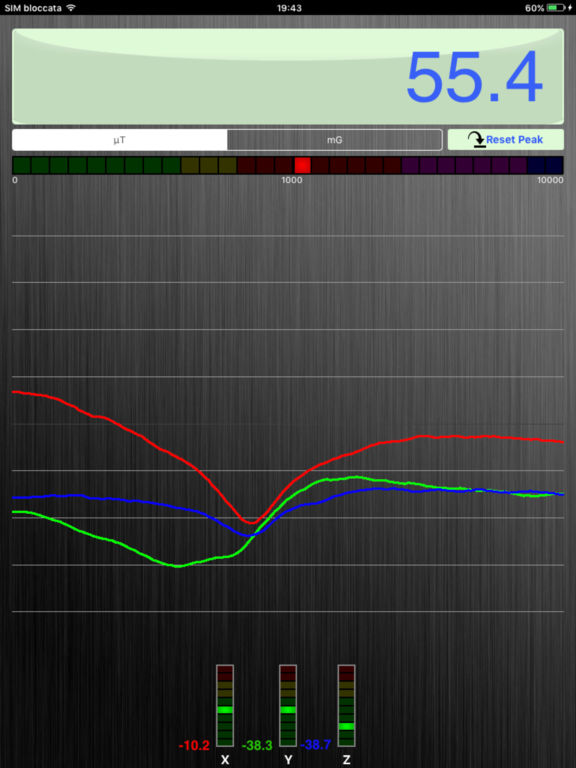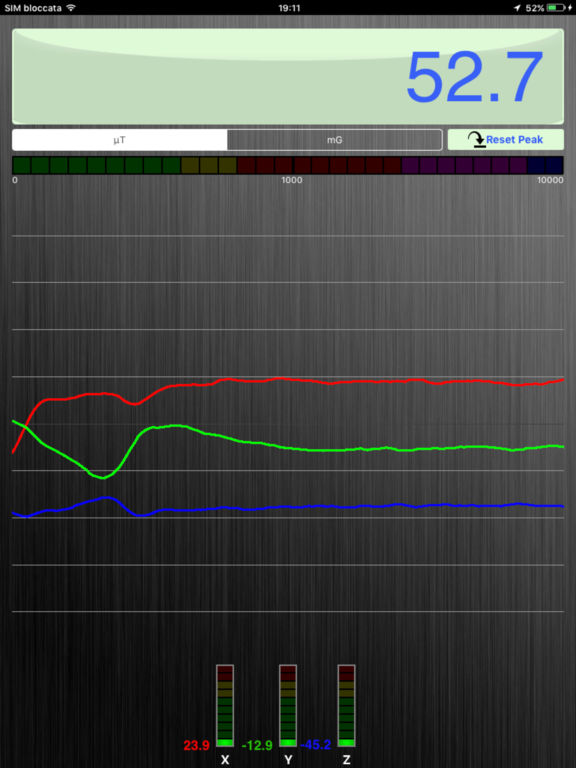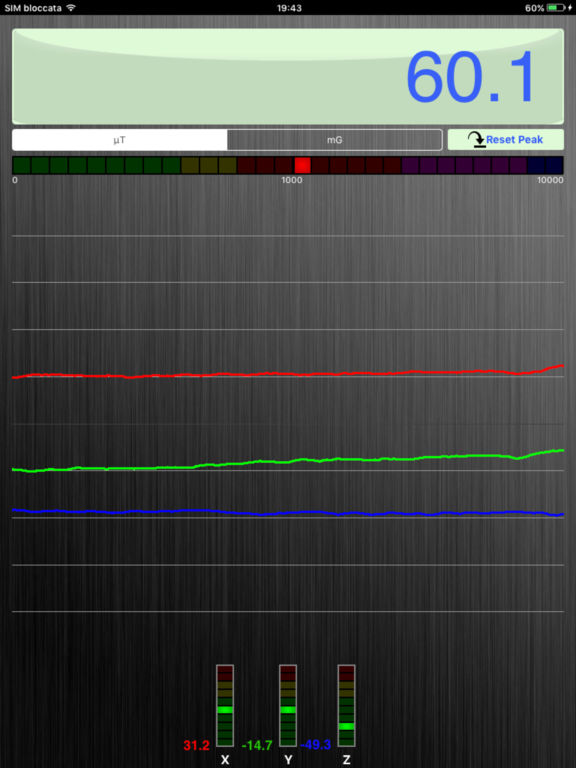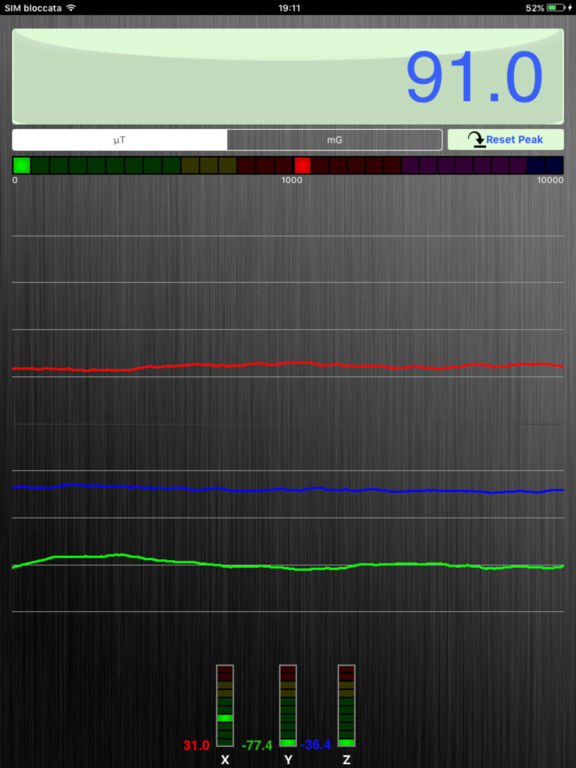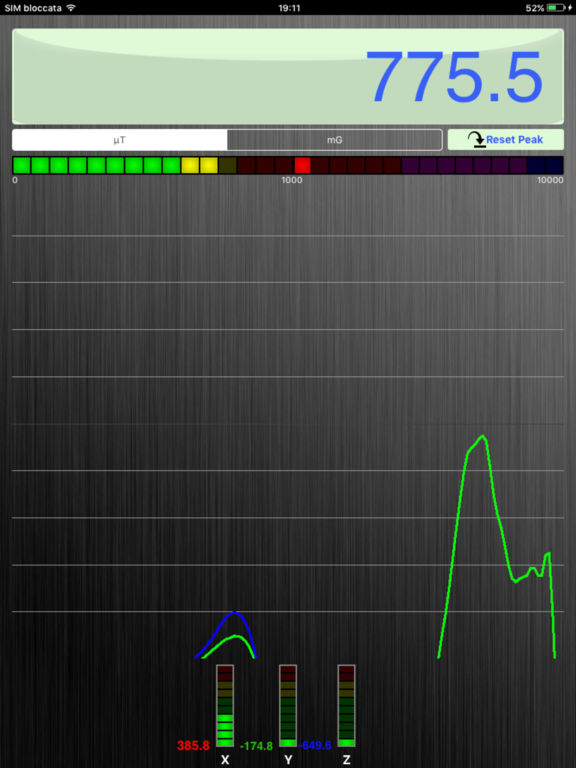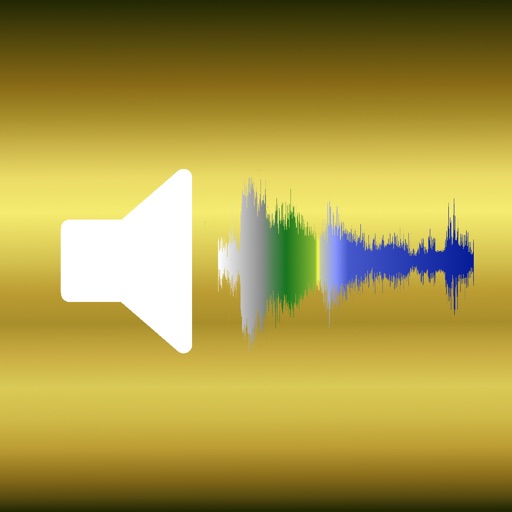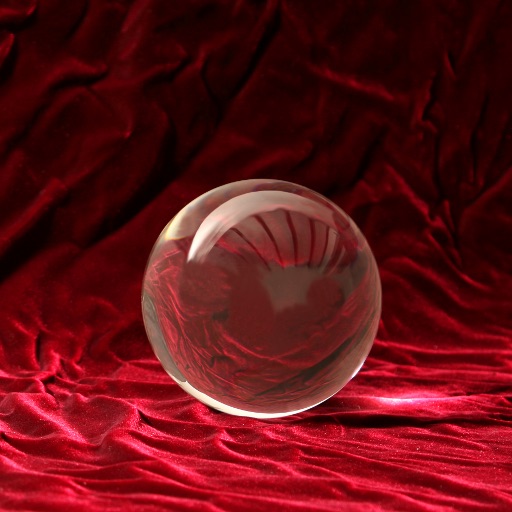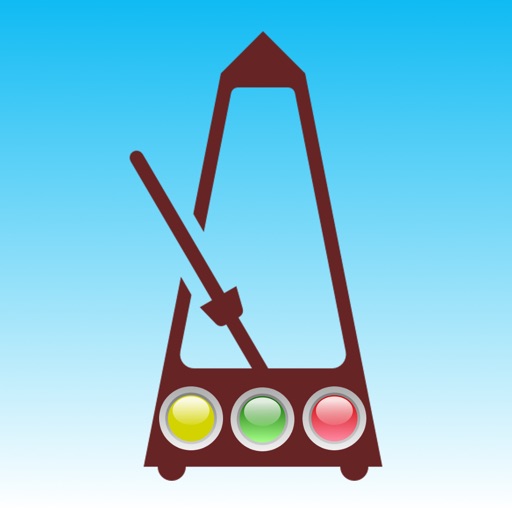What's New
- General Bug Fix
- Update Screen for New iOS Device
App Description
Ever wanted to know the magnetic fields that surround you?
Today gets a lot of talk of health in relation to exposure to magnetic fields.
With this wonderful application, in honor of the legendary Tesla, it turns your iPhone / iPad into a semi professional instrument, with which it makes possible the field strength measurement expressed in microTesla or milliGauss (selectable), with the bars of power delivery at a glance you can see immediately you are exposed to the electromagnetic field, the generation of the historian of the detected fields magnetics, with automatic feed, displays a short time window of the crossed fields, you will also have the opportunity to understand the direction of provenance of the field through the bars practices that will indicate it the intensity on three axes (X, Y, Z), graphically indicating the maximum peaks.
The central bar is graded up to 1000 for 50% of its length, to also provide the small intensity data, for the remaining 50% is graded from 1000 to 10000 microTesla (extremely high values), the latter also marks the bar peaks, easily be reset with the Reset Peak button.
For values recorded from 2,000 microtesla up, you should avoid being exposed for a long time.
Do not miss this opportunity a tool by real professionals who can not miss in your iPhone / iPad
version 3.0
- New graphics, improved reading, Italian localization of indications
- Style bars Light Emission Diode
- Registration of the peaks
- Hazard Limits indicated in the bars in red, with the caption of the selected measurement units.
N.B. Tesla Fields fit all types of magnetic fields that are NOT equivalent to radio frequencies. The emission of a radio frequency by an antenna should be measured with a frequency meter radio.
Measurements good!
App Changes
- June 19, 2014 Initial release
- November 11, 2016 New version 3.0
- September 16, 2023 New version 3.1