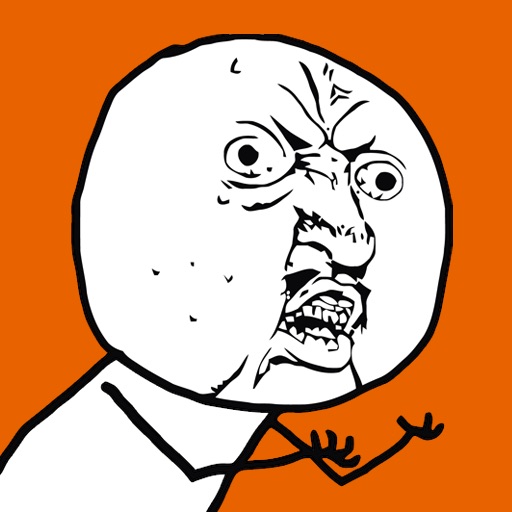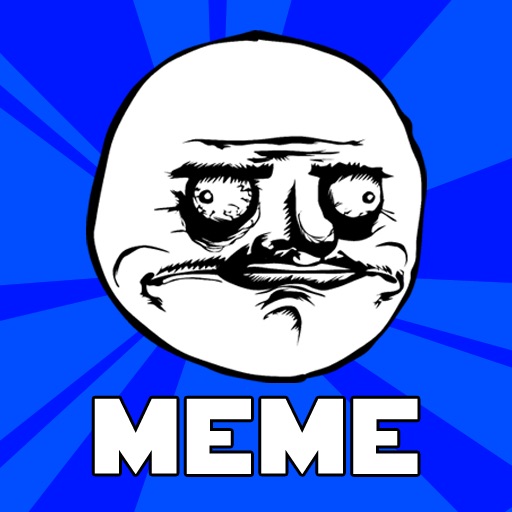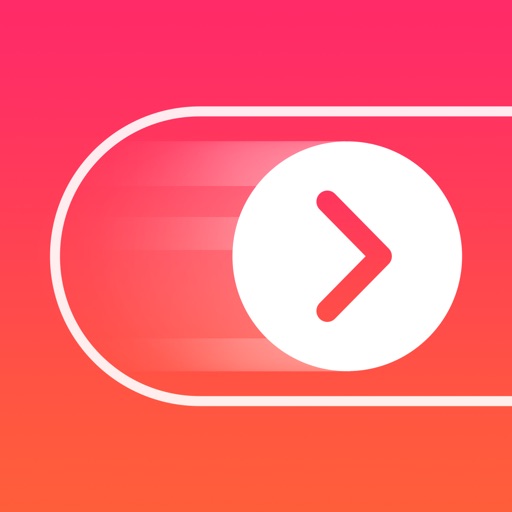What's New
This app has been updated by Apple to display the Apple Watch app icon.
> Bugs Fixed
> User Interface Improvement
App Description
Say goodbye to your boring default iOS 8 background! iWallpapers is a full featured wallpaper app that features tons of high quality themes, screens and customizations to help your iOS 8 device look unique. Stand out from the crowd as you choose from category after category of amazing high quality themes for your phone, with more added each update. Your iOS 8 screen won't look boring anymore. Now your only problem is finding your favorite theme and wallpaper category to choose from!
Just about everybody has a smartphone these days. Most people never bother to change the background wallpaper or default look of their screen. They don't want to look unique. Too bad for them, because you do! Sort through category after category of high quality iOS 8 themes for your stunning screen, choosing from many unique types of images to update and use. Turn your ordinary phone into a bright world of color!
Want a retro theme to update your screen? How about something dark and scary? Maybe cuddly and cute is more your style? Or perhaps a little slice of nature? Whether you want funny or fantastic, iWallpapers has just the iOS 8 theme for you. Choose a category, then browse tons of high quality and unique themes. There's so many, you'll have a hard time deciding which one to use first!
Features:
- Custom high quality backgrounds to spice up your retina screen.
- Browse category after category of wallpapers and themes.
- Many unique backgrounds to choose from. More added with each update!
- Stand out from the crowd with the coolest images ever!
How to Use this App:
- Tap the screen to select your favorite theme category.
- Apply the changes and enjoy your new background.
- Change images at any time, it's easy!
_______________________
For more, join our Facebook! https://www.facebook.com/pages/Turbo-Fire-Apps-Inc/842074155812804
Follow us on Twitter: https://twitter.com/TurboFireApps
See our website: www.turbofireapps.net
App Changes
- April 20, 2012 New version 1.2
- January 22, 2013 New version 1.3
- April 26, 2013 New version 1.4
- July 03, 2013 New version 1.5
- April 18, 2014 New version 1.6
- May 12, 2014 New version 1.7
- June 04, 2014 New version 1.8
- July 16, 2014 New version 1.9
- July 24, 2014 New version 2.0
- August 27, 2014 New version 2.1
- October 05, 2014 New version 2.2
- November 03, 2014 New version 2.3
- May 31, 2015 New version 2.4