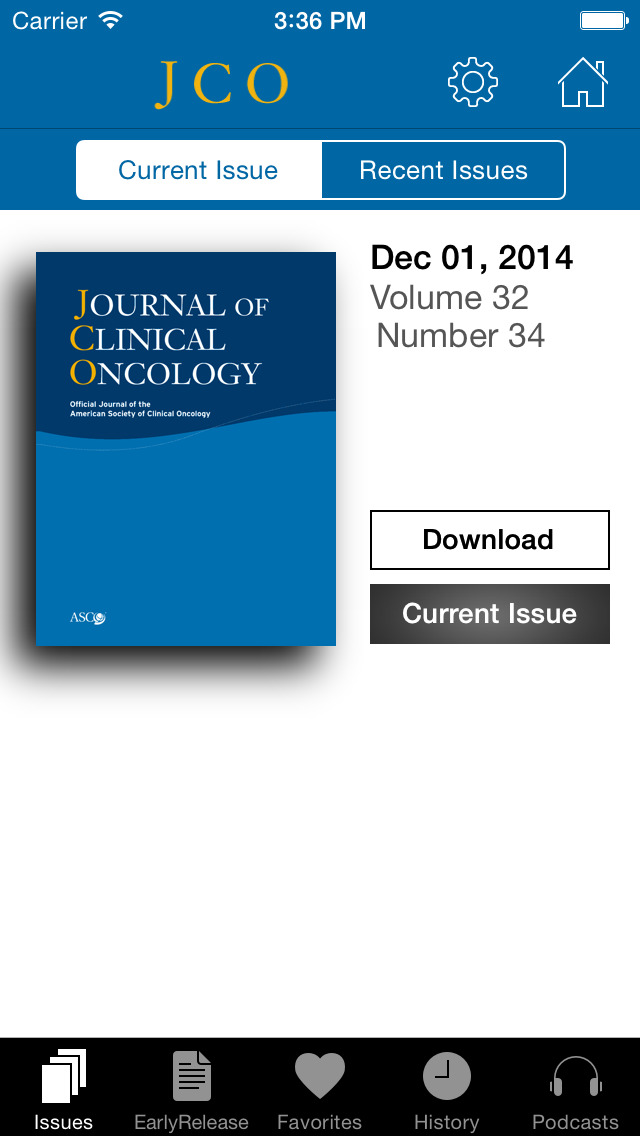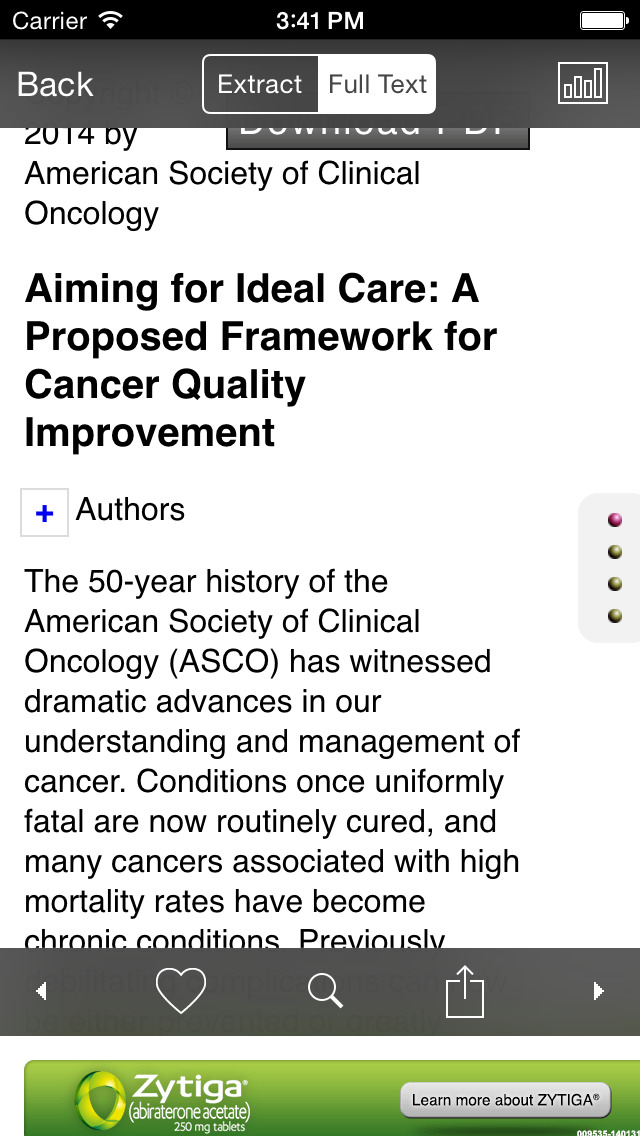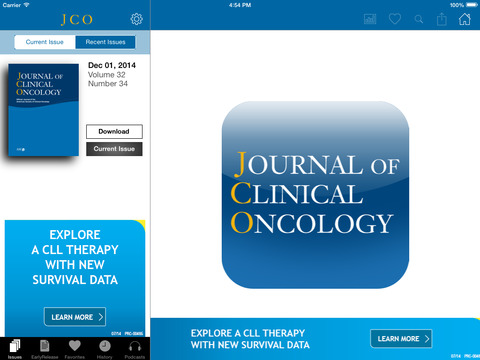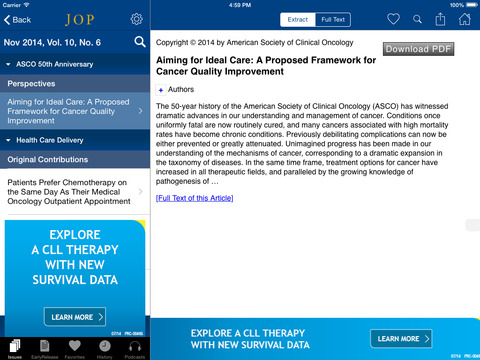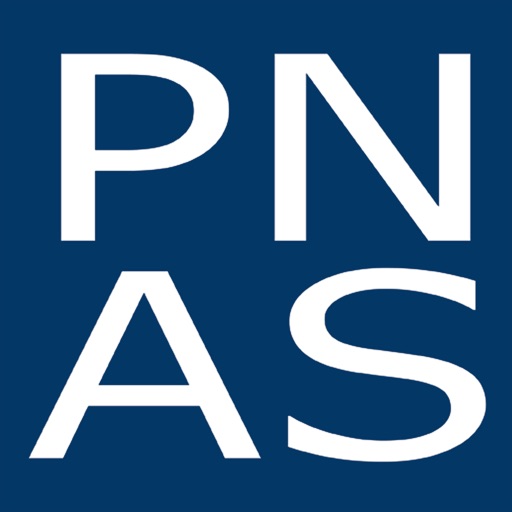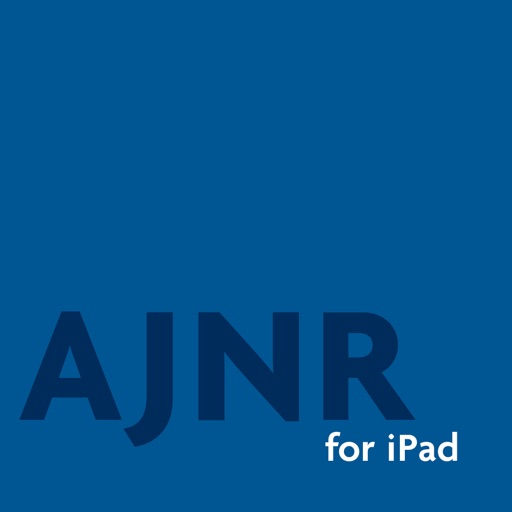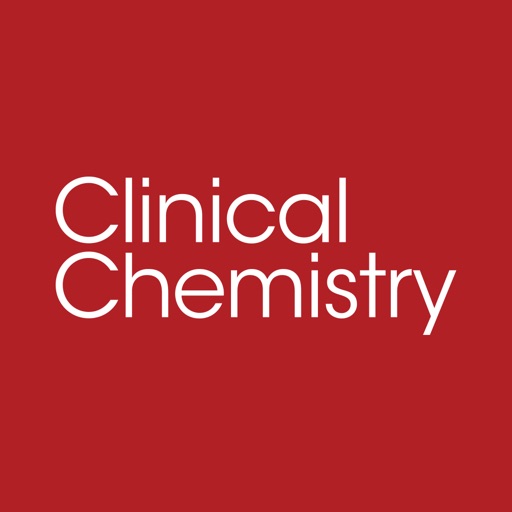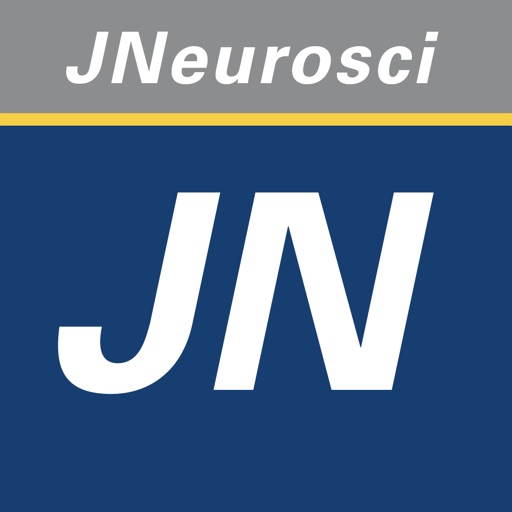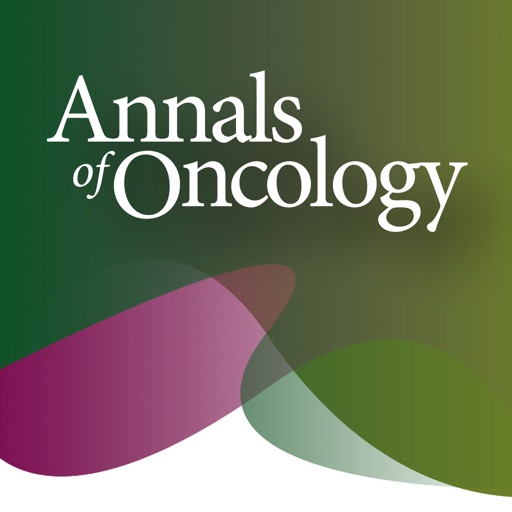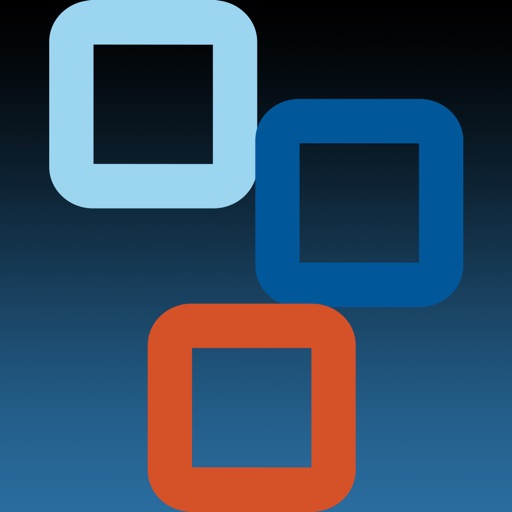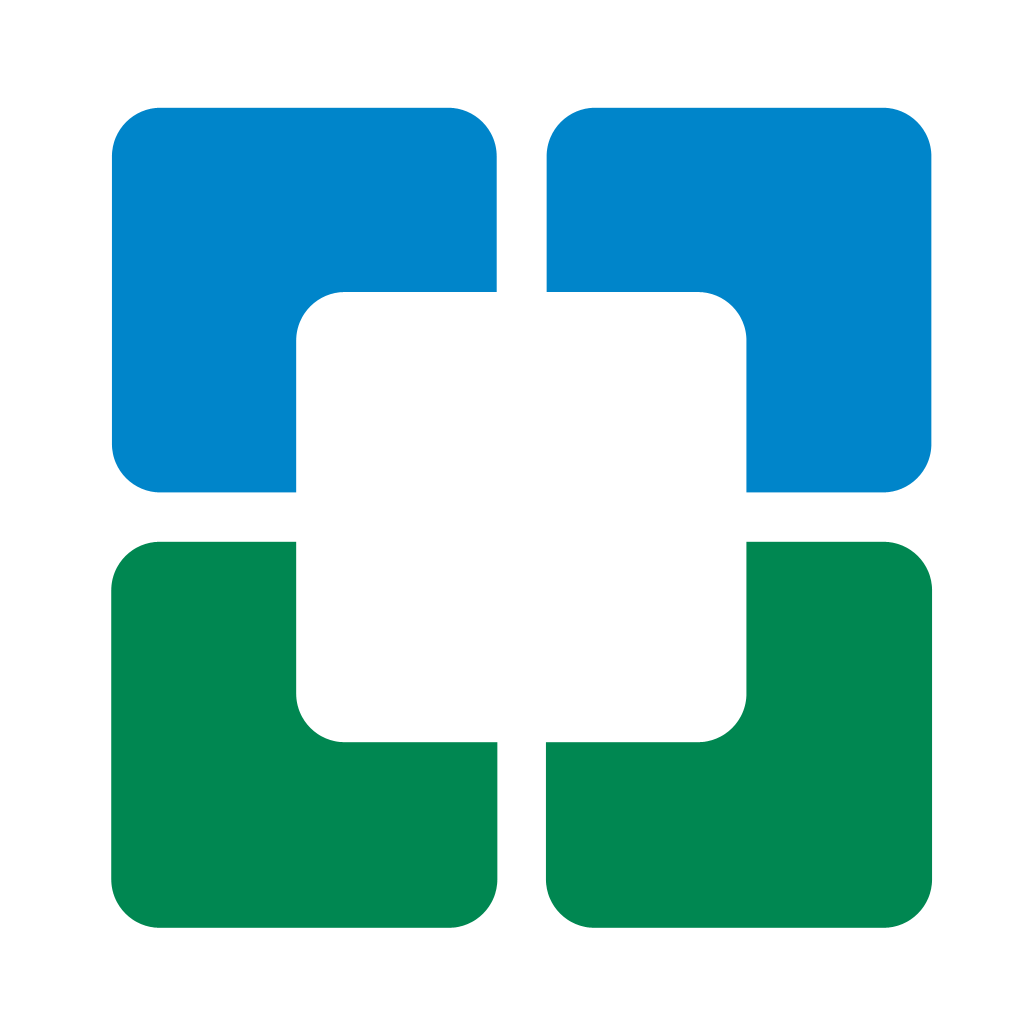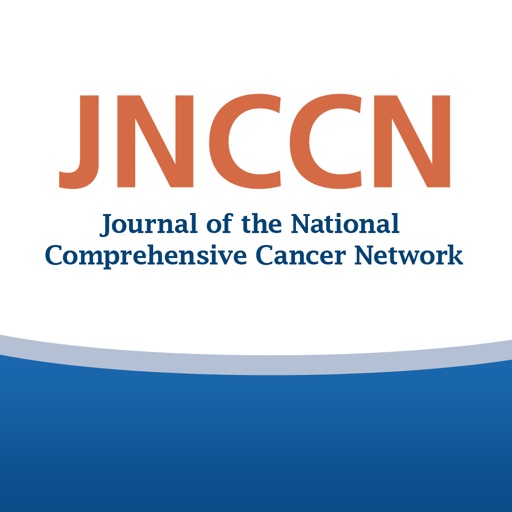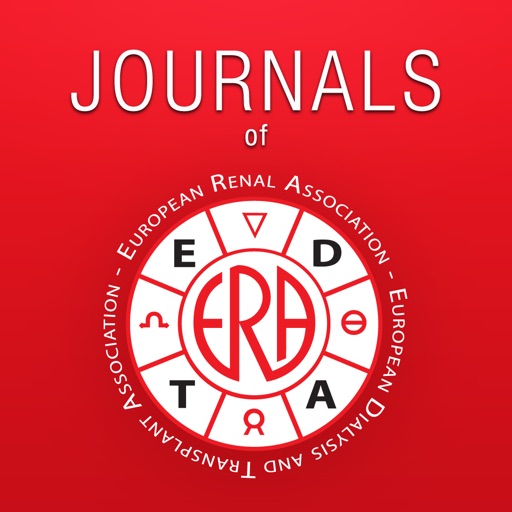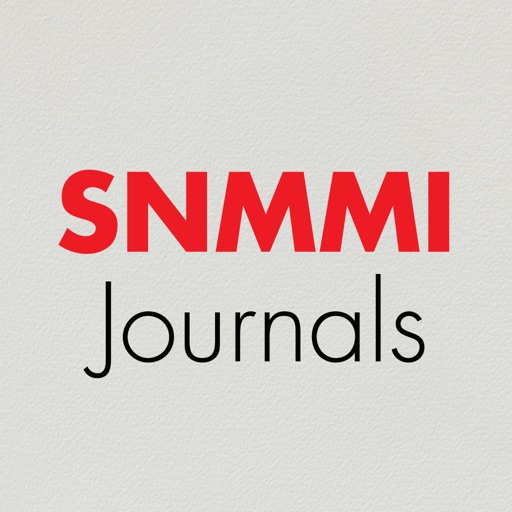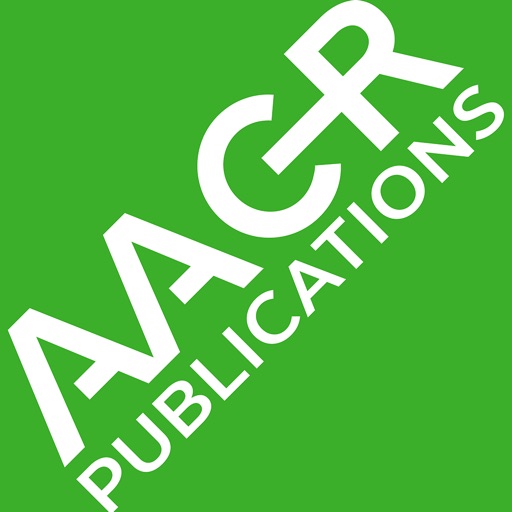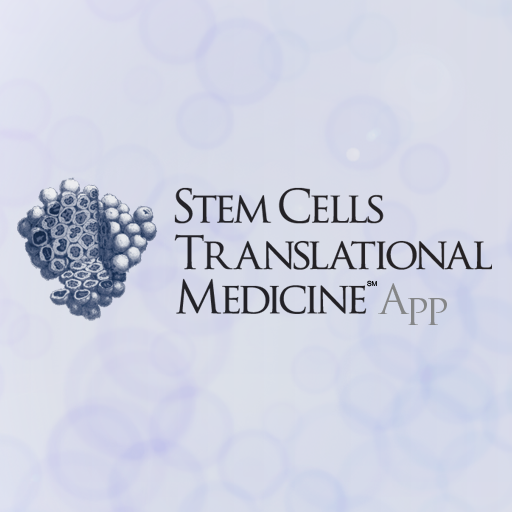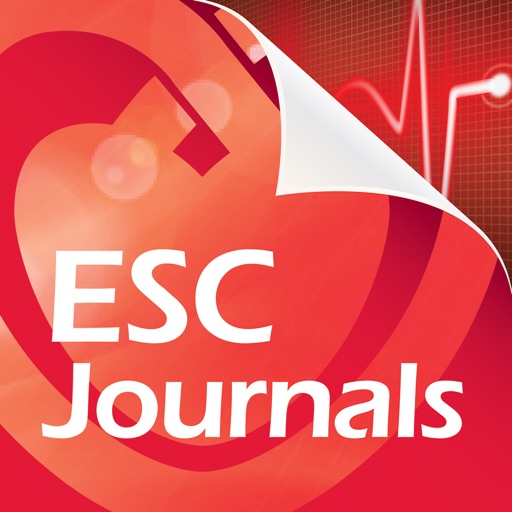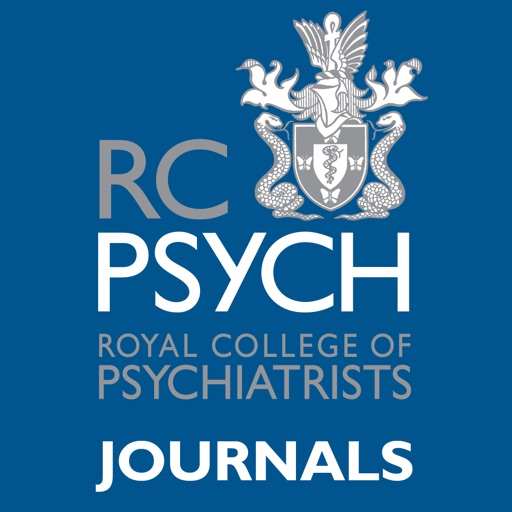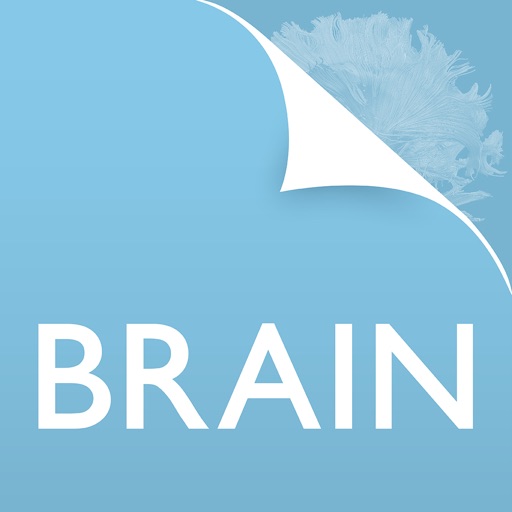What's New
New features and bug fixes.
New Features:
1. Social Media Integration - Facebook and Twitter
2. Refresh icon - To Refresh app data
3. Visual Aid/Tool Tip for ToC in portrait mode
4. Download issue in background
5. Faster issue download
6. App is now lighter and faster
App Description
The apps allow you to
- View the current issue, plus six back issues in text and PDF formats
- Stay connected via user's institutional subscription. If you institution has a JOP subscription, you will be able to access content via any IP address registered with the account
- Download issues to your device and read article offline
- View articles "off-campus" via the institutional proxy string access. Users can register their devices while on their institutional network and be able to access the content away from the institutional network
- Browse from article to article with a convenient swipe of the finger, as if you were reading an eBook
- Keep track of your reading via the Favorites and History links
- View related links and articles not on the app conveniently via the in-app browser without leaving the app
- E-mail articles or even just specific figures and tables to yourself or your colleagues
- Save articles in PDF-format to your personal library on your device via apps like iBooks and Dropbox
App Changes
- June 06, 2014 Initial release
- July 19, 2014 New version 4.2.2
- October 16, 2014 New version 4.3
- December 03, 2014 New version 4.3.1
- January 30, 2015 New version 4.3.2
- July 31, 2015 New version 5.0