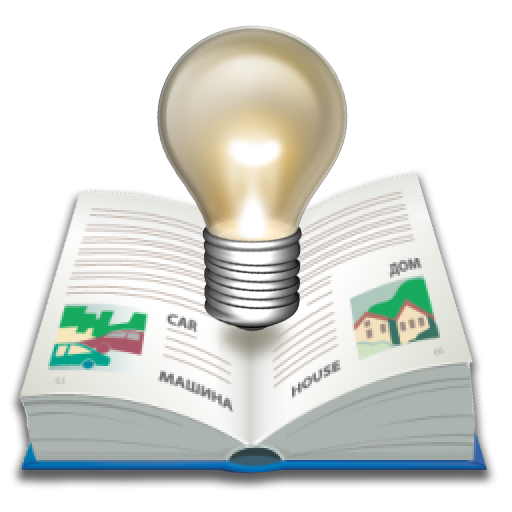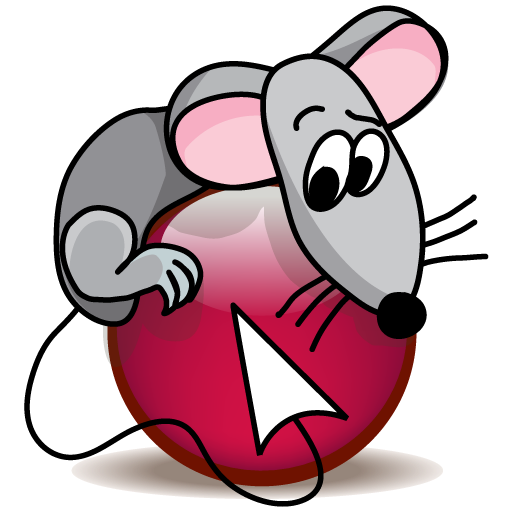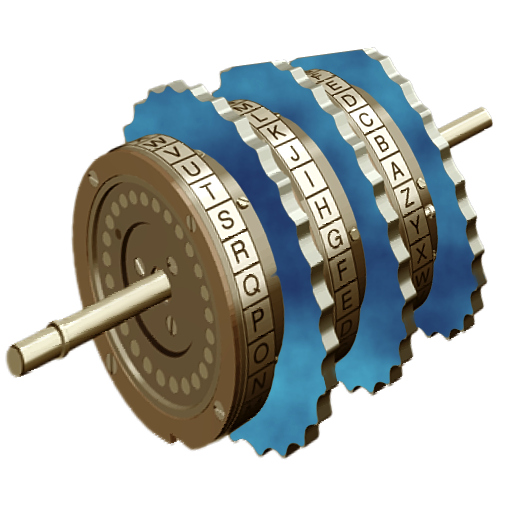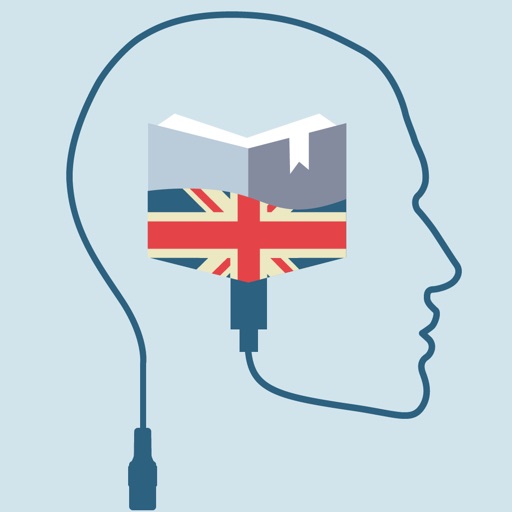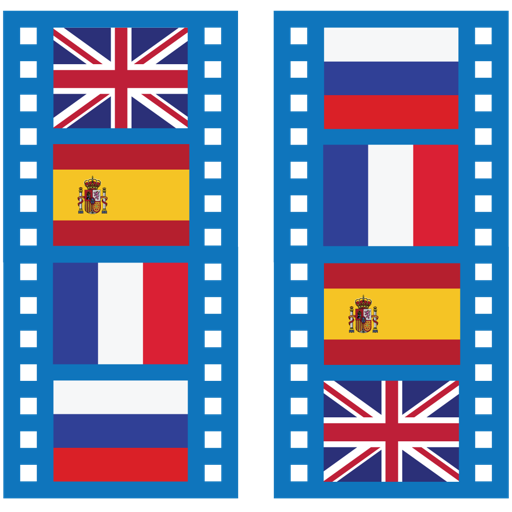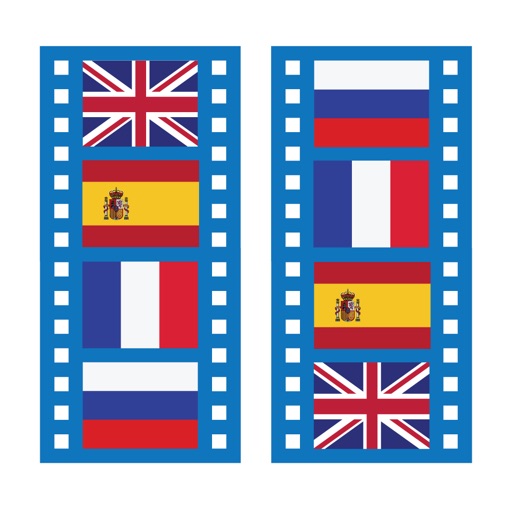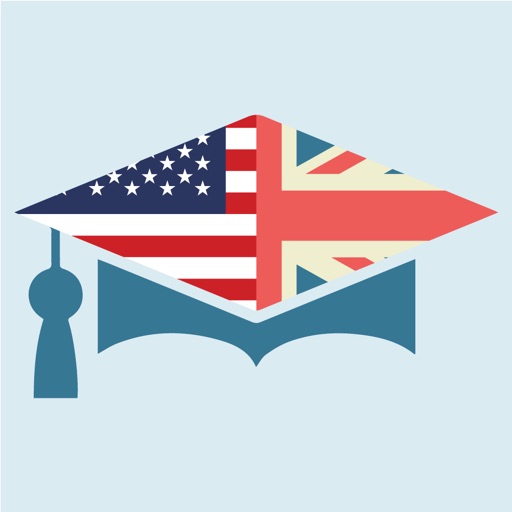What's New
- Widget windows will not remain behind the Dock when dragged there if the Dock is on the left or right side of the screen. They will alter their position so the user will be able to drag them to another place
- Fixed incorrect display mode presentation in plugin and widget preferences for Scriptable Monitor widgets when all widgets of this type are closed
- Fixed messages default log path. It now resolves correctly
- Fixed widgets serialization bug (swapping serialization data). It caused errors when restoring widget data and preferences
- Fixed rare crashes during plugin unloading
- Added default plugin set automatic and manual updates
- Fixed messaging window content dropping down a little when reseting the preferences.
App Description
Binocular is a customizable tool for automated monitoring and logging. It makes you able of tracking certain events that happen on your Mac and notifies you about them.
Binocular uses light semitransparent widgets to accomplish its tasks. They are placed on the desktop where they are always noticeable and easily accessible.
Binocular is extensible. If it does not have means to solve your problem now, you can create your own solution, which doesn't require great programming skills. Then you can share it with others, so that they won't have to make effort. We will provide you with documentation for plugins API and advise on the development process. Customer feedback is appreciated: your ideas for new plugins may be implemented in future versions!
With the default plugin your have 3 widgets which can ping hosts periodically, monitor changes to specified file system elements and run validation scripts which will check anything you make them to.
Existing widgets not only notify you about happening events, but let you configure an automated response to them. Currently shell scripts and Automator workflows are supported.
App Changes
- June 09, 2014 Initial release