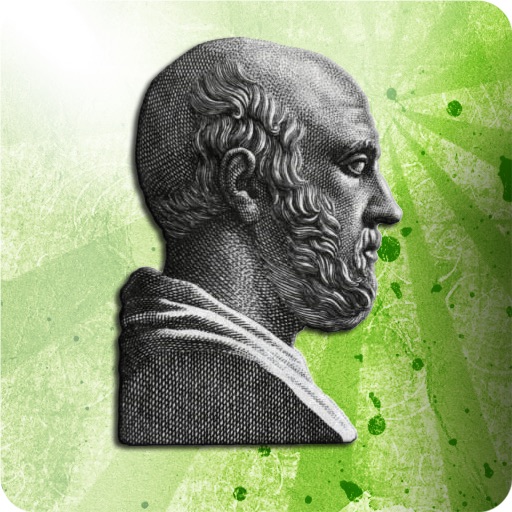What's New
Minor bug fixes
App Description
Listen, Record and share your recordings of hundred Australian Radios and 54.000 Shoutcast Radios from around the world.
––––––-----------------
What's New:
• Do you fancy to listen while driving? In brand new Car Mode you can listen to your favorite radios with safety. By using just one button you can listen to your NEXT favorite station. Also you are just one tap away from calling the station or recording the broadcast and save to dropbox or send them via e-mail.
• New radios are here for you.
• Live data counter for Wi-Fi and 3G networks, with reset counter feature.
• If a station streams metadata with clear song name then you can seek more information of that song or buy it directly from the iTunes Store.
• Real Background play: Now you can manage audio playback (play, stop, volume) form task bar of device, without the need to open the app.
• iRadio AU is the only radio app in the world that you can record your voice and mail it to the station you were listening to or mail it to your friends. Hundreds of users daily enjoy the voice recording feature. Full featured voice recordings area is there with edit/delete/playback options of your voice recordings.
• ShoutCast Radio Directory with 54.000 radios is there for you!
----------------------
Features:
√ Car Mode Screen
√ WiFi and EDGE data meters
√ Voice recording/playback and immediate email send to the station you were listening to.
√ Dynamic map, so you can seek stations all over Australia.
√ Radio lists by city or genre and geolocation so you get nearest stations list at once.
√ Recording/playback of stations broadcast.
√ Amazing Retina display design graphics.
More features:
√ Update database.
√ Add, delete, manage favorites.
√ Filter radios directly to player page, change radios from the left scroller bar.
√ Select home icon to visit radios web page.
√ Microsite with usefull pages and tech support.
√ Internal Timer system to close app on a given time.
Kindly write reviews in App Store or iTunes Store relative on experiences using this app.
For any issue e.x. radios that are not working, do contact our technical support crew : [email protected]
Website: http://www.iphoneradio.eu
In order for this application to work high speed internet, Wi Fi or 3G is needed.
Enjoy!
powered by SmartApps
App Changes
- June 17, 2014 Initial release