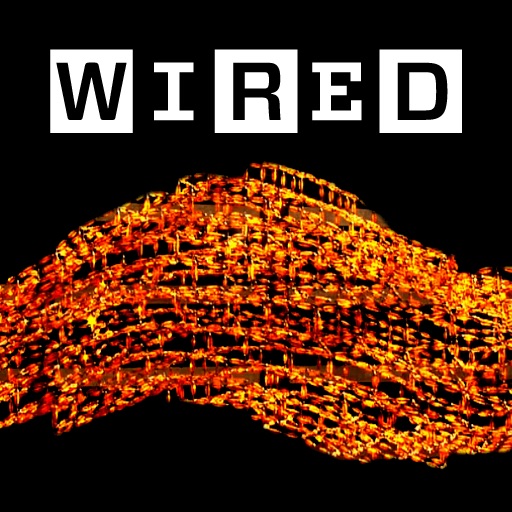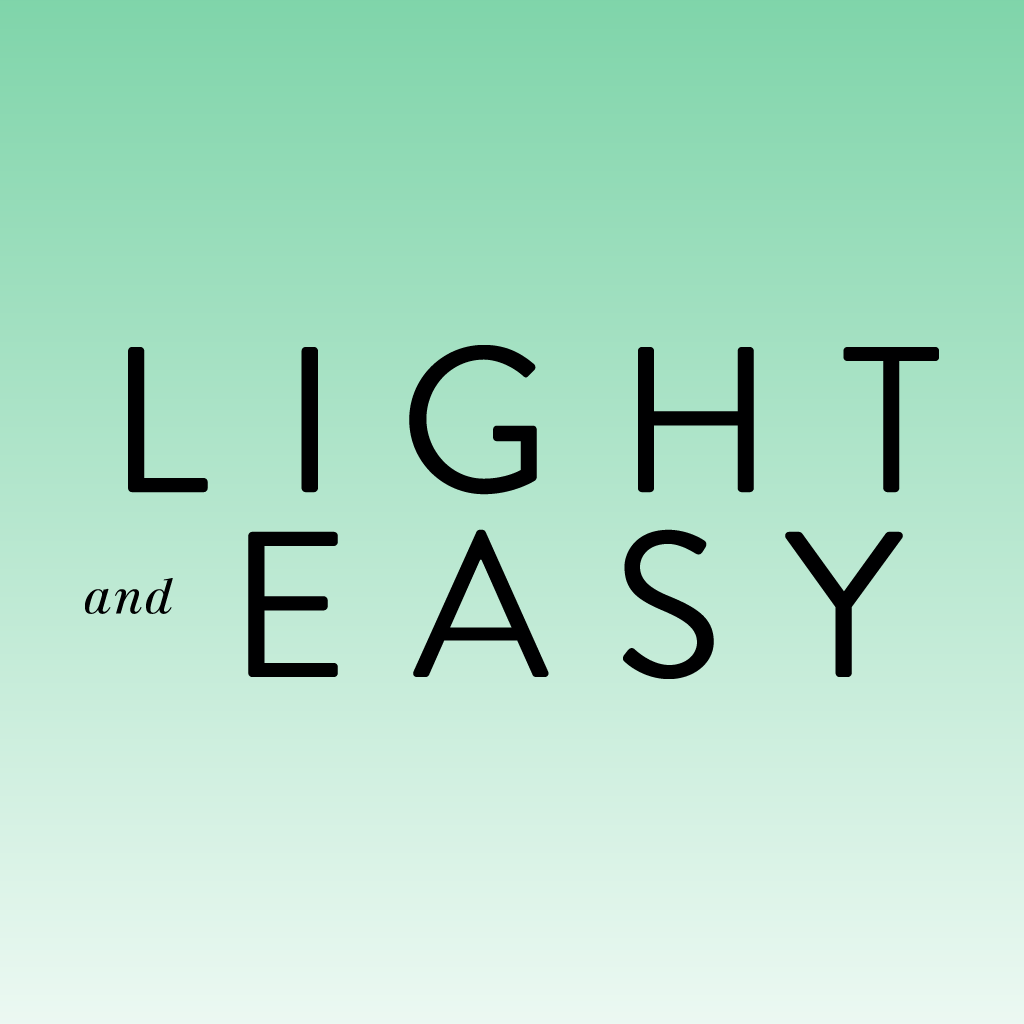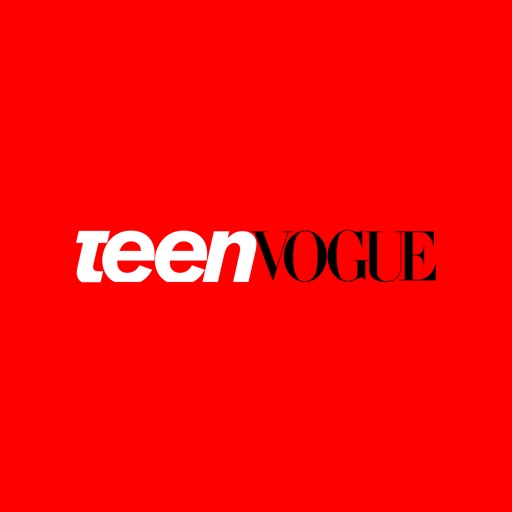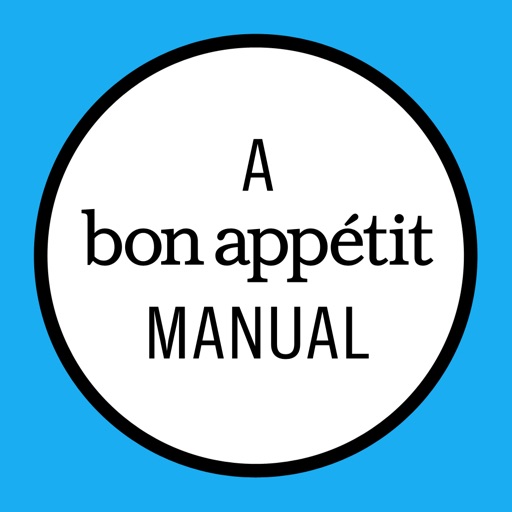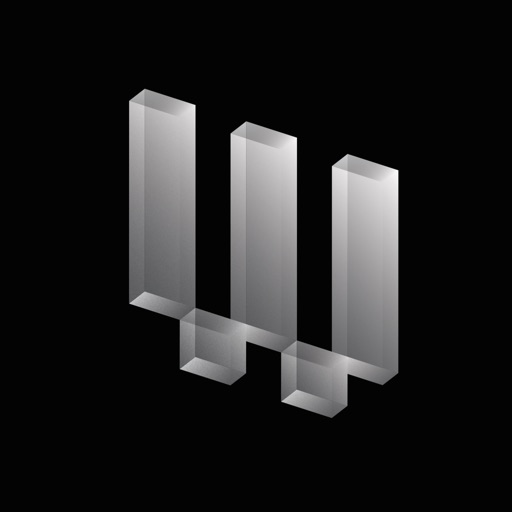What's New
- Fixed Dropbox login issues
- Looking for something? We added functionality to browse through your Dropbox files.
App Description
The only tool you need to share lessons, presentations and more and guide the experience of an audience. Still includes Pilot capabilities and now, these NEW FEATURES:
FLIGHT CONTROL - Pilots can access this Dashboard of tools including HIGHLIGHTER, POINTER and ERASER to customize their Passengers' experience, making sharing content even more engaging than before!
CALL BUTTON - Enables Passengers to discreetly signal to you that they have a question or comment. As a Pilot, you can answer inquiries as they come in or at the end of the presentation.
INCREASED DEVICE LIMIT - Pilots can now connect with 30 or more Passengers depending on local network capacity and file size.
FACEBOOK - Don't have LinkedIn but would still like to connect to fellow Passengers? Now you can with Facebook integration.
WHAT DOES IDEA FLIGHT ENTERPRISE DO?
Idea Flight Enterprise enables one person - the Pilot - to control the screens of multiple iPads - their Passengers - and keep everyone on the same page. All you and your attendees need is the app and a wireless connection via Wi-Fi (up to 30 or more Passengers depending on network capability and file size) or Bluetooth (up to 3 Passengers) to command the iPads and attention of your audience. Not everyone has an iPad? Pilots can still use Idea Flight with a VGA or HDMI adaptor to connect to a screen allowing those Passengers with devices to have an amplified experience.
HOW DOES IT WORK?
Using Idea Flight Enterprise is simple:
★ Any PDF file will work - converting files to PDF is simple, see our FAQs on ideaflight.com or the WELCOME guide in your File List for pointers.
★ Pilots can send an optional invite directly from the app.
★ Files can easily be accessed through email, iTunes File Sharing or Dropbox Public Folder.
★ Not everyone has an iPad? Display your content on an external monitor for large audiences using a VGA adaptor.
★ Opt to add a BOADING PASSCODE to your content to control access for added security.
★ Pinch & Zoom, and Rotate to change the orientation to suit you and the presentation or draw attention to a specific area during your lesson, discussion or gathering.
★ Guide Passengers in Locked mode, and then Unlock to allow them to scroll or tap to screens of particular interest to recap at the end.
★ As an option, Pilots and Passengers can access the Passenger List to view names, titles, and photos using LinkedIn or Facebook and invite them to Connect.
★ Take, save & access Notes
★ Unlimited use of Idea Flight as a Pilot and Passenger
★ Get UPDATES, and NEW FEATURES included
★ Access a Welcome guide preinstalled in the app.
★ Works with Idea Flight and Idea Flight Enterprise for Pilot and Passenger mode.
Named one of the 'Best Tools for and iPad Presentation' by Inc. and mentioned in Fast Company's 'Five Tips That Make Your Meeting iPad Friendly'.
App Changes
- June 03, 2014 Initial release