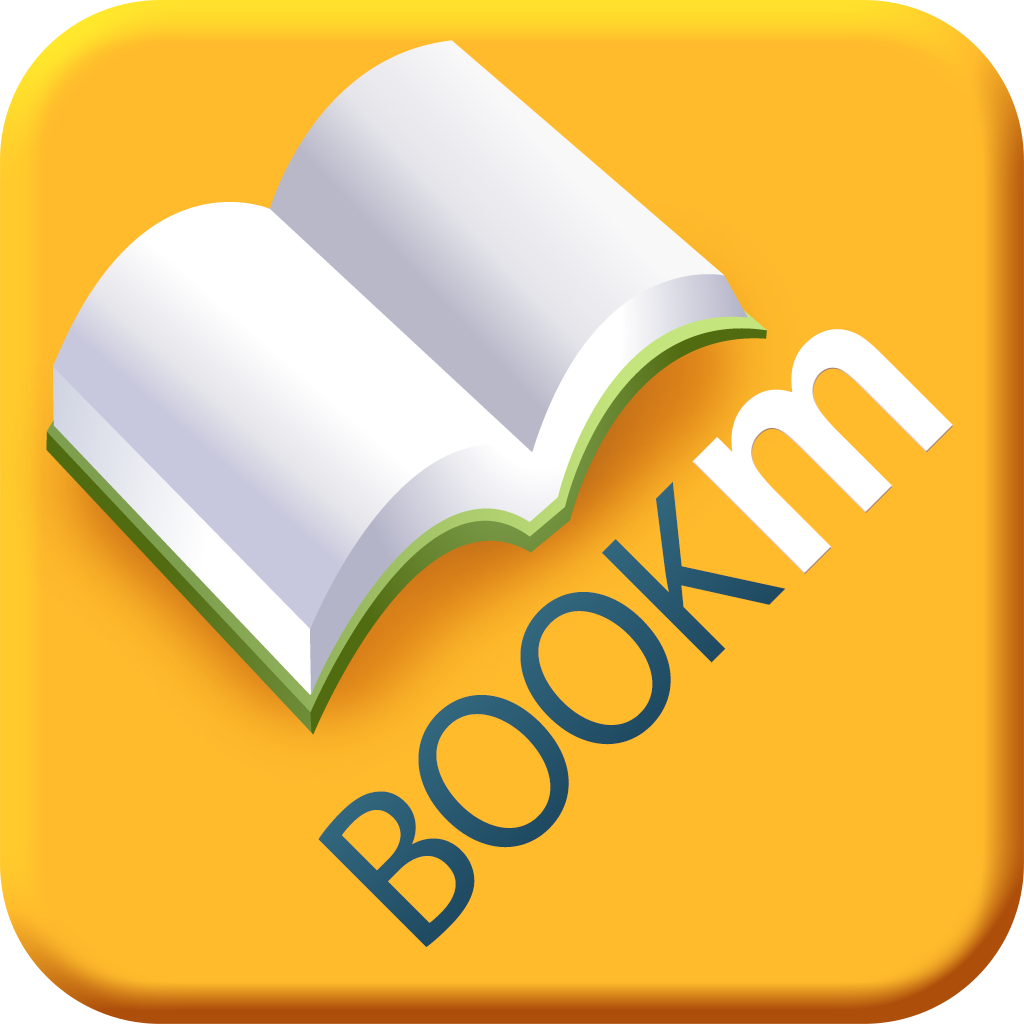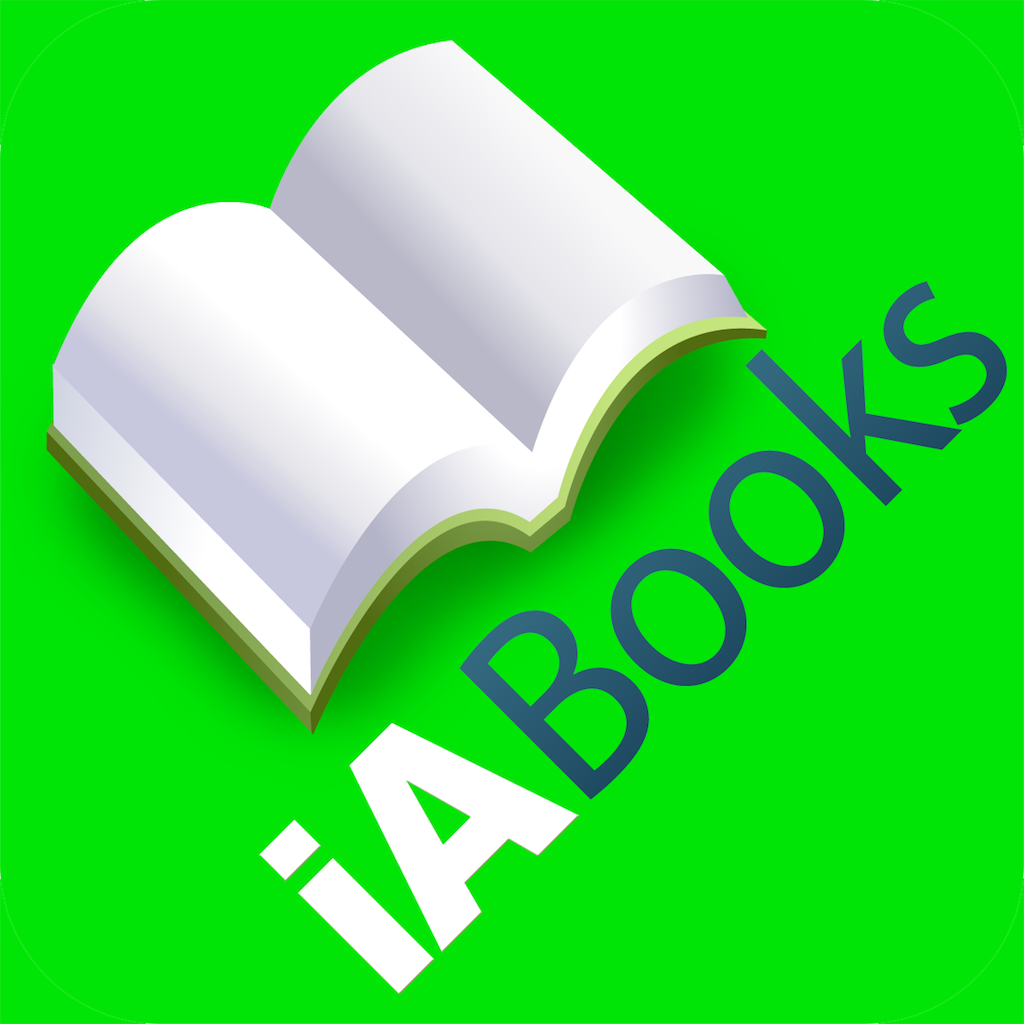What's New
1. Cache options.
2. Bugs fixed.
App Description
iMoodl (for for iPad and iPhone) supports fixed website at http://moodle.hk ONLY.
1. Blocks: Activities, Admin, Blog, Calendar and Upcoming events, Course description, Front page, HTML, Language, Message, MyPal, Online Users, People, Profile, Search Forum, Site description, Tag
2. Modules: Assignments, Book, Choice, Forums, Glossaries, Quizzes, SCORM
3. Moodle features: enrolment keys, course editing mode, invisible resources, audio inserts in editor, My Moodle, resources (Directory, Labels, Links, web page/text page), self registration, SSL login
4. open directly within app: File formats in docs, gif, htm/html, jpg, m4a, m4v, mov, mp3, mp4, pdf, png, ppt, xls
5. interface in six languages: English, French, Greek, Simplified Chinese, Spanish, Traditional Chinese
6. Moodle course formats including Course formats: Activity Locking, LAMS, SCORM, Social, Topics format, Topic tabs format, Weekly format
7. Quiz centre: Safe Exam Browsers and question types (Cloze type, Essay type, Matching, Multiple Choice, Ordering, Short-answer, True/False)
8. Upload and download centre with our own mFolder
App Changes
- June 11, 2014 Initial release