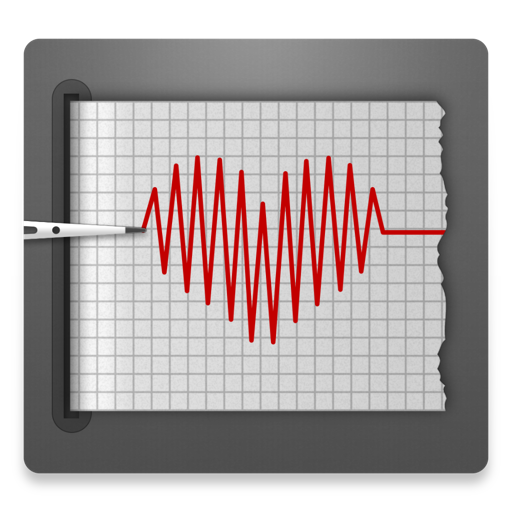What's New
• Optimized for iOS 13.1
• Support for Dark Mode
• Support for the new iPad 10.2"
App Description
Cardiograph is an application which measures your heart rate. You can save your results for future reference, keep track of multiple people with individual profiles, add notes and locations, and even print out your measurements for sharing or safe keeping.
Cardiograph uses your device's built-in camera to take pictures of your fingertip and calculate your heart's rhythm - the same approach used by professional medical equipment!
"I know you have the disclaimer on the screen but I don't care, Cardiograph saved my life. Your app was key to understanding what was going on and help the doctors understand too."
Bob Spadafora - *****
"Comparing heart rates with family over the holidays is fun."
Txyak – ****
"Wanna impress a friend with a cool app. This is the one to get."
Mattyray – *****
"After having two heart valve replacements and a by-pass, I feel it is not only smart - but also necessary - to have such a reliable heart rate monitor with me everywhere I go."
Dantv – *****
"I am an EMT and it helps me actually see what is going on. It is by no means definitive like a monitor but it is a great indicator of problems I would not see otherwise."
Granniem – ****
"I had a pulse oximeter on one hand, medical quality, and my iPhone app in the other and the app was dead-on accurate."
Like it but hate it – *****
=== See Cardiograph in action ===
http://macropinch.com/cardiograph
http://youtu.be/isIjcCFYEho
• Measure your heart rate
It's never been easier to know what your heart rate is! Without any external hardware, just using the built-in camera of your smartphone or tablet, you can get accurate readings almost instantly.
Knowing how fast your heart is beating can be very useful when exercising, if you're under stress, if you have a heart-related medical condition, or even just out of curiosity.
• Track your results
Every measurement you take is saved to your personal history, so you can keep track over time. In addition to the date and time of the measurement, you can also save the location at which it was taken (and see them on a map), and even add a quick note to effortlessly organize your history.
• Multiple profiles
Cardiograph is perfectly tailored to allow multiple people to use the app on a shared device. You can create profiles for each of your family members or friends, and each of them has their own individual measurement history.
• Export & Print
Each measurement can be exported in full detail to a portable format that you can later send via e-mail, upload on the web or even print right from the app itself (with an AirPrint™ compatible printer).
• Clean and intuitive design
Inspired by real-life medical equipment, Cardiograph is a pleasure to use. The streamlined and clutter-free design makes it seem instantly familiar, so you can focus on using the app instead of navigating through series of confusing screens.
• Built-in user guide
If you're having trouble with the app, or you want to make the most out of it, you can access the comprehensive help manual right from within the app itself.
• Universal application with iCloud® sync
Cardiograph is an universal application - it runs on the iPhone, the iPad, and the iPod touch.
Install Cardiograph on multiple devices with iOS 5.0+, and all your profiles and measurements will be in sync! Manage your profiles and measurements on one device, and the changes are instantly reflected on all the others.
Please note: If your device doesn't have a built-in camera flash, you need to take your measurements in a well lit environment (bright sunlight or close to a light source).
Follow the latest news:
http://www.facebook.com/macropinch
http://twitter.com/macropinch
App Changes
- February 17, 2012 Initial release
- February 21, 2012 Price increase: FREE! -> $1.99
- March 02, 2012 New version 1.5
- June 21, 2012 Price decrease: $1.99 -> FREE!
- June 28, 2012 Price increase: FREE! -> $1.99
- July 03, 2012 New version 2.0
- July 25, 2012 New version 2.1
- July 28, 2012 New version 2.1.1
- September 08, 2012 New version 2.2
- September 20, 2012 New version 2.3
- October 11, 2012 Price decrease: $1.99 -> FREE!
- October 17, 2012 Price increase: FREE! -> $1.99
- October 27, 2012 New version 2.4
- December 19, 2012 New version 2.4.1
- February 06, 2013 Price increase: $1.99 -> $2.99
- February 10, 2013 Price decrease: $2.99 -> $1.99
- February 23, 2013 New version 2.4.2
- March 19, 2013 New version 2.4.3
- April 11, 2013 Price decrease: $1.99 -> FREE!
- April 18, 2013 Price increase: FREE! -> $0.99
- April 29, 2013 Price increase: $0.99 -> $1.99
- July 31, 2013 New version 2.5
- August 21, 2013 New version 2.5.1
- October 07, 2013 New version 2.5.3
- October 18, 2013 New version 2.5.4
- March 21, 2014 New version 2.6
- April 03, 2014 New version 2.6.1
- June 02, 2014 Price decrease: $1.99 -> FREE!
- June 04, 2014 Price increase: FREE! -> $1.99
- June 04, 2014 New version 2.6.2
- December 31, 2014 New version 2.7
- November 24, 2016 New version 2.8
- November 24, 2016 Price decrease: $1.99 -> FREE!
- December 01, 2016 Price increase: FREE! -> $0.99
- December 23, 2016 New version 2.9
- January 03, 2017 New version 2.9.5
- July 06, 2017 New version 2.9.6
- June 14, 2019 New version 2.9.11
- October 15, 2019 New version 2.9.12