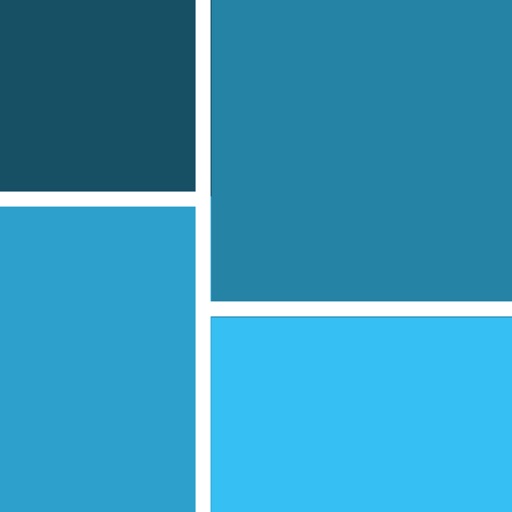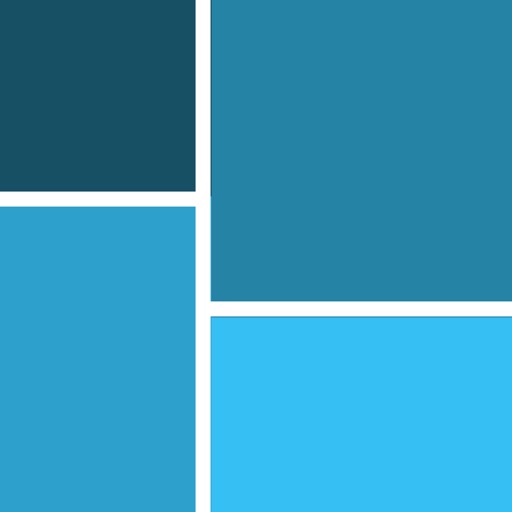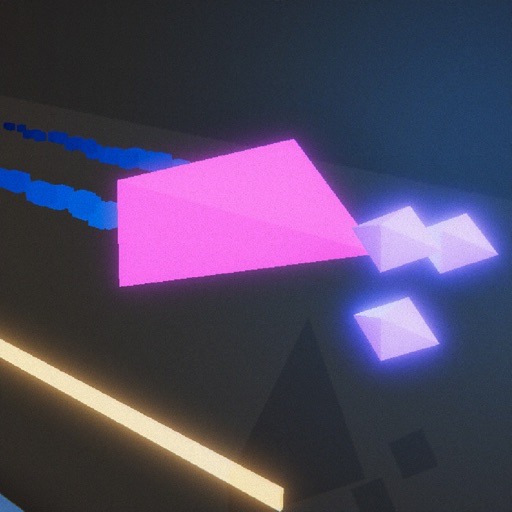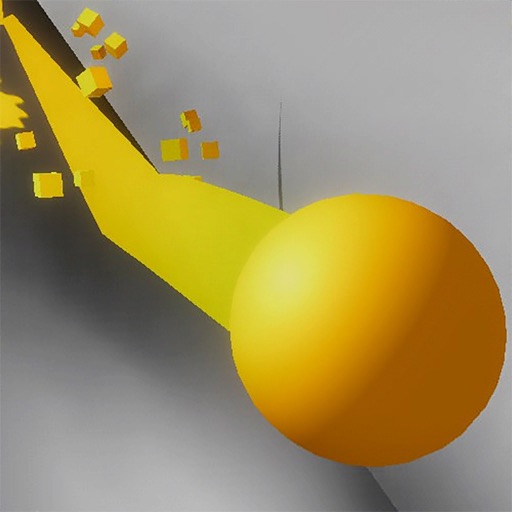What's New
Stability Improvements
App Description
Easily bring out the best in your Photo's with TouchUp Pro!
Quick, clean User Interface lets you edit photos in a matter of seconds. In terms of ease of use, this is hands down the best Photo Editing application on the App Store today!
** Note: There is a small bug for user's who upgrade from 2.6 to 2.7, uninstall the app, then reinstall to fix. **
Gone are the clunky buttons, over-designed interfaces and boring menu's. We've created a simple, lightweight interface that gets out of your way and lets you work with ease.
Simple to use, but still powerful.
Features Include:
* Load pictures from Camera or Library
* Red Eye Removal
* Pimple / Blemish Removal)
* Sharpness / Blur
* Contrast / Brightness
* Hue / Saturation
* Rotation / Flip
* Cropping
* Resize on Save
* Unlimited Undo / Redo
* Extremely stable, no freezing/crashing
TouchUp Pro has a number of "1-click" effects:
* Auto-Contrast
* Auto Brightness
* B & W
* Vignette
* Vintage
* Sepia
* Red Pop
* Dark Pop
* Deep Purple
* Green Tint
* High Contrast
* Low Saturation
* High Saturation
All effects are stackable. Combine them to make a ton of different looks.
We also offer a number of "Advanced Effects"
* Advanced Vignette
* Advanced Vintage
* Advanced Sepia
* RGB Channels
[edit, photos, edit photos, edit pics, pictures, camera, sepia, redeye, red eye, crop, rotate, fx, effects, sharpen images, sharpen]
App Changes
- June 09, 2014 Initial release