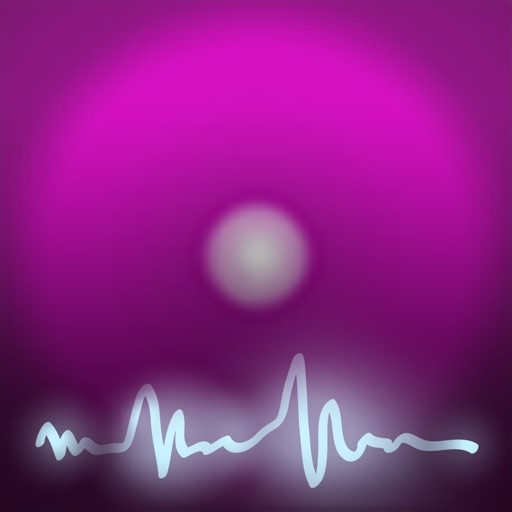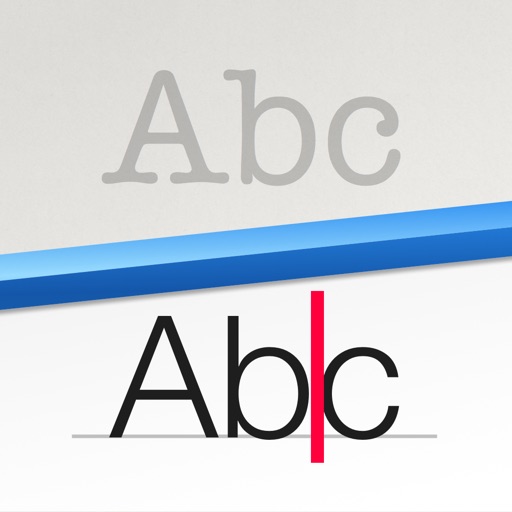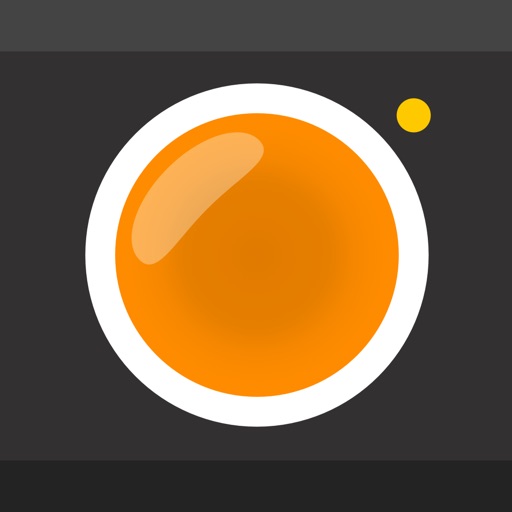What's New
- Mac OS X 10.8 Mountain Lion compatibility
- Fixed: document frame rate is now correctly saved
App Description
Morph Age Pro is an application for morphing and warping still images AND movies on Mac OS X. This Pro version enables you to use movies as input.
With Morph Age Pro, you can create a QuickTime morphing animation from at least 2 input images or videos.
- You mark key points on each image/video (such as the contour of the eyes, nose, mouth...) using curves. Any change made on the curves is reflected on the resulting animation through the corresponding distorsion and morphing effect.
- You can preview the result in real time while working on the morphing project.
- You can make the animation longer or shorter.
- When you are satisfied with the result, you can export either a QuickTime movie or a picture.
Morph Age Pro has most of the latest advances in morphing features, including Smart Assist and interactive preview.
Morph Age Pro has additional support for video morphing and warping, allowing frame accurate processing and advanced keyframed animation. One talking face can be morphed into another talking face as they are talking!
App Changes
- June 03, 2014 Initial release