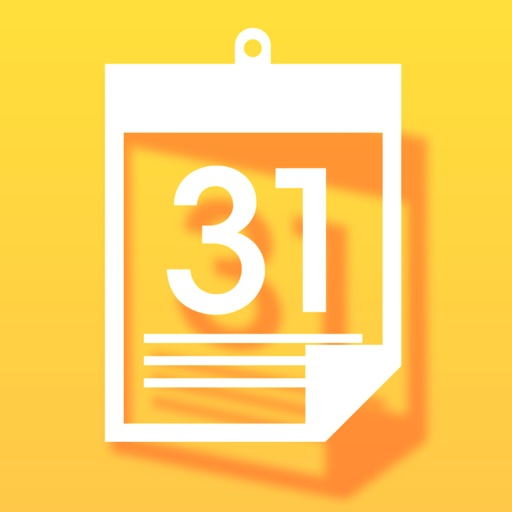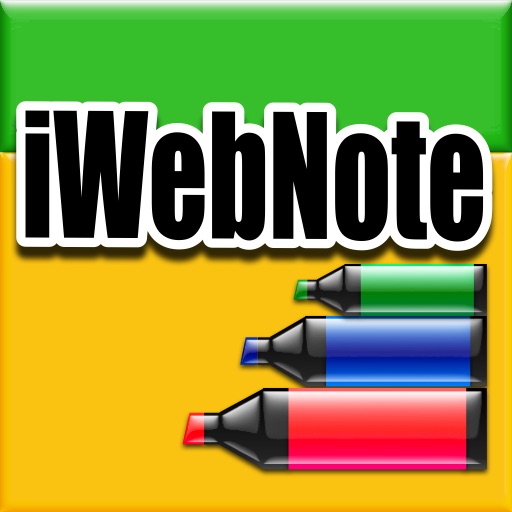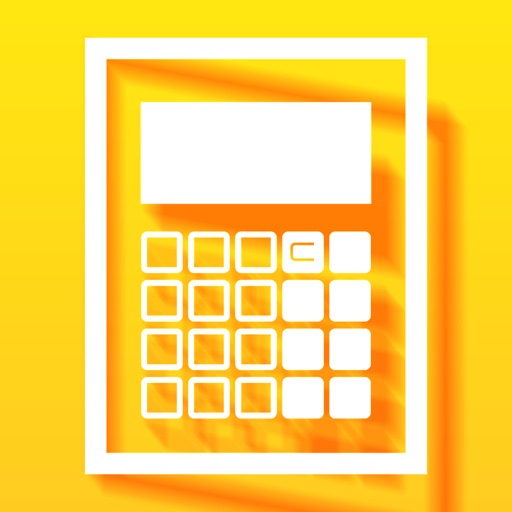What's New
- Original English contents have been added.
- The how-to-use view has been added at the initial startup.
- The function that attaches images when tweeting from kuraberu has been added.
App Description
- The how-to-use view has been added at the initial startup.
- The function that attaches images when tweeting from kuraberu has been added.
You can compare things with more than 50 different objects from seven categories (area, length, weight, money, speed, number, time) . The result will be shown in an instant when you change units or objects.
- How to use
1. Choose unit from the icons.
2. Enter number you want to compare.
3. Finished!The result will be displayed at the bottom of the screen.
- You can change unit after the result displayed.
- You can easily select objects from the picker.
Enjoy!
App Changes
- June 09, 2014 Initial release