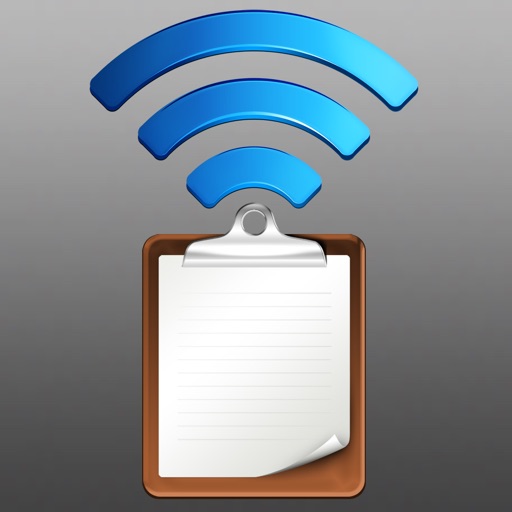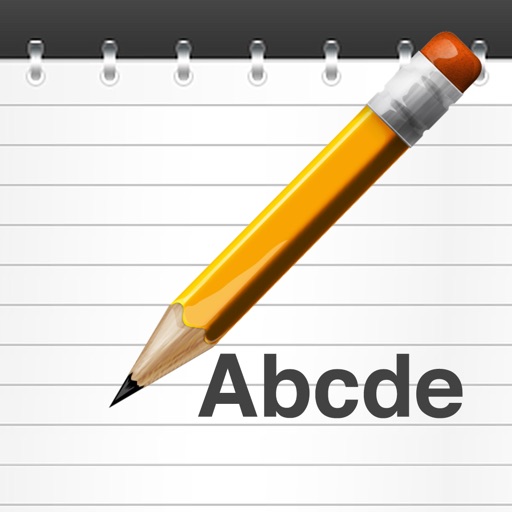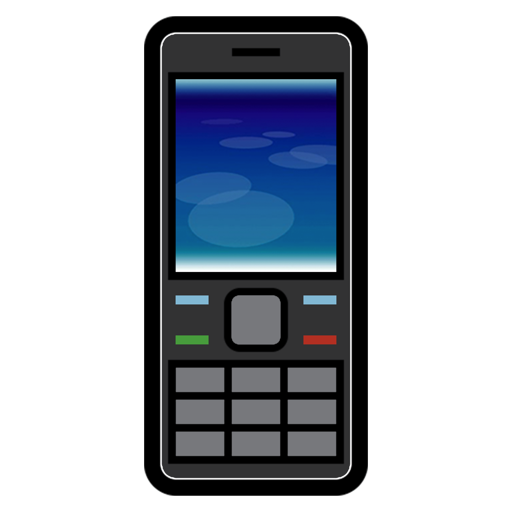What's New
- macOS Catalina 10.15 compatibility
App Description
Type SMS messages on your Mac and send them via your iPhone.
The Wi-Fi connection is used, SMS client for iPhone is required (available free on the App Store). Your iPhone and the Mac computer must be on the same network.
Other features:
- auto connecting to iPhone SMS client
- reading recipients directly from Apple Contacts
- sending messages to an individual recipient or to a group
- import a group from a csv file
- creating message templates
- history of sending
- recent recipients list
Sending the SMS message must be confirmed on the iPhone due to security reasons - this confirmation is a feature of the Apple developing environment, in which the "SMS client" application is written. It is not possible to send a message without such a confirmation.
!!! Important connection information !!!
Both your Mac and your iPhone must be on the same Wi-Fi network.
SMS sender and SMS client use a standard Apple Bonjour service for discovering devices on the network, applications use an arbitrary port number between 49152 and 65535 (as any other third-party application).
If SMS sender is not able to find your iPhone on the network, it seems that ports 49152-65535 are blocked in your computer or in the router. Then, restart the router, the computer and relaunch the application on your iPhone.
Bonjour service (Multicast DNS) MUST be ENABLED in your router.
App Changes
- June 15, 2014 Initial release
- September 11, 2014 New version 1.4.1
- September 13, 2015 New version 1.4.3
- September 16, 2015 Price increase: $1.99 -> $7.99
- November 06, 2015 New version 1.5
- June 15, 2019 New version 1.7
- July 15, 2020 New version 1.7.1