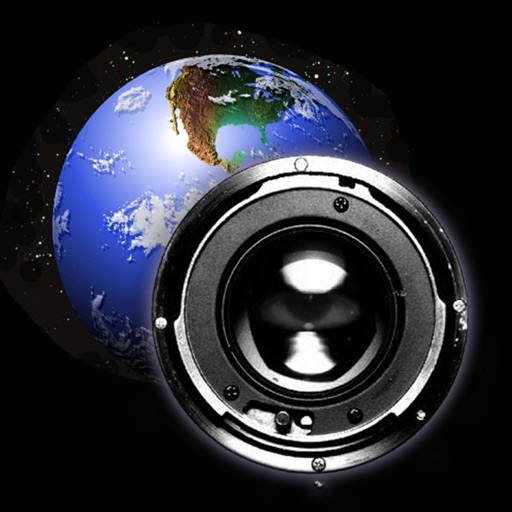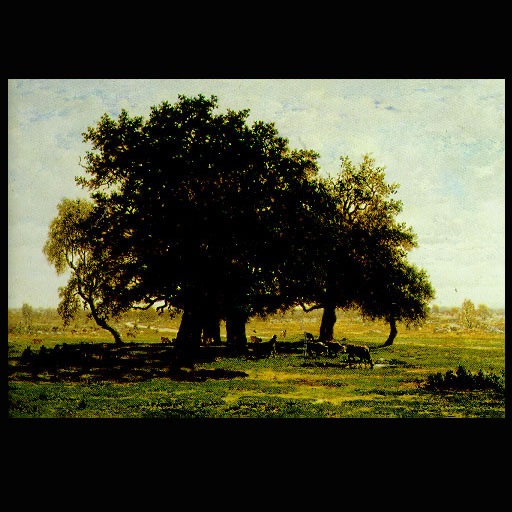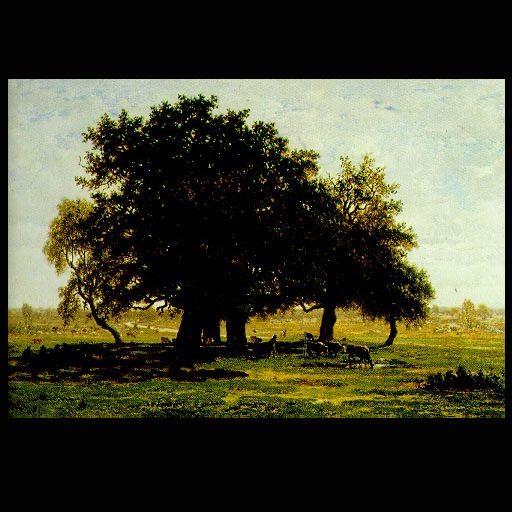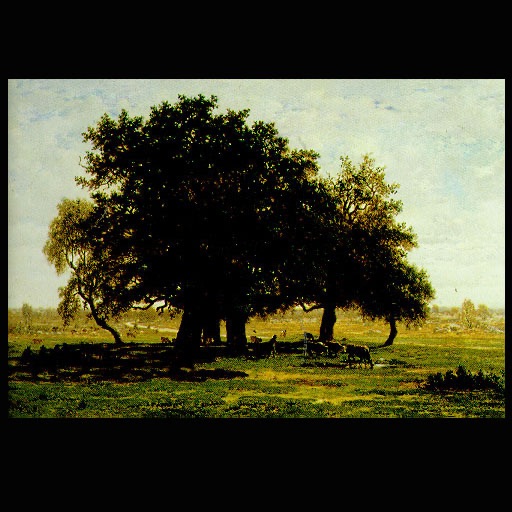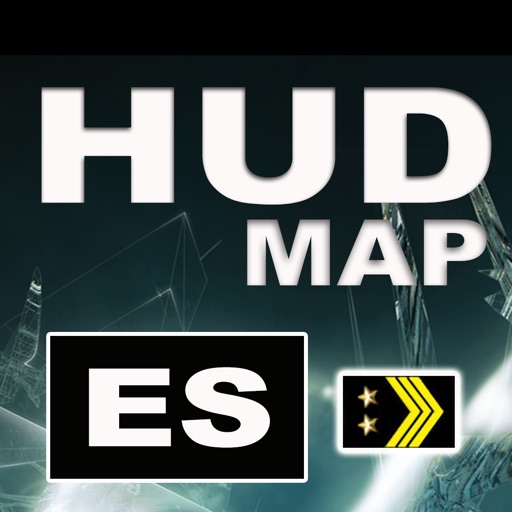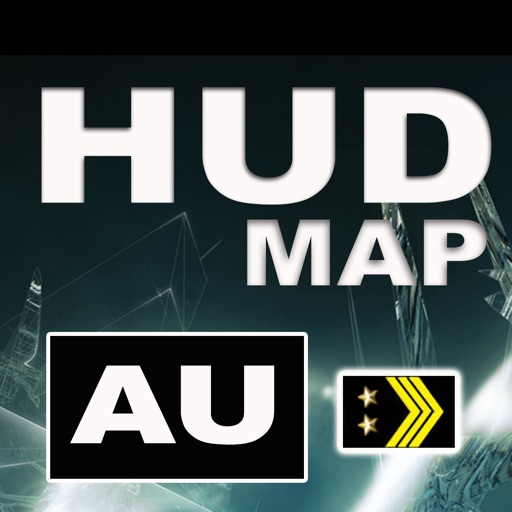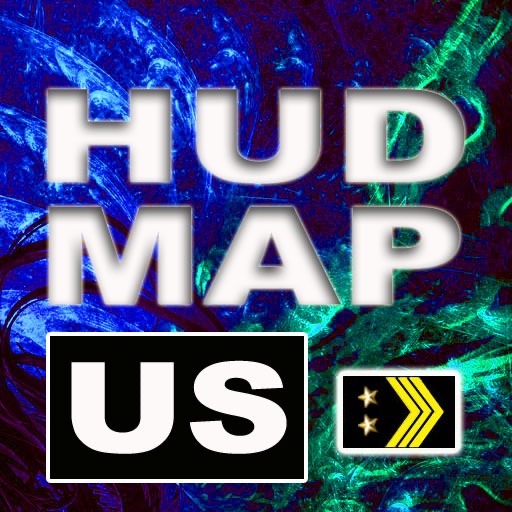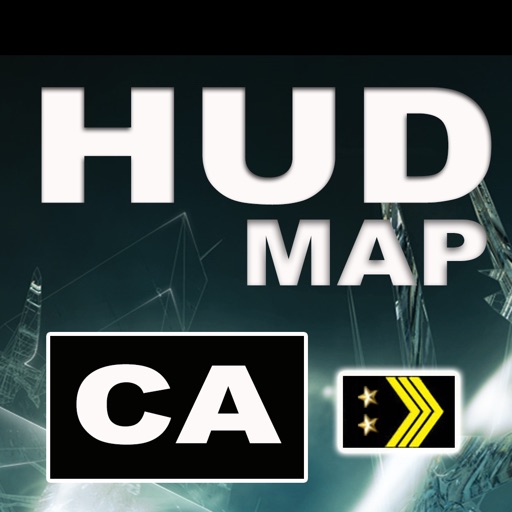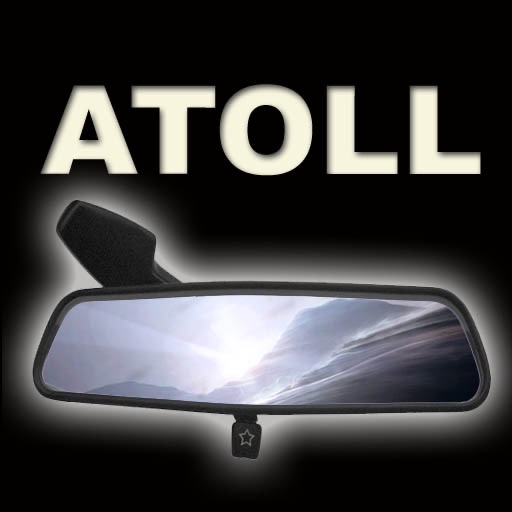What's New
3.2:
- iOS 6 tested;
- Updated speed cameras database;
*** Rate 5 stars to stimulate us release more updates with new features added;
3.1
- Voice driving directions (internet connection required);
2.1
- Camera mode: you can make road photos within the app. A small "dashboard" will be added on the image bottom, photos are automatically saved into your Photos Album;
- Retina icon;
1.2:
- Support for Avoid Tolls and Avoid Motorways options on route creation;
- Hides "Cancel" button on map search;
- Some visual improvements;
- A fix in iPhone 4 magnetometer compass use;
App Description
aSmartHUD NAVI is unique vehicle digital dashboard featured by HUD mode, FIXED SPEED CAMERAS DATABASE and DRIVING INSTRUCTIONS AND ROUTING support.
Key features:
- HUD MODE
- ROUTING AND VOICE DRIVING DIRECTIONS
- PHOTO CAMERA WITH IMAGE MARKING
- EDITABLE FIXED AND REDLIGHT SPEED CAMERAS DATABASE
- SHORT-TIME WEATHER FORECAST
- TIME, AVERAGE SPEED, ALTITUDE, HEADING, MOVING TIME, etc.
- IPOD REMOTE CONTROL
- ADJUSTABLE TRANSPARENCY GOOGLE MAPS SCREEN
With aSmartHUD NAVI you can create and save the driving routes (Google Directions service is used - the same as for the standard Map application) to follow them later, especially in the areas without the internet coverage. Application will display your current position on the route and show the driving instruction for the nearest route point in a turn-by-turn way.
You can email the driving instructions for the saved route to any email address.
Also, aSmartHUD shows
- color coded distance to the nearest known fixed speed camera, and it's speed limit (if known)
- it's position, relatively to your moving direction
Tapping the "HUD" menu item mirrors all the text, so if you position the iPhone horizontally under your car's windscreen you can see perfectly readable half-transparent reflection of the picture displayed. We found it much more convenient compared to traditional car dashboards, and last but not the least - it just looks cool.
NOTE: this mode works pretty well at night time and twilight, but on direct sunlight the screen brightness can be insufficient.
The cameras database includes an information about 21500 cameras in Europe, 2500 in USA, in 1400 Canada and 1200 in Australia.
NOTE: It's not guaranteed all speed cameras in your area are included into the database. However, we will release database updates right after the new information will become available.
- "aSmart HUD" can keep track on 4 speed limits, giving a warning (sound and visual) each time you crossing it. Normally, it's legal speed limits within cities, local roads and high-speed motorways. "Never exceed speed" is the speed you should not exceed under any conditions. For example, it can be a technical limit of your vehicle or the point where government can arrest your driving license.
- Weather forecast is provided by Norwegian Meteorological Institute and the NRK.
- You can edit the speed cameras database by adding or removing cameras. Also you can change the camera speed limit.
- Speed history log chart is placed on the bottom of the screen.
- Speed fullscreen mode and portrait screen orientation support.
- In Preferences, you can specify different measurement units, display color and sound scheme, speed log chart style and many more.
- Photo camera: you can quickly take a photo of what's going on the road. Photo will be automatically saved into the Photos Album. The speedometer image, map and a some of other useful information will be placed over your photo.
IMPORTANT: for more screenshots and details visit the http://atoll-ordenadores.com website.
Limitations
- The program is running only on GPS-enabled iPhones 3G/S/4 with iPhone OS 4.2 or higher. No iPod Touch, 1st-generation iPhones or minor OS versions supported.
- The GPS precision is affected by the satellite signal quality. On open-sky spaces it's pretty good, but under other conditions can noticeably decrease. Also, after startup it requires some time to locate the necessary satellites, so during first minutes of running the measurement can be less effective.
Thanks to everyone for your suggestions about additional functionality, there is a big chance they will be implemented in next version. Please forward your requests or bug reports to [email protected].
App Changes
- June 24, 2011 New version 2.1
- July 16, 2011 Price increase: $0.99 -> $1.99
- October 08, 2011 Price decrease: $1.99 -> FREE!
- October 21, 2011 Price increase: FREE! -> $0.99
- October 22, 2011 New version 2.2
- May 09, 2012 New version 3.1
- May 10, 2012 Price decrease: $0.99 -> FREE!
- May 13, 2012 Price increase: FREE! -> $0.99
- August 28, 2012 Price decrease: $0.99 -> FREE!
- September 04, 2012 Price increase: FREE! -> $0.99
- October 17, 2012 New version 3.2
- May 23, 2013 Price decrease: $0.99 -> FREE!
- May 29, 2013 Price increase: FREE! -> $0.99
- August 21, 2013 Price decrease: $0.99 -> FREE!
- August 24, 2013 Price increase: FREE! -> $1.99
- June 22, 2016 Price decrease: $1.99 -> $0.99