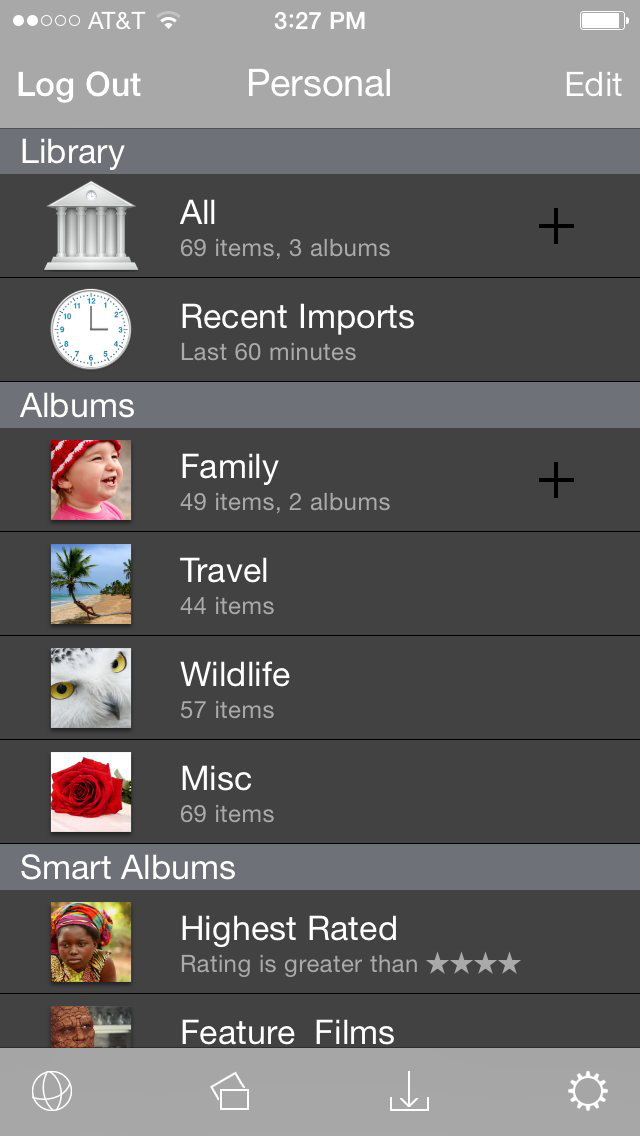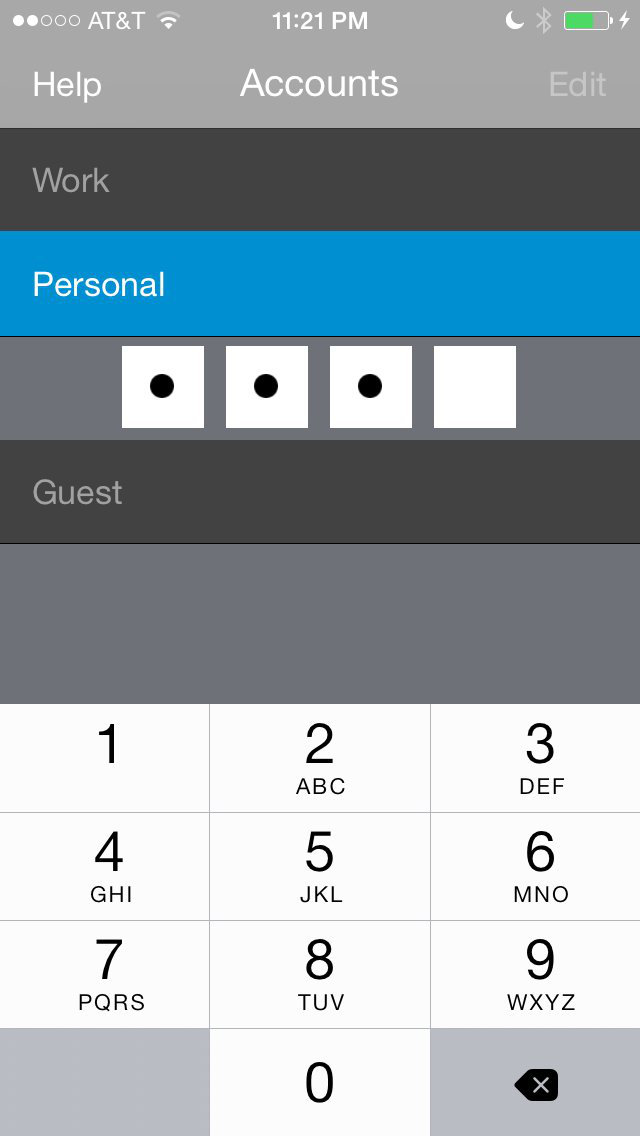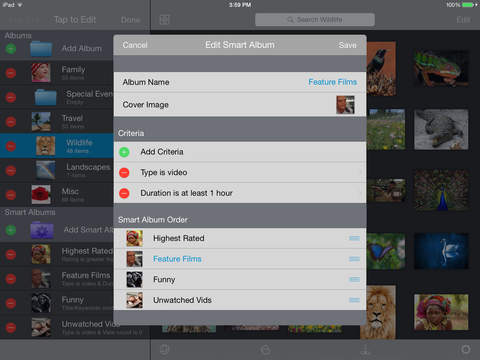What's New
- Modern appearance on iOS 7/8.
- Login with TouchID on supported devices.
- Import folder hierarchies through iTunes File Sharing.
- New albums are now always initially inserted in alphabetical order.
- Bug fixes
App Description
Private Albums is the most advanced private photo and video manager in the App Store. Easily secure thousands of photos, videos, and documents. Play them back in full-screen slideshows with enhanced viewing controls.
See below for an extended feature list; here are some highlights not found in other apps:
+ Transfer photos, videos, and documents wirelessly from your computer or other mobile devices using web browser or Dropbox.
+ Create unlimited separate accounts with optional password, PIN, or TouchID protection, decoy passwords, and hack attempt actions.
+ Create hidden accounts that are only revealed with a secret gesture - no one will know you have anything to hide!
+ Create unlimited albums, nesting albums to any depth. Mix photos, videos, and documents in any album.
+ Create smart albums that populate themselves based on assignable titles, ratings, and keywords, or metadata such as date taken, last viewed, view count, media type, video duration, and more.
+ Instant title and keyword search.
+ Play slideshows of both photos and videos, including enhanced video controls like slow-mo and loop.
+ Hardware content encryption when data protection is enabled on device.
+ Boss button gesture to instantly hide what you're doing.
+ Much more!
Feature list:
Import & Export
+ Transfer wirelessly via Chrome, Safari, or Firefox browsers.
+ Transfer to/from a custom Dropbox folder.
+ Copy photos and videos to/from Photos, preserving EXIF metadata.
+ Transfer to/from your computer with iTunes.
+ Import and expand zip, RAR, CBZ, and CBR files.
+ Automatically match your Dropbox folders, Photos albums, or the folder structure of your zips and RARs!
+ Share to Twitter and Facebook.
+ Attach items to emails and texts.
+ Copy and paste.
+ Open items in other apps.
User Accounts
+ Create custom accounts with independent content, settings, and passwords.
+ Create hidden accounts that are only revealed with a secret gesture.
+ Each account can hold thousands of items.
+ Transfer between accounts.
Library
+ Supports major image formats, animated GIFs, iOS video formats, and common documents formats: PDF, Office, etc.
+ Grid and list views.
+ Organize photos, videos, and documents into albums.
+ Customize album poster images.
+ Nest albums to any depth.
+ Smart albums auto-populate based on your criteria.
+ Order by drag-and-drop, or sort by title, media type, rating, import time, creation date, file size, resolution, aspect ratio, video duration, last viewed, or view count.
+ View metadata and edit titles, ratings, keywords.
+ Bulk assign titles, ratings, keywords.
+ Search instantly on titles and keywords.
+ Customize video thumbnails and extract stills from movie frames.
Slideshows
+ Mix photos and videos.
+ Pinch and double tap zoom.
+ Shuffle option.
+ Jump to any slide.
+ Loop, continue to next slide, or pause when videos end.
+ Remembers your place in videos over 5 minutes long.
+ 10 second video jump forward/back buttons - hold down to seek.
+ Slow and fast motion video playback.
Privacy
+ Innocent name ("Albums") & icon on device.
+ Hidden accounts.
+ Hardware content encryption when data protection is enabled on device.
+ Add a password or PIN code to any account.
+ Login with TouchID on supported devices.
+ Assign a decoy password that leads to a decoy account.
+ Hack attempt actions: open decoy account or delete account after 5 failed password attempts.
+ Disable backups on any account.
+ "Boss button" gesture instantly hides activity.
App Changes
- June 24, 2011 New version 1.8.1
- October 06, 2011 New version 1.8.2
- October 10, 2011 New version 1.8.3
- October 19, 2011 New version 1.8.4
- October 29, 2011 New version 1.8.5
- November 12, 2011 New version 1.8.6
- December 09, 2011 New version 2.0.2
- December 09, 2011 Price increase: $2.99 -> $3.99
- December 16, 2011 New version 2.0.3
- December 29, 2011 Price decrease: $3.99 -> $2.99
- January 06, 2012 New version 2.0.4
- January 20, 2012 New version 2.0.5
- March 04, 2012 New version 2.1
- March 15, 2012 New version 2.1.1
- April 02, 2012 New version 2.1.2
- October 10, 2012 New version 2.2
- October 24, 2012 New version 2.2.1
- October 24, 2012 Price decrease: $2.99 -> $1.99
- November 27, 2012 New version 2.2.2
- September 18, 2013 New version 2.2.3
- October 31, 2013 New version 2.2.4
- November 03, 2014 New version 2.3
- November 06, 2014 New version 2.3.1