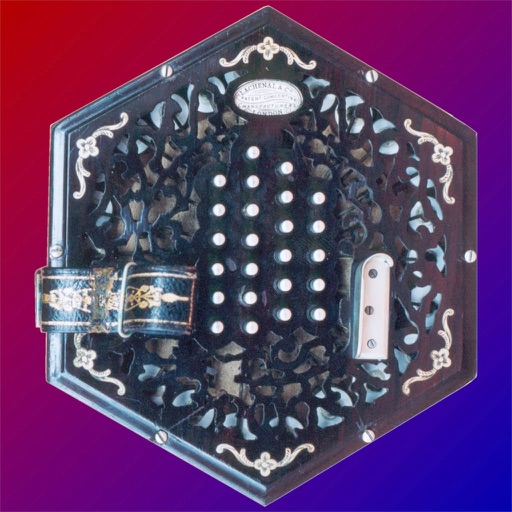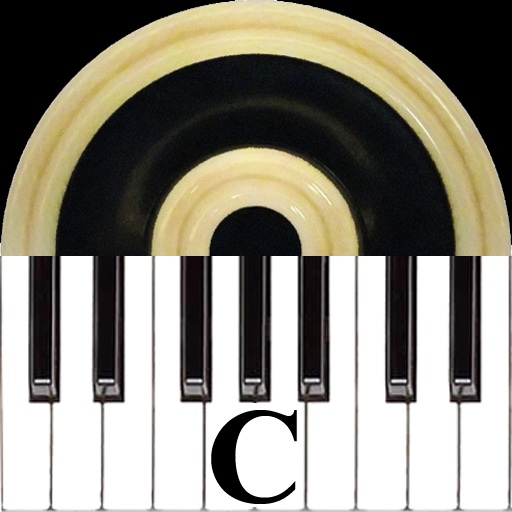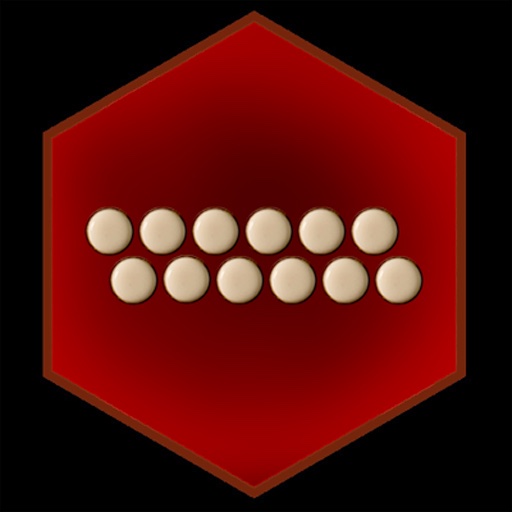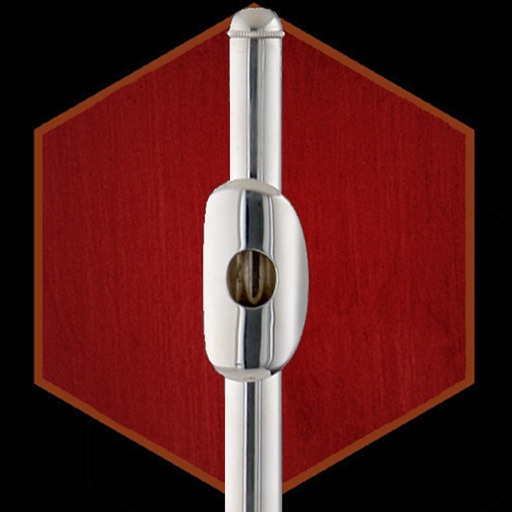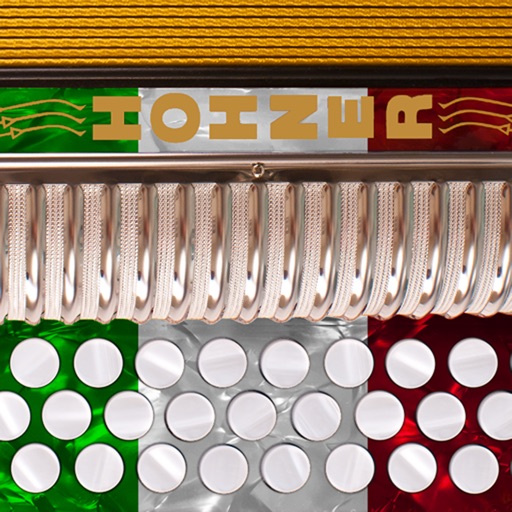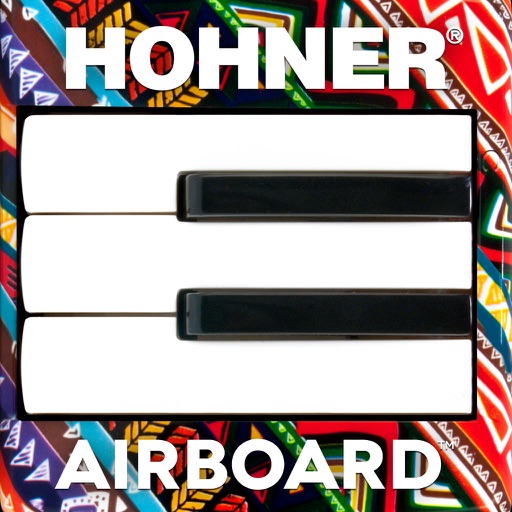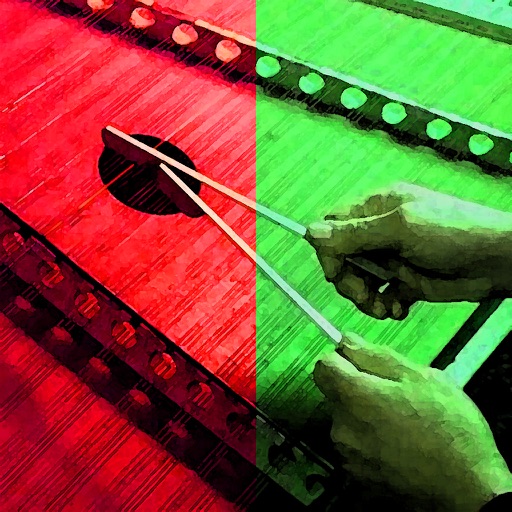What's New
Completely new version 2.0 adds four new stereo reverb options for a huge, full sound: (iOS 5.0 or later required for reverb features)
Room sizes:
Church
Chamber
Hall
Room
Bagpipes supports individual reverb send level sliders for the drone and chanter as well as a slider overall reverb levels.
All reverb settings are saved/restored.
New more animated-sounding drone sample.
Still running iOS4? This version of Bagpipes will run exactly the same as the 1.x version, only the new stereo reverb settings won't be available to you.
App Description
Note - iOS 8.3 caused the sliders in this app to become transparent. Will issue an update as soon as possible. I apologize for any inconvenience.
Bagpipes is an amazingly authentic sounding set of Scottish Highland bagpipes.
You first absolutely must turn off "Multitasking Gestures" in your iPad Settings to use this app. When they are turned on, when you put four fingers on the screen, Apple takes over the system, stops all the sounds, and assumes you want to start switching between apps.
The chanter fingerings are based on those used for the Scottish Highland pipes
Completely new version 2.0 adds four new stereo reverb options for a huge, full sound: (iOS 5.0 or later required for reverb features)
To get started, make sure that the orientation lock switch on your iPad (just above the volume controls on the side) is in the off position, then rotate the iPad to landscape orientation to play.
How to Play:
Touch the drones in the painting to start/stop the drones.
Touch the bar at the bottom of the screen with your left thumb. It represents the hole on the back of the chanter for the highest note and must be covered for other lower notes to play.
Next, touch the left half of the chanter starting with the tips of your left index, middle, and ring fingers.
Finally, touch the right half of the chanter with the tips of your right index, middle, ring, and little fingers. The tips of the fingers must be used, not the flats.
Touch the 'i' icon at the upper right corner of the main screen to show/hide the live performance controls. All settings are saved and restored the next time the app is run.
The drone and chanter sounds are provided by ePipes in Glasgow, Scotland, and are based on an extremely high quality per-note studio recording of one of the finest sets available.
Rotate the iPad to Portrait orientation to see the fingering chart. Rotate back
to Landscape orientation to play.
On the fingering chart, touch the Tradlessons logo to visit the app support website. Touch the ePipes logo to visit their website to learn more about their virtual bagpipe instruments and controllers.
Play along with tunes in your iPad's music library by starting a music track playing using the iPad's iPod app, then launching Bagpipes. Adjust the chanter and drone volume by touching the 'i' icon to show the on-screen volume controls. I like to use this feature to play marching snare drum music files to create a virtual Pipes and Drums Corps. (Please check out the demo videos!)
Using the iPad's Settings app, under General/Home, enable the "iPod Controls" setting to allow you to bring up the iPod music control panel by double-clicking the home button while Bagpipes is running.
Important notes for experienced Highland players and piping students:
The app is not a 100% replacement for a mouth blown practice chanter or dedicated electronic chanter and sound module. While it is fun to play, sounds great, and is very responsive, there are fundamental difference between the app and a physical chanter.
Q: I have an iPad with iOS5 and the sound stops when I put four fingers on the screen.
A: Go into the iPad Settings app, and disable the "Multitasking Gestures" feature. This feature creates issues for all apps like mine that use more than 3 fingers on the screen at a time.
Q: I'm not hearing any sound, help!
A: Make sure that the mute switch on your device is turned off.
Still running iOS4? This version of Bagpipes will run exactly the same as the 1.x version, only the new stereo reverb settings won't be available to you.
App Changes
- July 15, 2011 Price decrease: $4.99 -> $1.99
- November 12, 2011 Price increase: $1.99 -> $2.99
- November 14, 2011 Price decrease: $2.99 -> $1.99
- July 13, 2012 New version 2.0
- July 13, 2012 Price increase: $1.99 -> $2.99
- July 15, 2012 Price decrease: $2.99 -> FREE!
- July 16, 2012 Price increase: FREE! -> $1.99