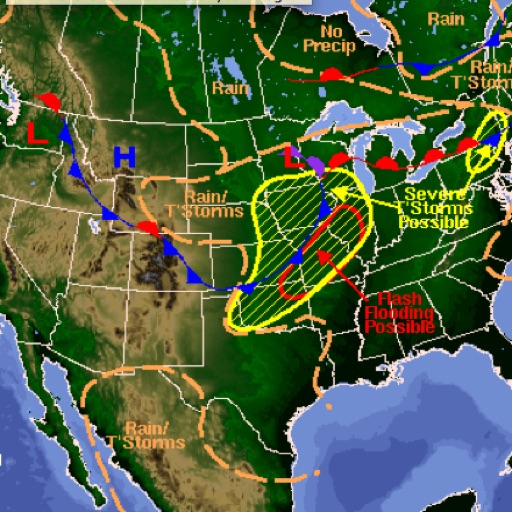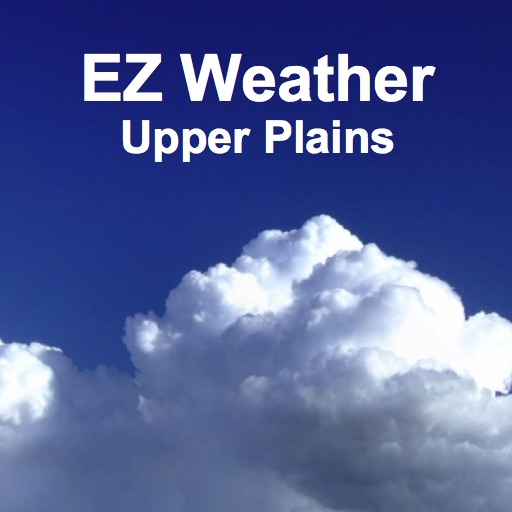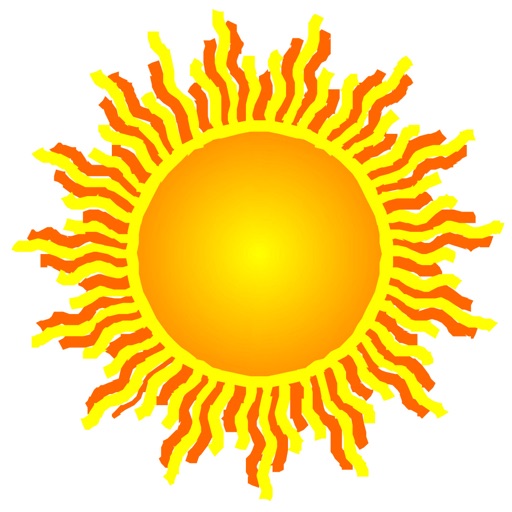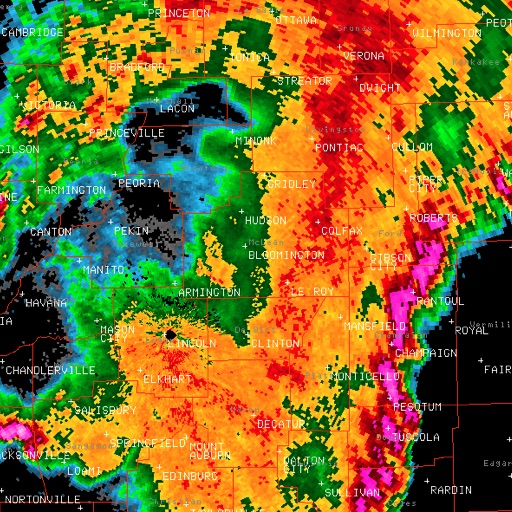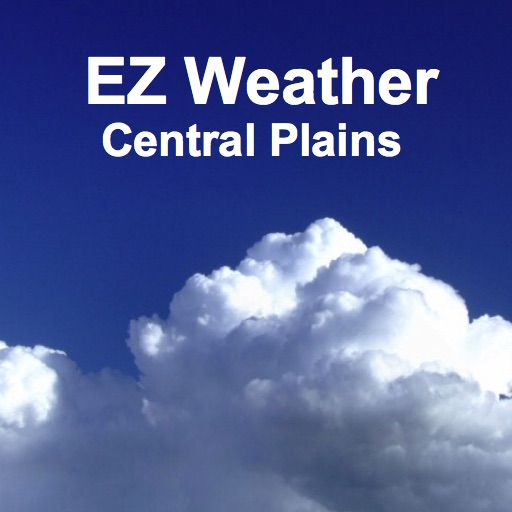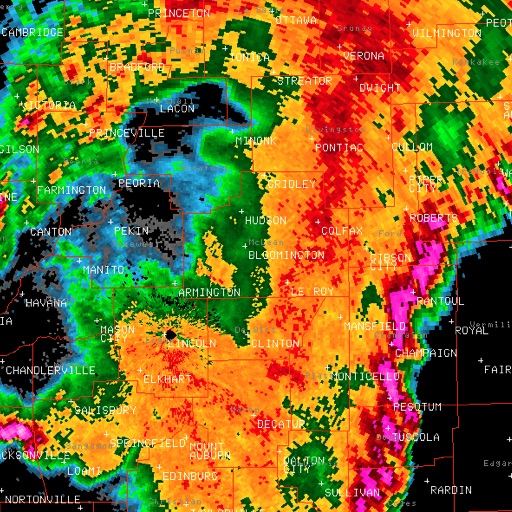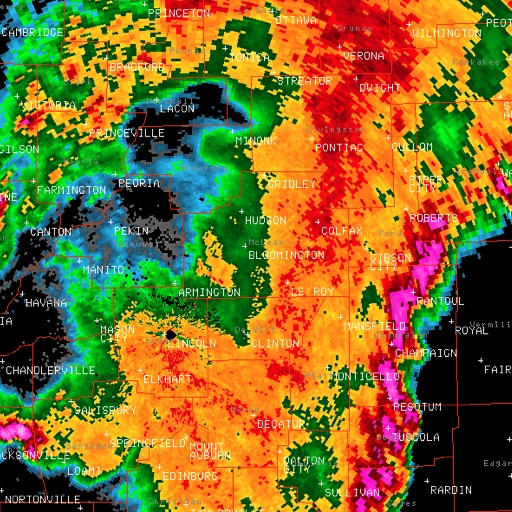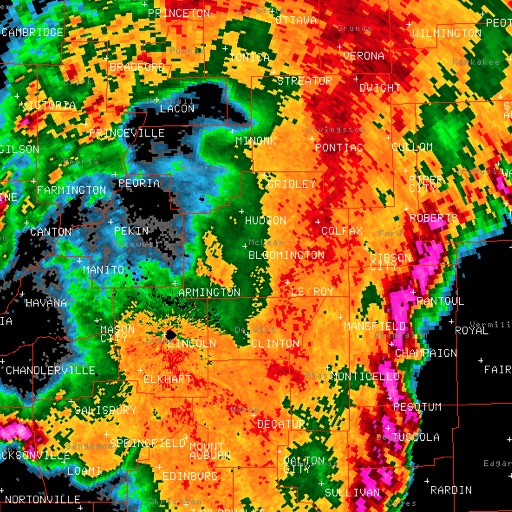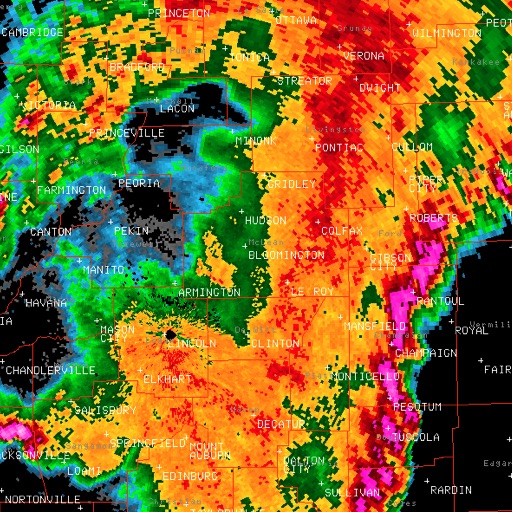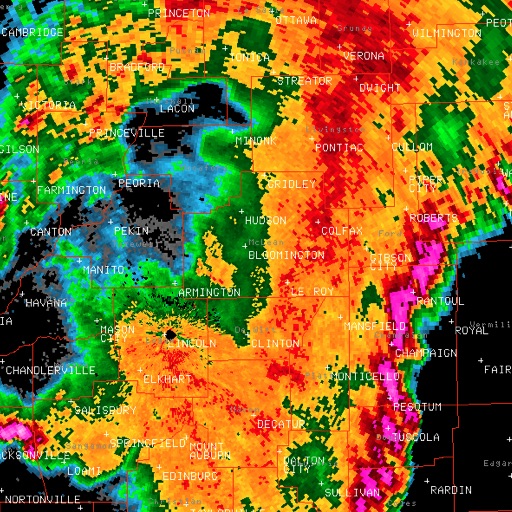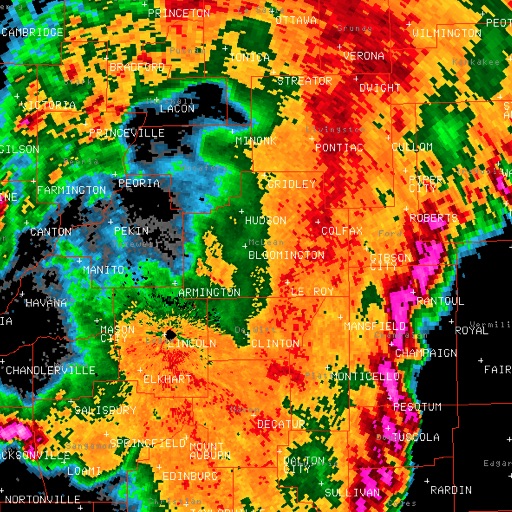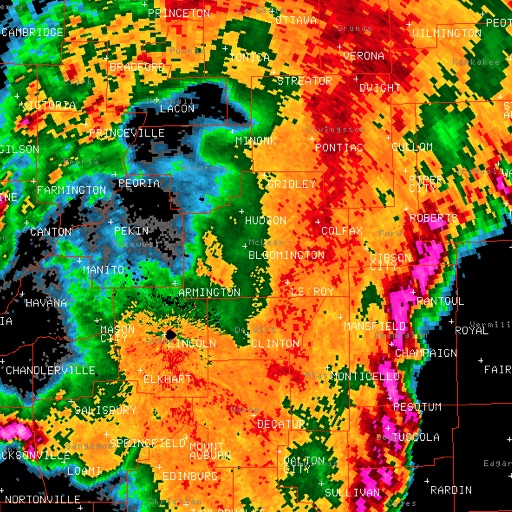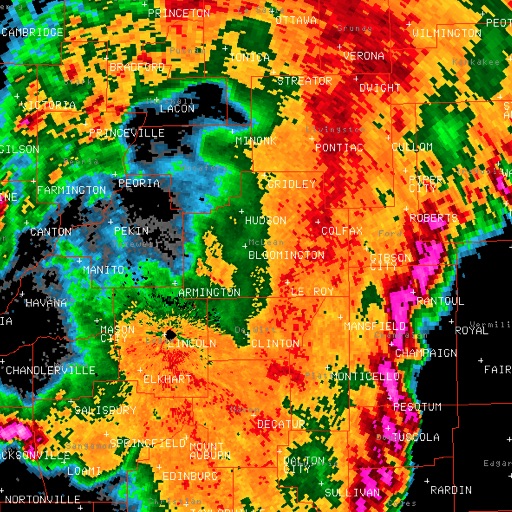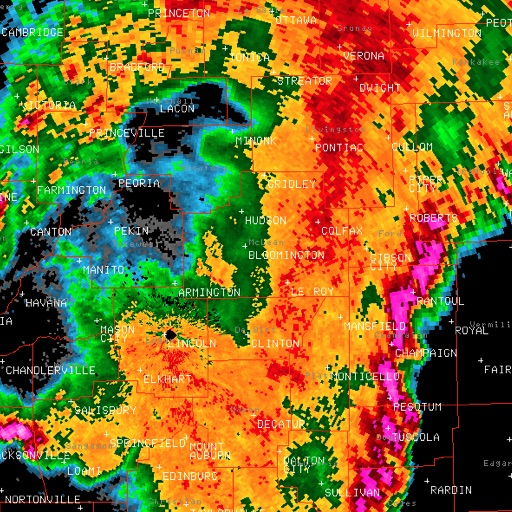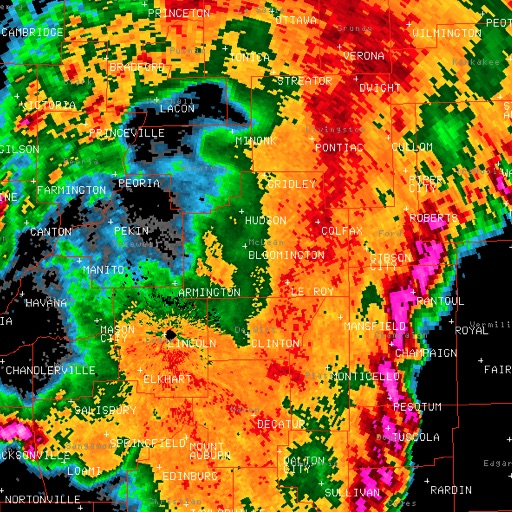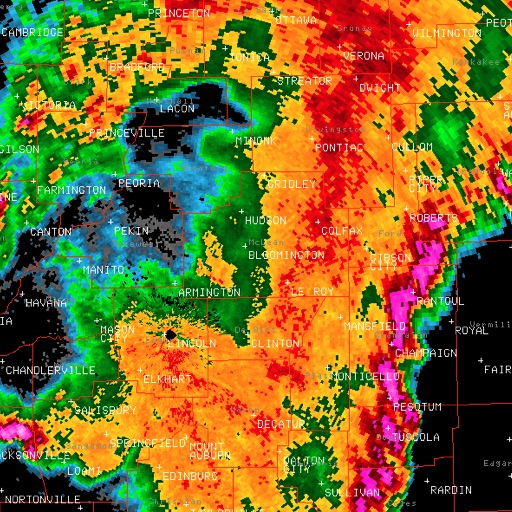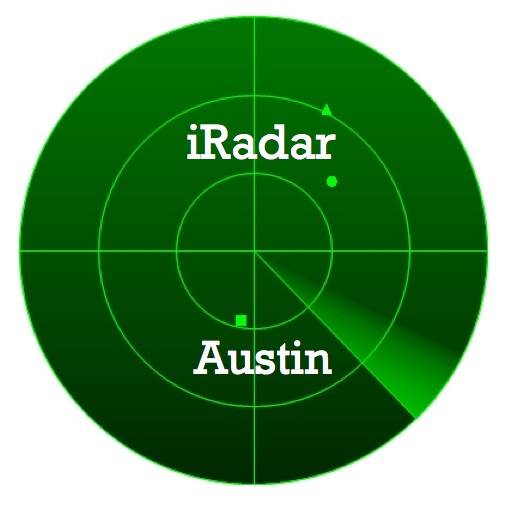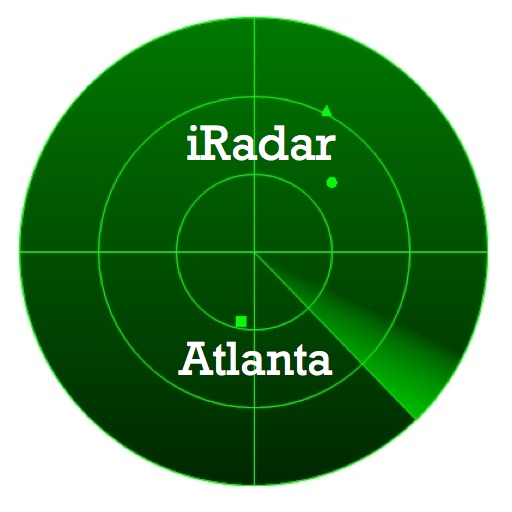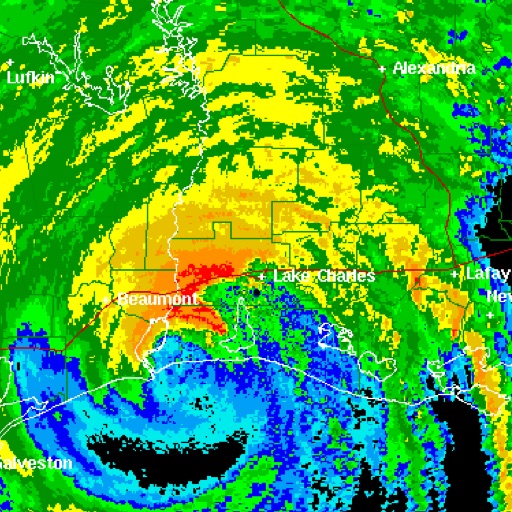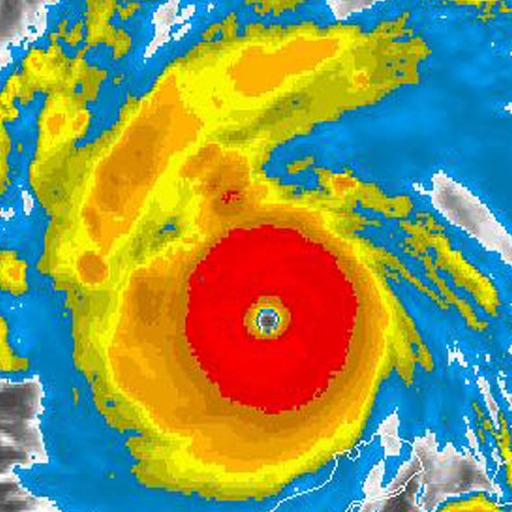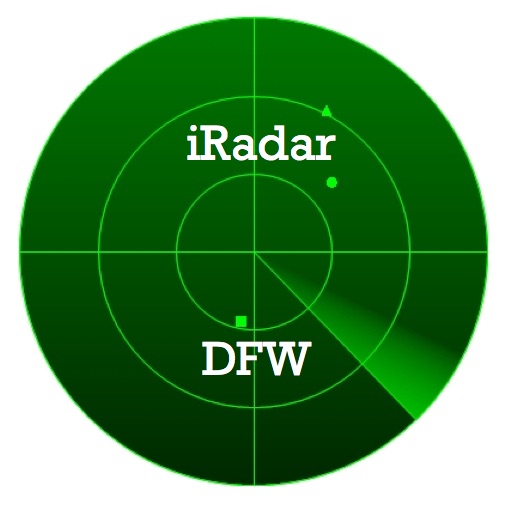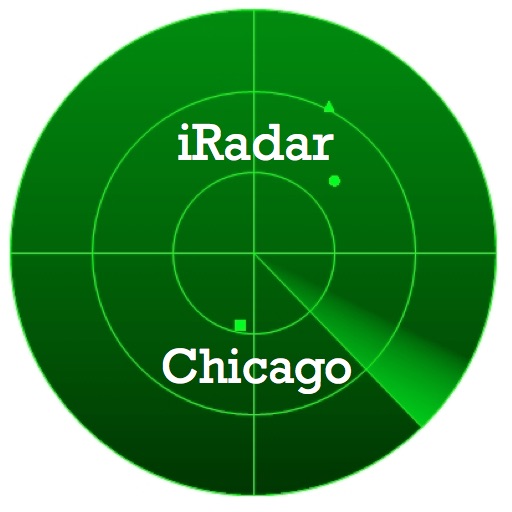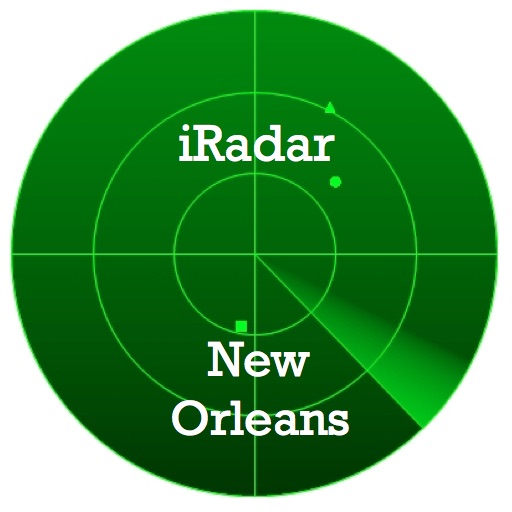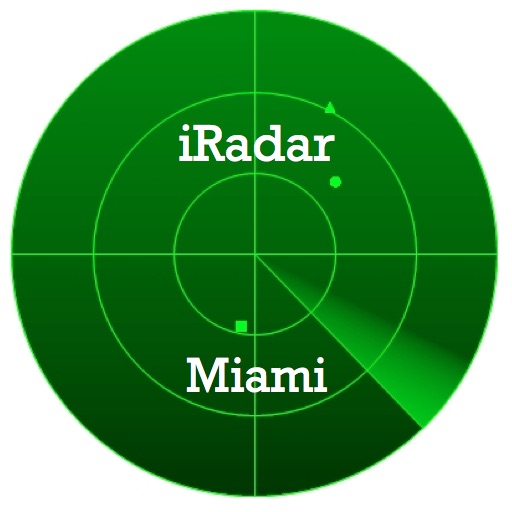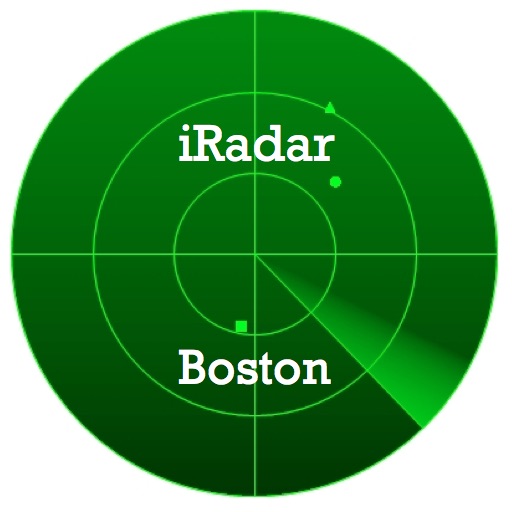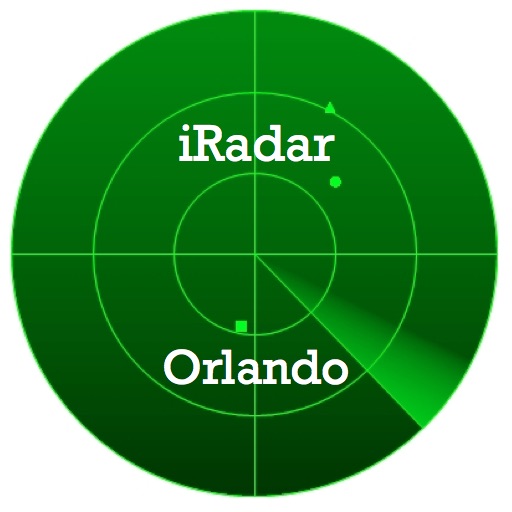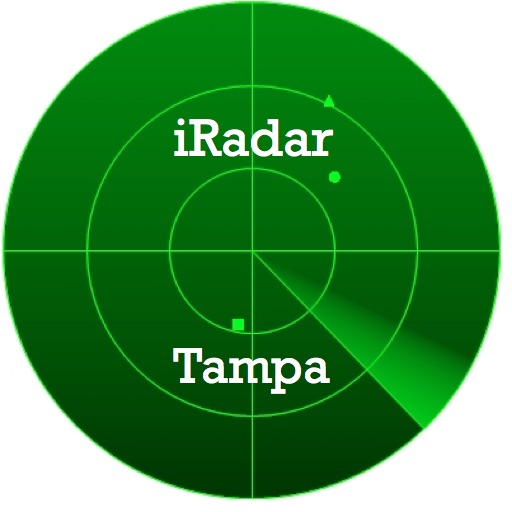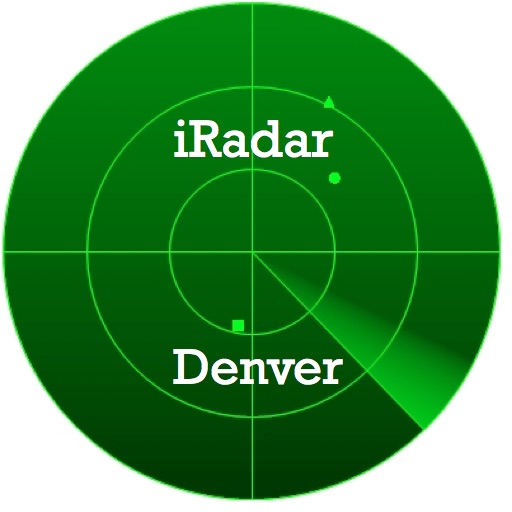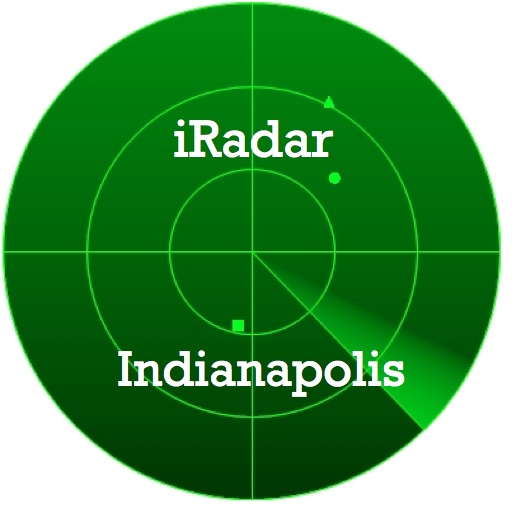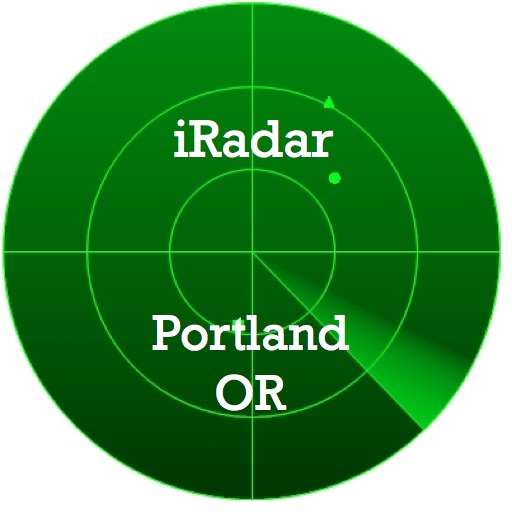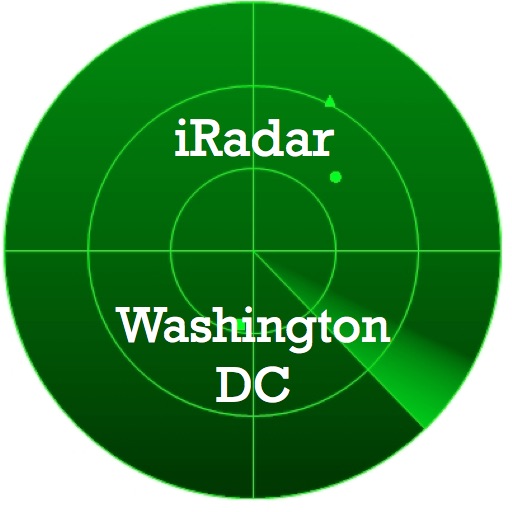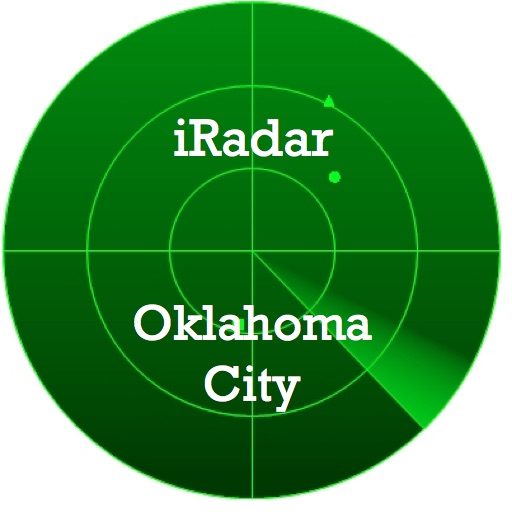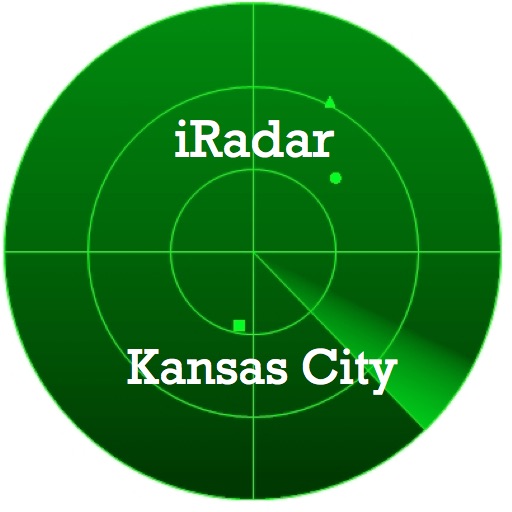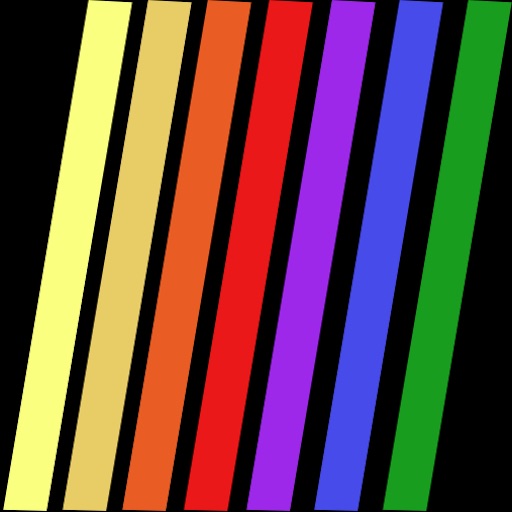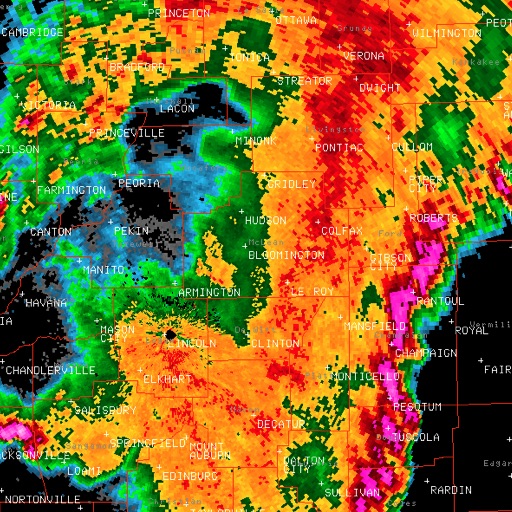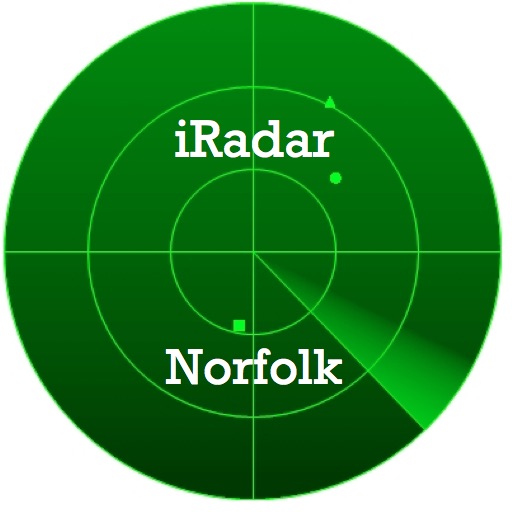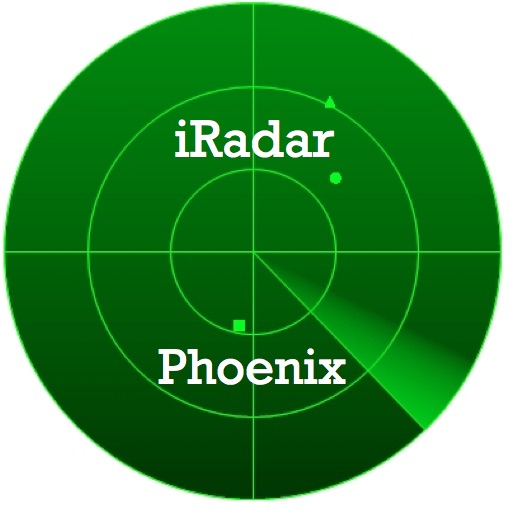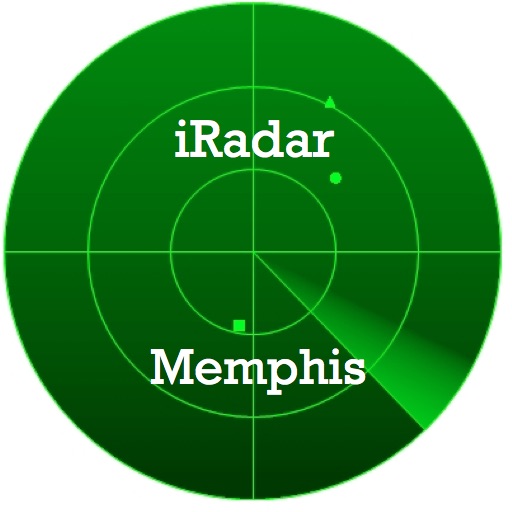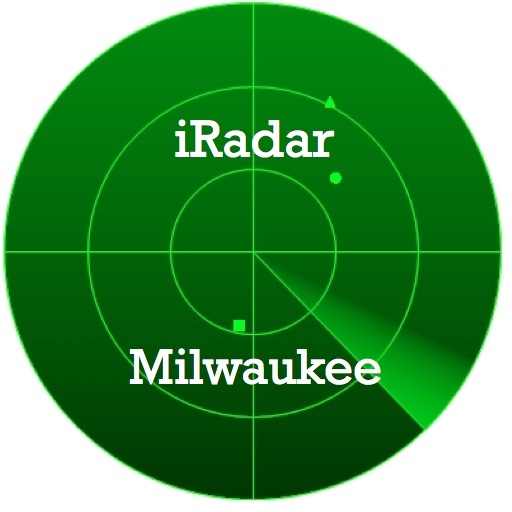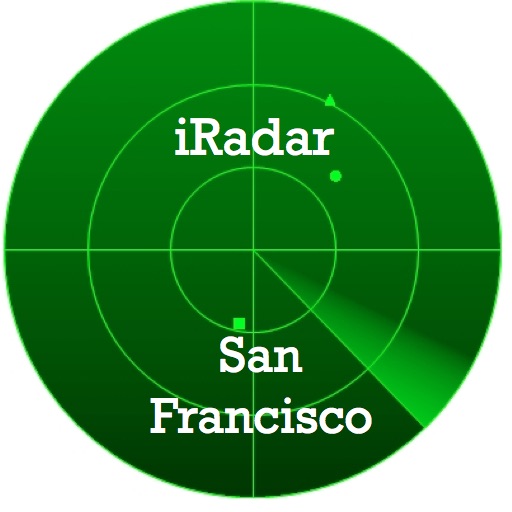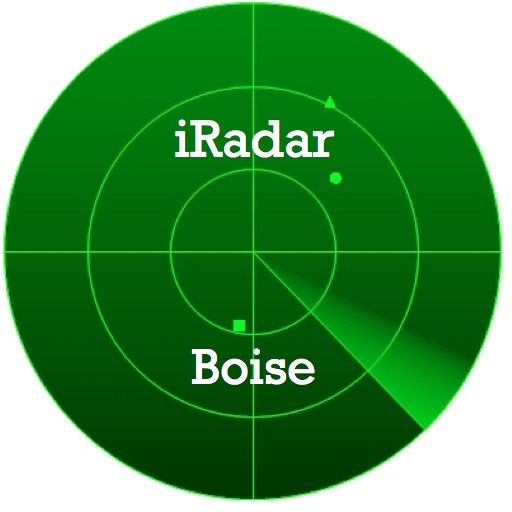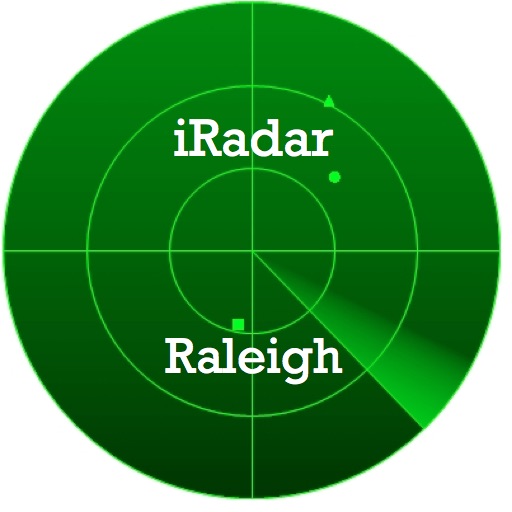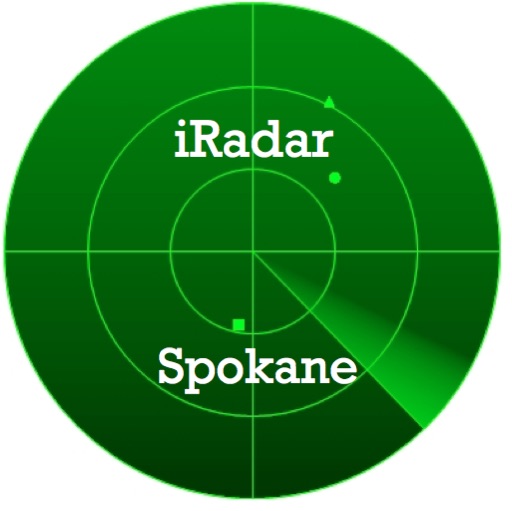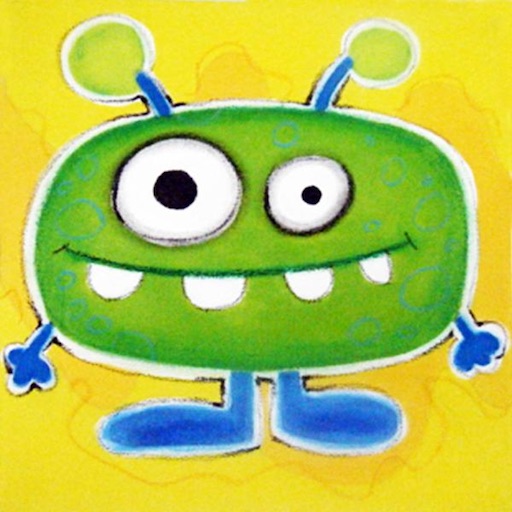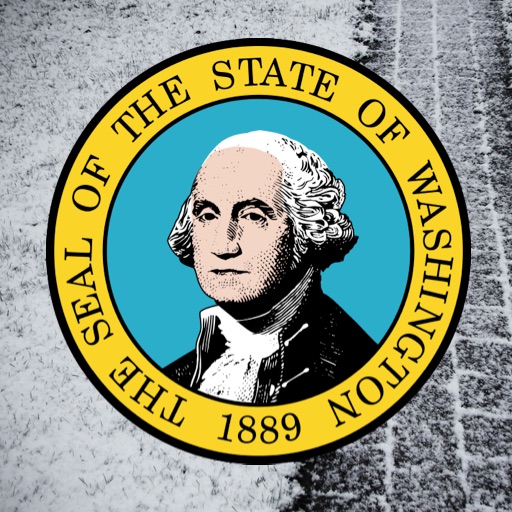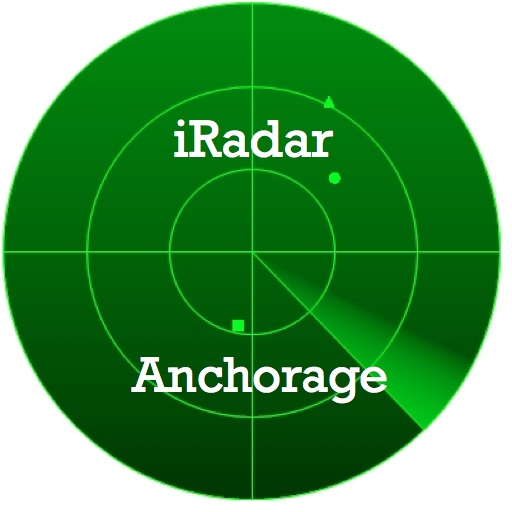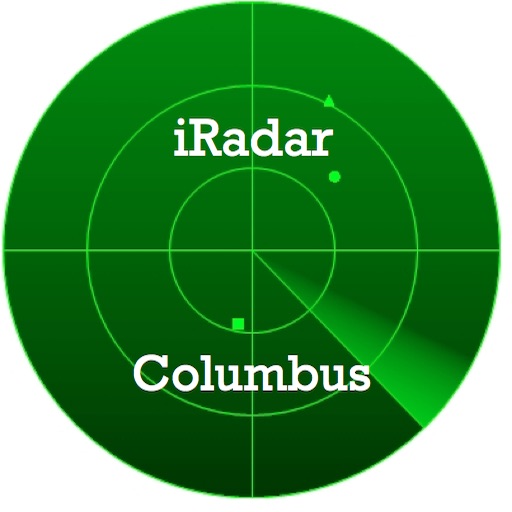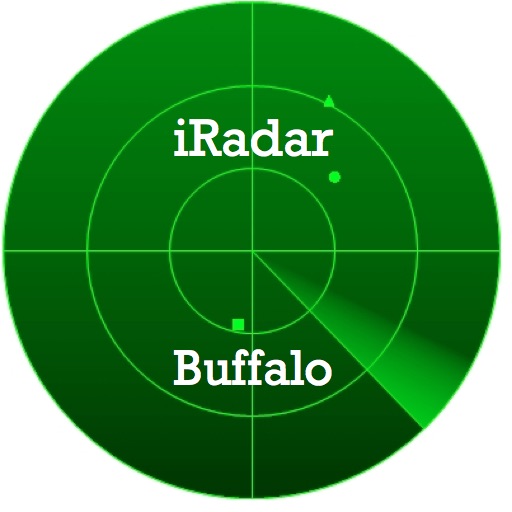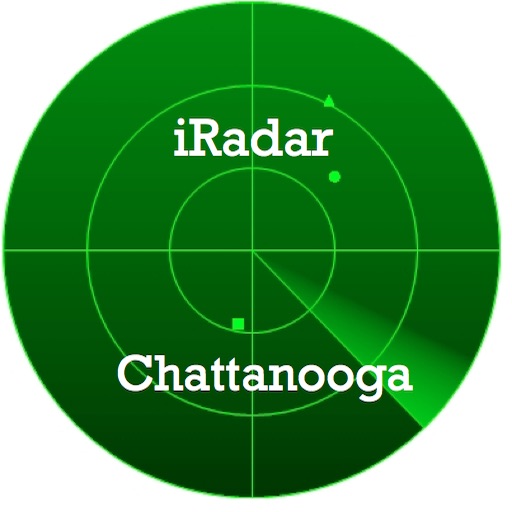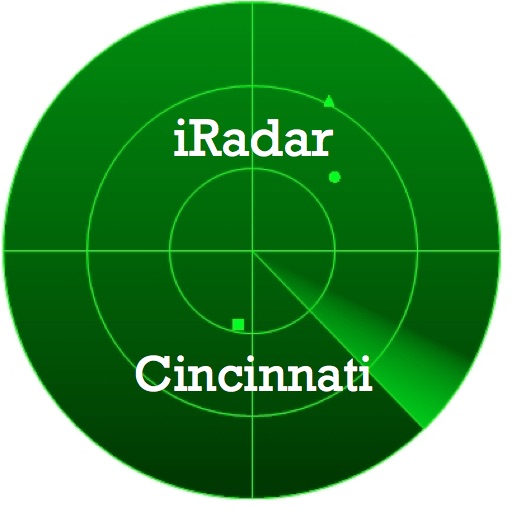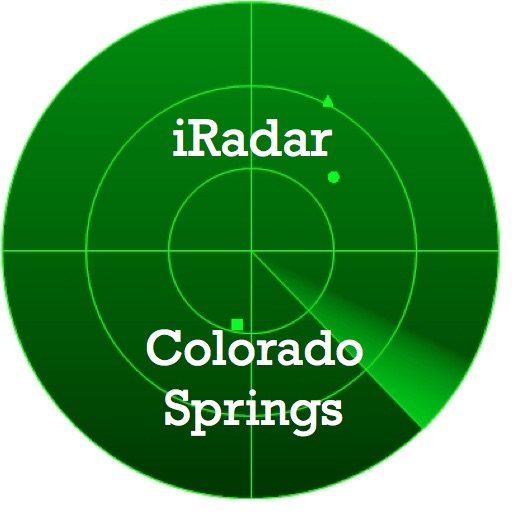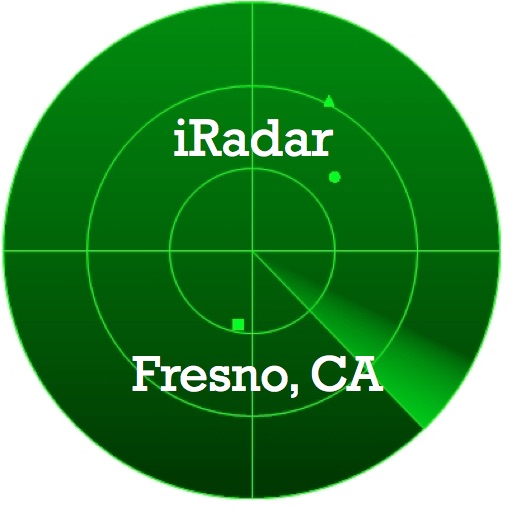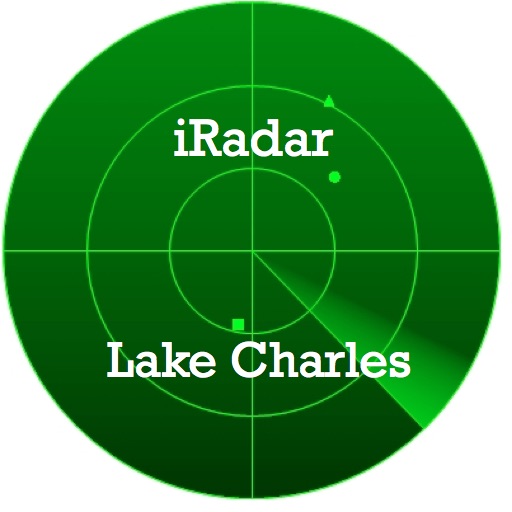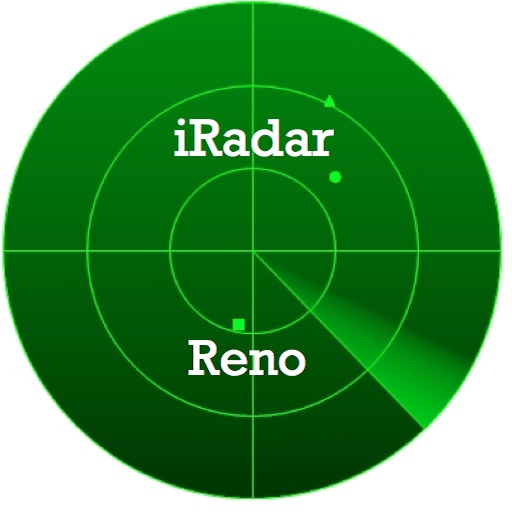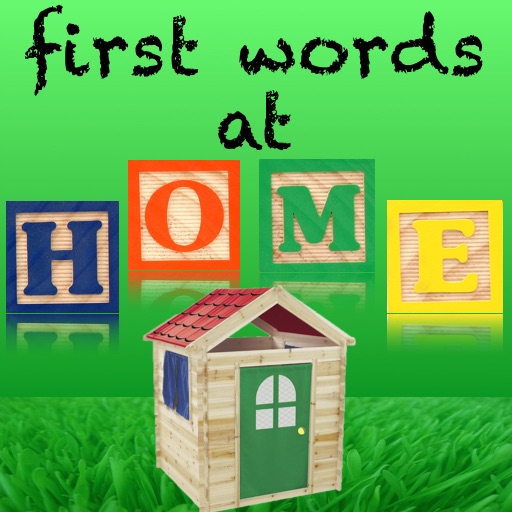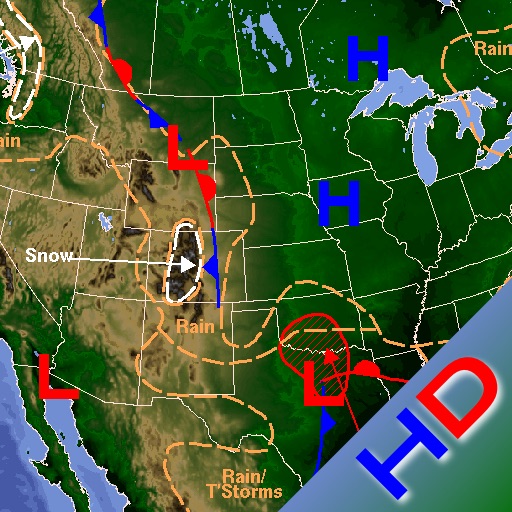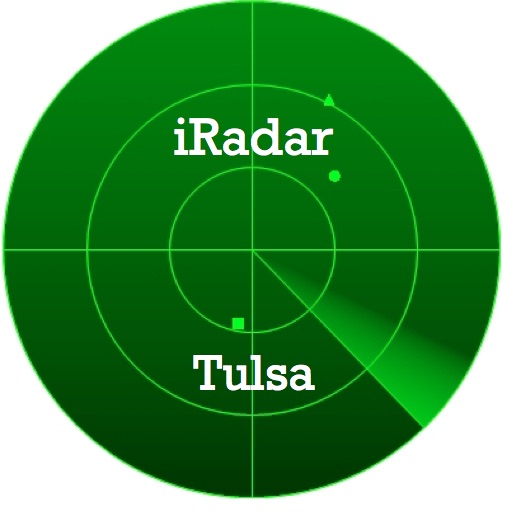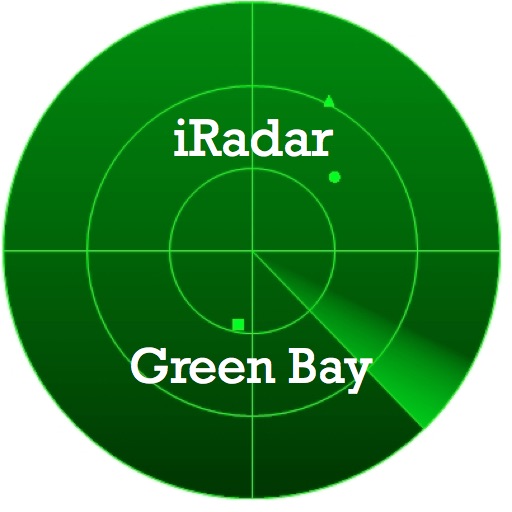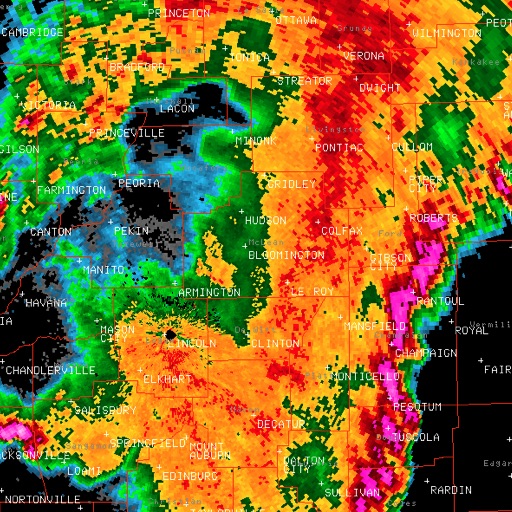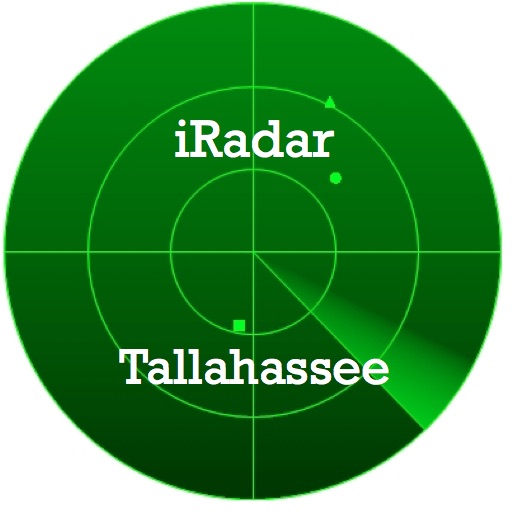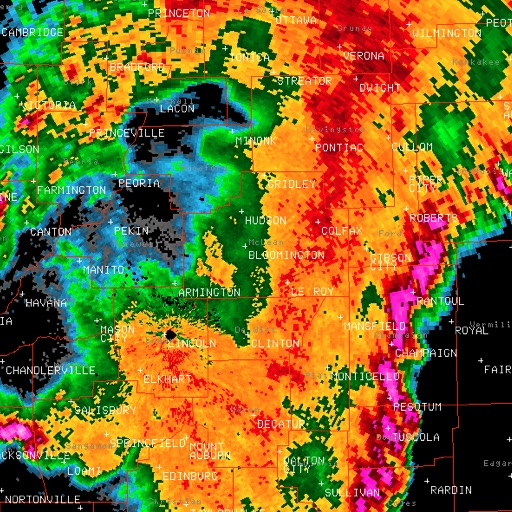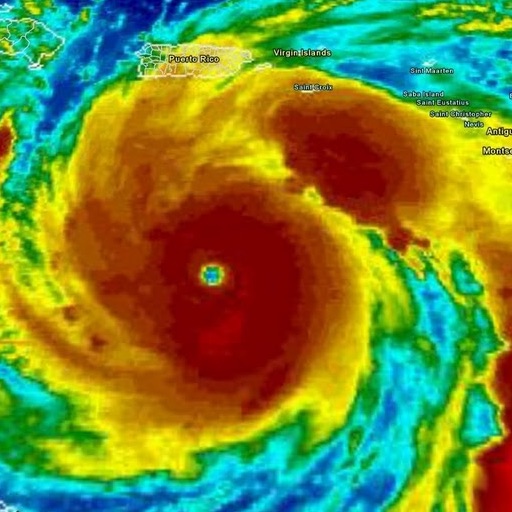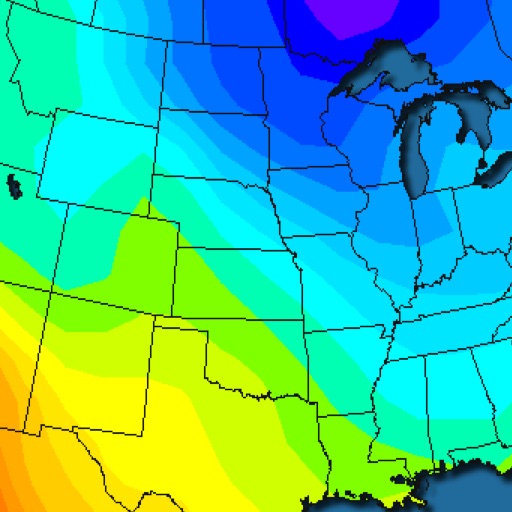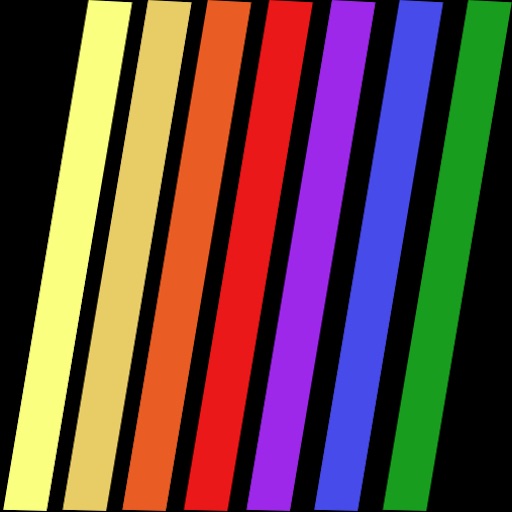What's New
- We are introducing active storm widgets! No more opening the app to see if there are active systems. See this information right on your home screen!
Small widget - will display up to 4 storm types. When there are active systems, this widget will only display storm types with active storms. When there are no active storms, it will display 4 storm categories (hurricanes, tropical storms, depressions & invests) showing "0" storms.
Medium widget - will always display up the 5 storm types even if they are "0".
Widgets will automatically refresh and pull the latest storm counts from the server. Widgets will also update when you launch the app. When you tap on a widget, you will be taken to the "Current Storms" section of the app to view information on active storms. Storm types with active systems will animate and show the number of active storms within each storm type. The number represents how many active systems there currently are within that storm type. For example, if "hurricanes" is showing a "1" then that means there is one active hurricane we are tracking. The storm types are hurricanes (red), tropical storms (orange), depressions (green), potential tropical cyclones (blue), and invests (teal). Note: Due to limited space within the small widget, it will only show up to 4 storm types at once. The medium widget will always show the status of all 5 storm types.
Widgets will display Atlantic or Eastern Pacific storm counts based on your "default basin settings" located in the settings panel of the app.
- Bug fixes
App Description
14 years of tracking storms on iOS devices! Debuted Aug 2009!
Hurricane Tracker for iPad is the most used & most comprehensive tracking iPad app available on any platform. What makes Hurricane Tracker for iPad different from the others in the App Store:
• Receive push alerts (by region) when a new storm forms or threatens landfall
• 65+ maps/images
• Current storm count widget
• Audio Updates
• In-depth written discussions and analysis from our team
• Real-time National Hurricane Center Updates (All NHC advisories & maps)
• Custom graphics from our team of experts. Exclusive “Alert Level” & “Impact Potential” maps. Not just basic NHC info.
• Share information with friends/family via email, SMS, Facebook & Twitter
• Super detailed tropical wave/invest information
• Dozens of satellites
• Much, much more!
There is no other Hurricane tracking app out there that can match the amount of information you get-we guarantee it. Get the information you need to make informed decisions. Just look at our ratings for all versions over 14 years. We charge for our app because it’s not just an automated product, our team is constantly creating graphics & writing detailed discussions. This is our full-time job - keeping you informed.
Hurricane Tracker for iPad covers The Gulf of Mexico, Caribbean, Atlantic Ocean & Eastern Pacific. Our app also covers any storms that may affect Hawaii.
WHAT ARE THEY SAYING:
*Houston Press: "Finally, there is Hurricane Tracker. This app may have the best interface of the bunch, with a sliding set of navigation buttons at the bottom of the screen. This one, unlike either of the others, has audio and video updates"
*Email from Customer Scott DeLacy: "With the new maps under Outlook, you have SURPASSED everyone else out there...Hurricane Tracker is now British Virgin Islands Airways' primary tropical data source, No one comes close."
*Valued Customer Ray 007: "As good a review as you can give a service!"
*Valued Customer Dale Gattis: "I've been using this and Hurricane for the last two years and I have really come to rely on this app exclusively. Excellent!"
*iPhone version of Hurricane Tracker is also available as its own app purchase.
CONTACT US WITH ANY QUESTIONS:
Web: www.hurrtracker.com
Email: [email protected]
Twitter: @hurrtrackerapp (live, real-time updates)
*Hurricane Tracker is an extremely data-intensive application. A WiFi or strong cellular signal is recommended for the best experience.
App Changes
- June 24, 2011 Price decrease: $1.99 -> $0.99
- June 24, 2011 New version 3.6
- June 27, 2011 Price increase: $0.99 -> $1.99
- June 29, 2011 Price increase: $1.99 -> $2.99
- August 01, 2011 Price increase: $2.99 -> $3.99
- August 06, 2011 Price decrease: $3.99 -> $2.99
- August 17, 2011 Price increase: $2.99 -> $3.99
- August 19, 2011 Price decrease: $3.99 -> $2.99
- August 25, 2011 Price increase: $2.99 -> $3.99
- August 27, 2011 Price decrease: $3.99 -> $2.99
- September 07, 2011 New version 3.6.1
- October 25, 2011 Price increase: $2.99 -> $3.99
- May 20, 2012 Price decrease: $3.99 -> $2.99
- May 21, 2012 Price increase: $2.99 -> $3.99
- June 14, 2012 Price decrease: $3.99 -> $2.99
- June 15, 2012 Price increase: $2.99 -> $3.99
- October 23, 2012 Price decrease: $3.99 -> $2.99
- October 26, 2012 Price increase: $2.99 -> $3.99
- April 25, 2014 New version 4.0
- May 12, 2014 Price decrease: $3.99 -> FREE!
- May 13, 2014 Price increase: FREE! -> $2.99
- May 18, 2014 New version 4.2
- July 07, 2014 Price increase: $2.99 -> $3.99
- June 15, 2015 Price decrease: $3.99 -> $1.99
- June 16, 2015 Price increase: $1.99 -> $2.99
- August 19, 2015 Price decrease: $2.99 -> $1.99
- August 21, 2015 Price increase: $1.99 -> $2.99
- October 04, 2016 Price increase: $2.99 -> $3.99
- October 07, 2016 Price decrease: $3.99 -> $2.99
- June 20, 2017 New version 5.0.1
- August 24, 2017 Price increase: $2.99 -> $3.99
- September 19, 2017 New version 5.0.2
- September 04, 2018 Price decrease: $3.99 -> $2.99
- July 14, 2020 Price decrease: $2.99 -> $1.99
- September 22, 2022 New version 5.0.5
- August 27, 2023 New version 5.1
- November 15, 2023 Price decrease: $1.99 -> FREE!