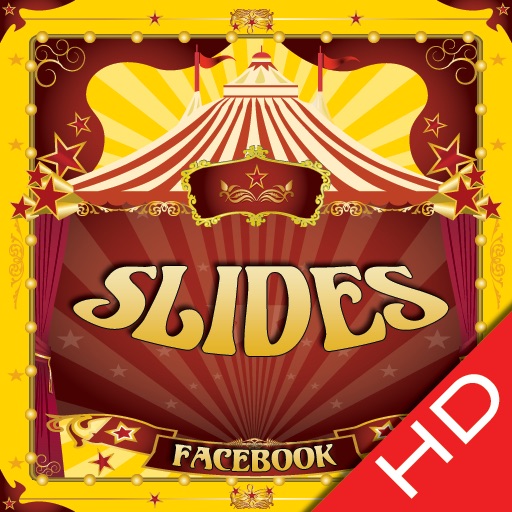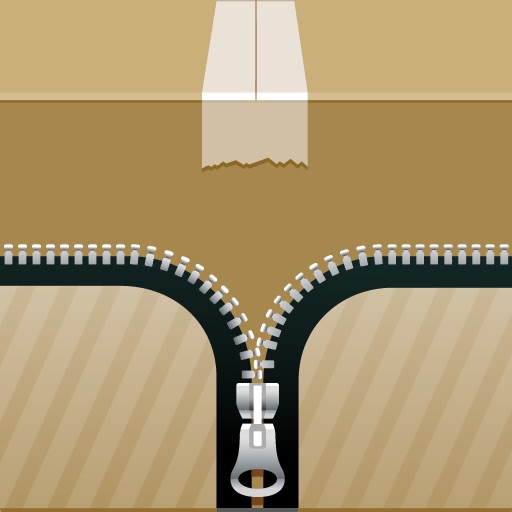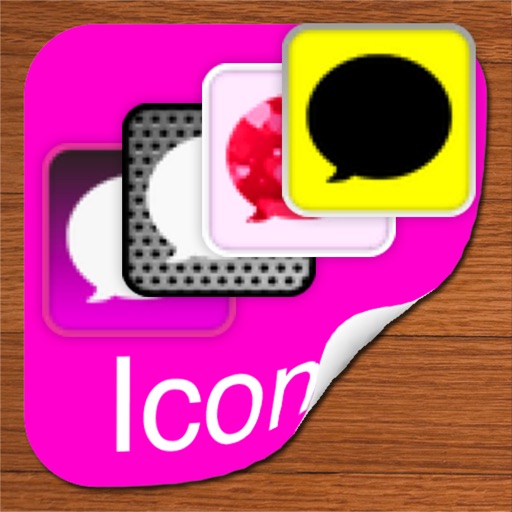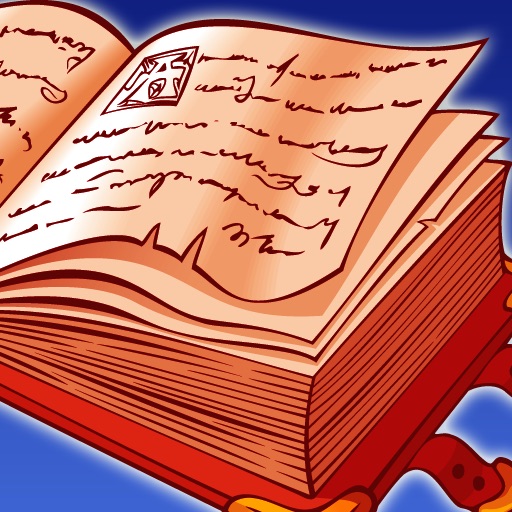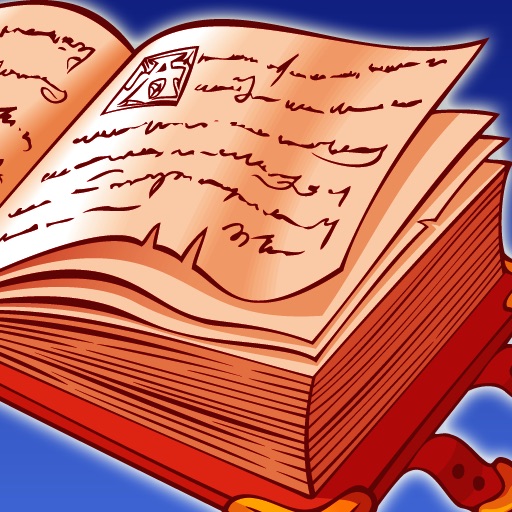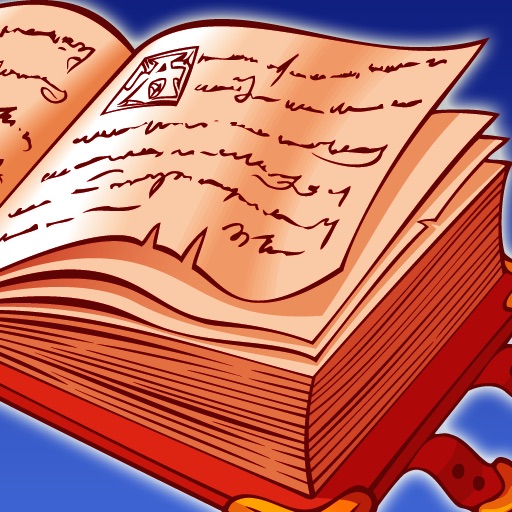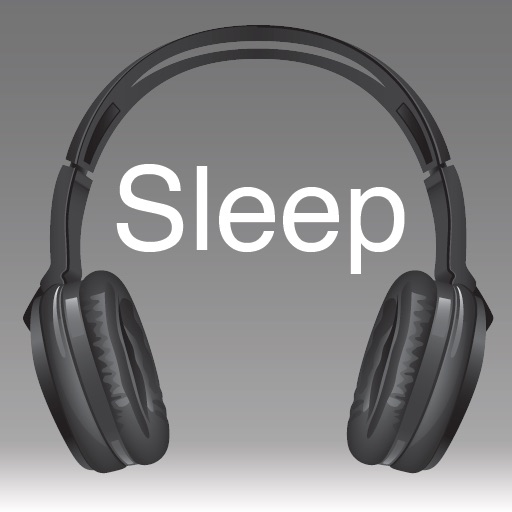What's New
To all Happio Workshop fans, please follow us on Twitter and download our latest release
Free MP3 Downloader for FREE!
http://itunes.apple.com/us/app/free-mp3-downloader/id452948085?mt=8
App Description
Colors Pro helps create stunning photos with selective desaturation effects, by dragging or simply selecting areas you want!
Less is More! Colors Pro is designed with a clean, easy-to-use interface and is highly optimized in speed so that you can concentrate in your artwork.
Features:
- 4 paint modes: circle, rectangle, lasso and finger brush
- Easily switched to Color or Desaturation mode
- Pitch and Zoom with 2 fingers
- Auto save and Resume session
- Unlimited undos
- Shake to undo
- Revert
- Save your work to photo album
- Email your work using built-in email client
App Changes
- January 01, 2013 Initial release