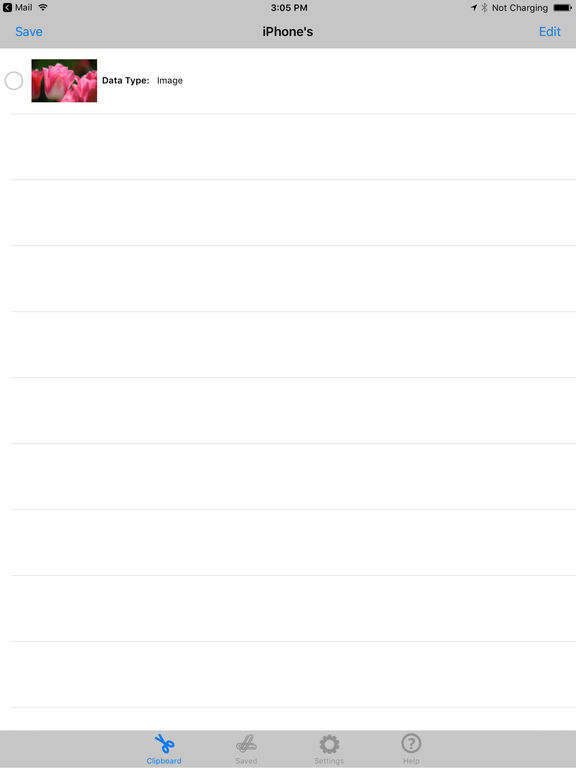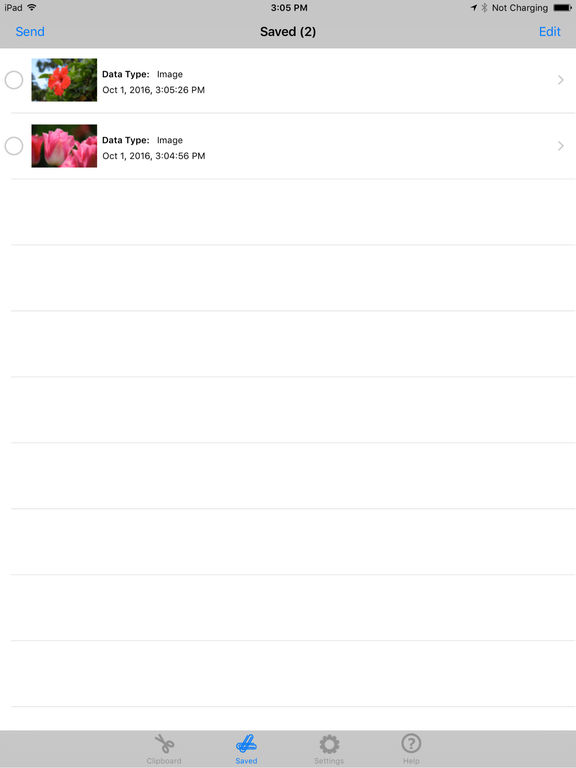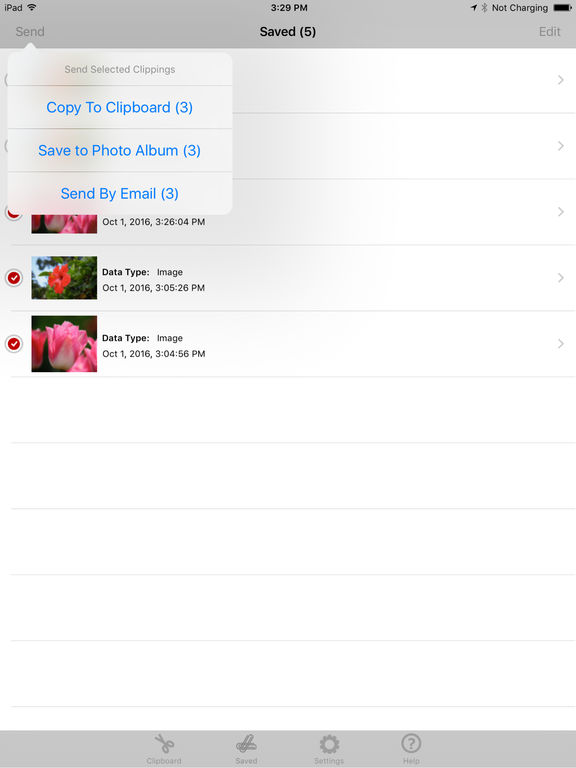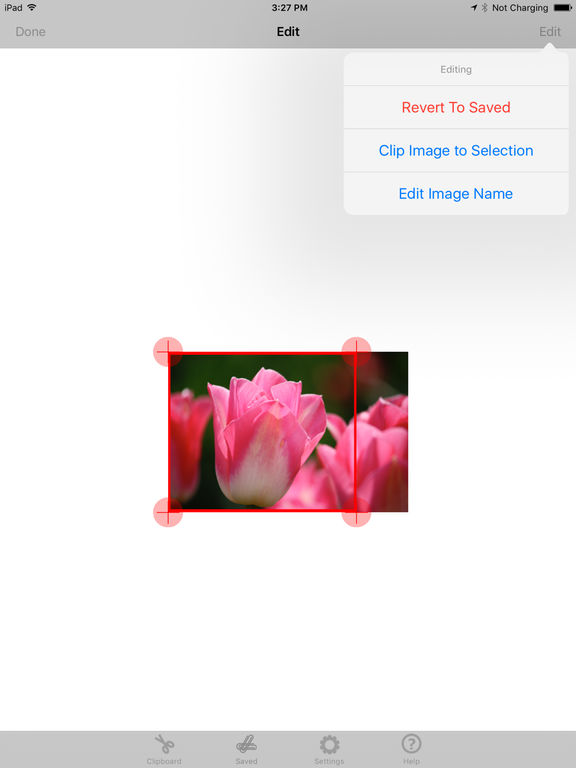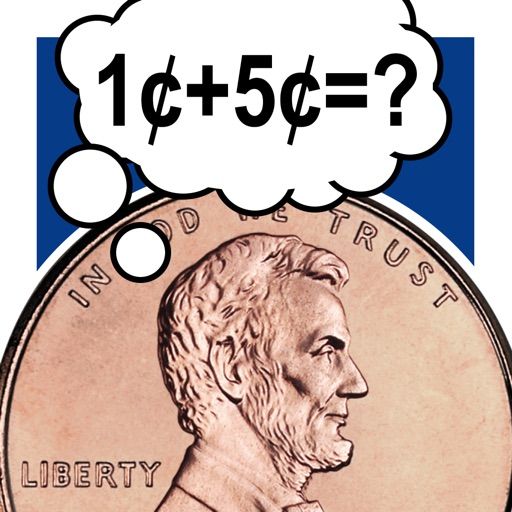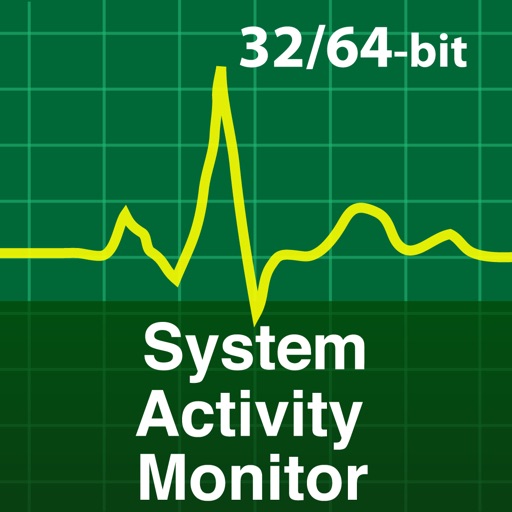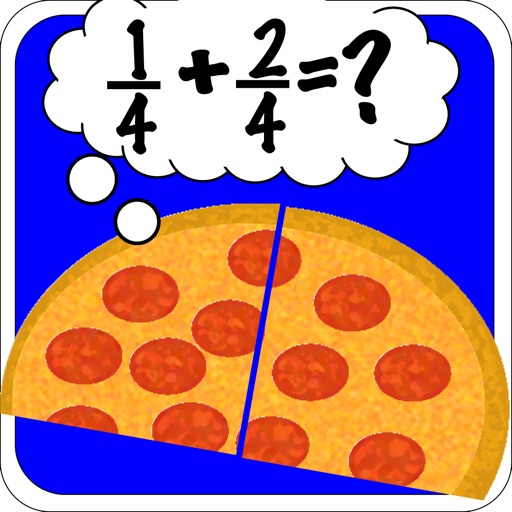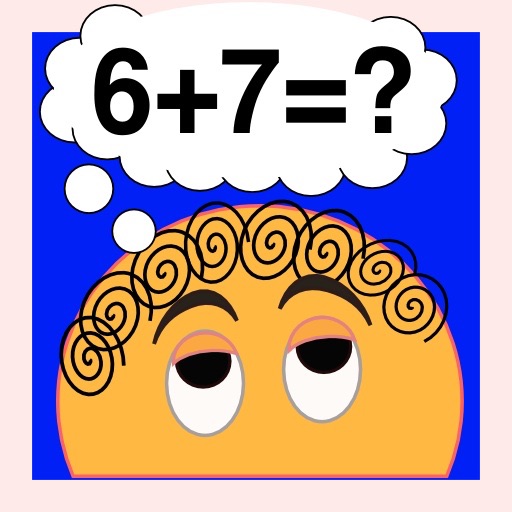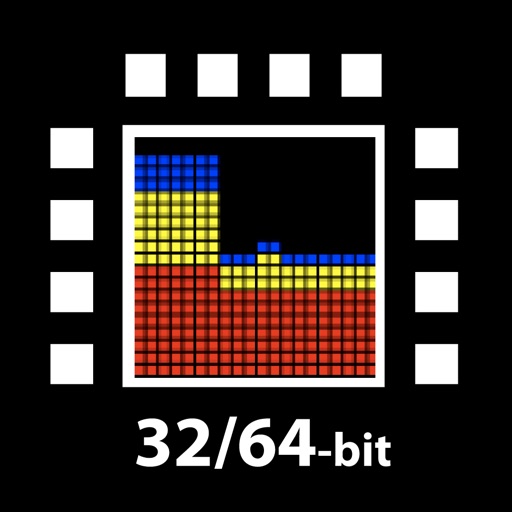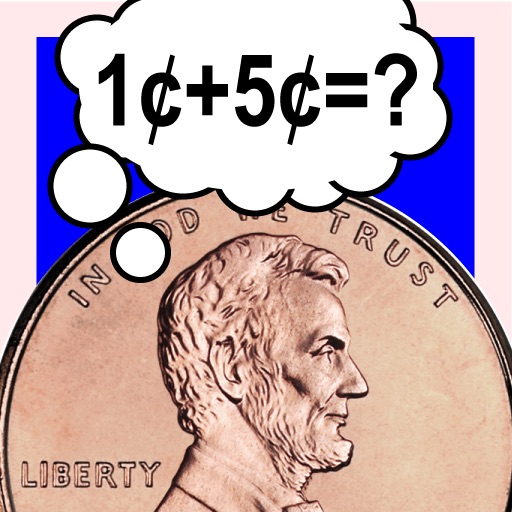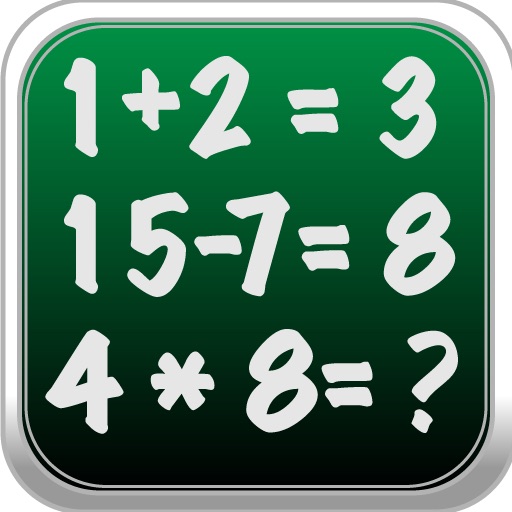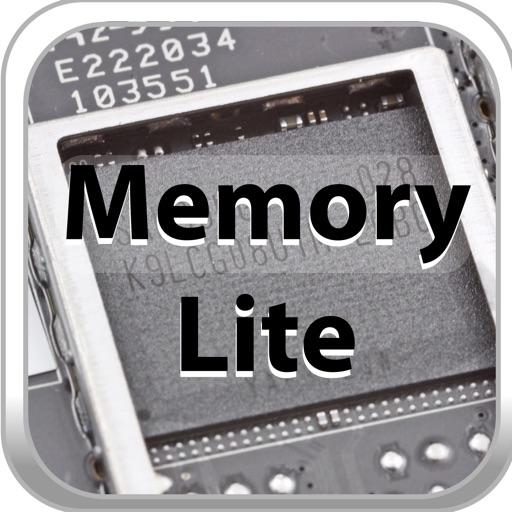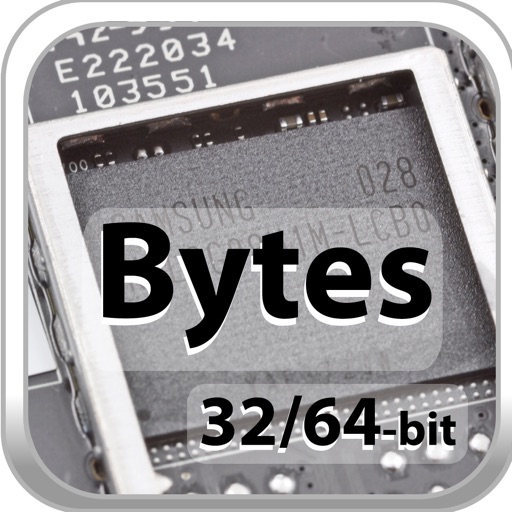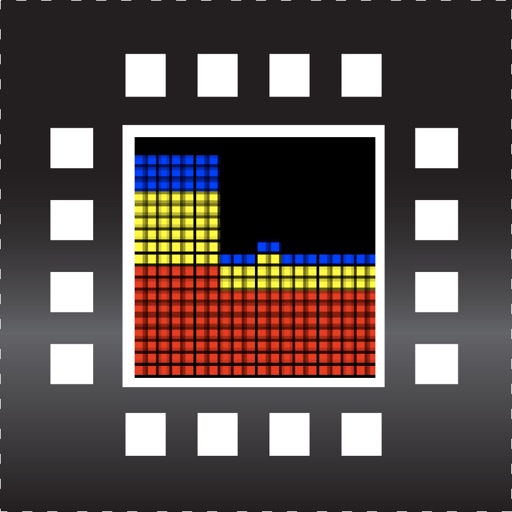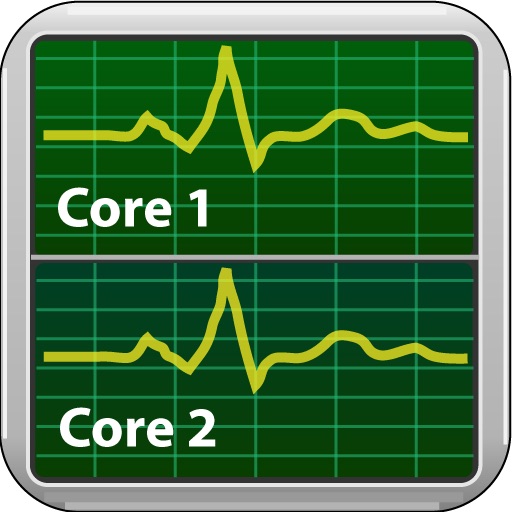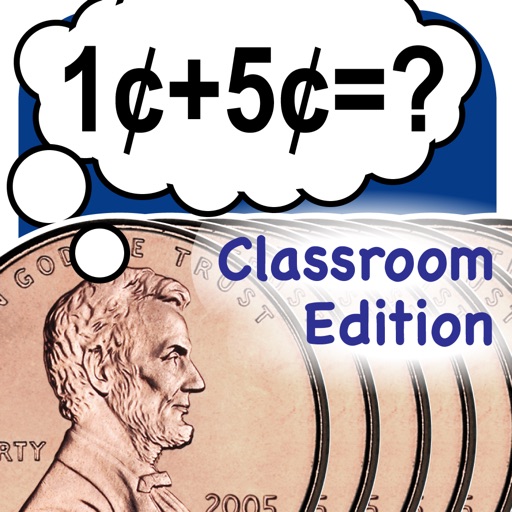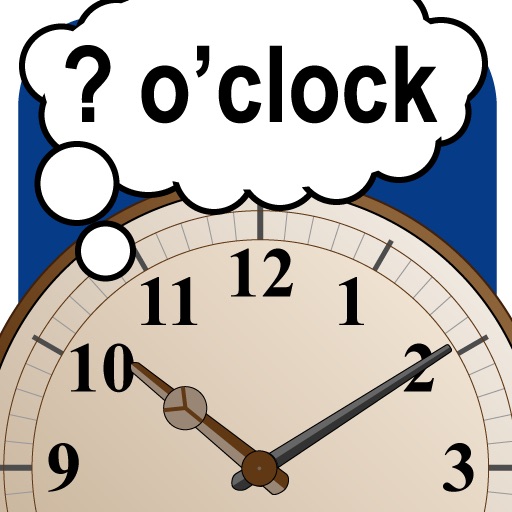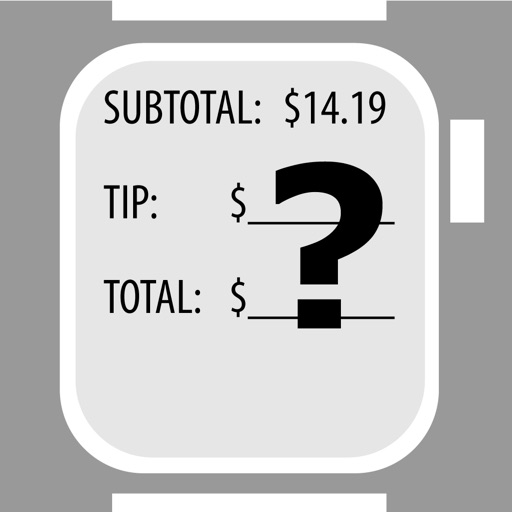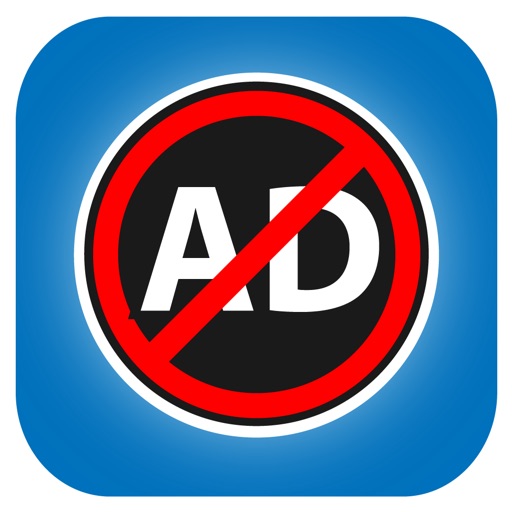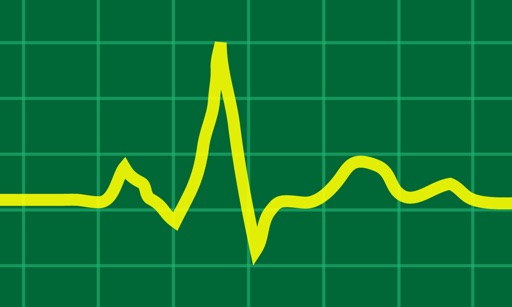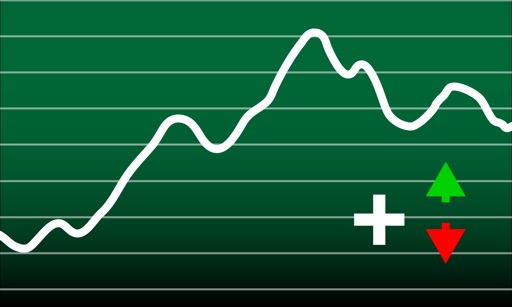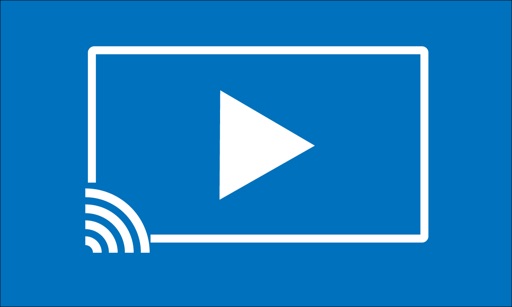What's New
Updated for new iPhones and iPad.
App Description
Save all your clipboard items in the Pasteboard app.
Now you can store all those clippings you have cut or copied into the Pasteboard app as easy as 1, 2, 3!
1. Cut or copy anything from any other app.
2. Launch the Pasteboard app.
3. Save any or all of the clippings.
You can then choose any clipping you have saved to:
1. Copy back to the iPhone's or iPad's clipboard.
2. Send by Email (only images and text is supported).
3. Save any image to Photos.
4. Clip any image and save it.
Supported clipping formats:
1. When copying back to the iPhone's or iPad's clipboard, all formats are supported.
2. When sending by email, only images and text are supported.
Since Apple doesn't allow background apps other than their own, we cannot monitor the clipboard. So, you have to manually launch the Pasteboard app and save your clipboard items each time. You can set the setting to automatically save on launch.
App Changes
- November 09, 2016 New version 2.0