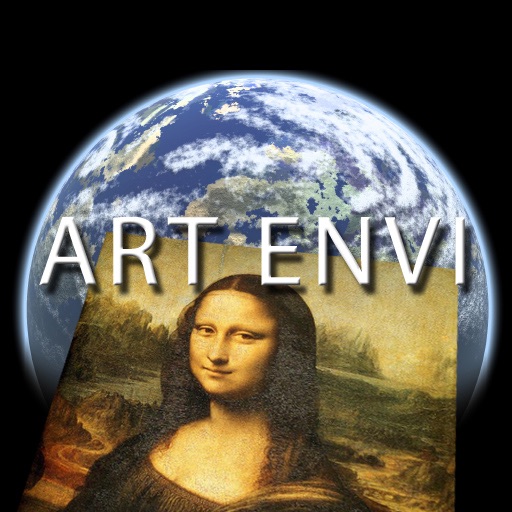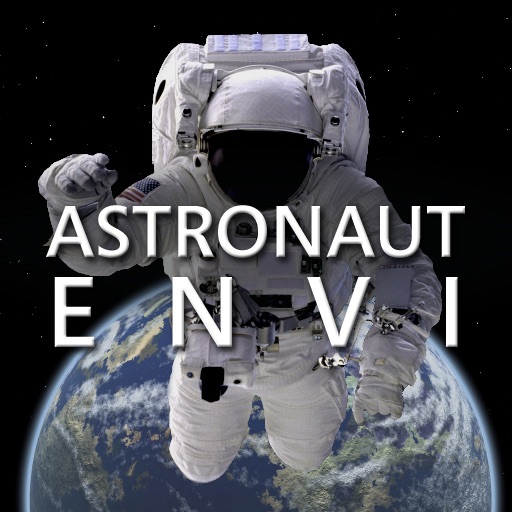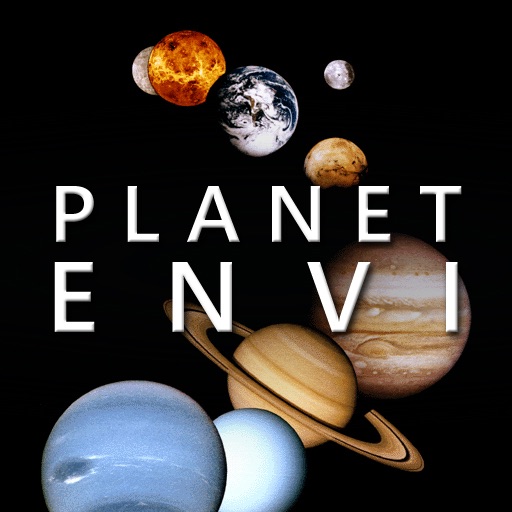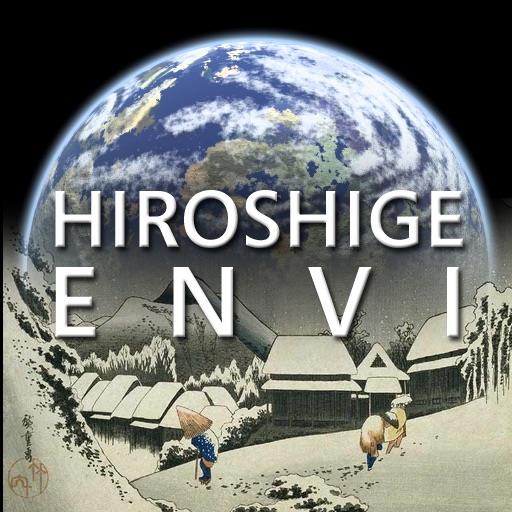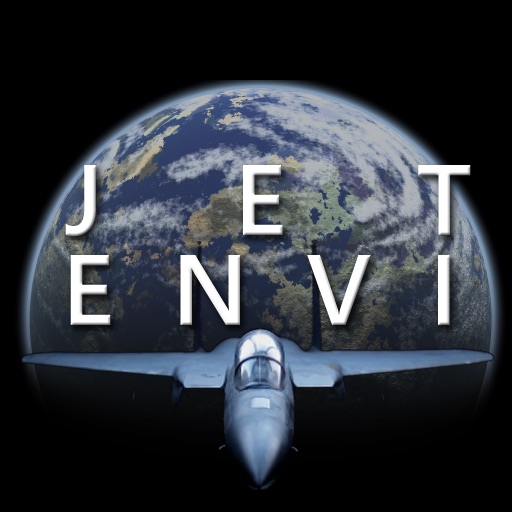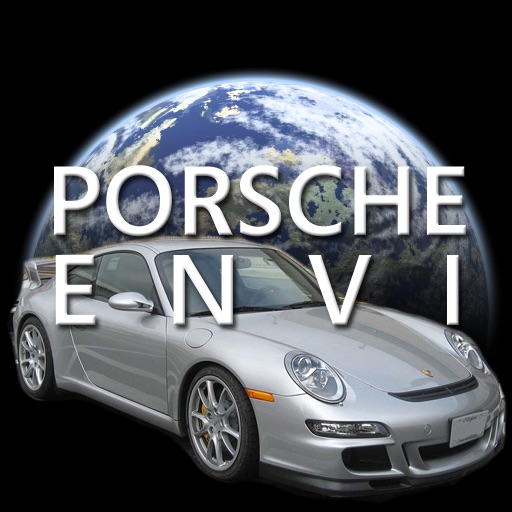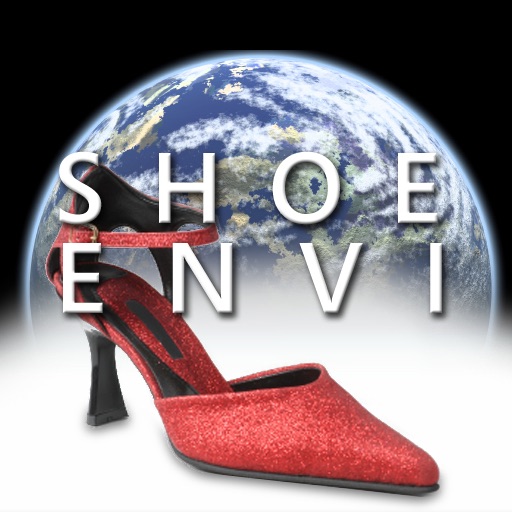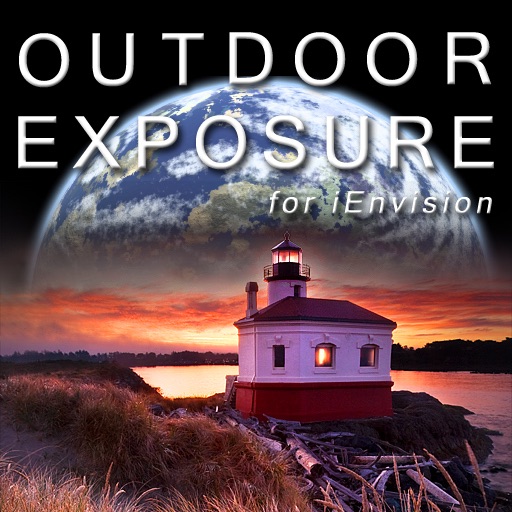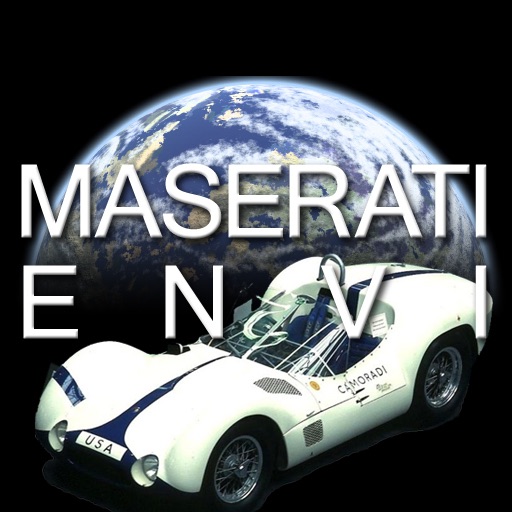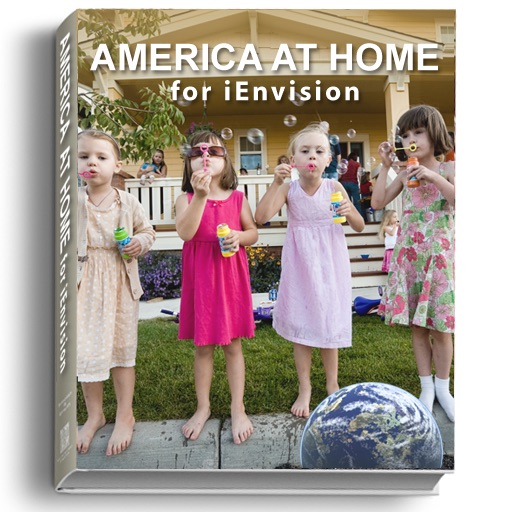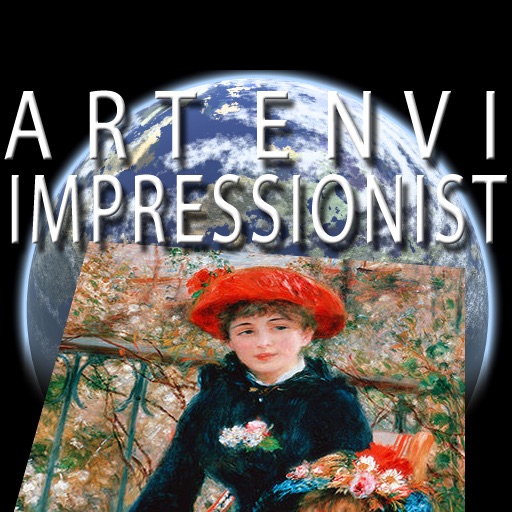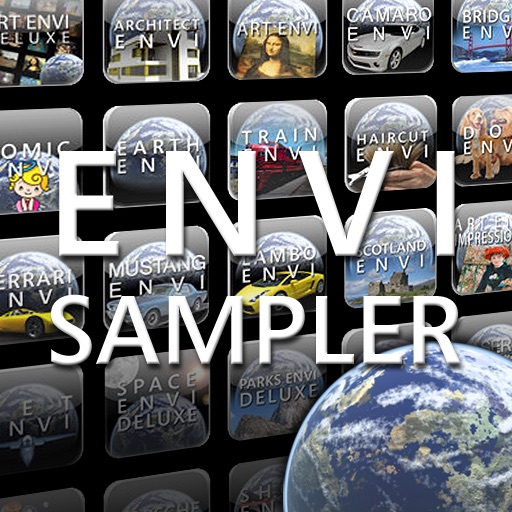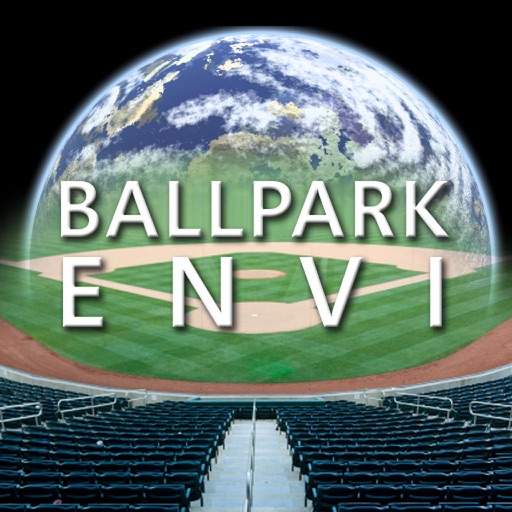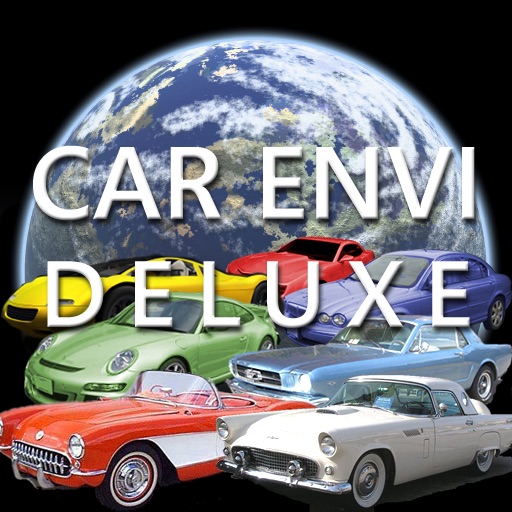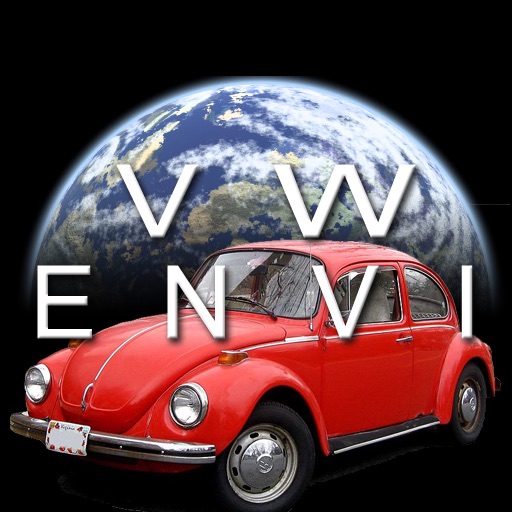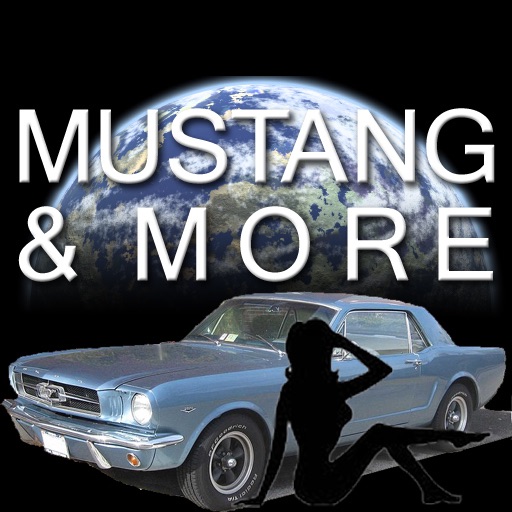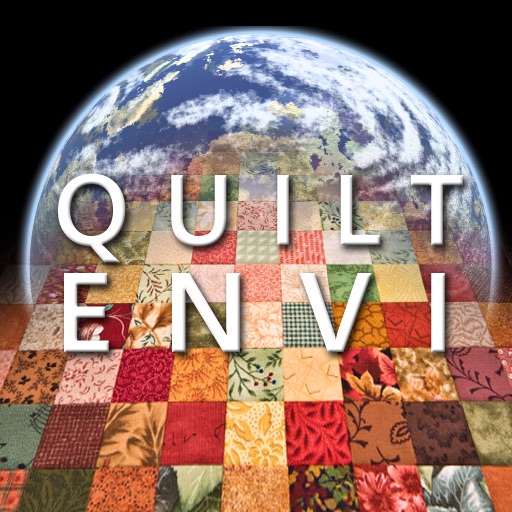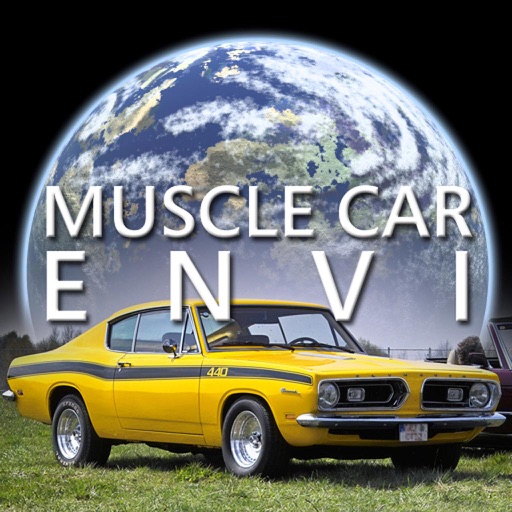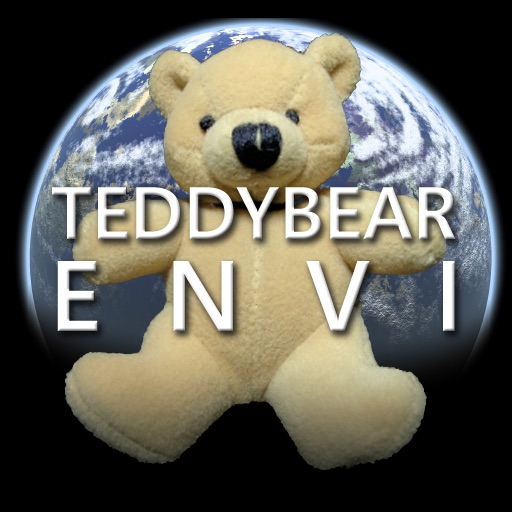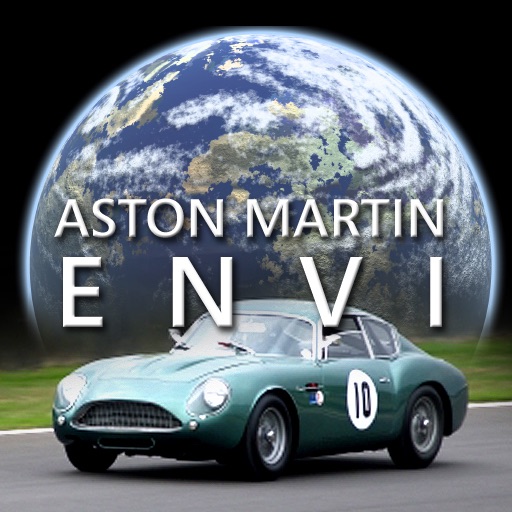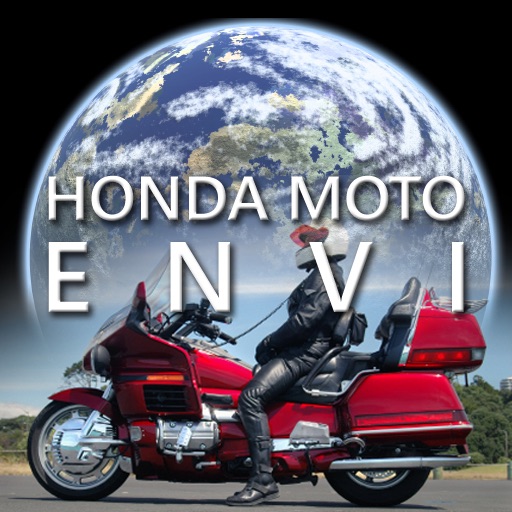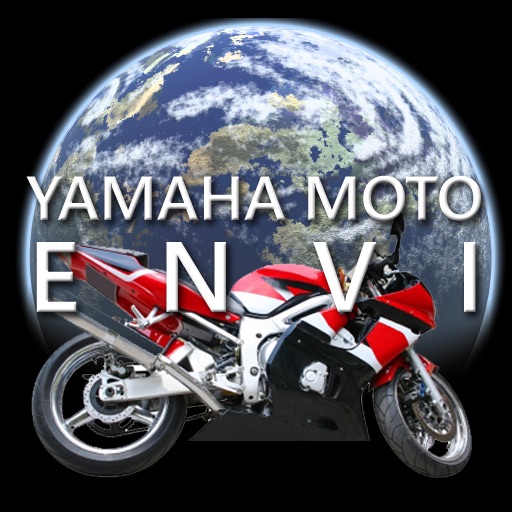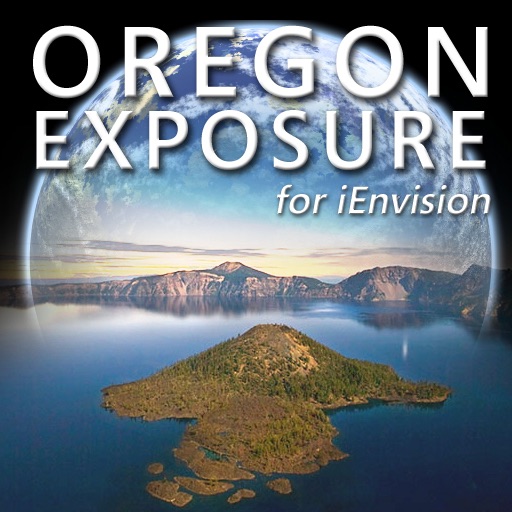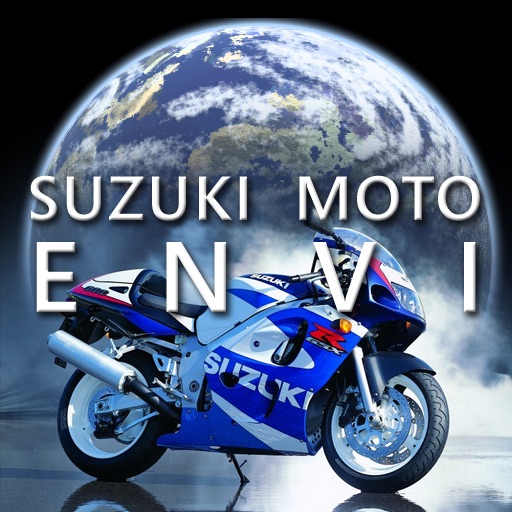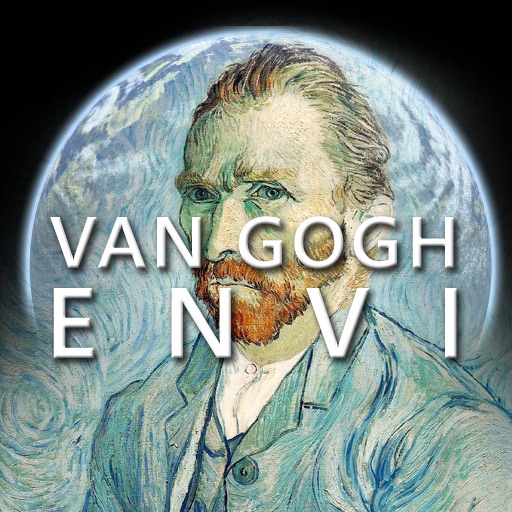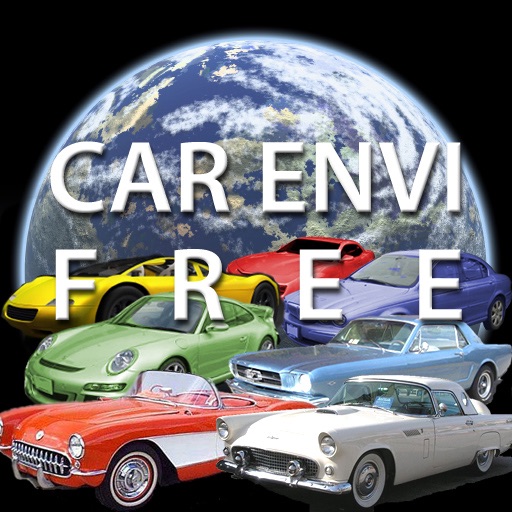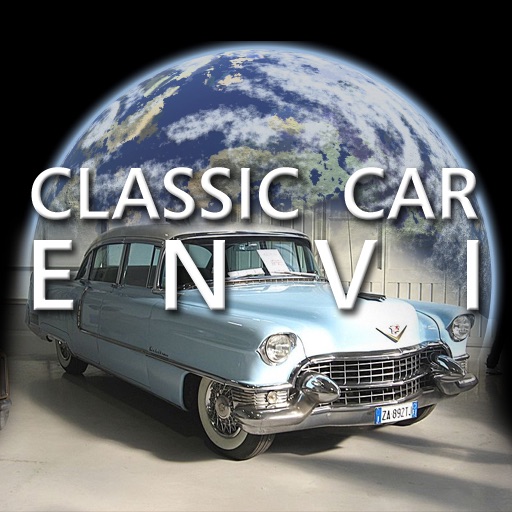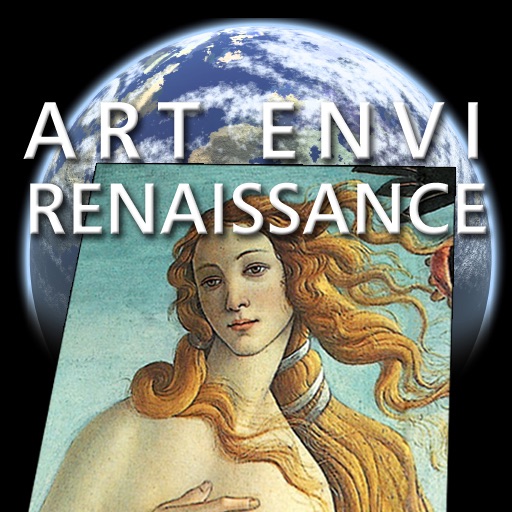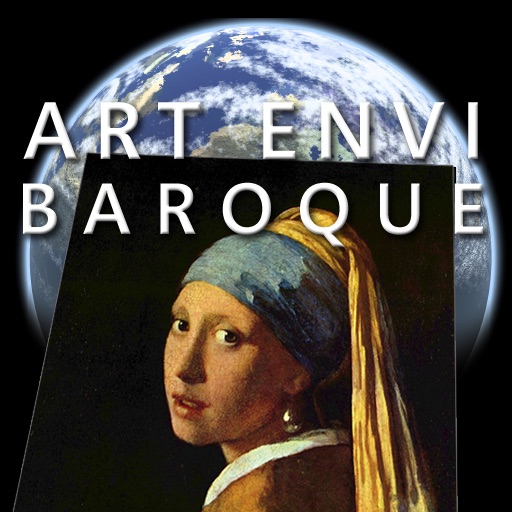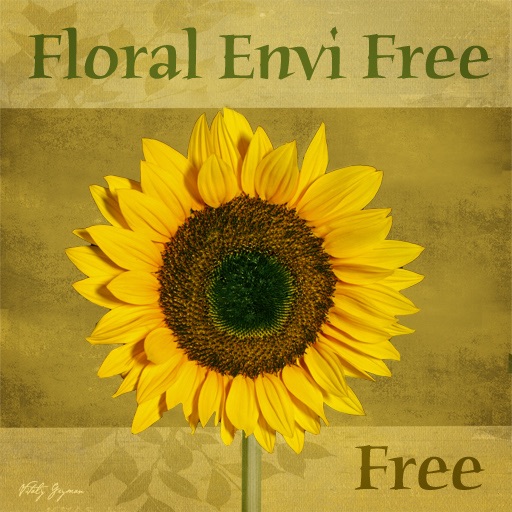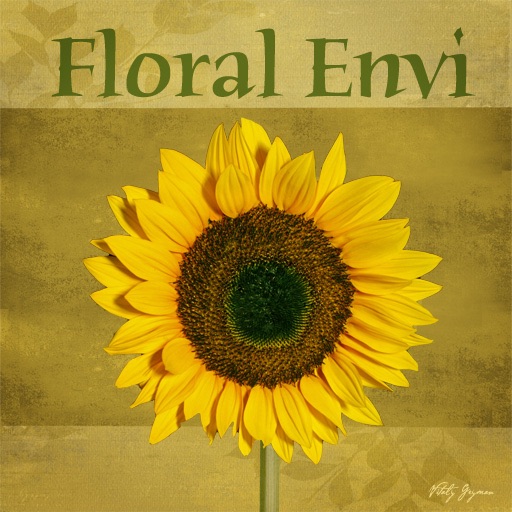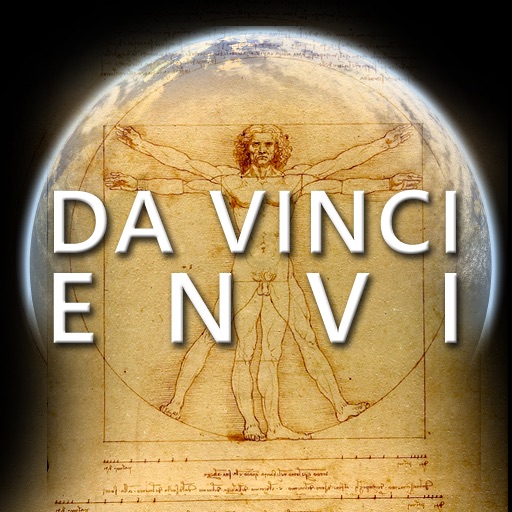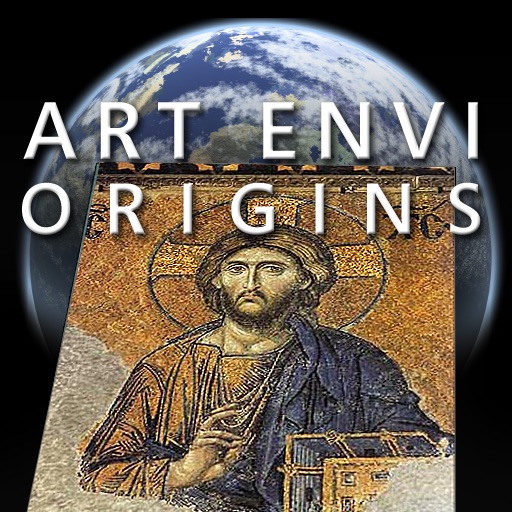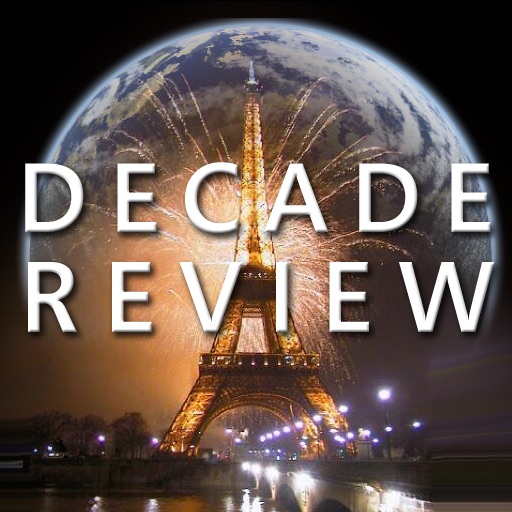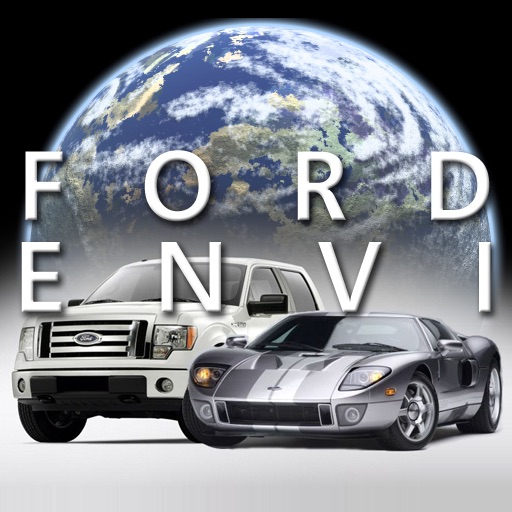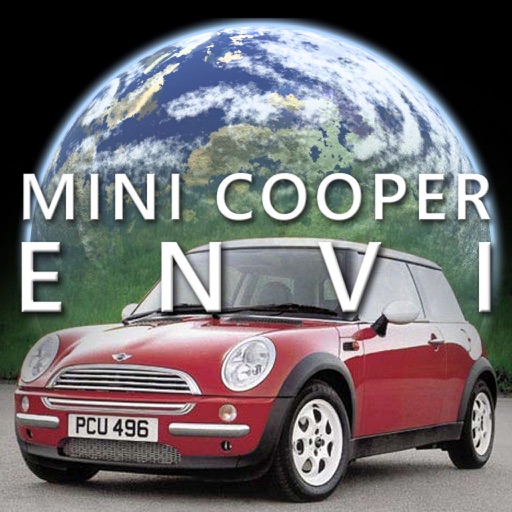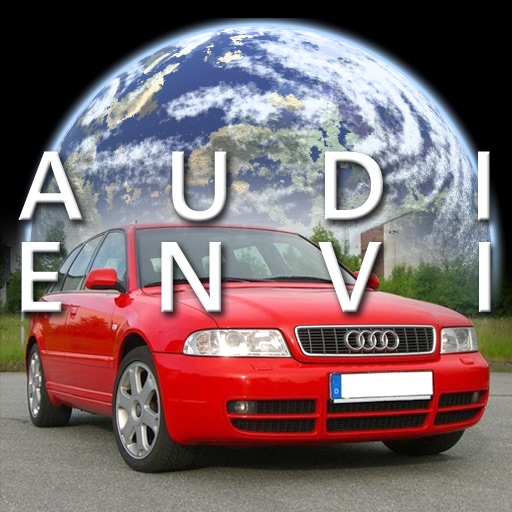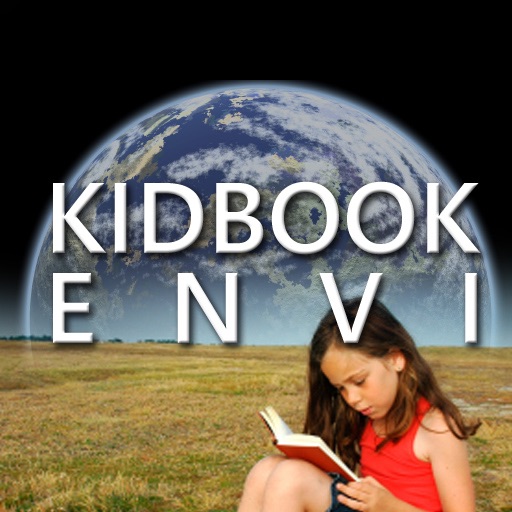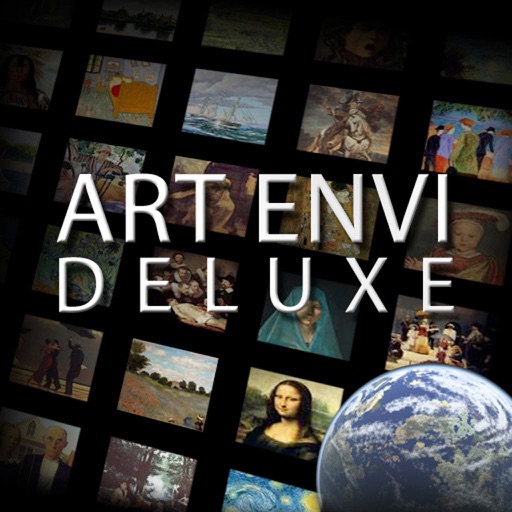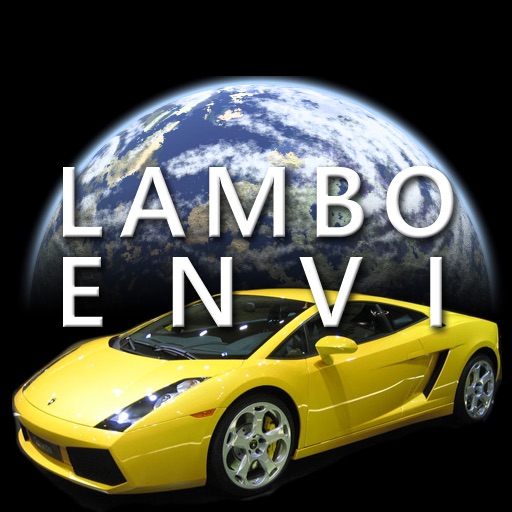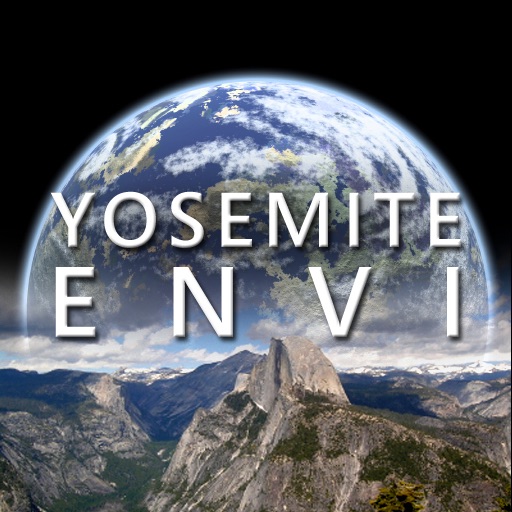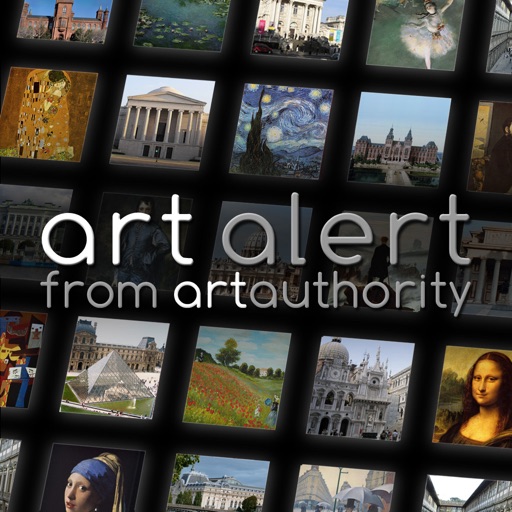What's New
- View shows as scrolling thumbnail images (shake for more)
- New transitions between images, including Ken Burns motion effect
- Group lists include overview thumbnail images; show lists include thumbnails of last images viewed
- Additional Web-based information available on each bridge
- Web pages now displayed within the app
- View bridge locations in the Maps app
- Set any image as list background
- Delete unwanted images from shows
- Register the app for news updates
- Updated shows
- Bug fixes
App Description
The world's greatest bridges, in your pocket! Following on the heels of Architect Envi, Bridges Envi brings Web-based photos of the major bridges from around the world to your iPhone. It's a great way to get an understanding of the differences and similarities among the many different types of spans or to look up information on a particular bridge of interest. Plus it's a lot of fun to check out these engineering wonders.
From classics like the Brooklyn Bridge and the Golden Gate in the United States, to the world's longest spans in Asia, Bridges Envi displays Web-based bridge photos the way you would expect on the iPhone: full screen, with multi-touch controls, in automated slide shows or scrolling image arrays. England's Millennium, Tower and Mathematical bridges, Sydney's Harbour bridge, Japan's Akashi-Kaikyo. Arches, cable-stays, suspensions. Bridges Envi brings them all from the Web to you, organized by bridge type and name. Plus a special section on the longest spans.
The app is also more than just a bunch of pretty pictures. It includes access to in-depth information on each bridge, and even the ability to view their locations in the Maps application.
Please also check out our other Envi apps, all based on the acclaimed iEnvision Web-image browser. Classic and modern art and architecture, hot sports cars, cool haircuts, outer space from planet Earth to the furthest reaches of the Hubble, the great outdoors, and lots of just plain fun. There's an Envi app for that!