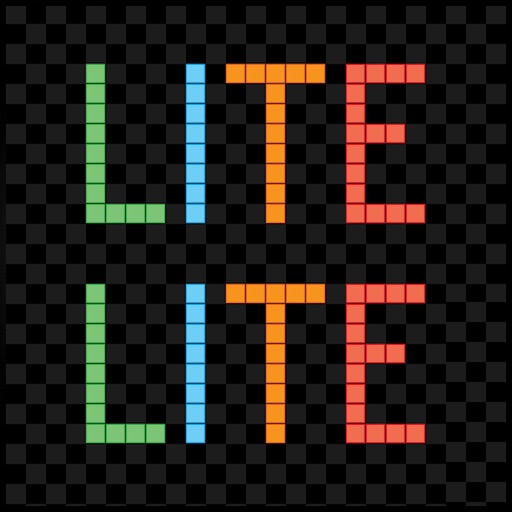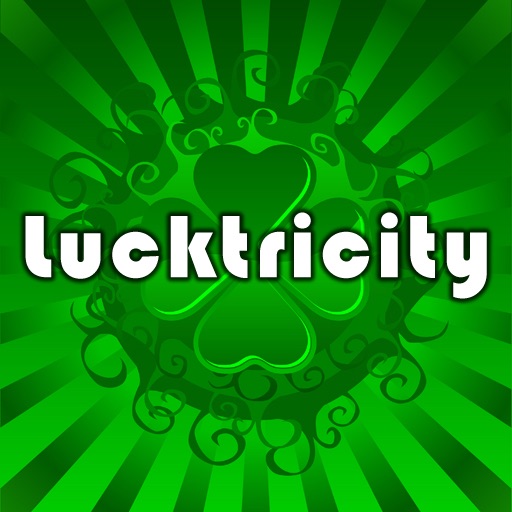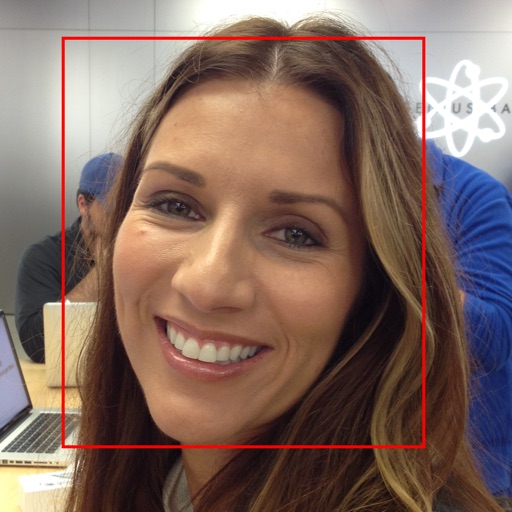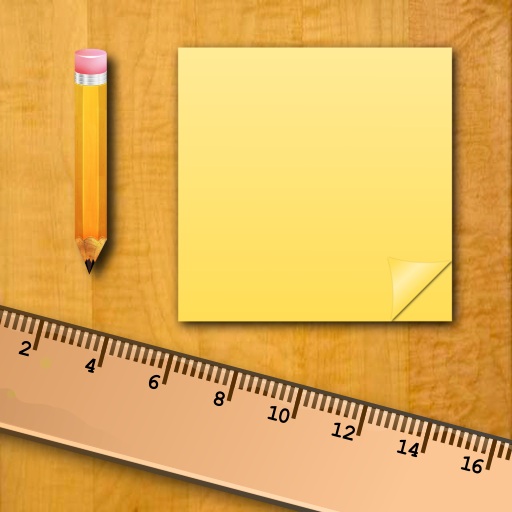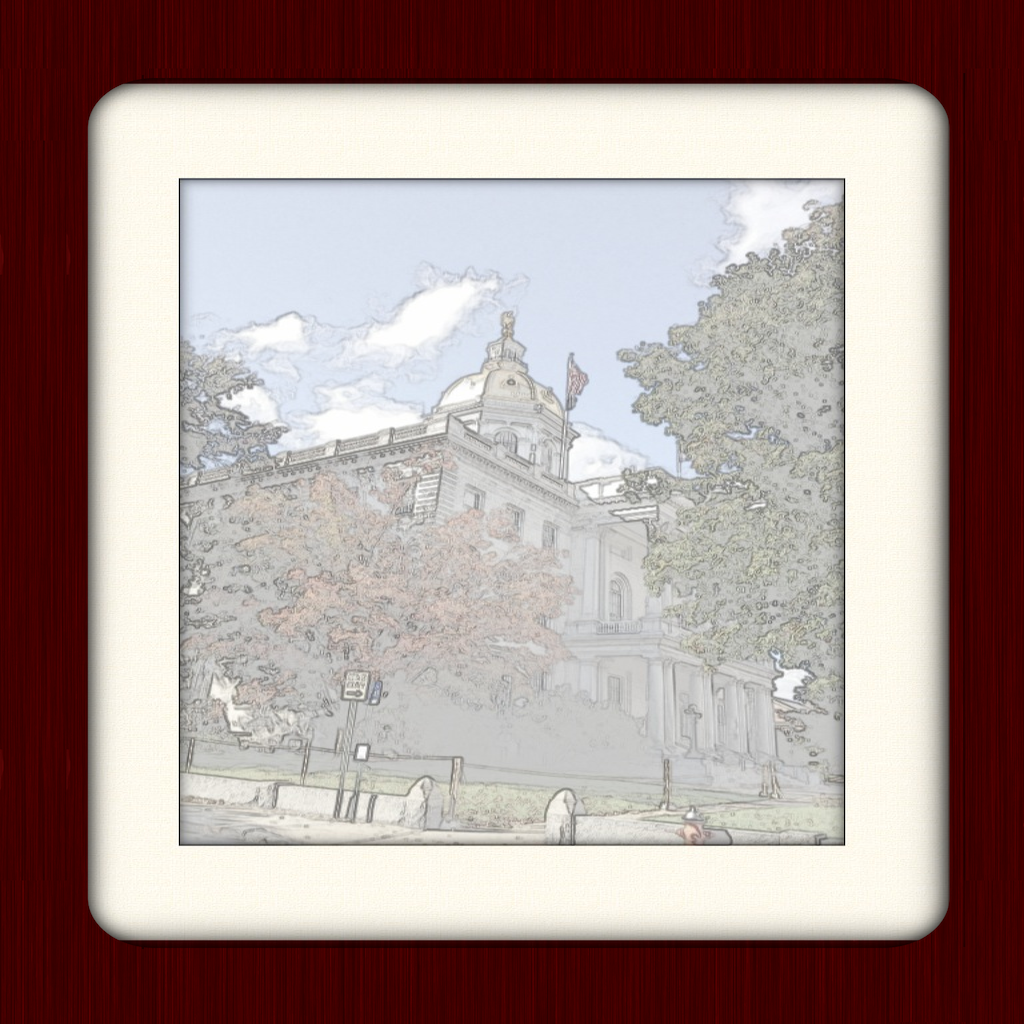What's New
- completely new Universal Binary
- updated for iOS 6 and retina display iPhone/iPad
Key New Features
- Drag blocks to the board
- Choose from 200 colors to draw
- Tap just above the palette colors to see the full selection of color options
- Save and open previous LiteLites
- Share LiteLites on twitter
- Open images in LiteLite giving them a cool blocky look
App Description
LiteLite is fun for kids and adults alike. LiteLite allows you to “draw” with illuminated blocks on your screen. Select a color from the palette and then place the square blocks on the board. LiteLite blocks illuminate as you insert them. Create a pattern, draw a picture or write a message in cheerful colors. When you’re finished, you can save and share your drawings with friends.
You can also import images from your camera roll into LiteLite converting them to a cool blocky look.
Key New Features
- Drag blocks to the board
- Choose from 200 colors to draw
- Tap just above the palette colors to see the full selection of color options
- Save and open previous LiteLites
- Share LiteLites on twitter
- Open images in LiteLite giving them a cool blocky look
App Changes
- January 31, 2013 New version 2.0
- January 31, 2013 Price decrease: $0.99 -> FREE!
- February 05, 2013 Price increase: FREE! -> $0.99
- February 08, 2013 Price decrease: $0.99 -> FREE!
- November 23, 2014 Price increase: FREE! -> $0.99