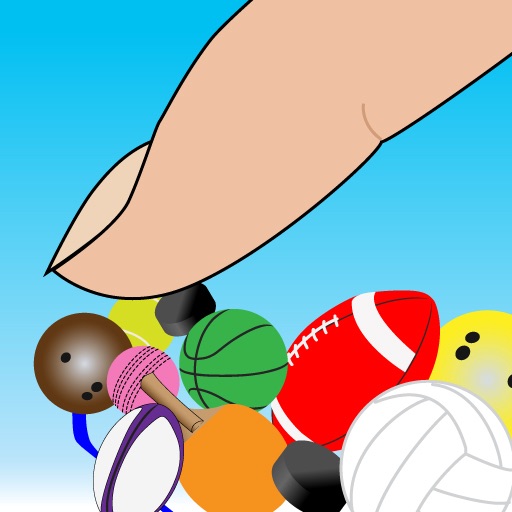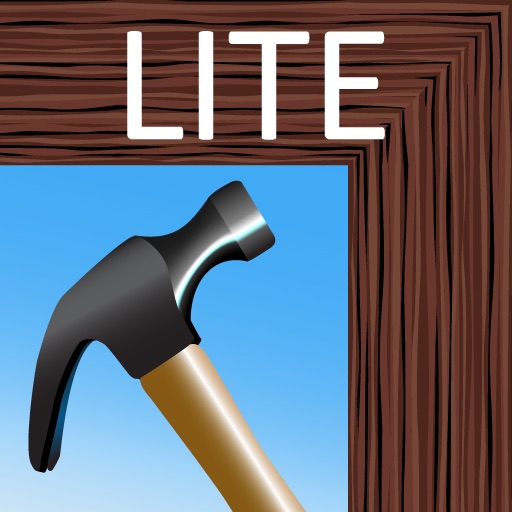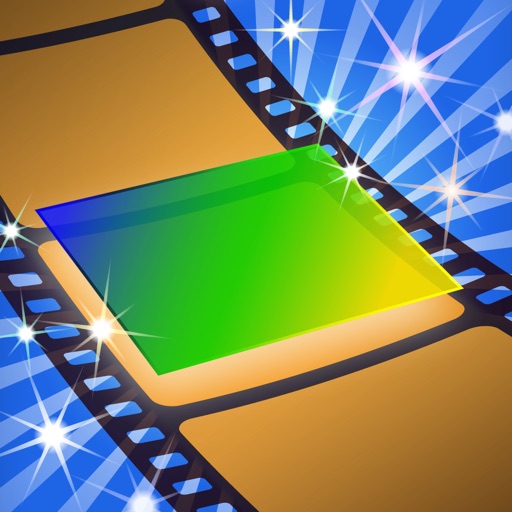What's New
Updated for iPhone 5 and iOS 7.
Restore button added to store to check for and download any previously purchased brush packages.
App Description
Photo Brush lets you easily customize photos by using your finger as a paint brush and a large assortment of designs in a rainbow of colors as paint.
Photo Brush reacts to differences in drawing technique, from dabbing to heavy-flow swiping.
Create image art amazingly fast wherever you are! iPhone users, surprise your friends by taking their picture and using them as your subject! Otherwise, all users can pick photos from their device's Photo Album.
Email your pictures to friends or use them on your social networking profile page. The possibilities are limitless!
Features:
- Use a photo from your device's photo library, snap a picture with your iPhone, or select from any of our stunning high resolution canvases.
- Our custom brush picker allows you to see all color options at a glance. Select multiple colors for random selection.
- Vary transparency, rotation and size of designs to fit any photo.
- Save images to your iPhone Camera Roll or iPod touch Photo Library.
- Export resolutions include screen or desktop size.
- Upload images to Facebook or Twitter and email photo art directly from Photo Brush.
- Access preference settings quickly from the toolbar.
- Undo/Redo available by swipe or touch.
- Shake to Clear All.
App Changes
- November 19, 2013 New version 3.0