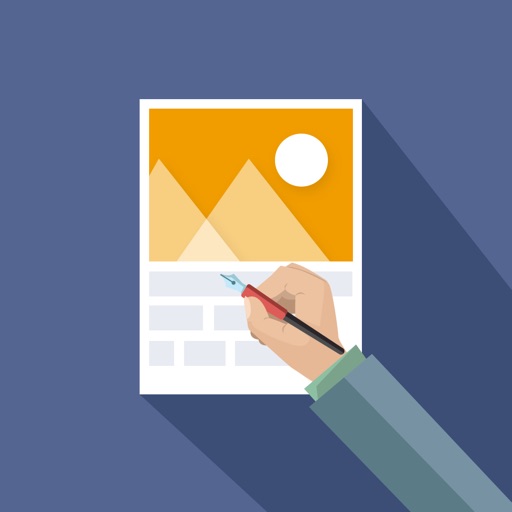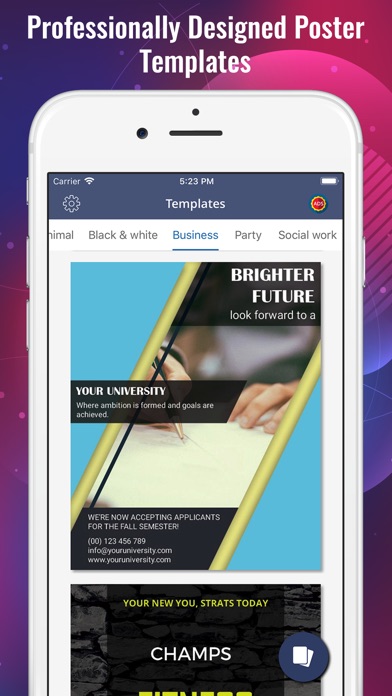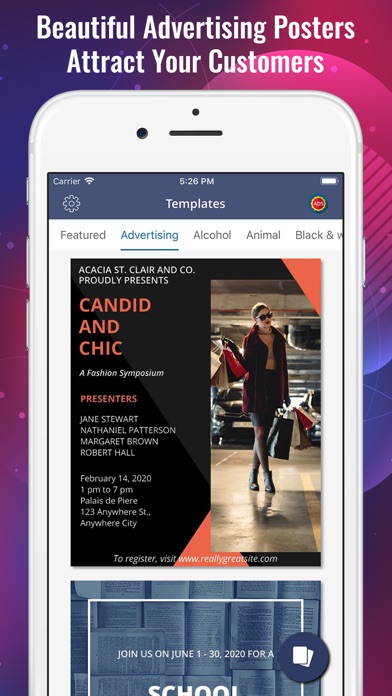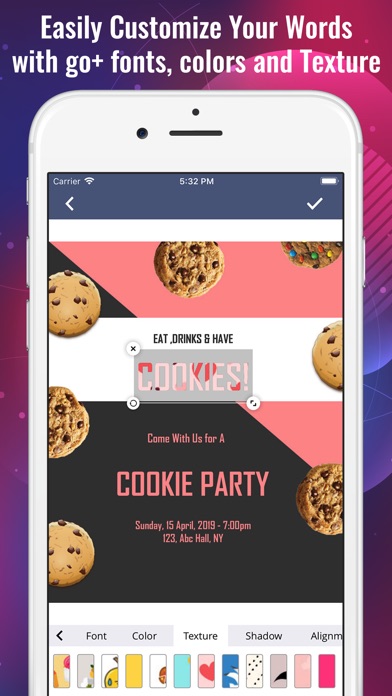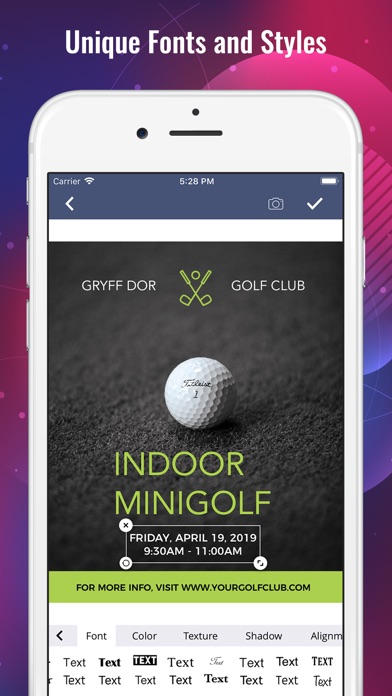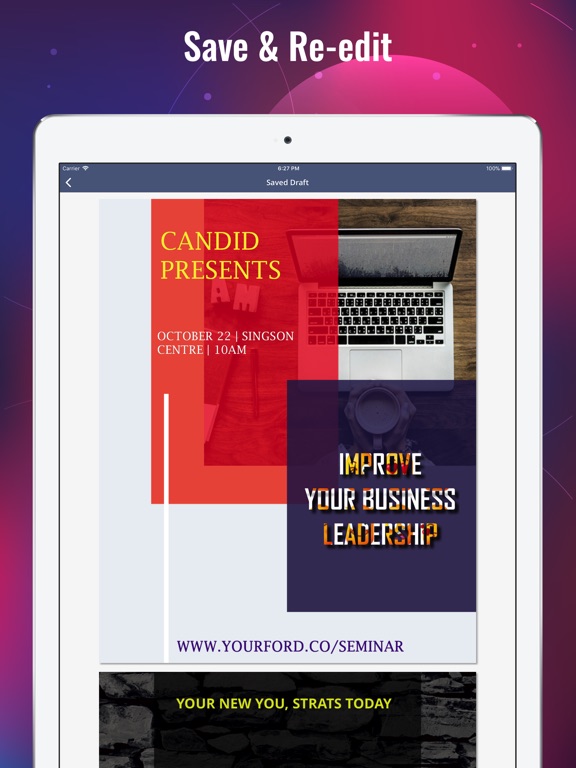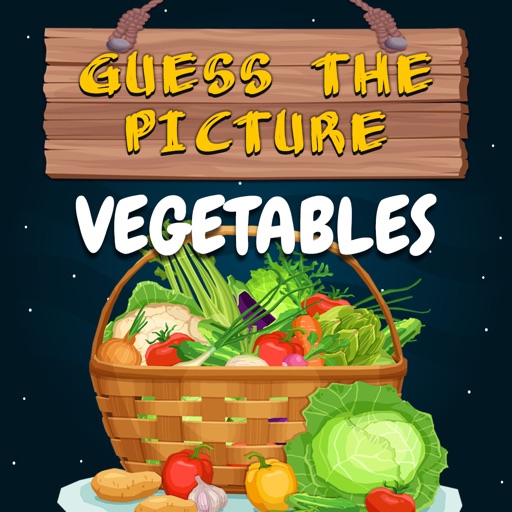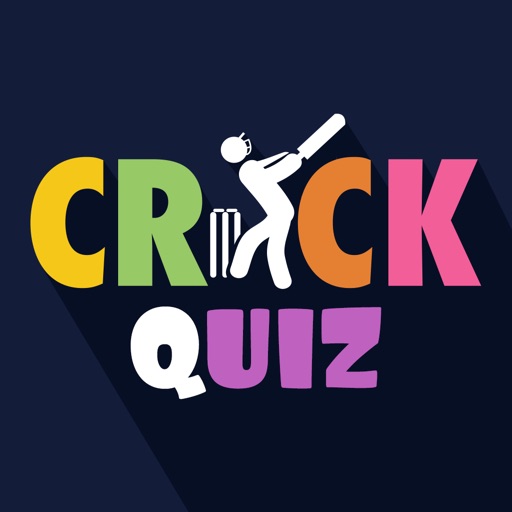What's New
iOS 12 library update.
App Description
Ready to start designing posters?
Make your own customized posters fast and easy with our poster maker app – no design skills needed. Get a professional poster at your fingertips.
Create your poster now
Key Features:
1. Various collection of professional and beautiful poster templates, just pick the right templates
2. High-level customization support
3. Cool sticker collection with adding your own option
4. Add text with multiple fonts and text effects
5. Change background from gallery or from background collection
6. Undo or Redo your changes
7. Autosave your work
8. Multiple layers
9. Share on social media
10. Easy to use
Usages of Posters For Marketers
- Increase brand awareness.
- Boost engagement
- Communicate their ideas.
- Grow their businesses
Usages of Posters For SME & Enterprises
- Share knowledge with teams
- Explain business strategy and processes
- Communicate results and updates in an engaging and enjoyable way
- Motivate people to take action
- Explain new public initiatives
Not everyone can be a designer, but that doesn't mean you can't design amazing posters.
This app is also useful for digital marketing, branding, marketing experts, social media marketing, graphics designing, digital printing, advertising, creating ads, designing offer announcements, cover photos for your shop, restaurant, office or social sites, typography and artwork.
Please rate the app and give your feedback to help us improve and create much more unique apps for you.
App Changes
- March 17, 2018 Initial release
- June 13, 2019 New version 1.6