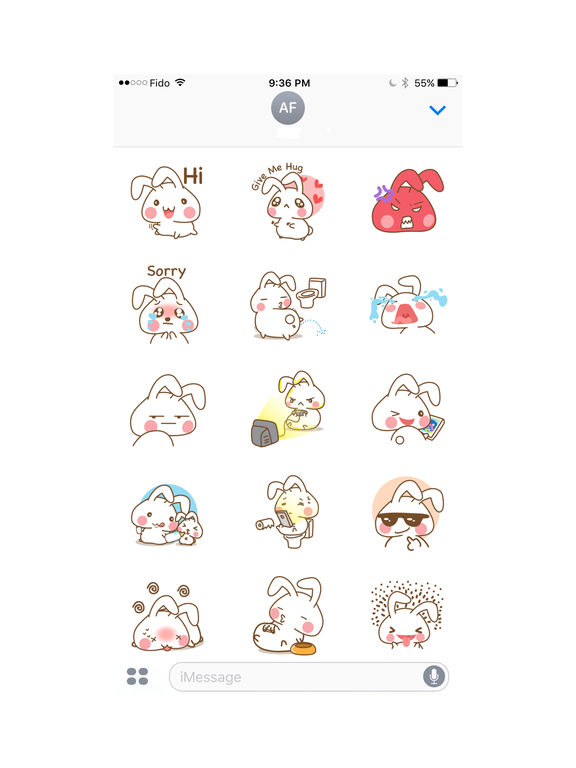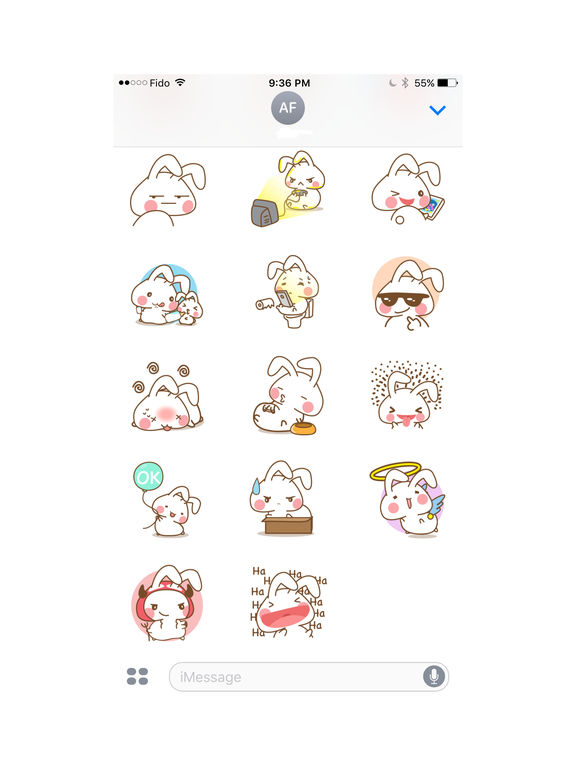What's New
Added 20 new stickers.
50 stickers total in the pack.
App Description
Do you love bunny? We love bunny very much. In fact we love bunny so much that we created a sticker pack honouring our beloved bunny. Introducing Onigiri Bunny stickers for iMessage.
To start using Onigiri Bunny Stickers:
1) Open iMessage, select recipient.
2) Select the app store icon, choose Onigiri Bunny Stickers.
3) Scroll through the desire image, select and press Send.
App Changes
- June 29, 2017 Initial release
- June 14, 2019 New version 1.1