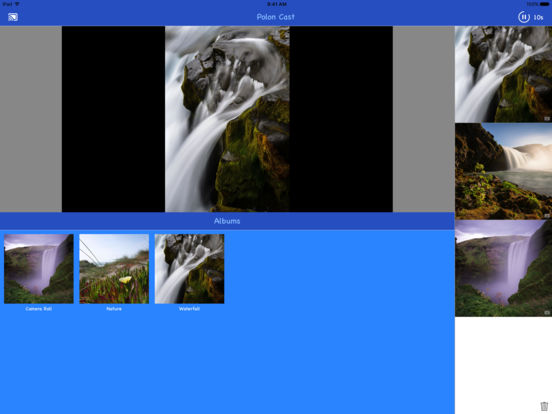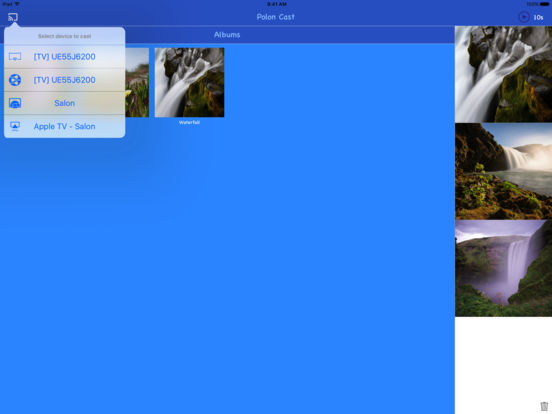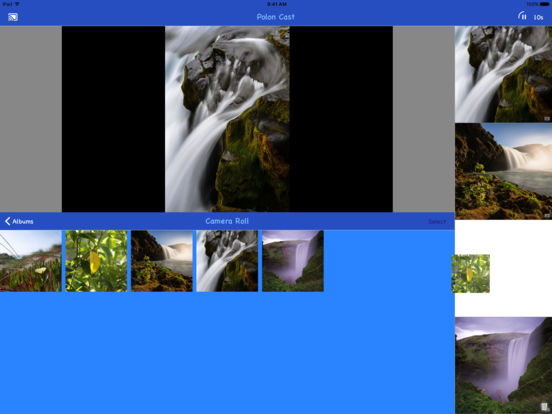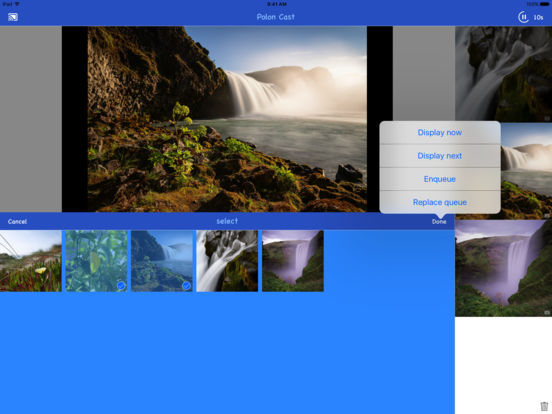What's New
Bugfixes and stability improvements
App Description
Polon Cast is a tool designed for displaying images from photo library on an external screen connected via WiFi network.
Discovery of available devices is done automatically. To connect just tap the cast button in top left corner of the screen and select a device from the list. Following protocols are supported: AirPlay (Apple TV), Google Cast (Chromecast), SmartView (modern Samsung TVs) and DLNA (older smart TVs).
Selecting photos to display is simple too. Polon Cast has user friendly interface which lets you browse your photo albums and streams. Drag and drop gesture allows queueing images and reordering them. Photos are buffered to speed up transitions.
Display preview is presented in the application during casting. Pinch gesture allows zooming the displayed photo.
Highest resolution available for selected external device is used. Photos are resized before sending to speed up communication.
App Changes
- March 26, 2017 Initial release
- July 15, 2020 New version 0.84