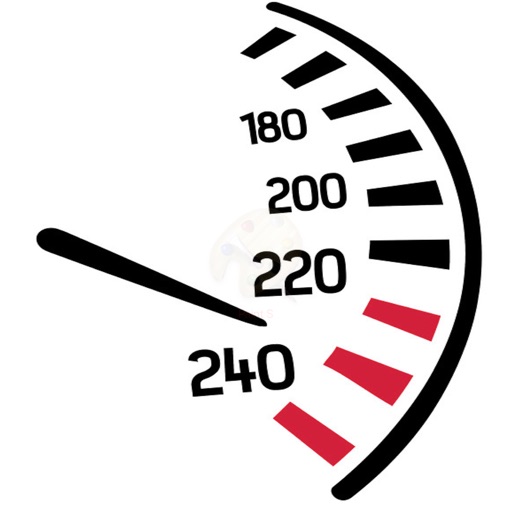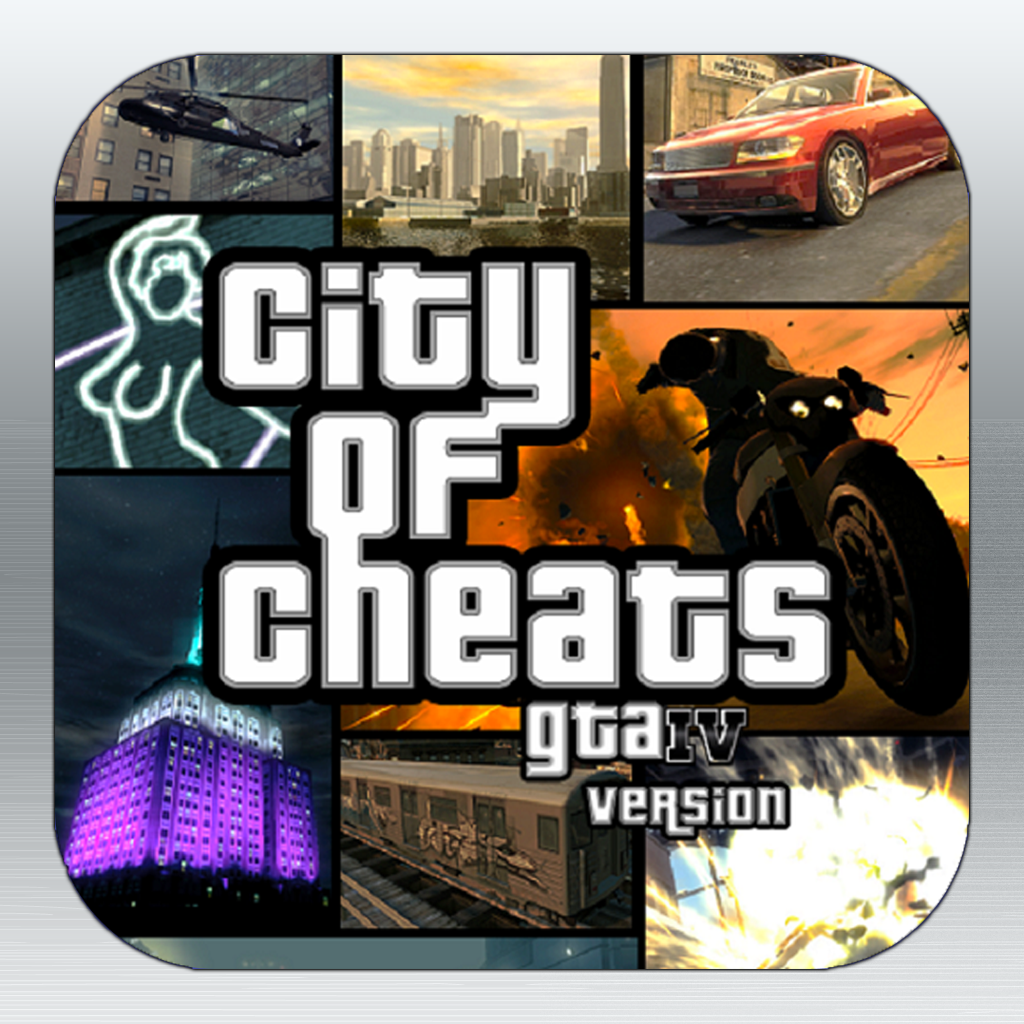App Description
Velocity timer helps you determine the 0-60 performance of your car at a click of a button! Using iPhone's advanced sensors, obtained data will be very accurate!
Instructions:
1. Activate Speed Tracking - This will allow the app to use location data to determine vehicle's speed. Turn it off once you're done with your run.
2. Activate G-Force Sensor - This will allow the app to obtain g force data from accelerometer. Timer is activated by g force (launch).
3. Activate Stopwatch - When stopwatch is activated, system will be in standby mode: a lateral g of 0.5 will activate the timer, and it will stop at 60 mph. To do another run, simply restart the stopwatch by tapping the switch twice and launch!
This app is for closed course race track or drag strip only. Please drive responsibly.
App Changes
- February 19, 2018 Initial release