App Description
The best CHRISTMAS STICKERS you will ever find!
Celebrate this festive season with this fantastic iMessage Stickers pack.
More than 50 different stickers that are sure to get your family & friends into the right X-mas spirit! Download it now and start spreading that Christmas feeling....
------Instructions-------
1. Open the iMessage app
2. Click on the App Store looking icon to the left of the text box. (if you don't see it, click on the > button to the left of the text box first)
3. Swipe left/right until you see the Stickers icon!
4. Tap a sticker once to send it alone or press/hold on one to be able to drag it and place it on a previous text/photo.
App Changes
- December 15, 2016 Initial release









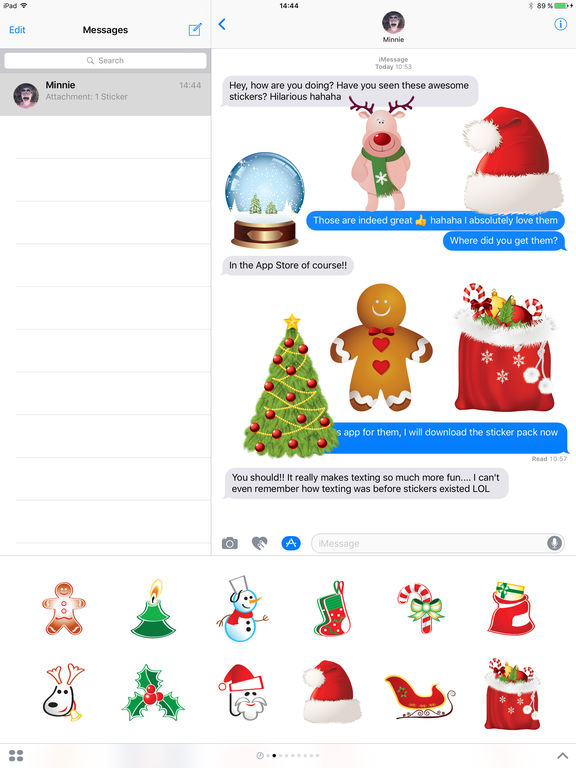

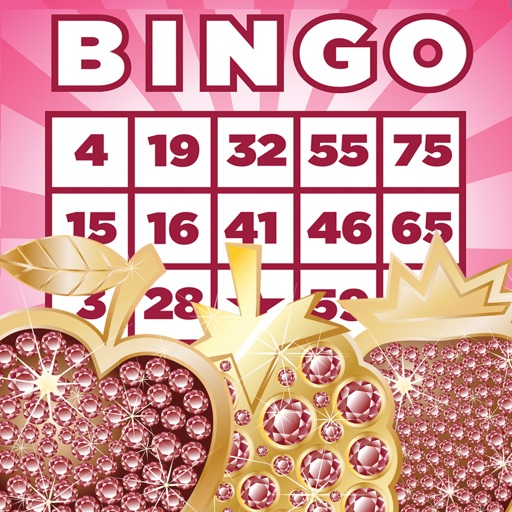

































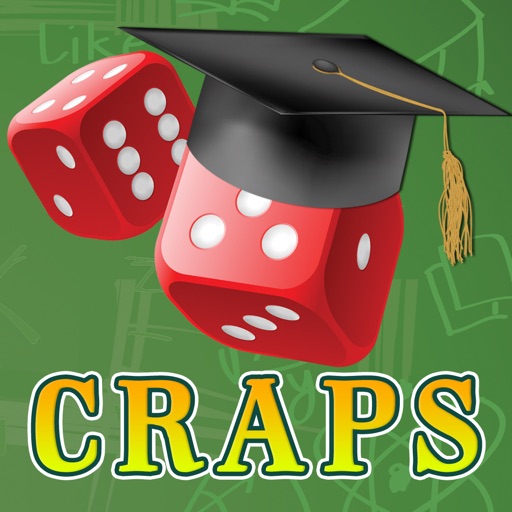
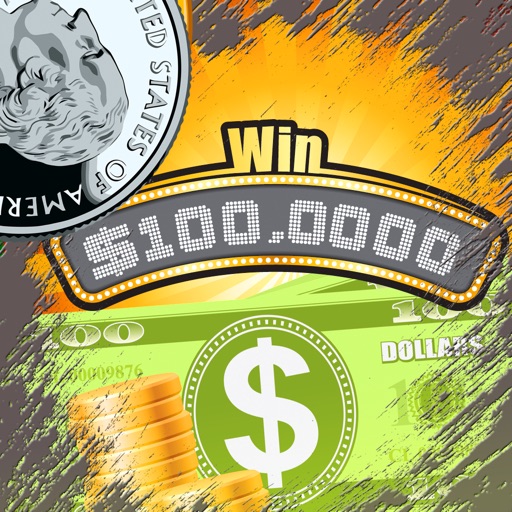
![[21]](https://is2-ssl.mzstatic.com/image/thumb/Purple5/v4/ce/64/26/ce642661-3cb4-a3ed-5864-cf78d6581567/source/512x512bb.jpg)






![[7] [7] [7]](https://is2-ssl.mzstatic.com/image/thumb/Purple1/v4/1f/46/9c/1f469cdc-9d09-309d-e870-6c8dda477be1/source/512x512bb.jpg)
















































