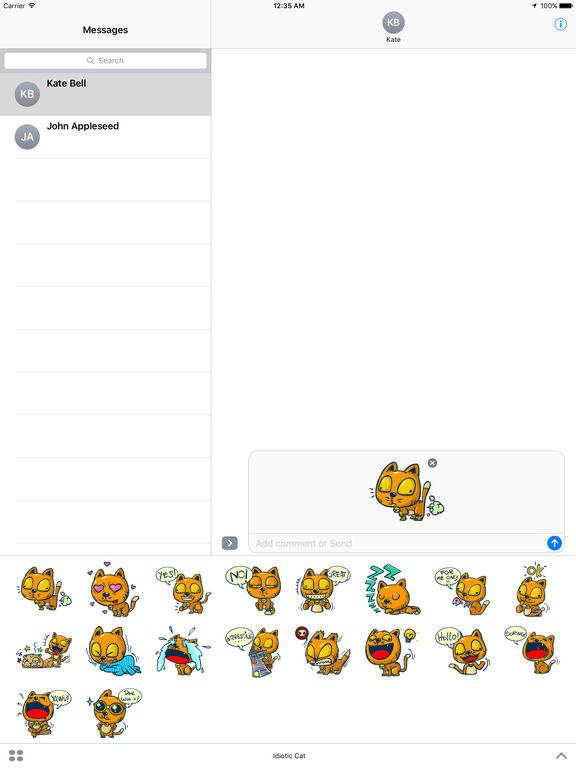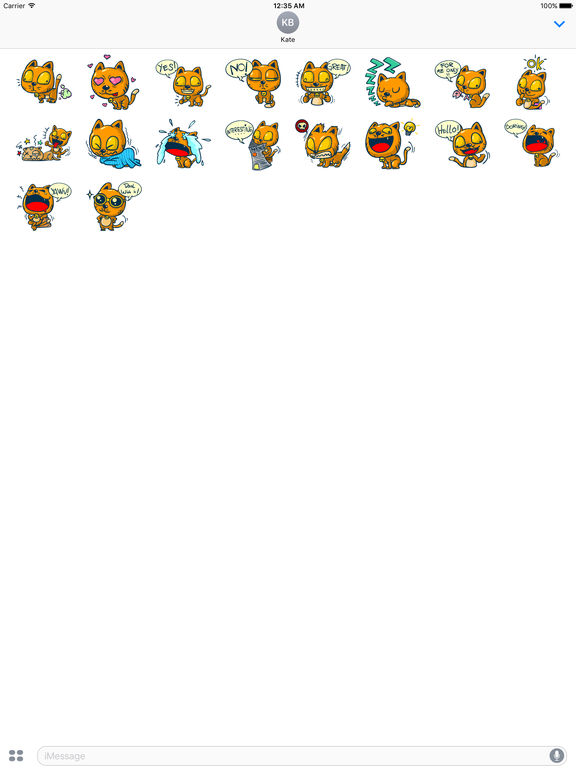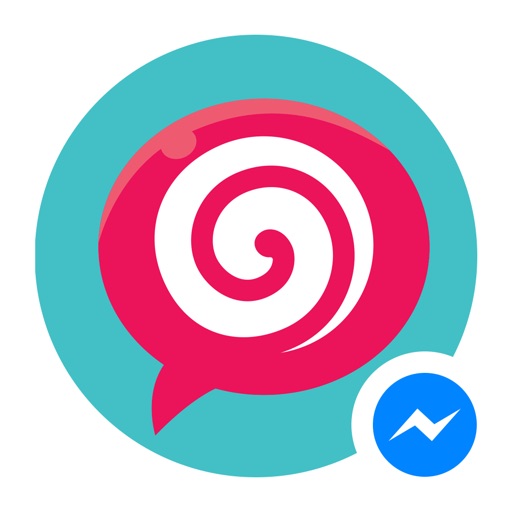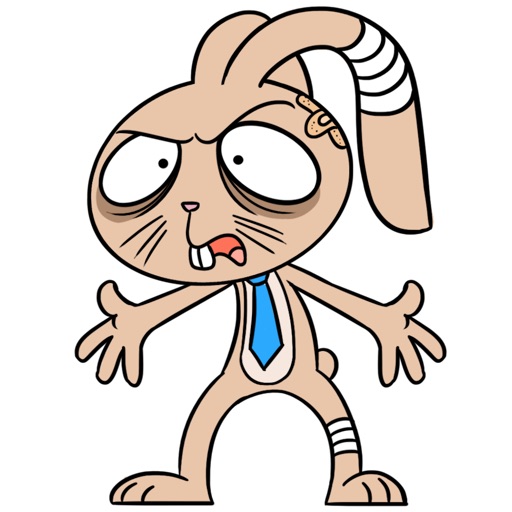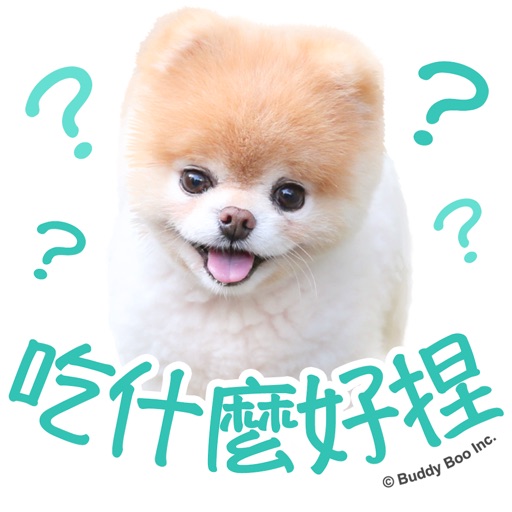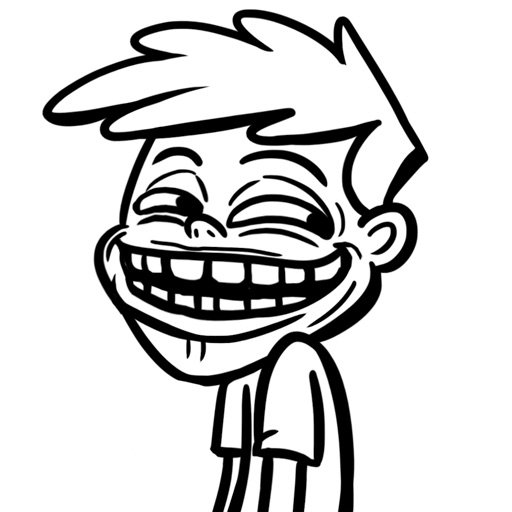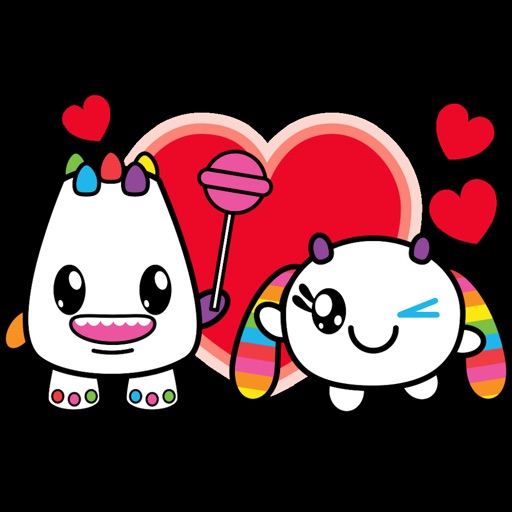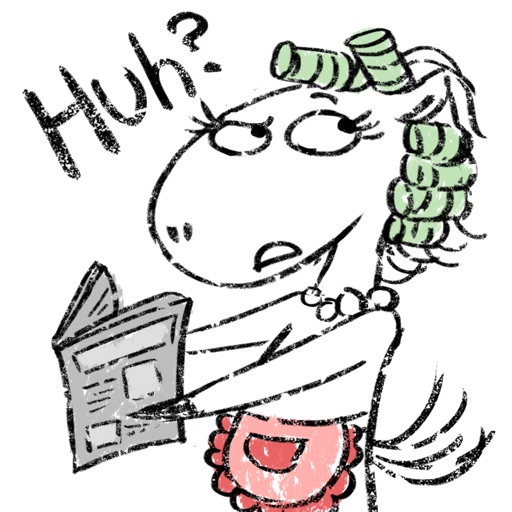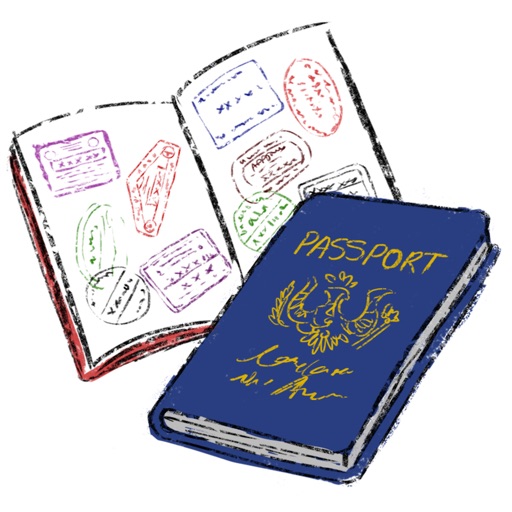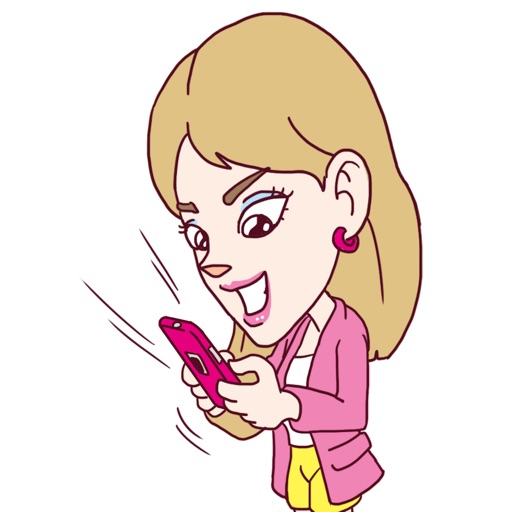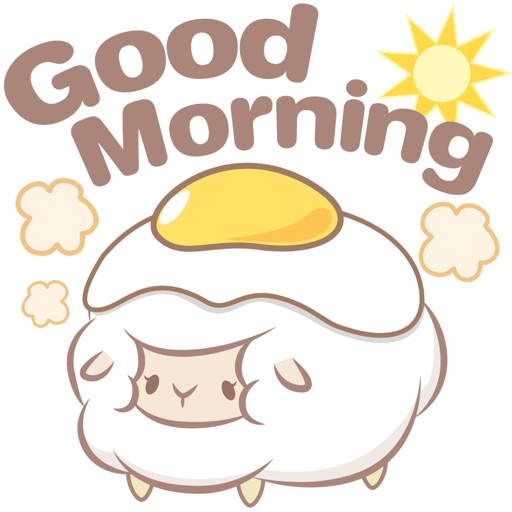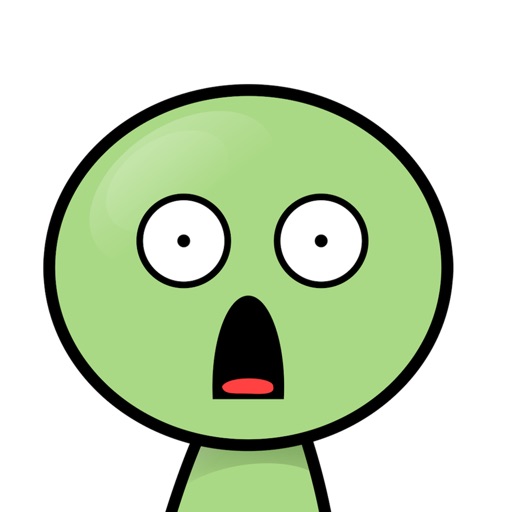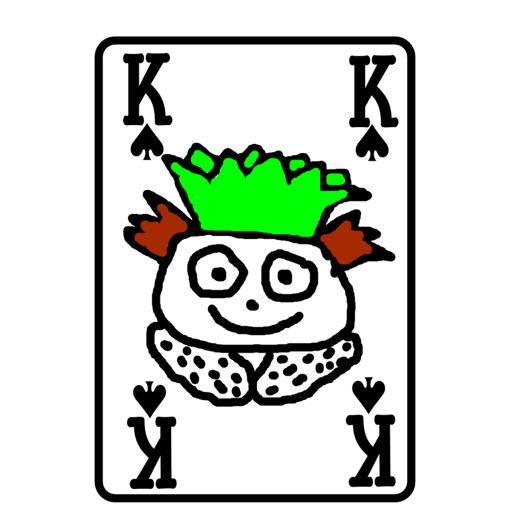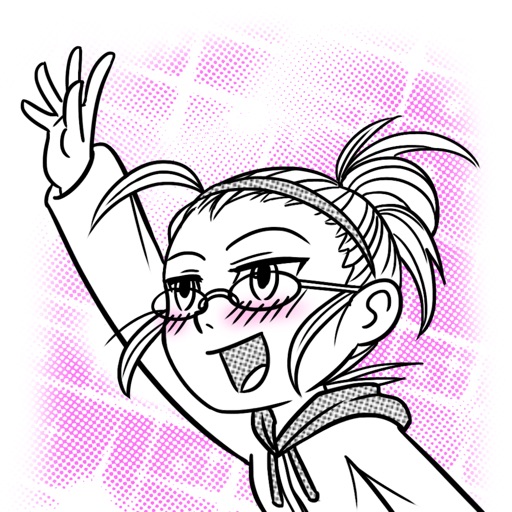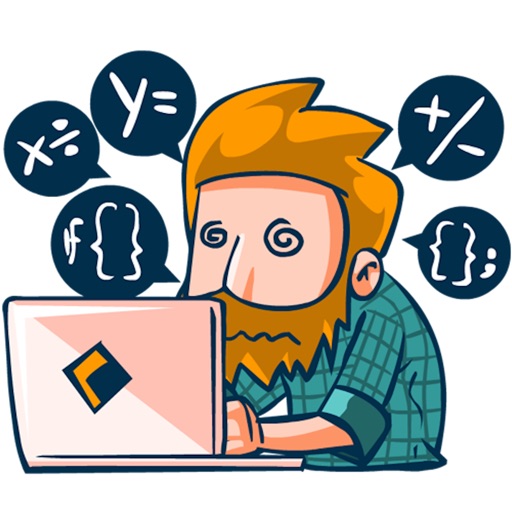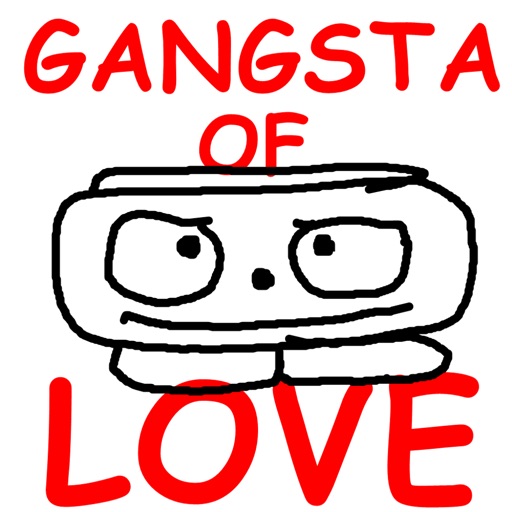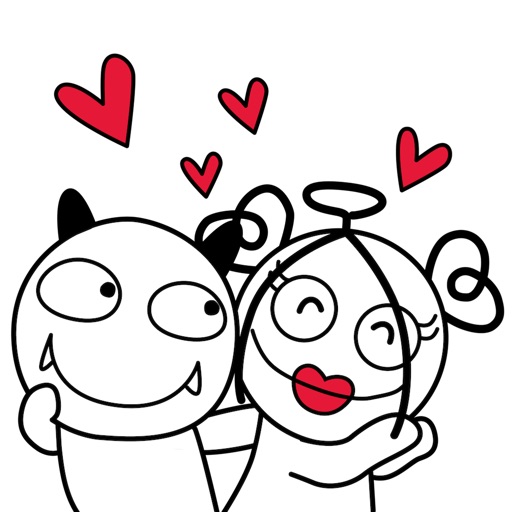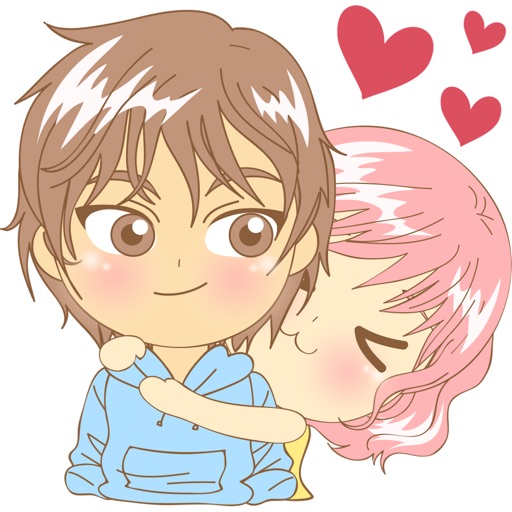App Description
He might not be the brightest cat in the world, but he enjoys his life to the fullest! Just like what he always said, "Stay Full, Stay Stupid!"
How to use PicoCandy stickers on iMessage:
Step 1: Open iMessage or a message with a friend and tap the ">" button to the left of the text box.
Step 2: Tap the app button that appears (it looks like an "A") and then tap the button that looks like four circles in the lower left of your screen to open the iMessage app drawer.
Step 3: Tap the icon of the sticker you just downloaded and start sending stickers!
Search "PicoCandy" for more awesome stickers that you can download!
Search for other awesome stickers presented by PicoCandy!
App Changes
- November 17, 2016 Initial release
- December 07, 2016 Price decrease: $0.99 -> FREE!