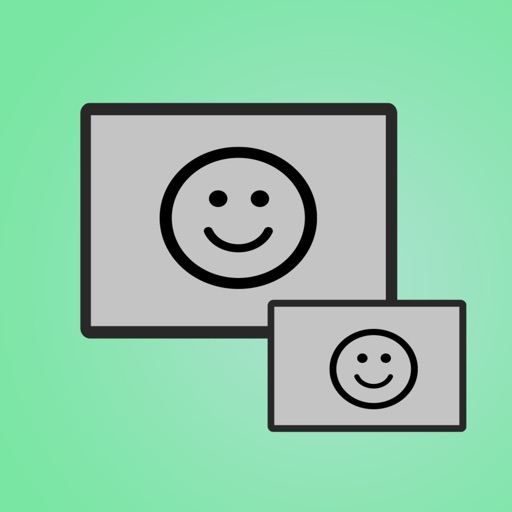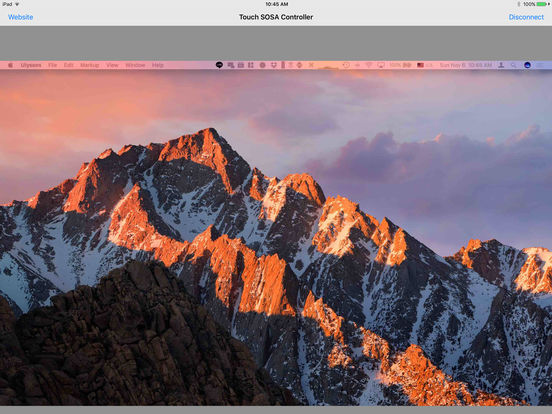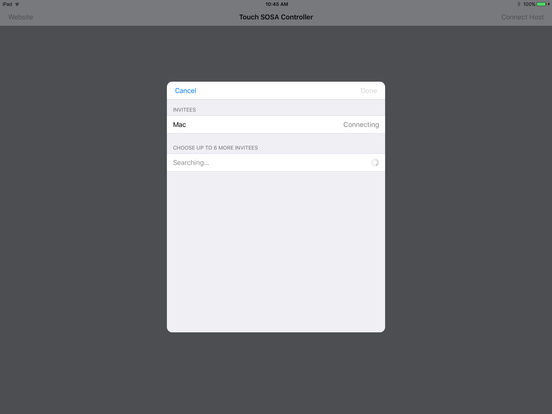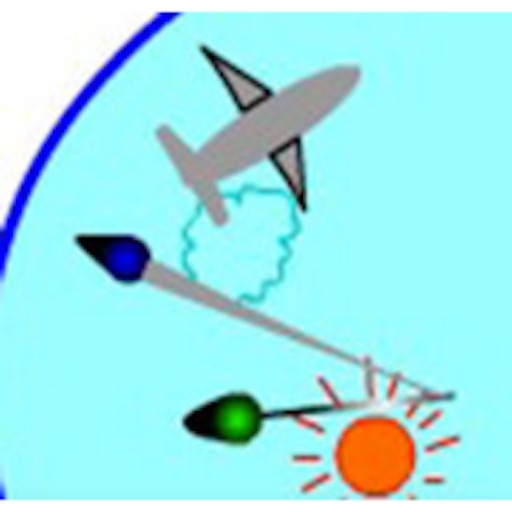App Description
Touch SOSA Controller Client is an app that controls the Mac computer using the iOS Touch Screen.
Please also download the macOS App "Touch SOSA Controller Host" App to your Mac. You can download the macOS app from
https://www.jtechs.com/products-overview.php#touchSosaController
First run the Mac App and after it launches, open the iOS application and press "Connect Host" in order to connect to the Mac Device. Mac app and iOS app should run in same wifi environment.
Mac app will capture screen and window and iOS device can send touch to Mac.
If you have installed Xcode Version 8.1 and Show Touch Bar on your macOS, this app can show it on your iPad as well.
App Changes
- November 10, 2016 Initial release