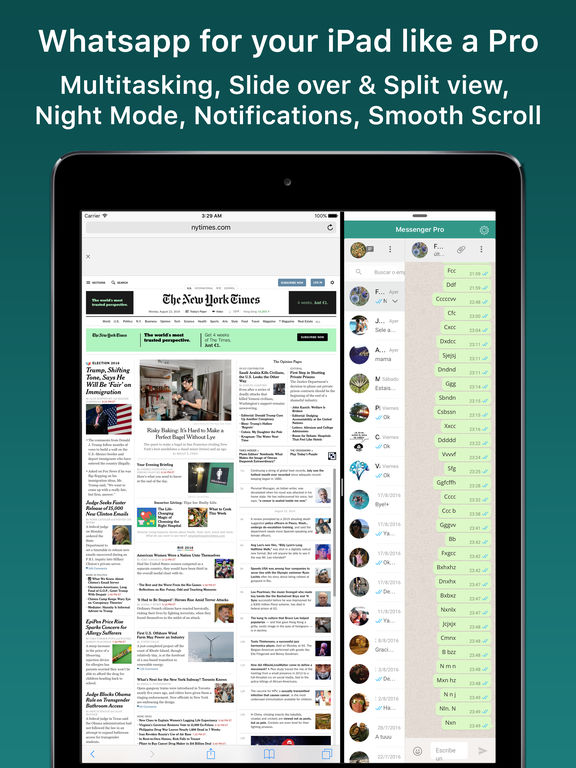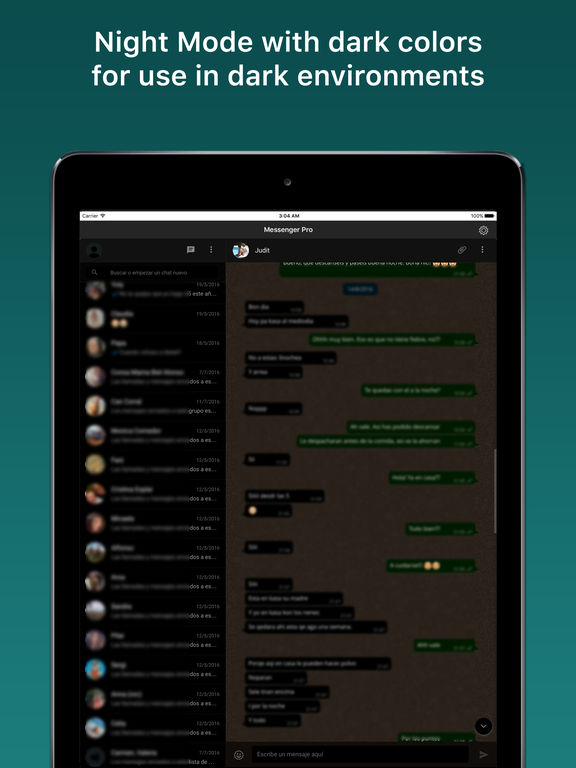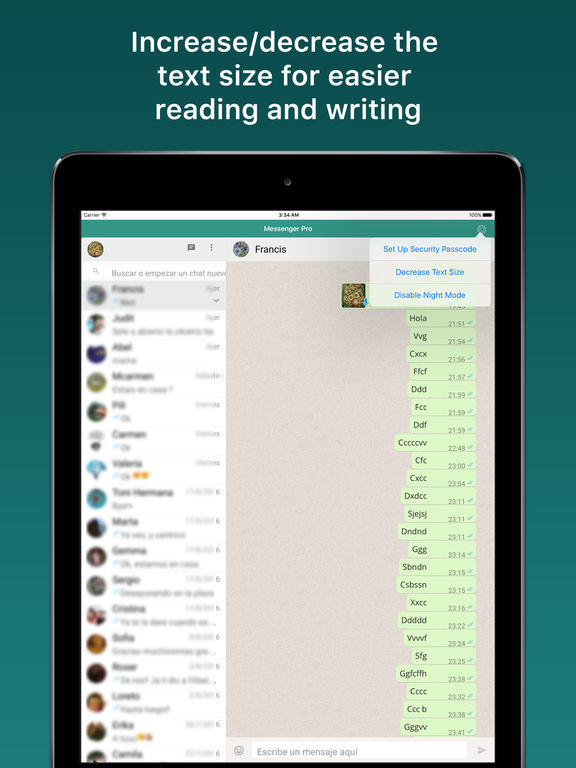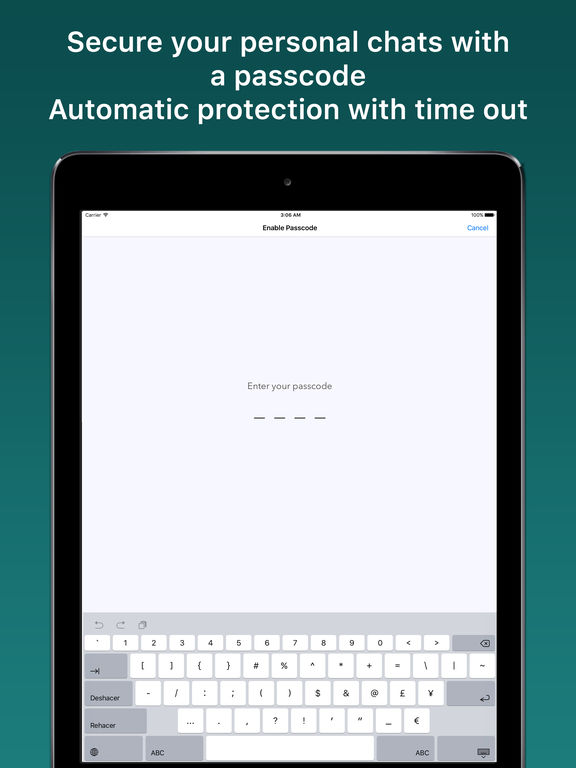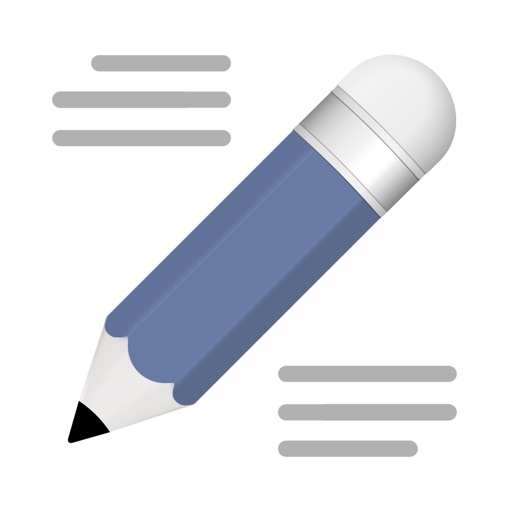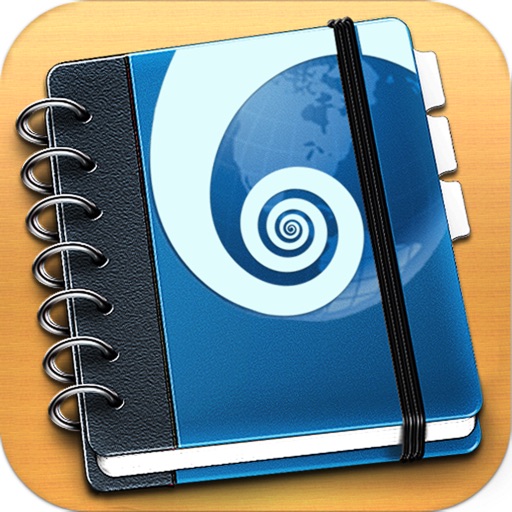What's New
null
App Description
Chat with your friends, work colleges and family! Use WhatsApp on your iPad like a pro, fullscreen and without ads. Easy to connect, just scan the QR code with your phone.
+ It'safe, no hidden costs, no In-App purchases and no ads
+ Synchronizes all chats with your phone
+ Slide-View and Split-screen supported
+ Share document, photos, audios and videos from your iPad
+ Smooth scrolling
+ Secure your personal chats with an app passcode
+ Night Mode for dark environments, for example during bed time
+ Change font size for more readability especially for seniors
+ Notifications to stay tuned
+ iPad Pro and split screen supported
To connect you iPad to WhatsApp, simply open the app and see a QR code. Open WhatsApp on your iPhone, go to Settings --> WhatsApp web --> Scan QR Code and you are done!
Important:
Messenger Pro requires a WhatsApp Web compatible Smartphone.
(If you are unsure please open WhatsApp on your Smartphone, navigate to settings and check for a "WhatsApp Web" option).
Disclaimer:
Messenger Pro is a third party App. The developer of this software is NOT sponsored by or affiliated with WhatsApp Inc. in any way.
App Changes
- August 30, 2016 Initial release