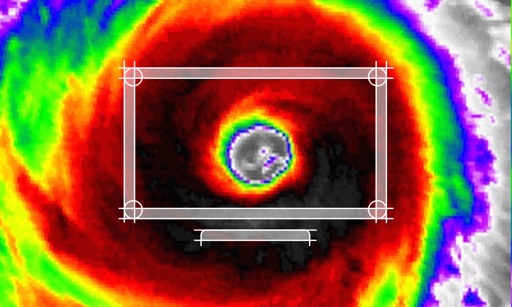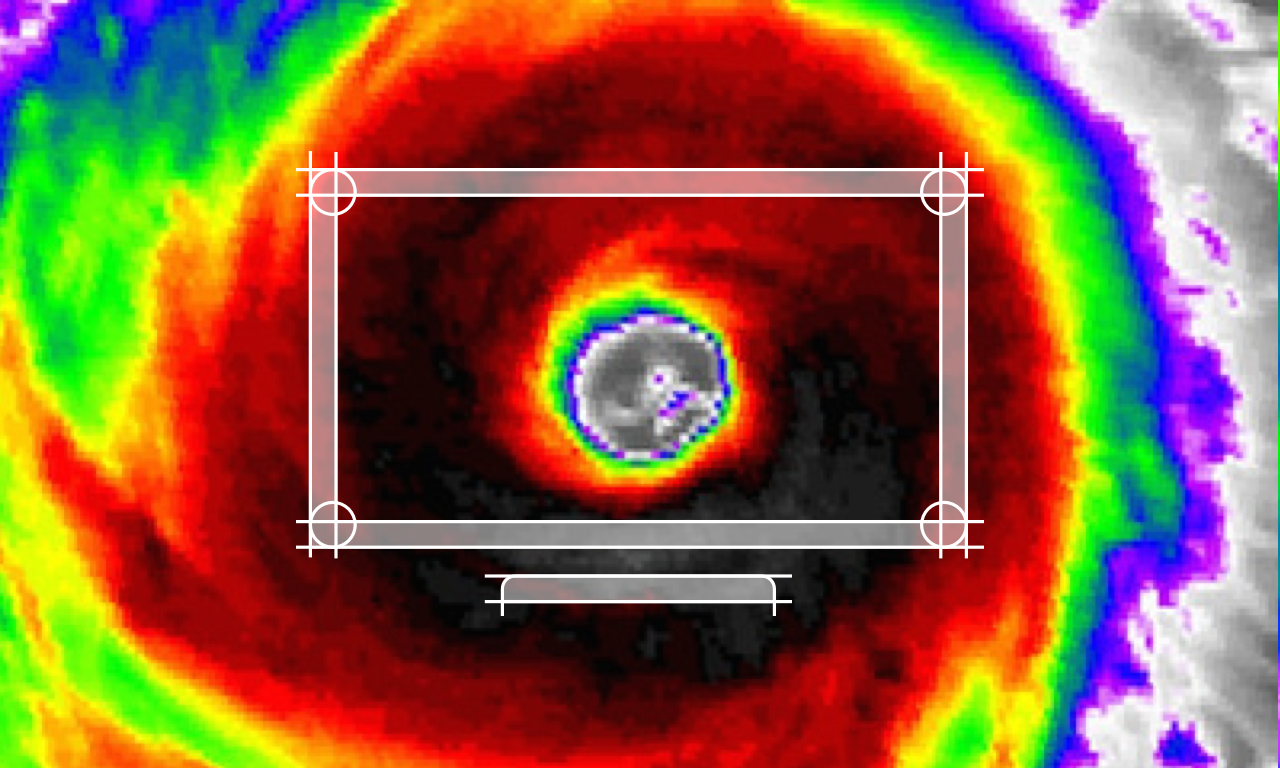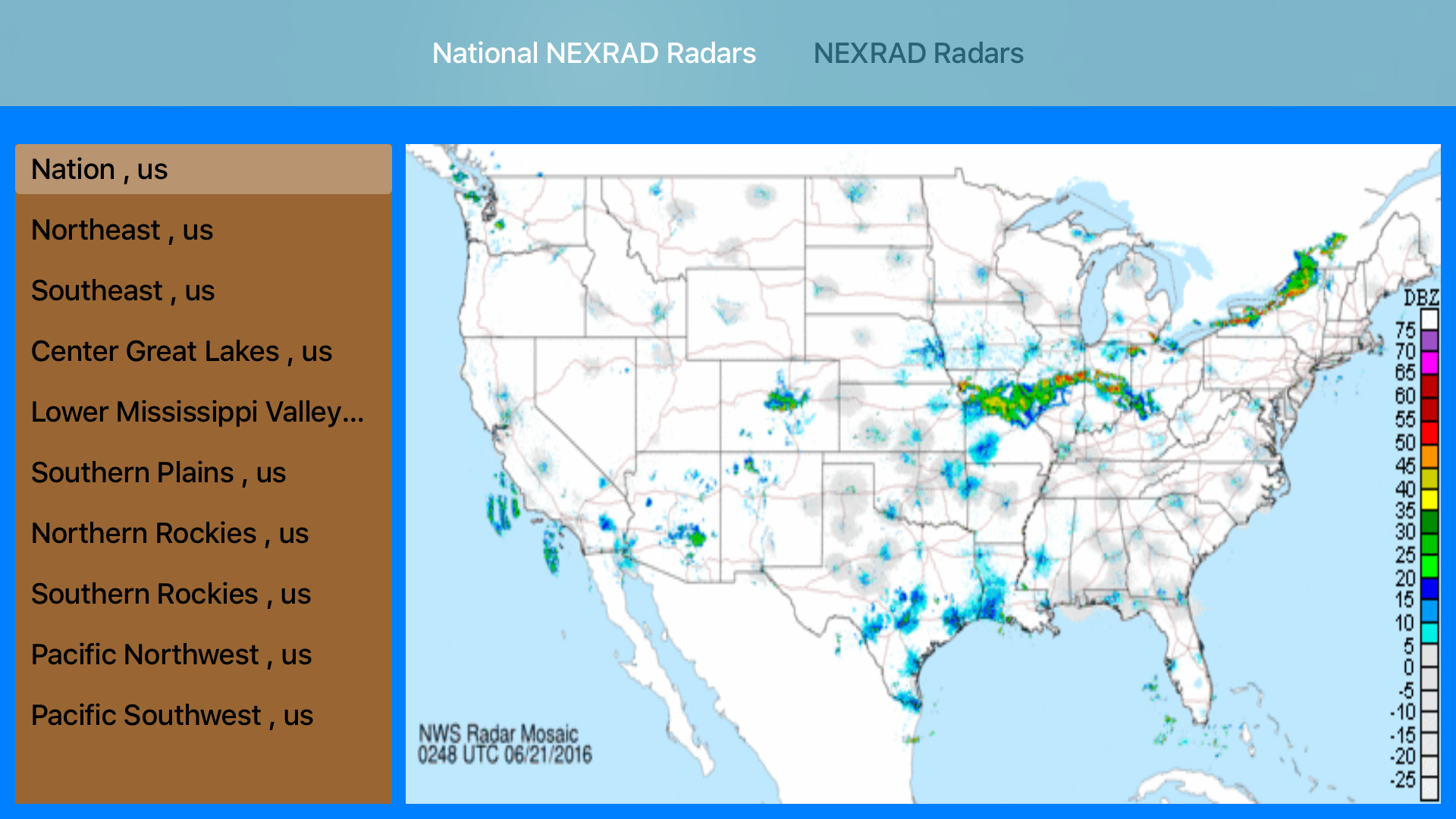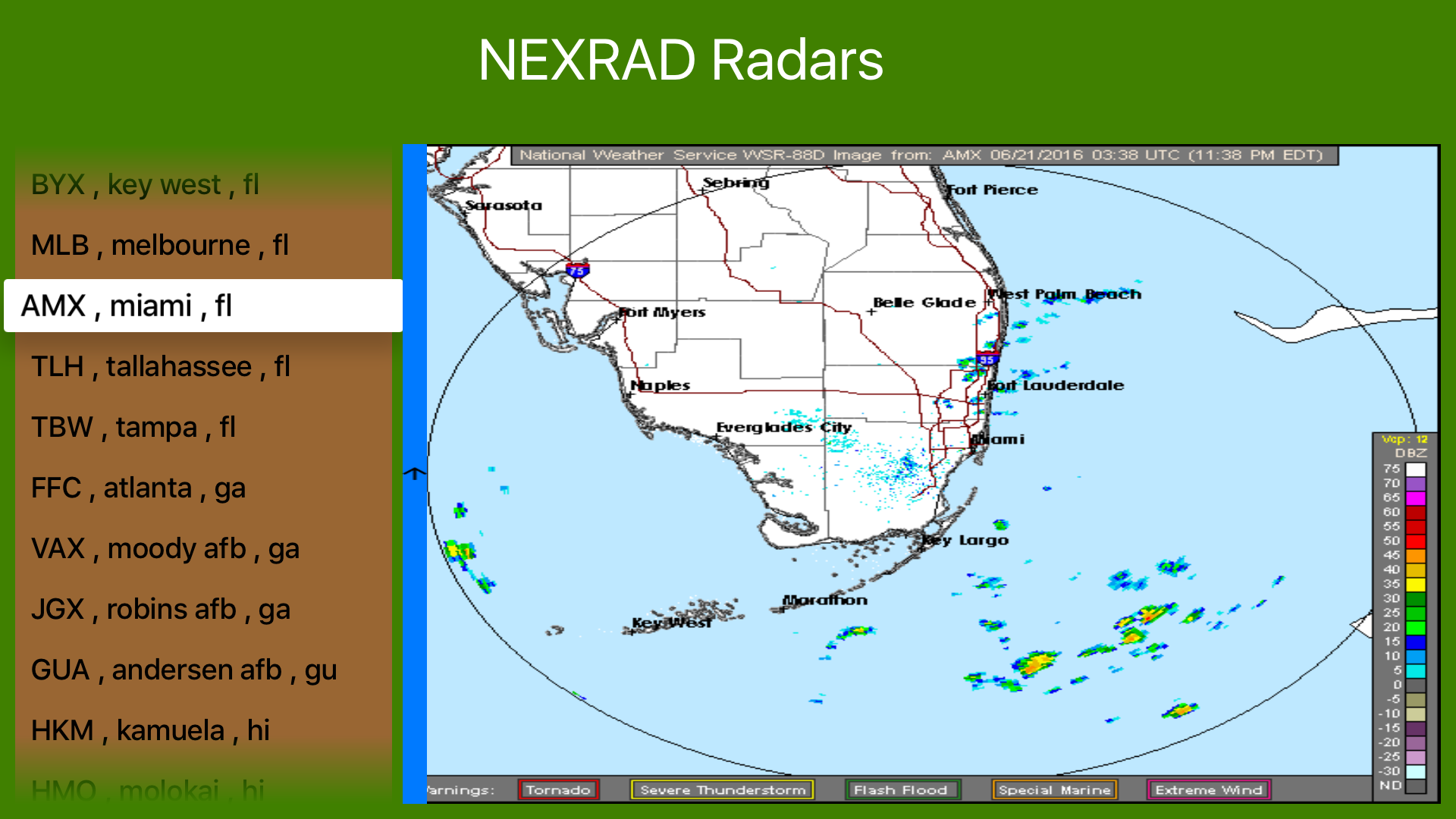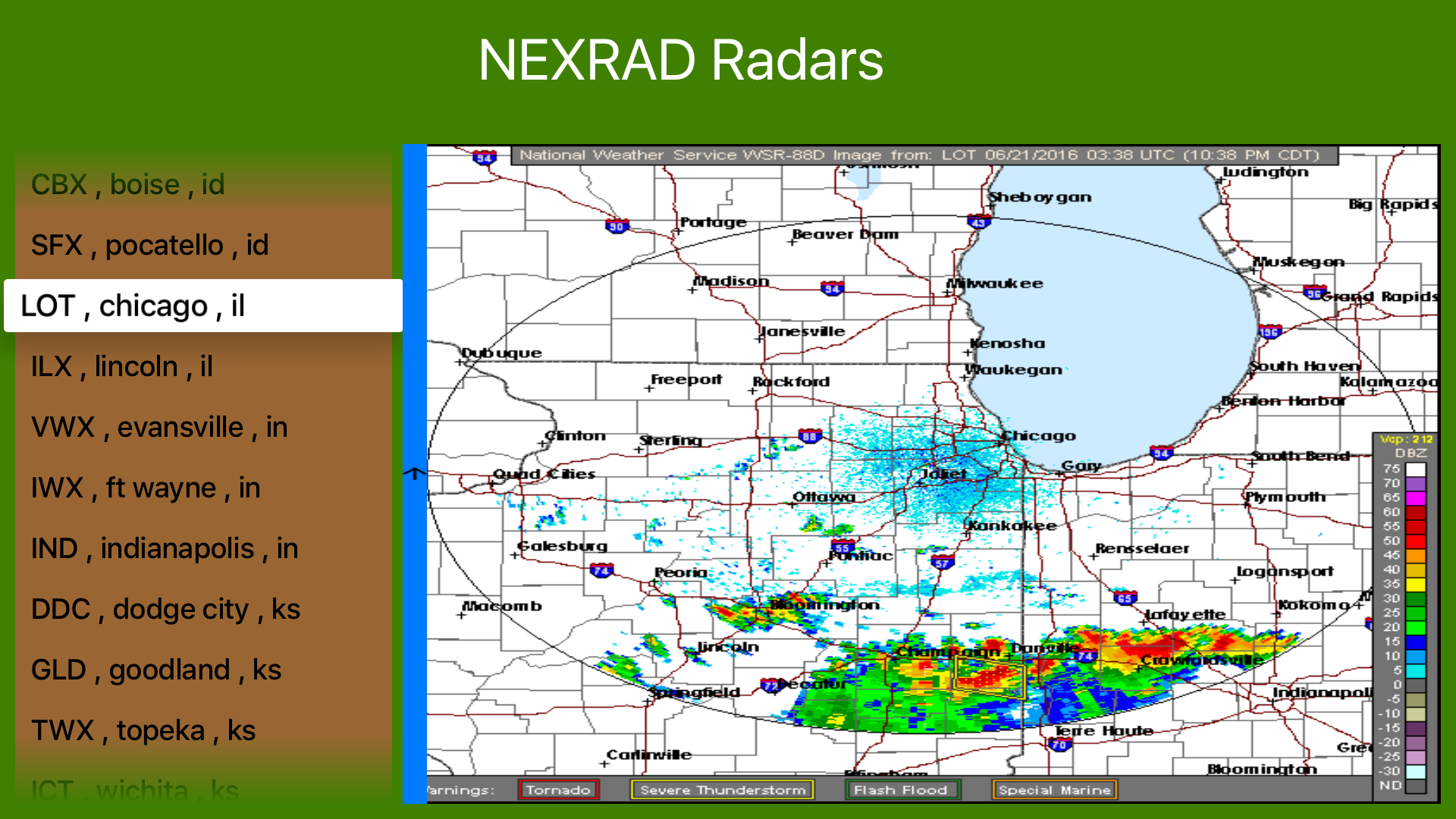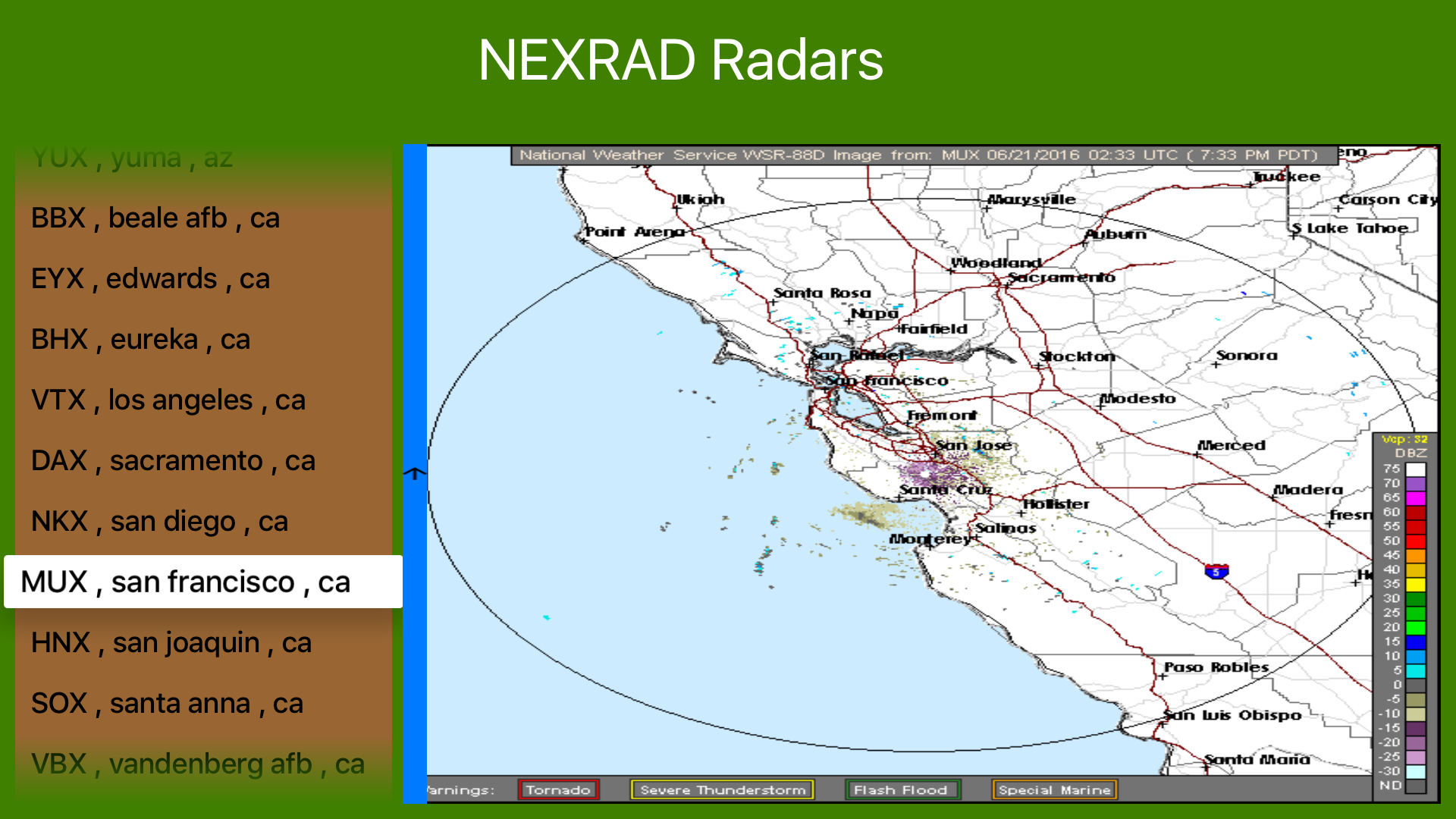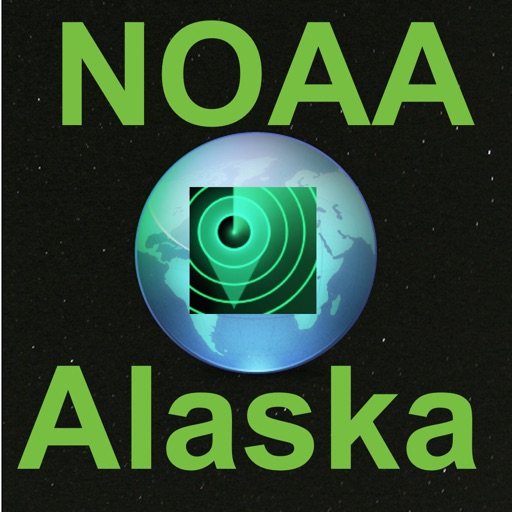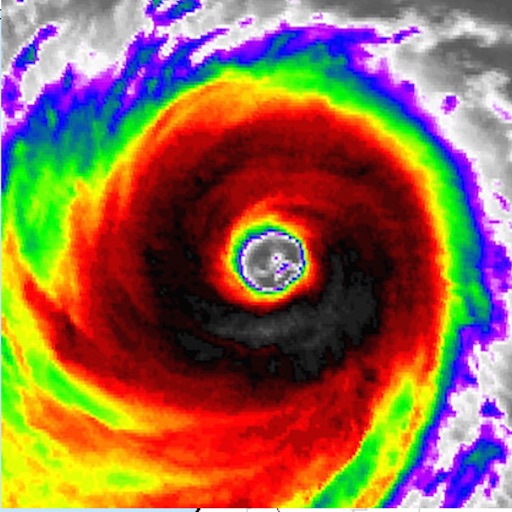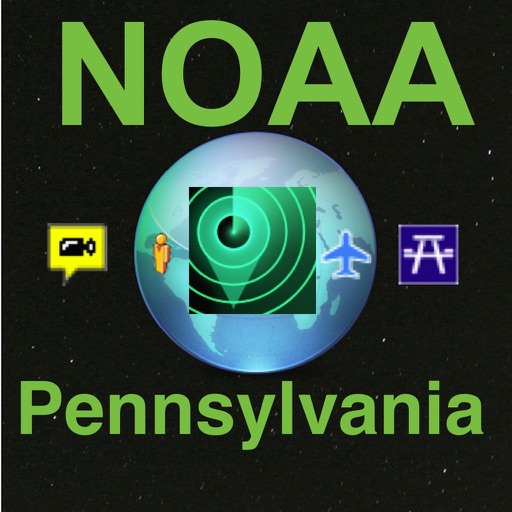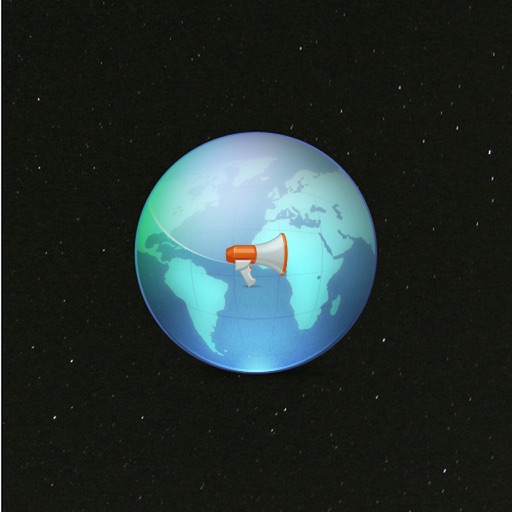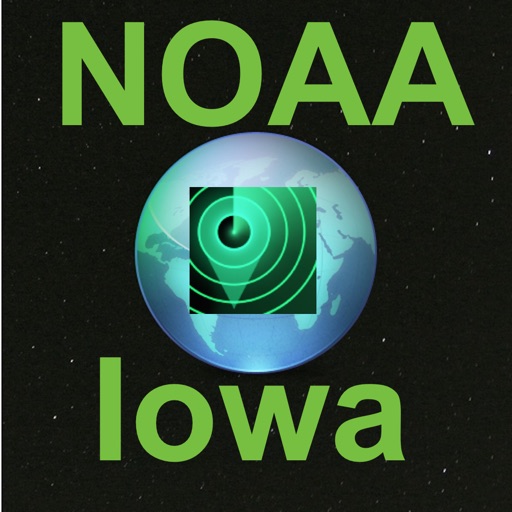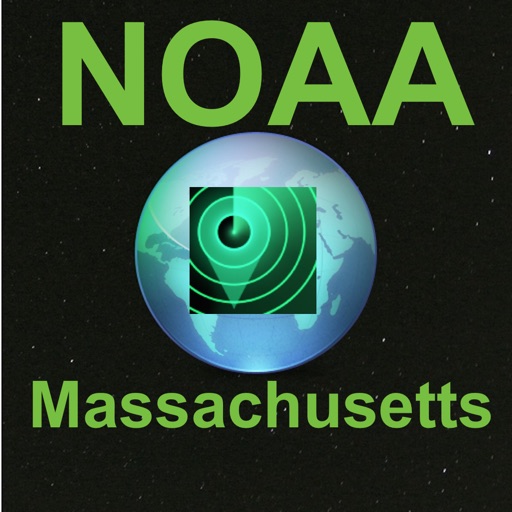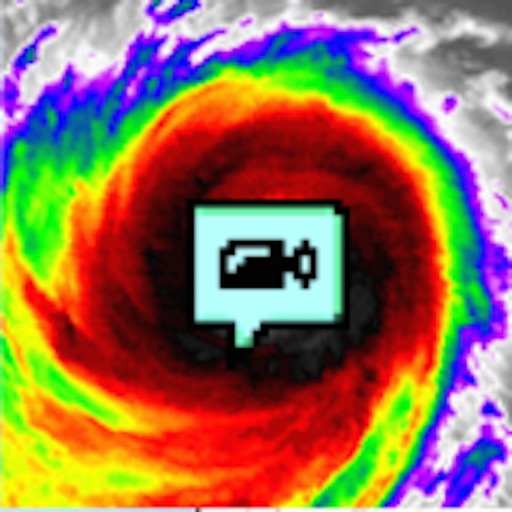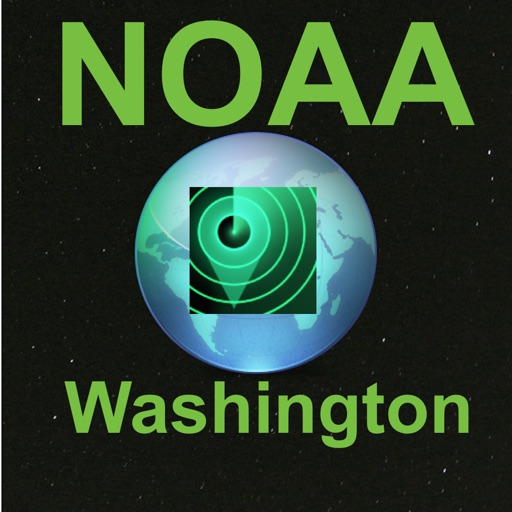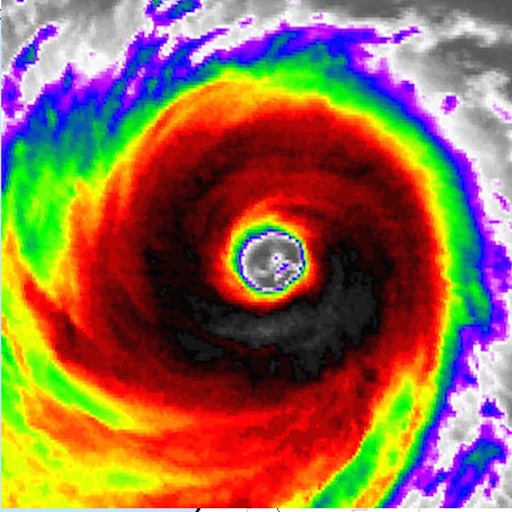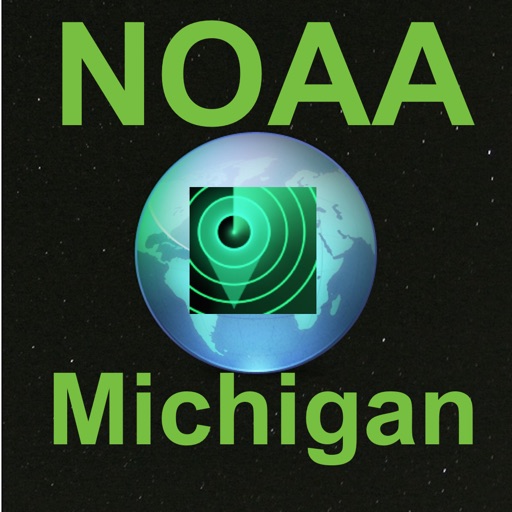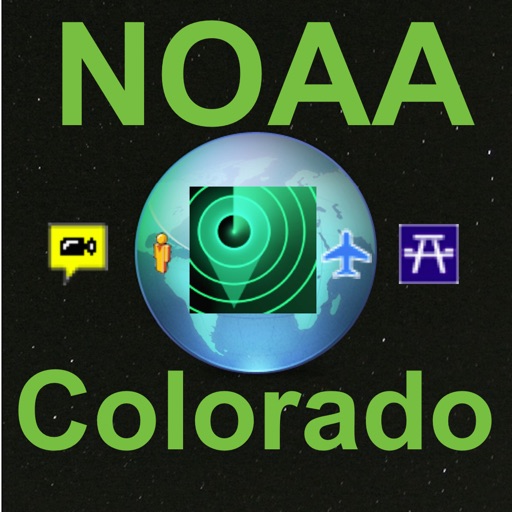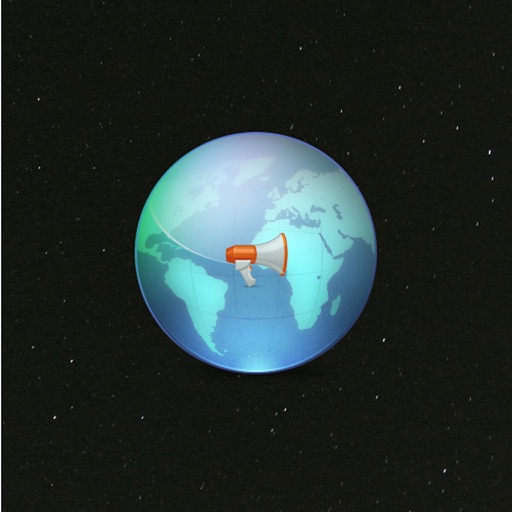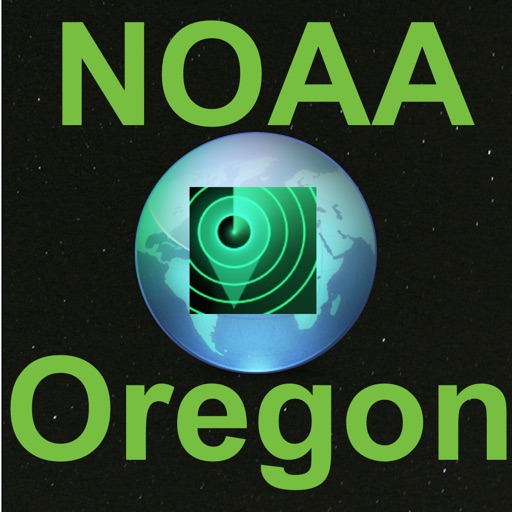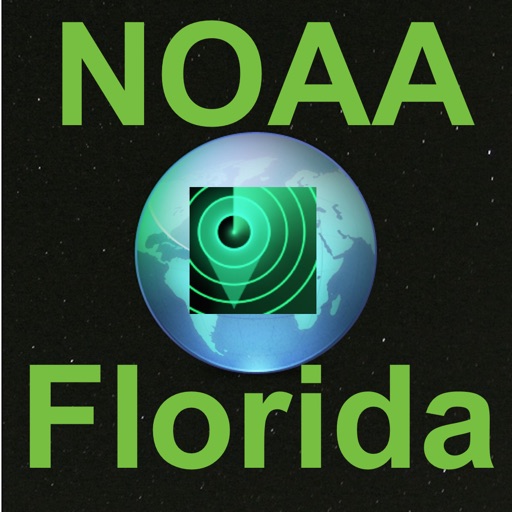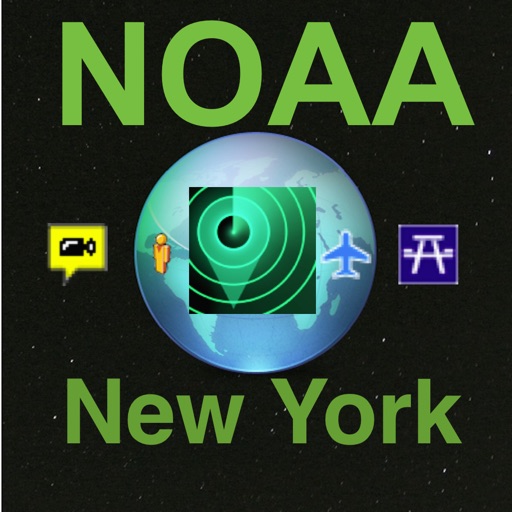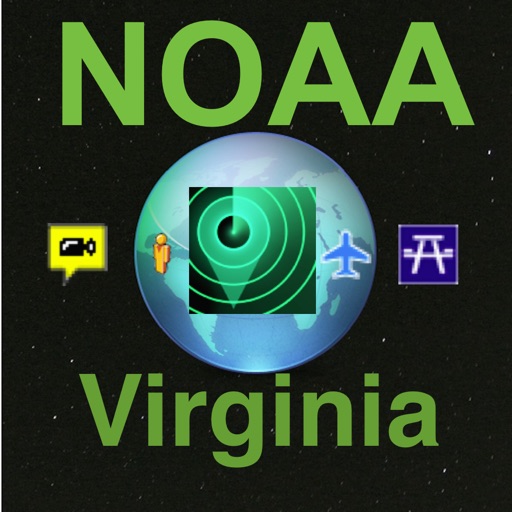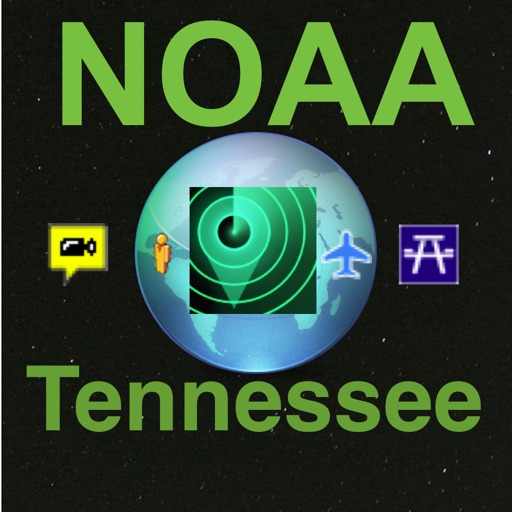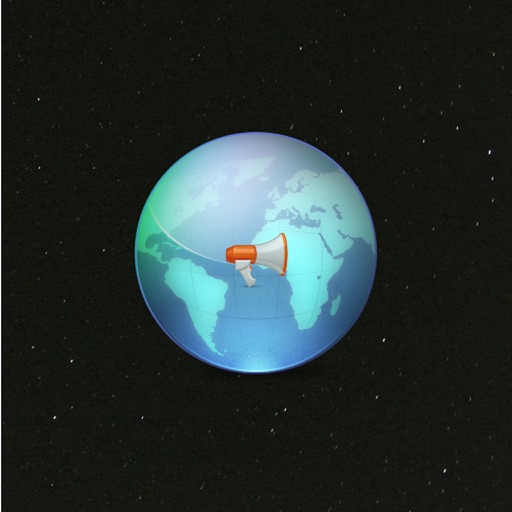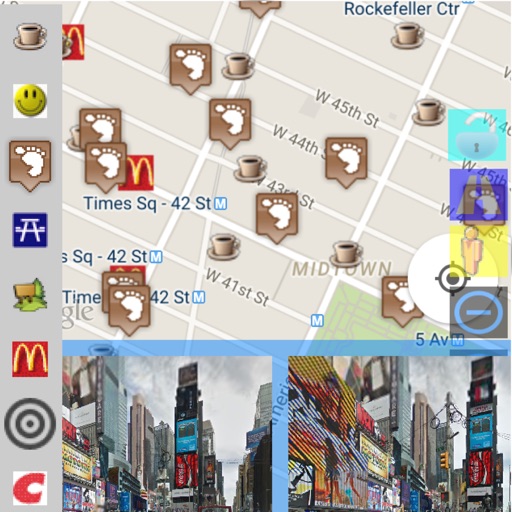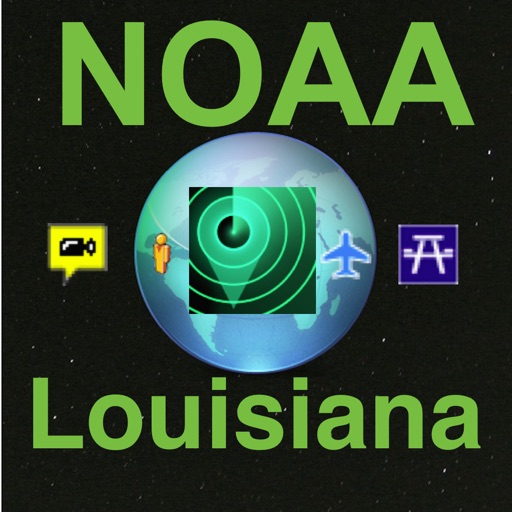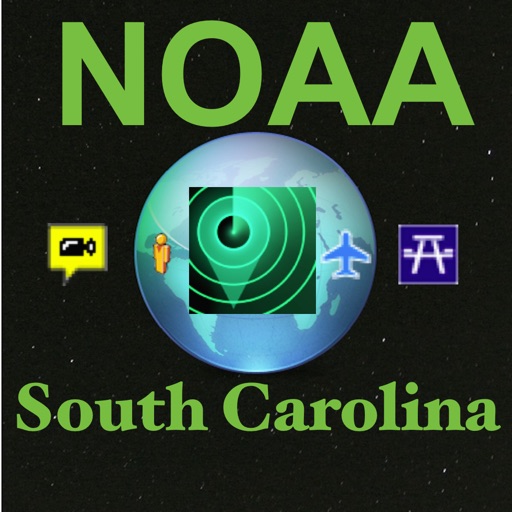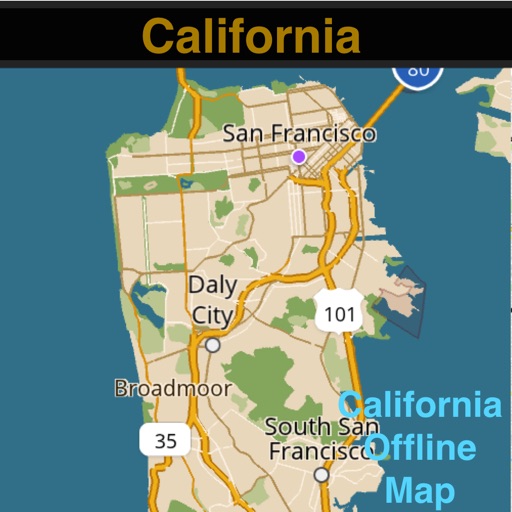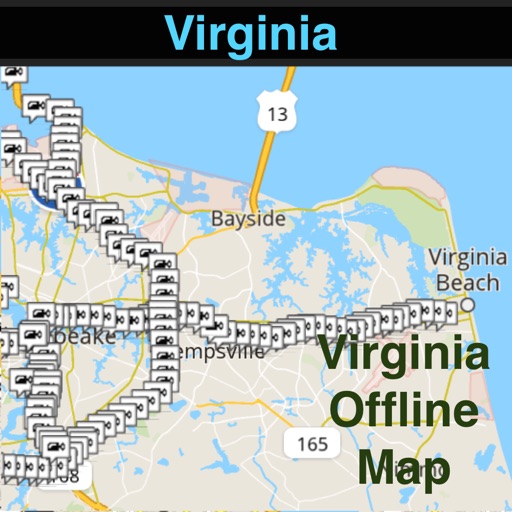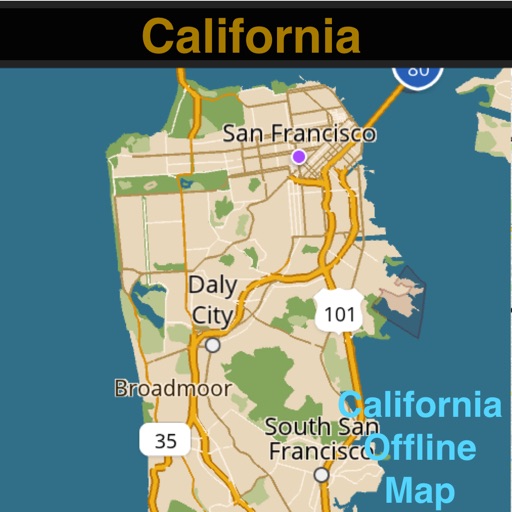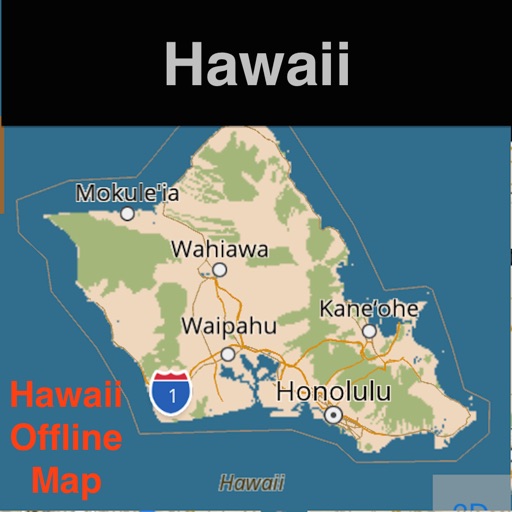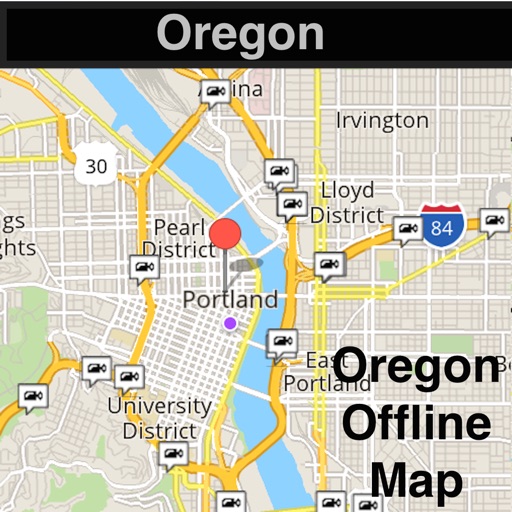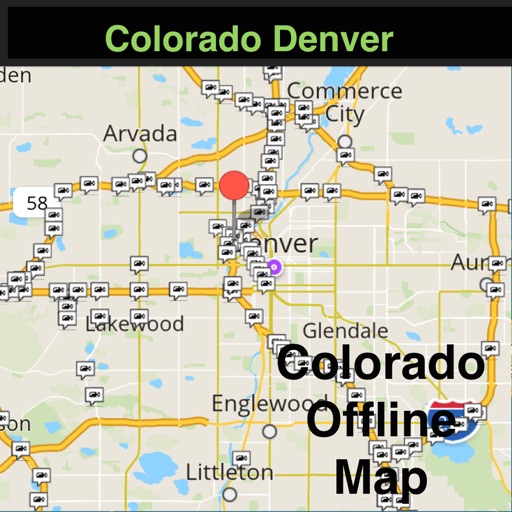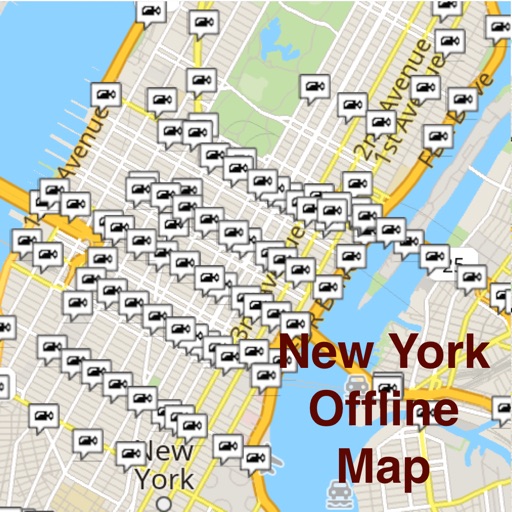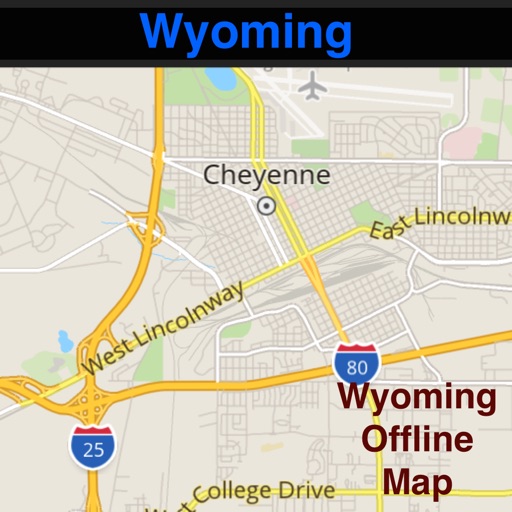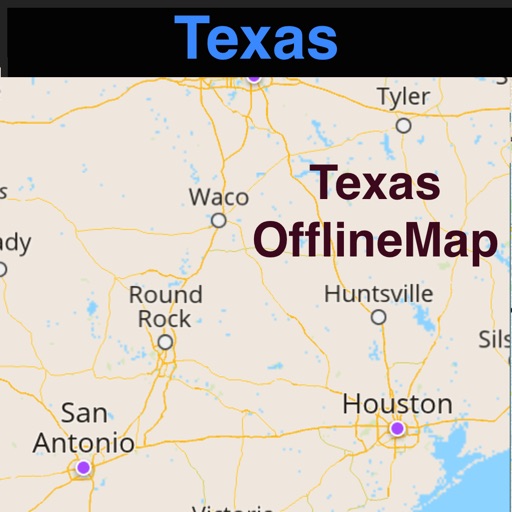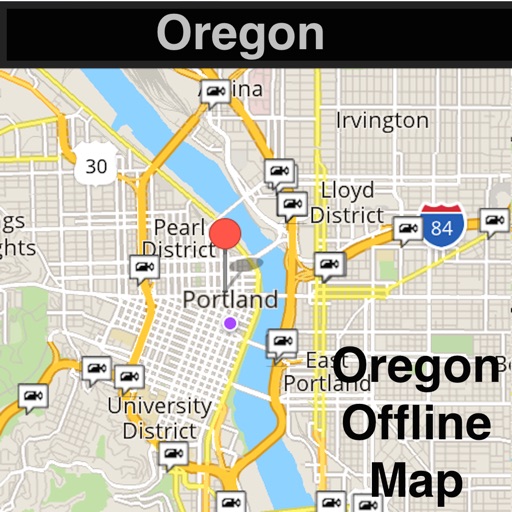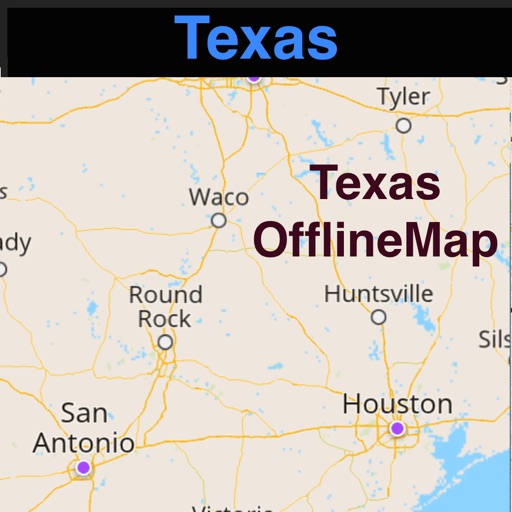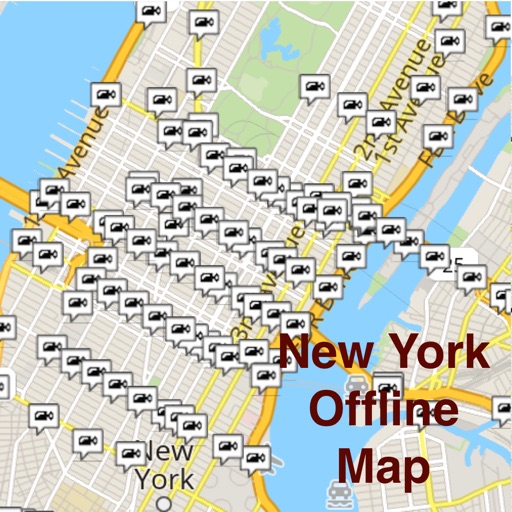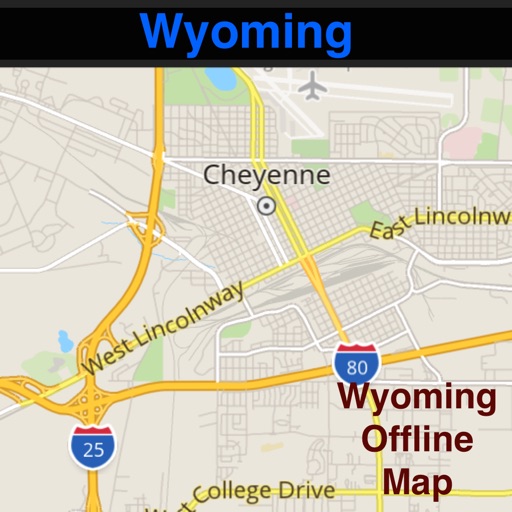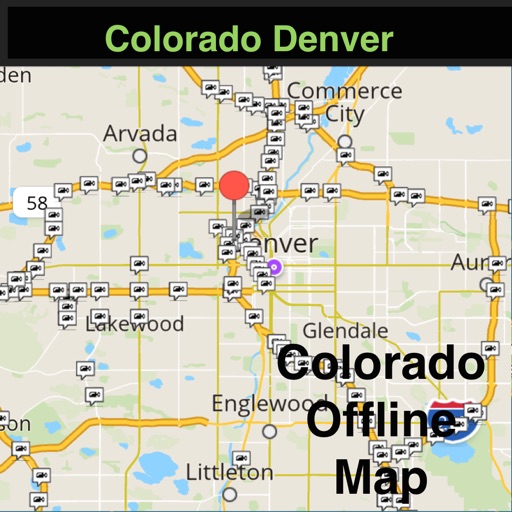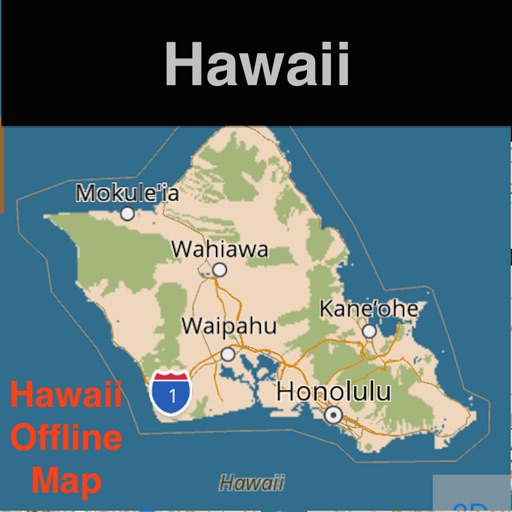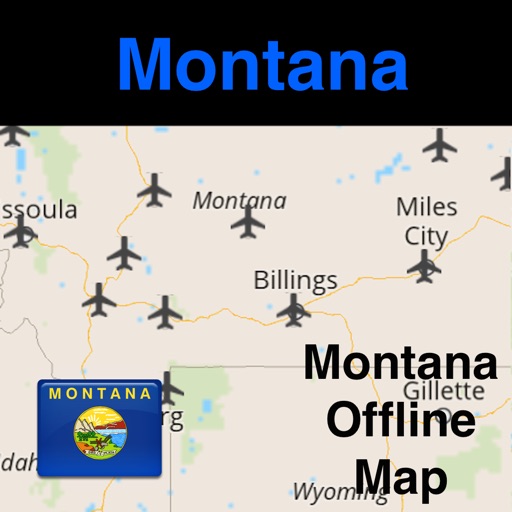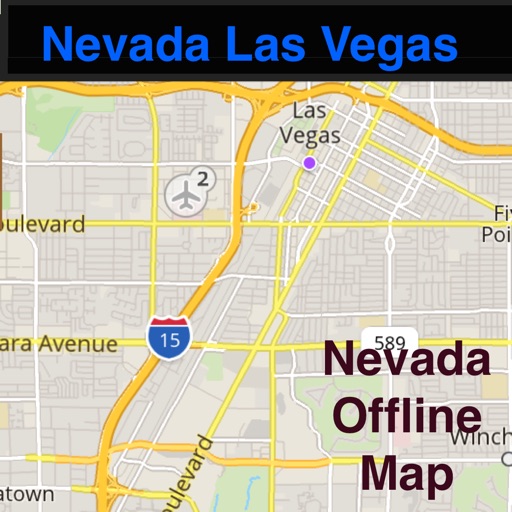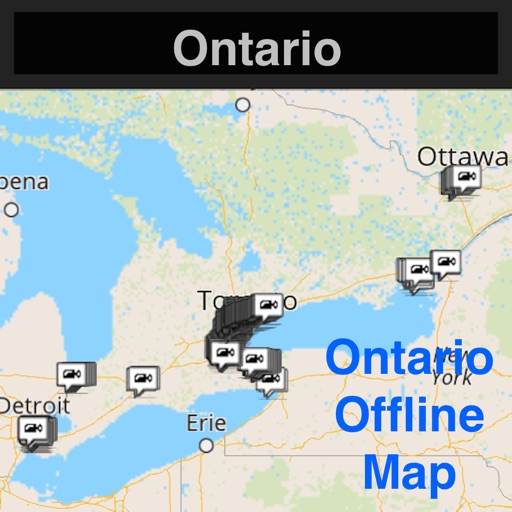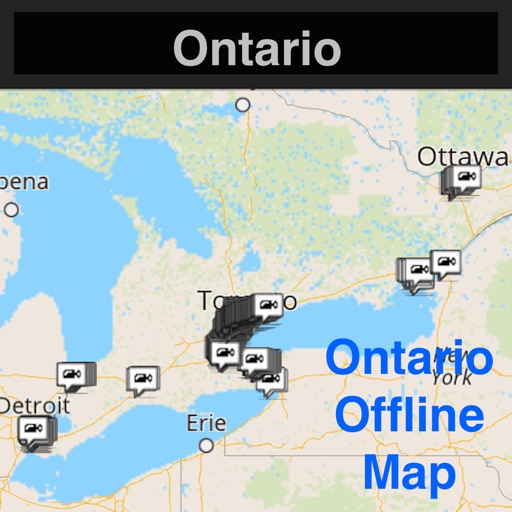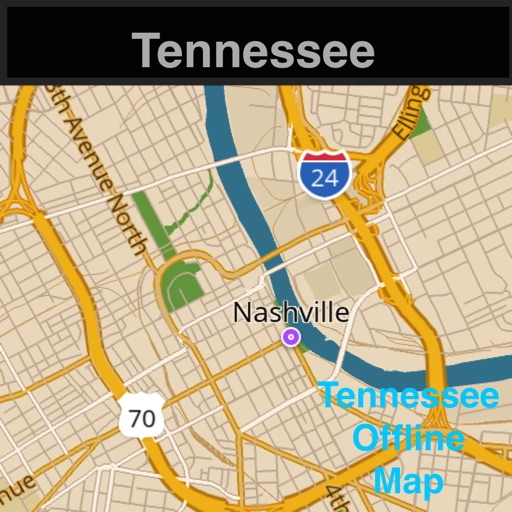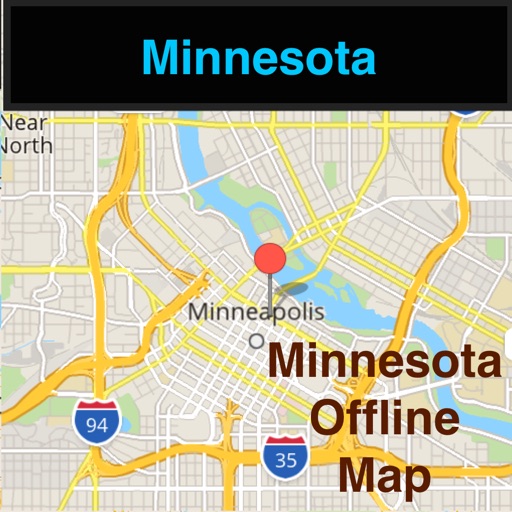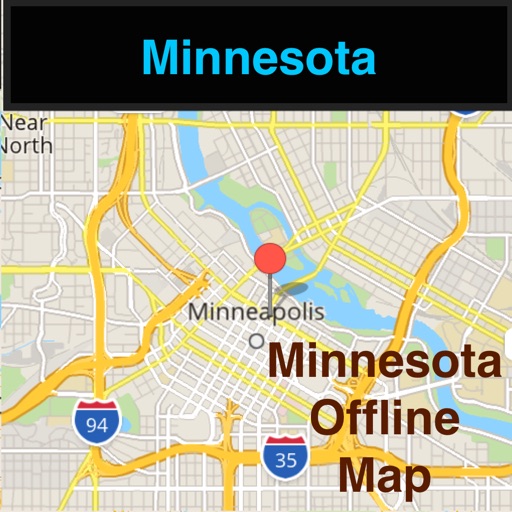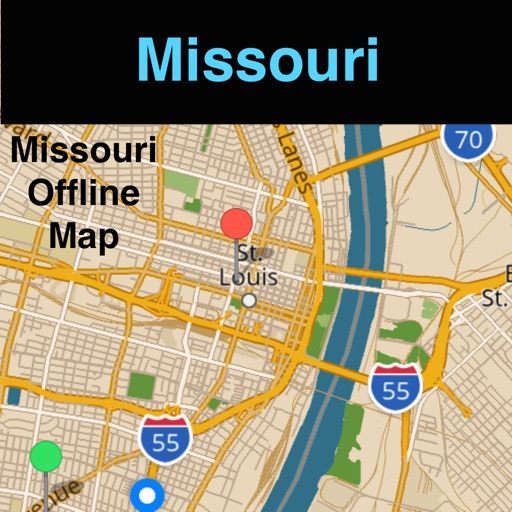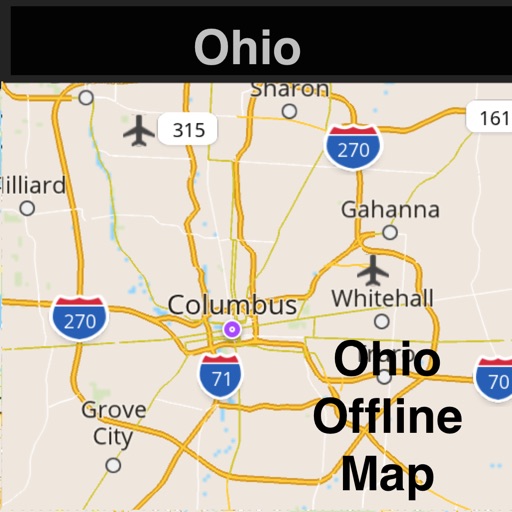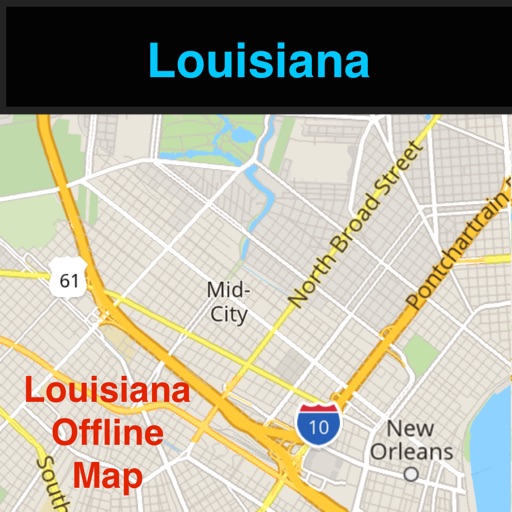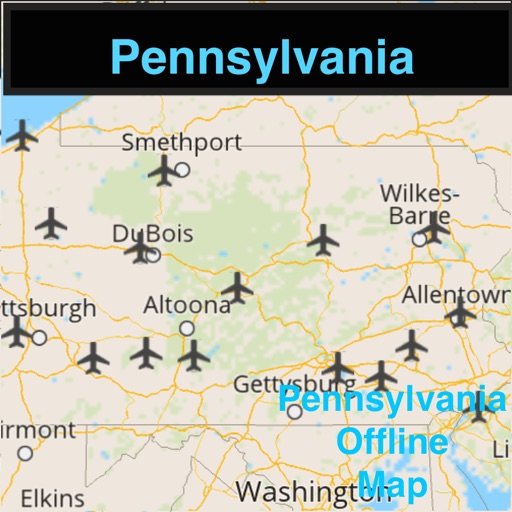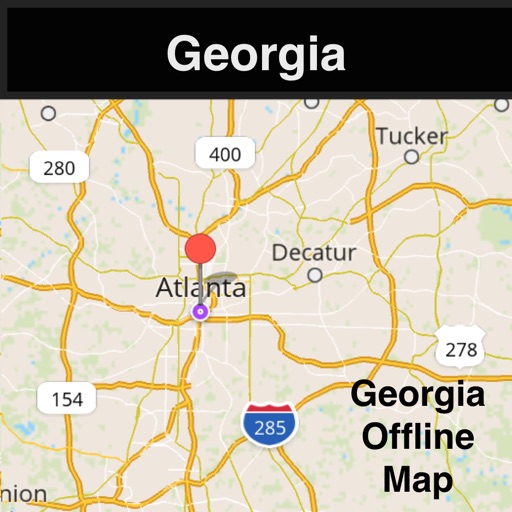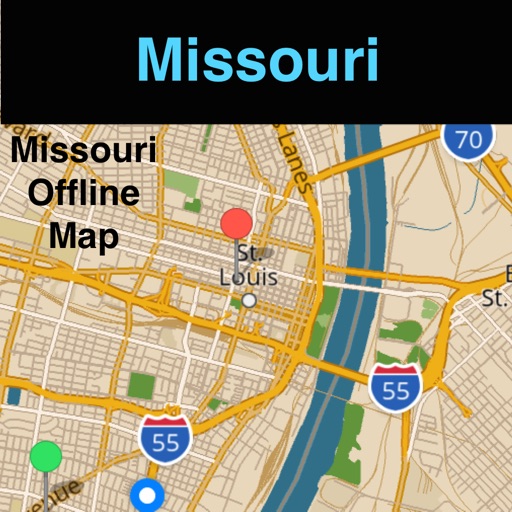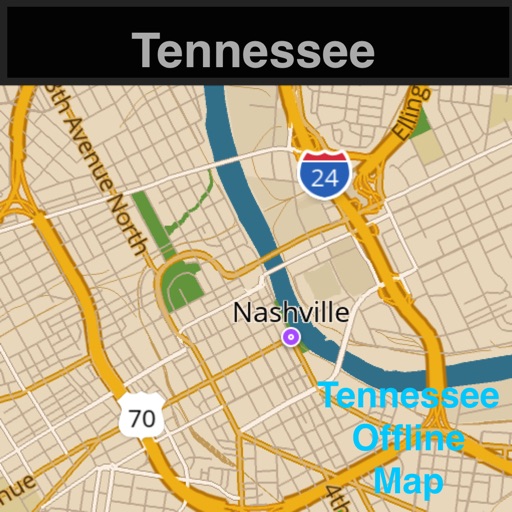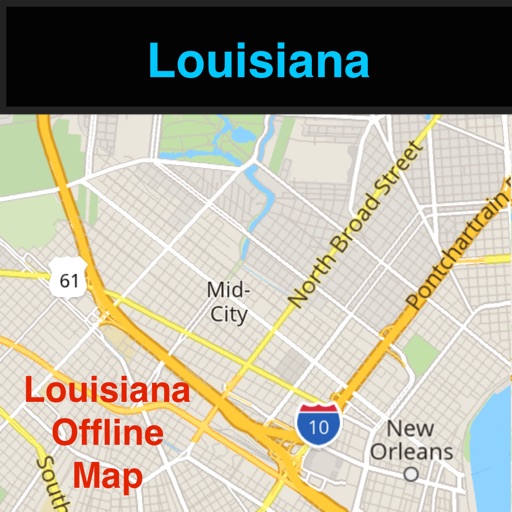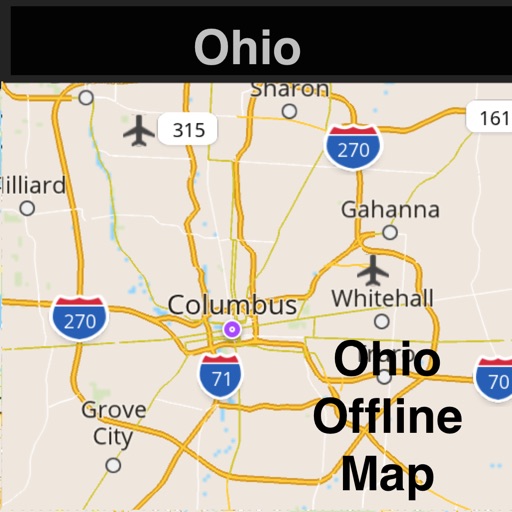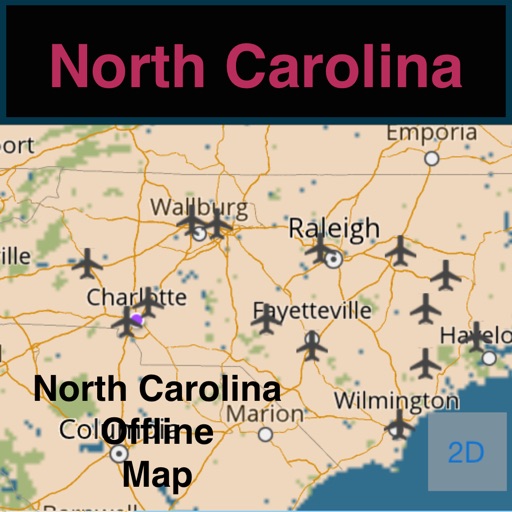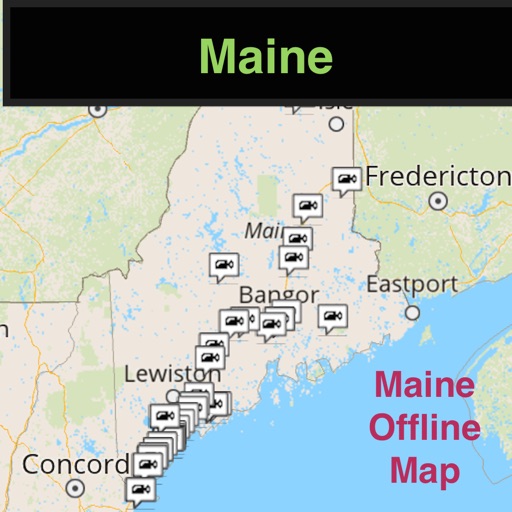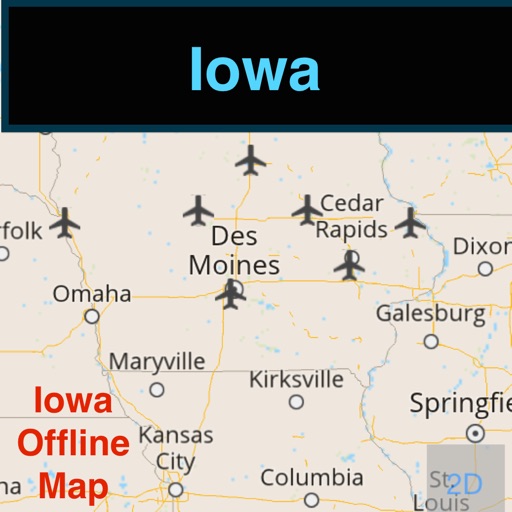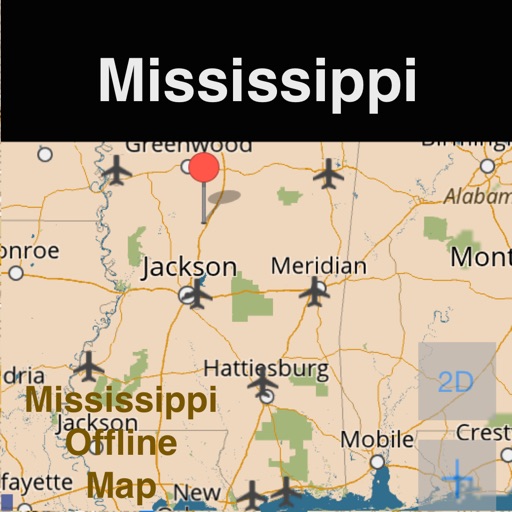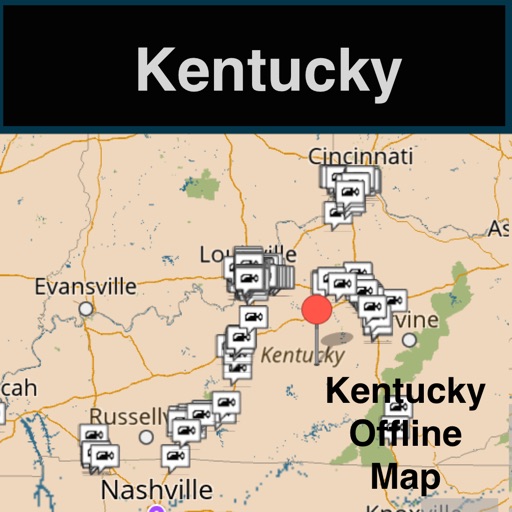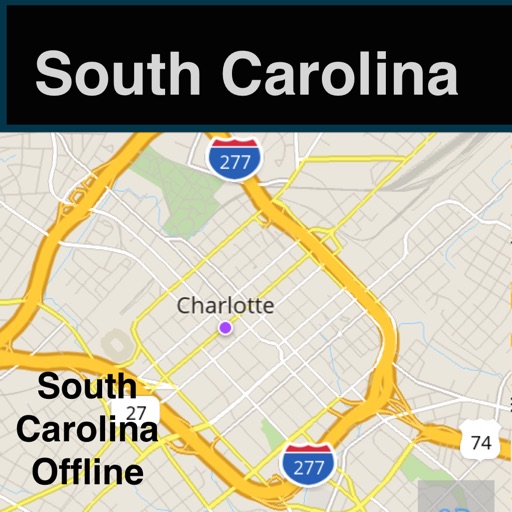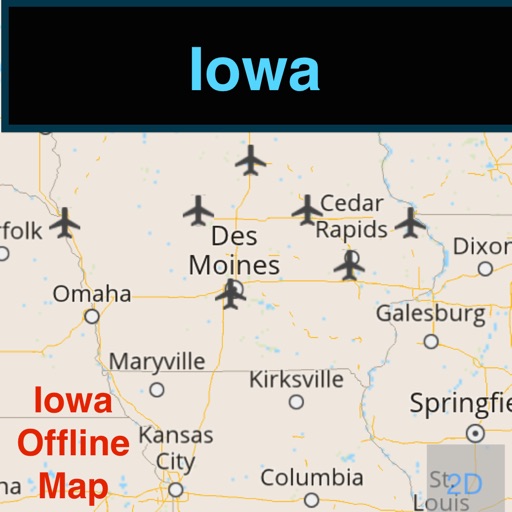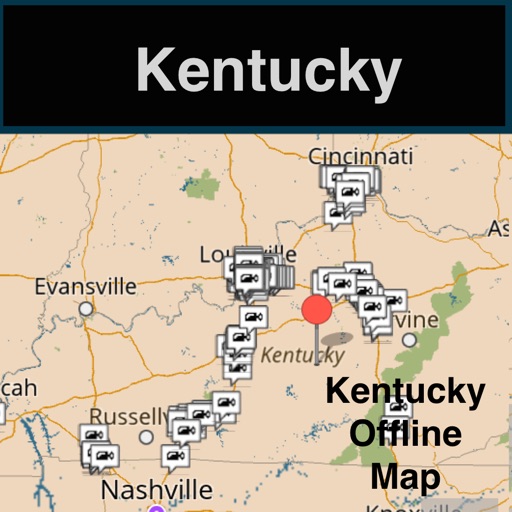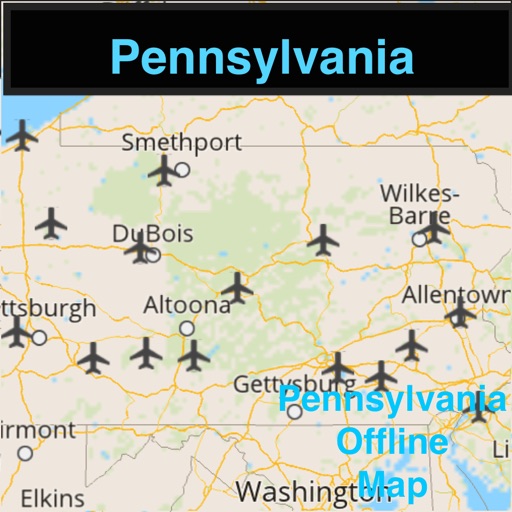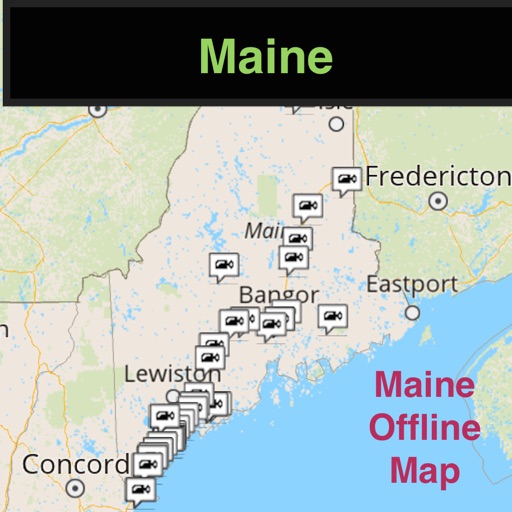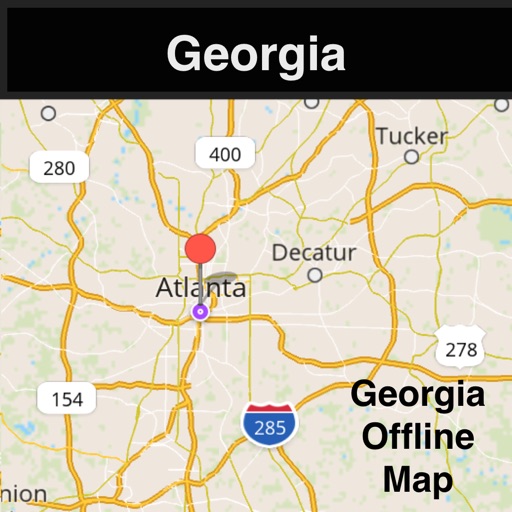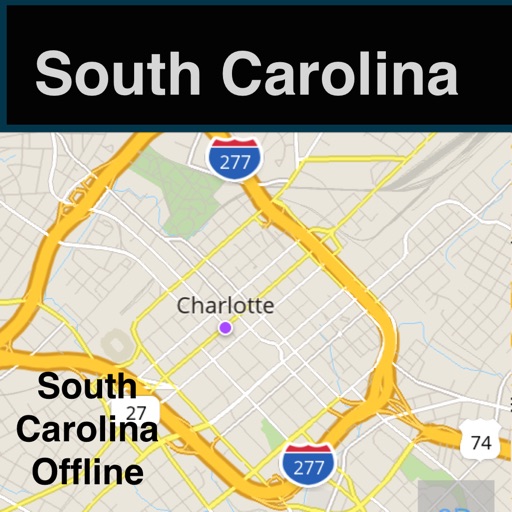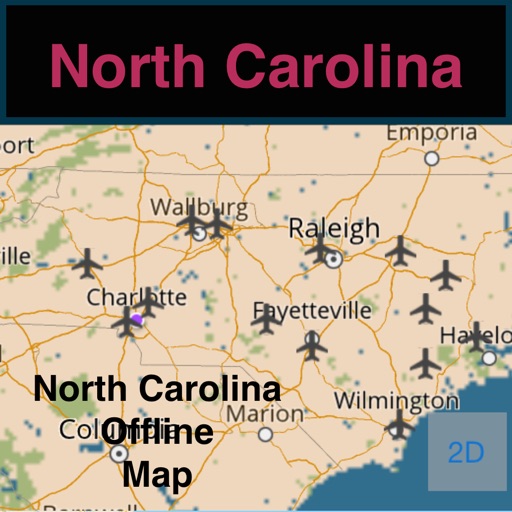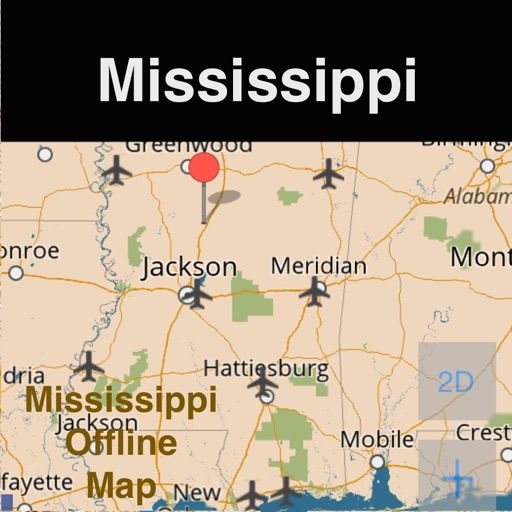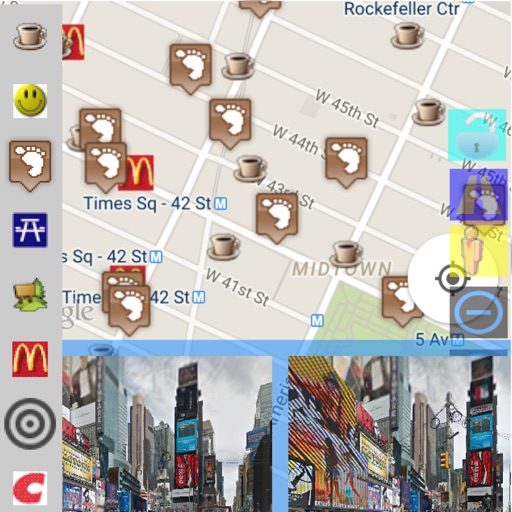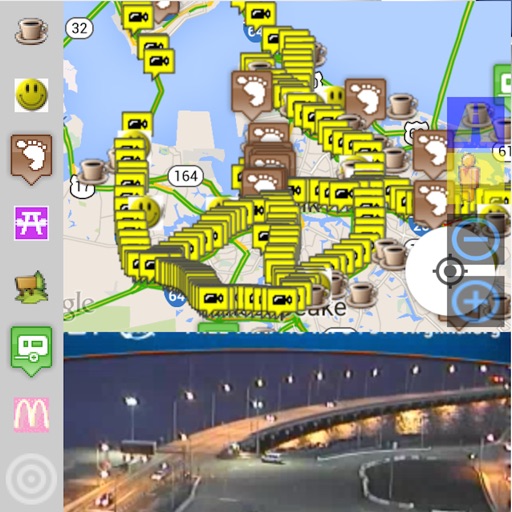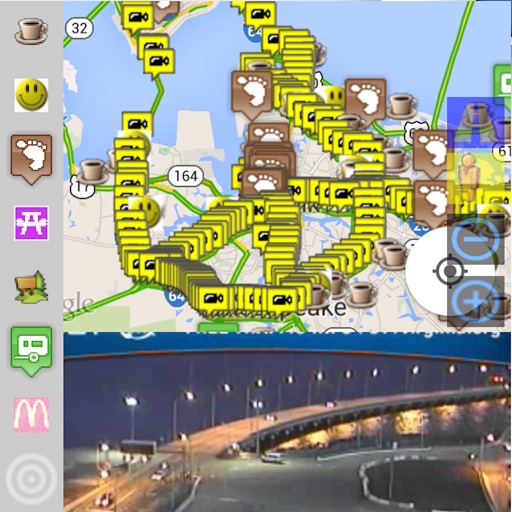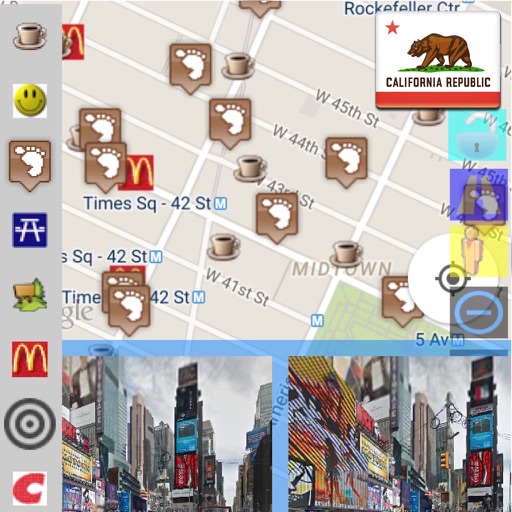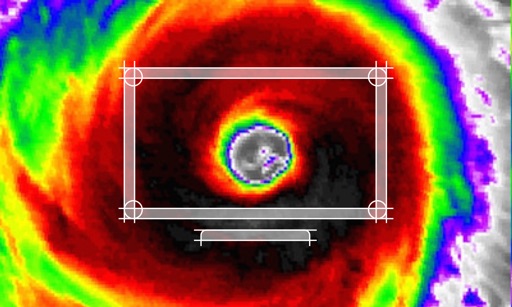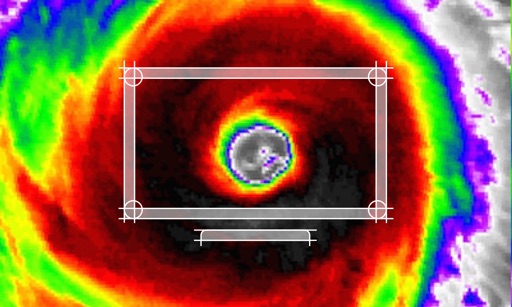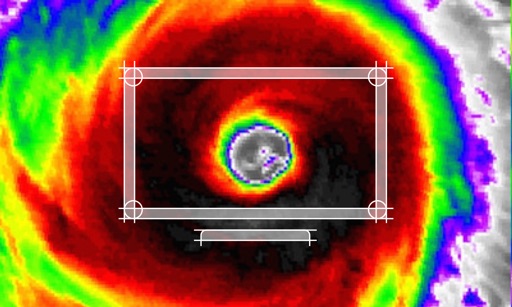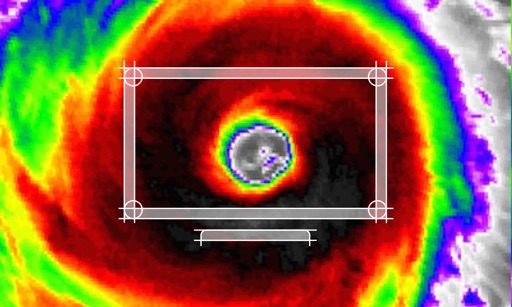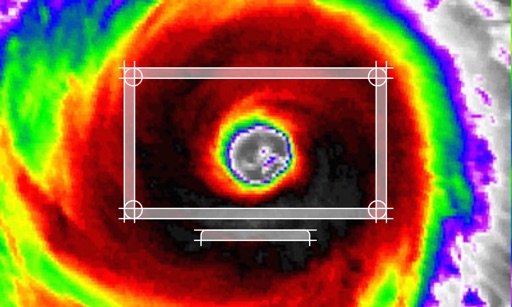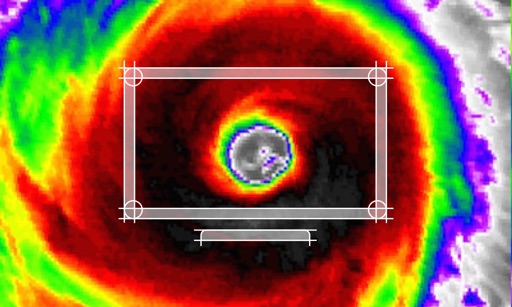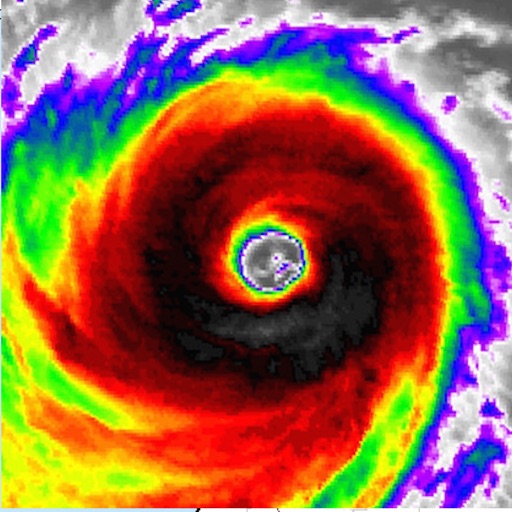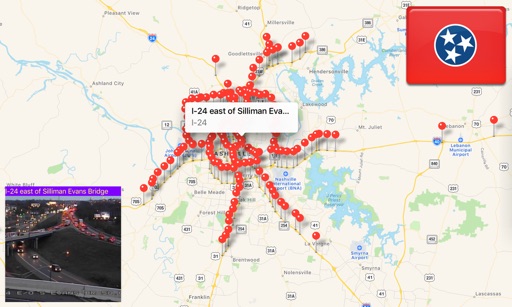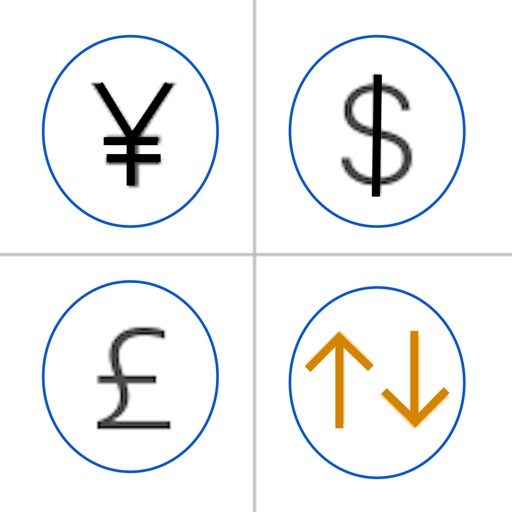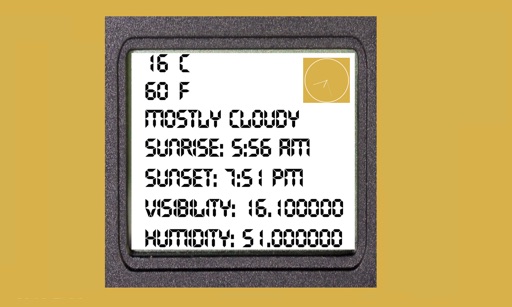App Description
NEXRAD NOAA Radars is now available on the TV:
1. National Radar and Major Regions Radars tab
2. 155 Local Radars tab
When this app is launched, the national radar and regional radars are listed. Select a radar from the left side table and the real time radar image will display on the right hand panel.
You can switch to the NEXRAD Radars and 155 Local Radars are listed based upon the states. Scroll down and select a radar. Anytime you would like to switch to a different tab, move the focus to the right hand up arrow button and you are ready to select a different tab.
App Changes
- June 23, 2016 Initial release