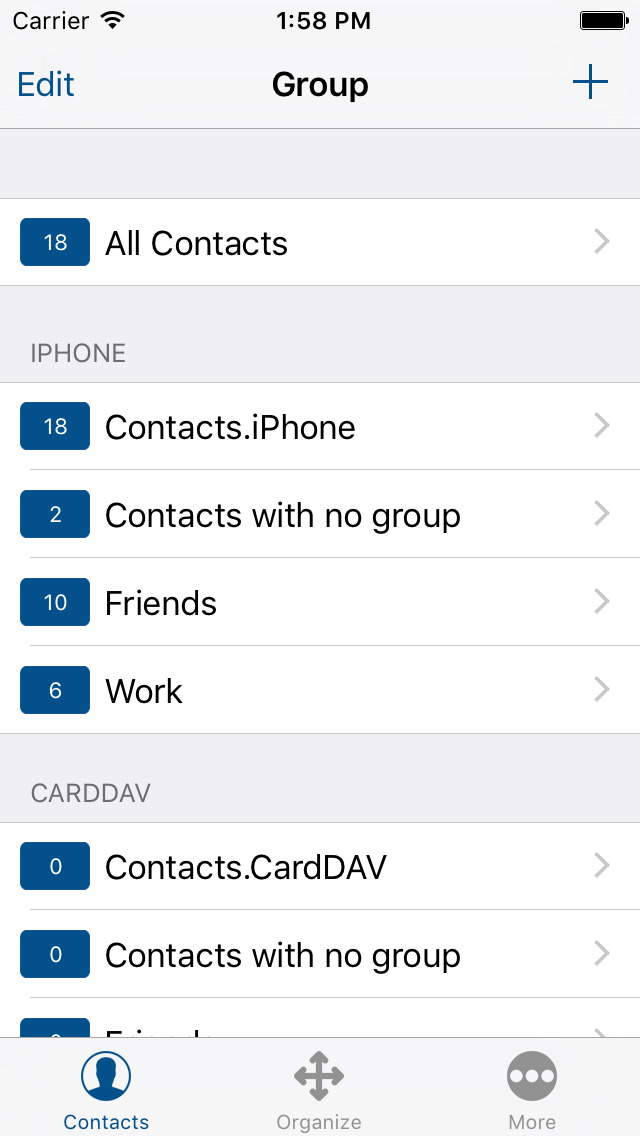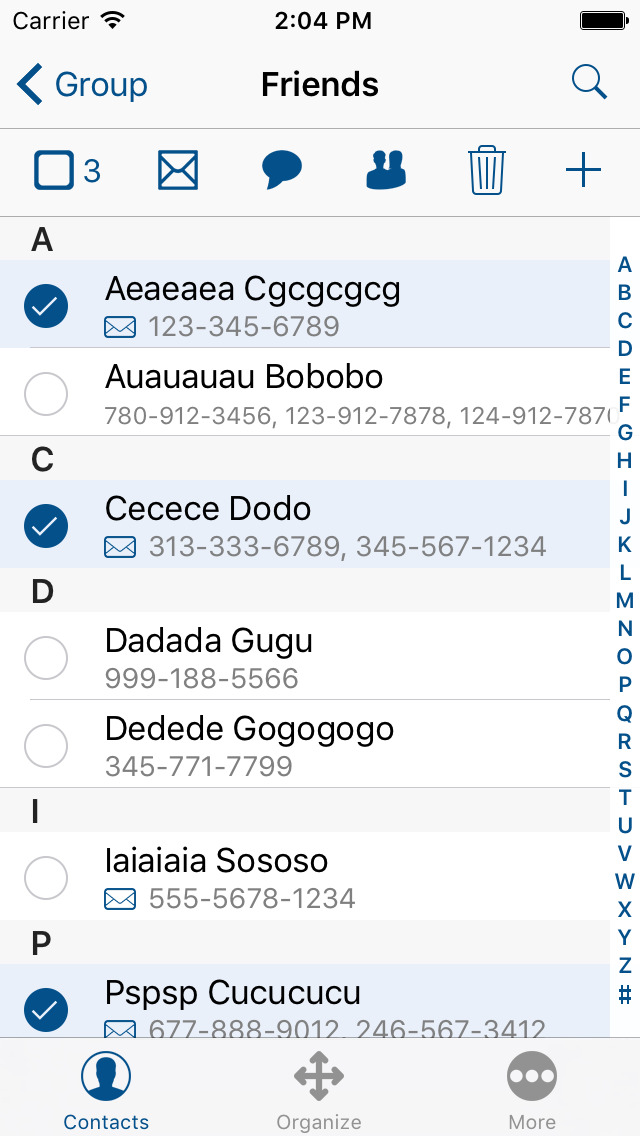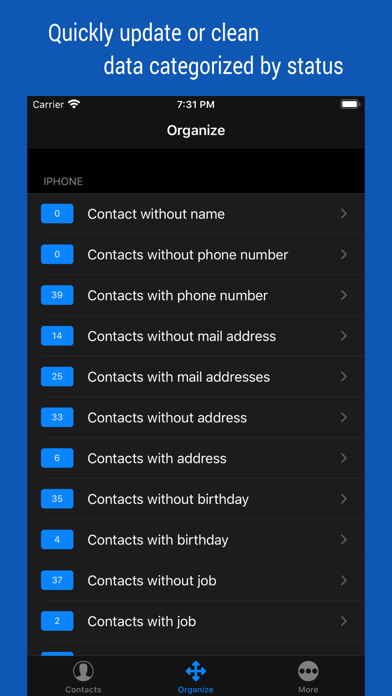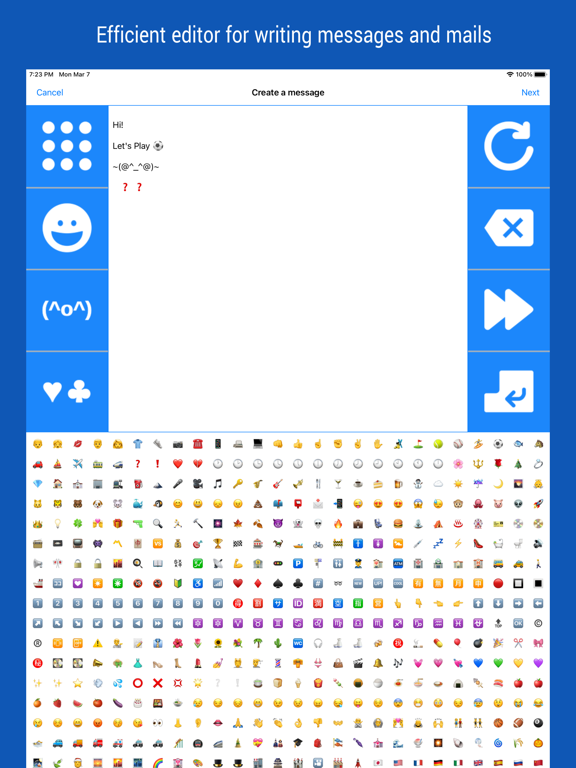What's New
Minor bug fixes
App Description
▷ Optimal technology for contact group management
◉ Evolution of the contacts App
Contact group management is only a basic function.
Additionally, advanced search features, group messaging, group email, bulk delete contact, organize contacts, etc.
◉ Secure Contact Tool
Contact data is valuable information to you. The contacts App uses the system's data, so it should work correctly and handle your data securely.
◉ Functions and Features
[Real-time Synchronization]
• Since the Contact data of the system is used as it is, the work contents are immediately reflected.
[Multiple selection methods]
• Most tasks can be processed quickly with multiple selections.
[Contact Group Management]
• Create a group and add contacts as group members
• Copy or move contacts between groups
• Real-time synchronization with the contact group on the system
• Simultaneous support of iCloud and CardDAV
[Advanced Contact Search Function]
• Extract optimal data by specifying phone number or name as search method
• Can search for initials in Korean language including double consonants
[Group Message, Group Email]
• Multiple contacts to send a message at the same time
• Provides separate message-writing tools for convenient input
[Organize contacts]
• Extract and organize contacts into various conditions
• Delete contacts in bulk
◉ Notification
• You must allow access to your iPhone when you first launch the App.
• If the list of the order in your contact list changes after iOS updates, please change your iPhone settings. (Mail, Contacts, Calendars > Sort Order, Display Order)
• Contact groups in Exchange mail are not supported.
App Changes
- June 05, 2016 Initial release
- June 30, 2016 New version 1.10
- July 14, 2016 New version 1.20
- November 05, 2016 New version 1.23
- November 07, 2016 New version 1.24
- November 09, 2016 New version 1.25
- November 17, 2016 New version 1.26
- December 04, 2016 New version 1.30
- December 09, 2016 New version 1.31
- June 13, 2019 New version 2.34
- December 10, 2019 New version 2.40
- December 17, 2019 New version 2.43
- December 24, 2019 New version 2.50
- January 28, 2020 New version 2.51
- July 14, 2020 New version 2.54
- November 12, 2020 New version 2.60
- December 09, 2020 New version 2.61
- August 05, 2021 New version 2.63
- October 15, 2021 New version 3.65
- September 16, 2023 New version 4.24
- November 15, 2023 New version 4.25
- April 25, 2024 New version 4.33