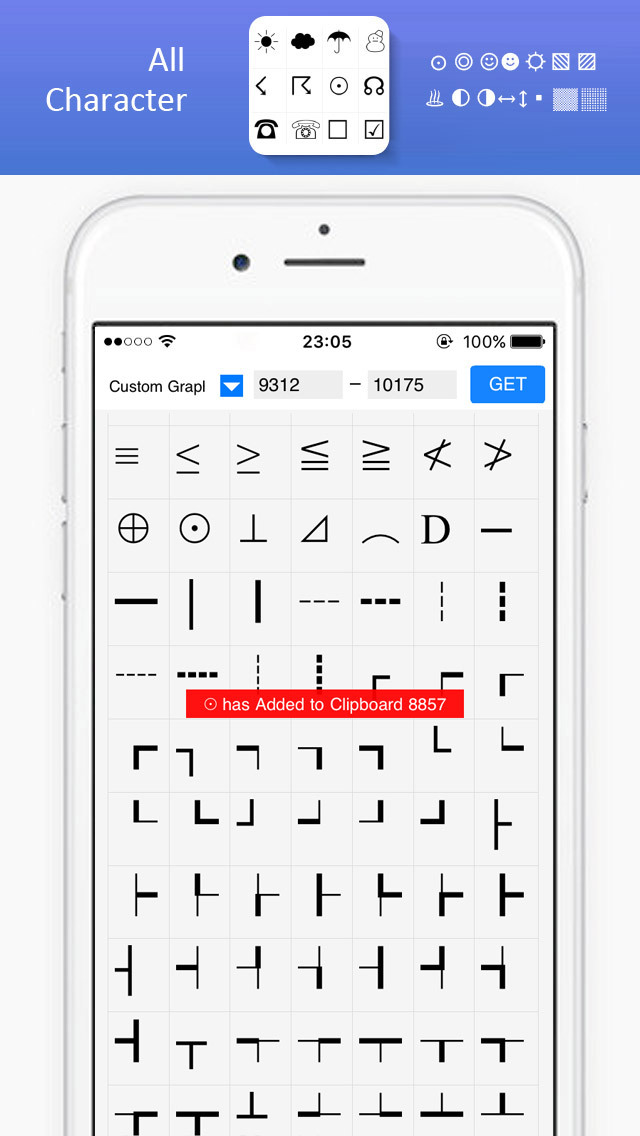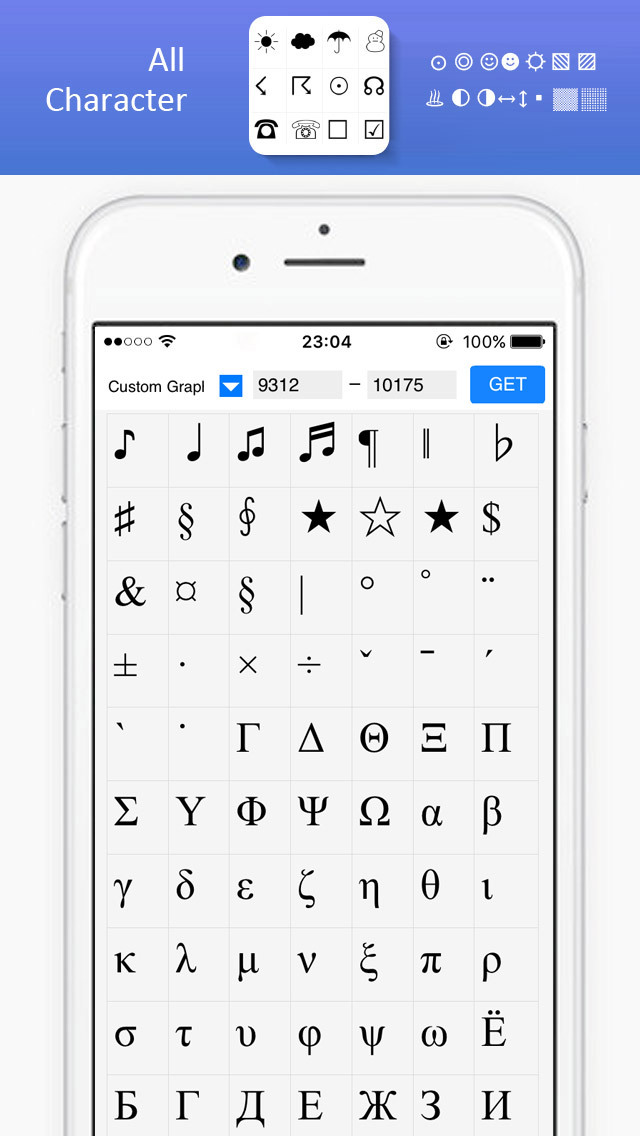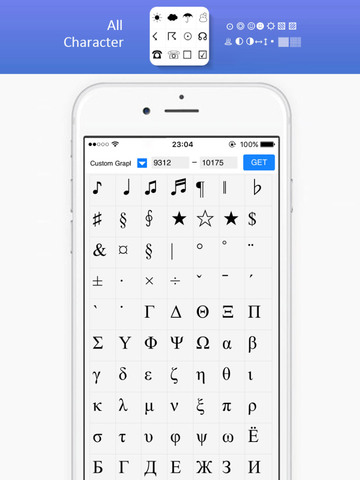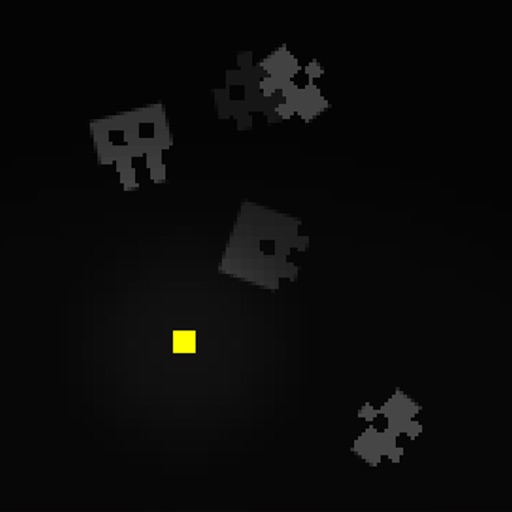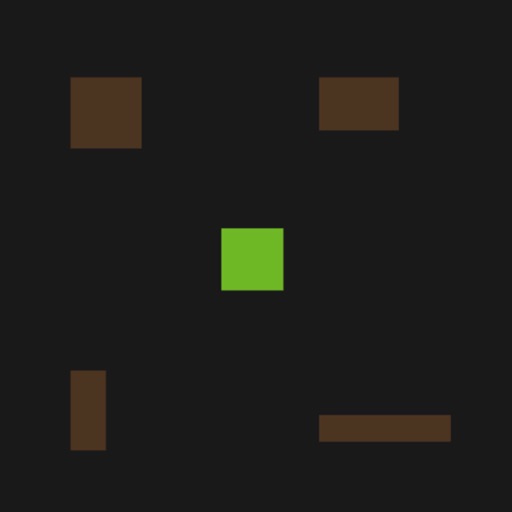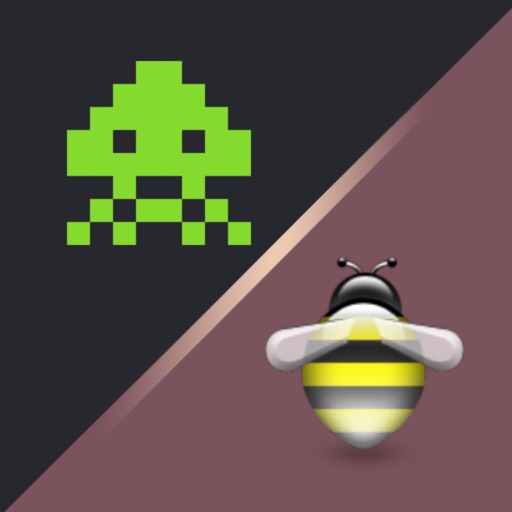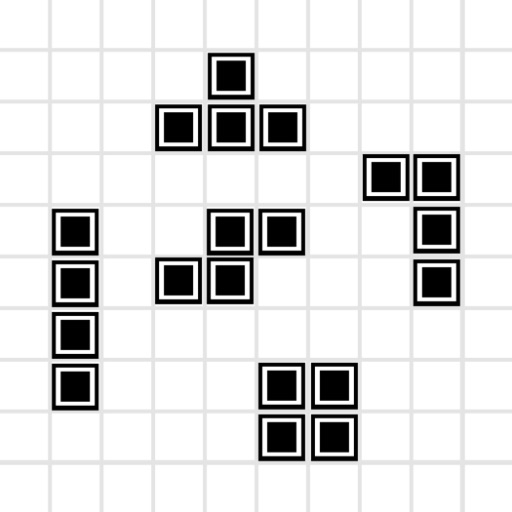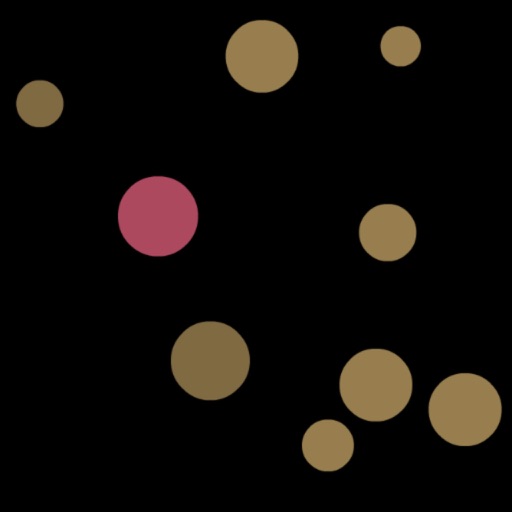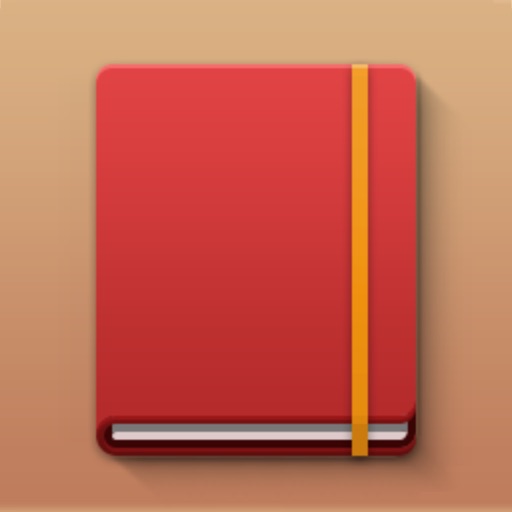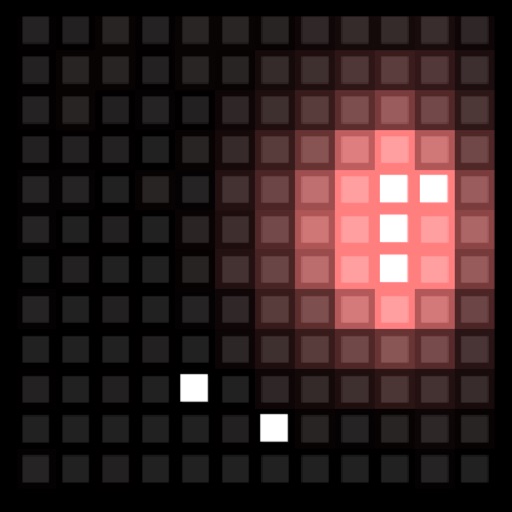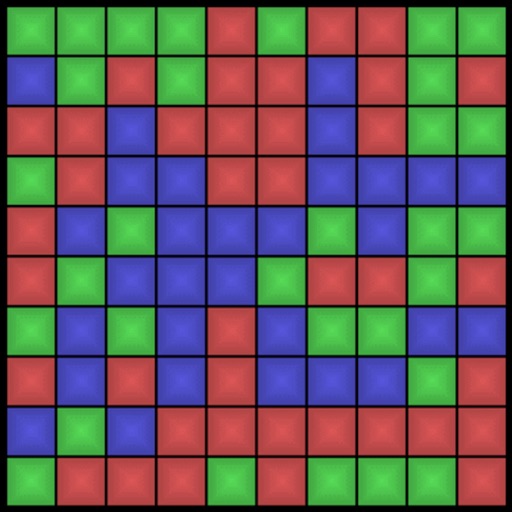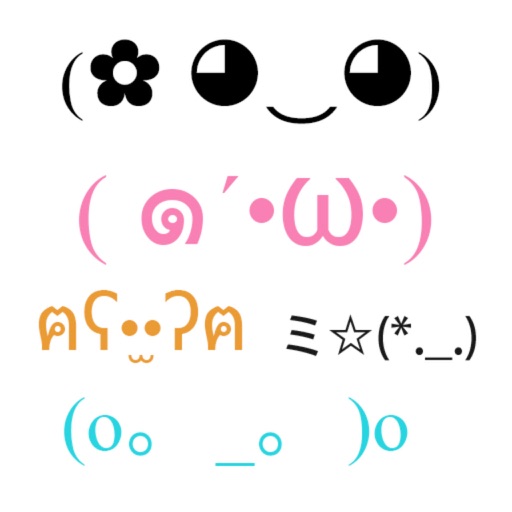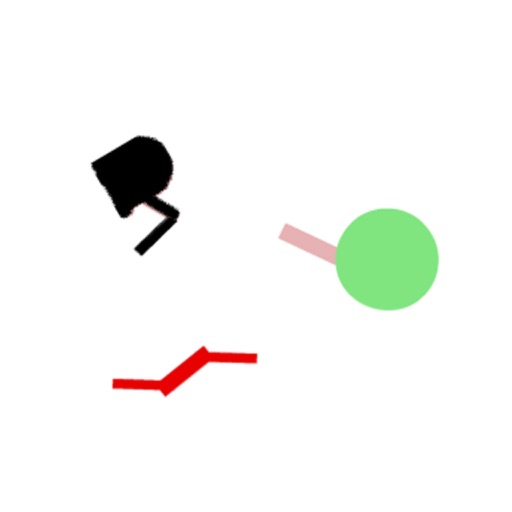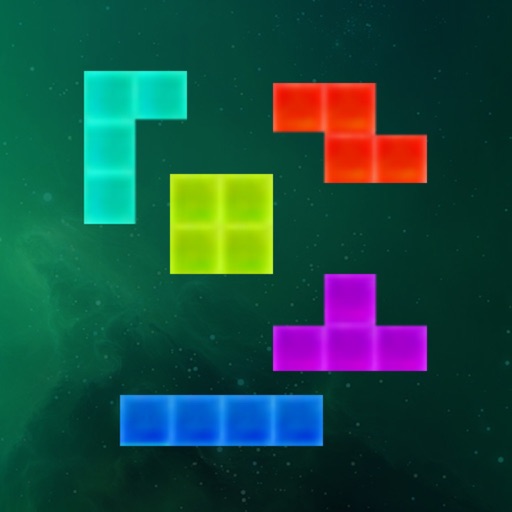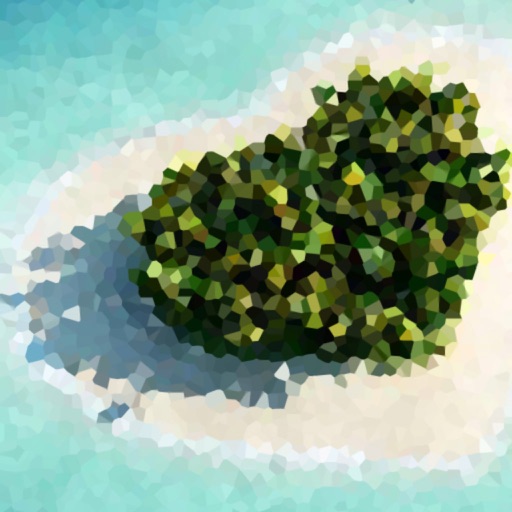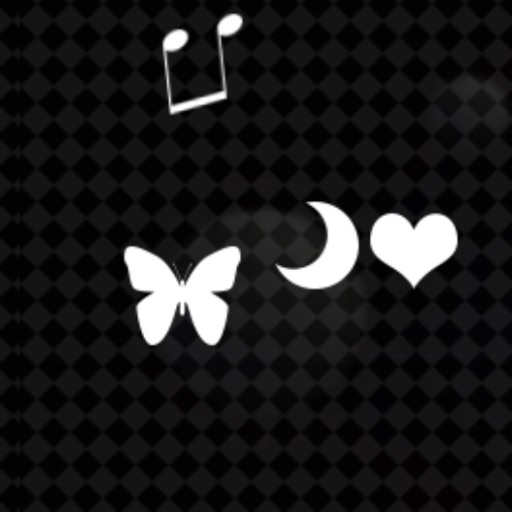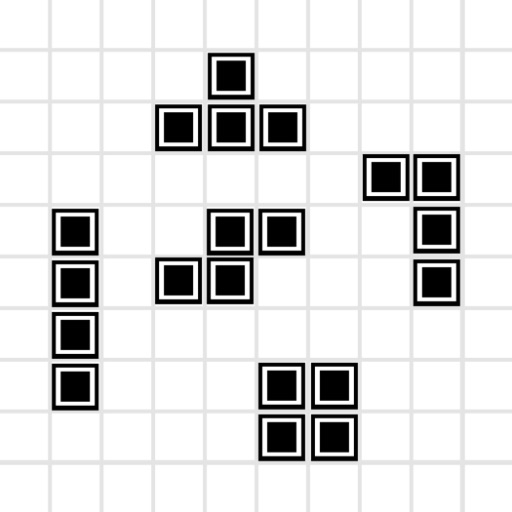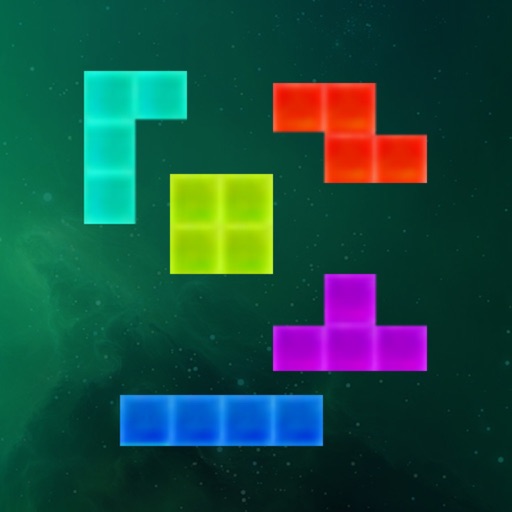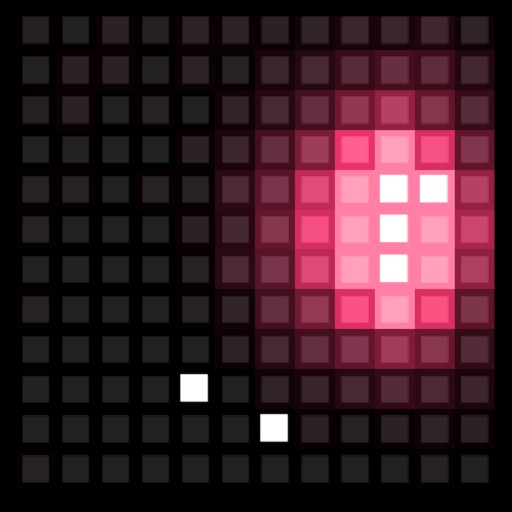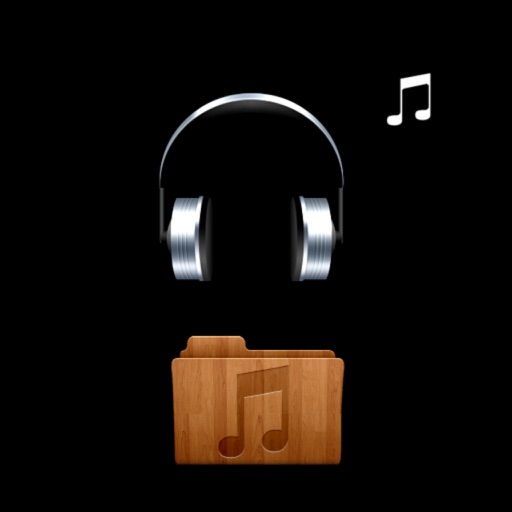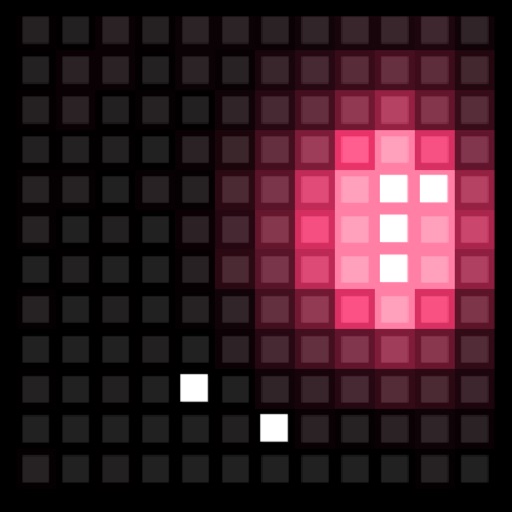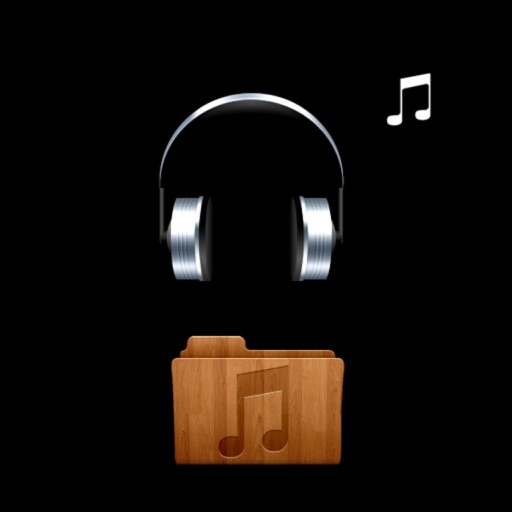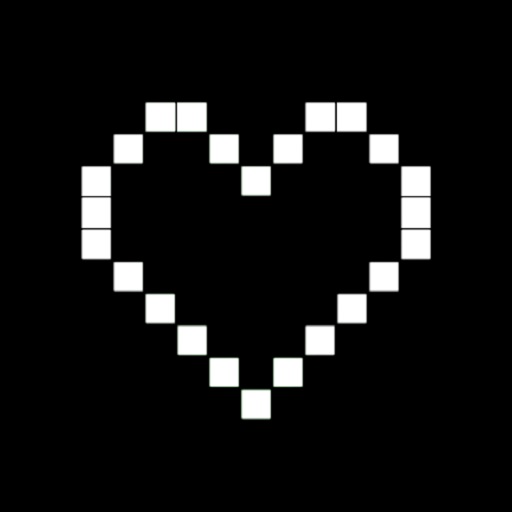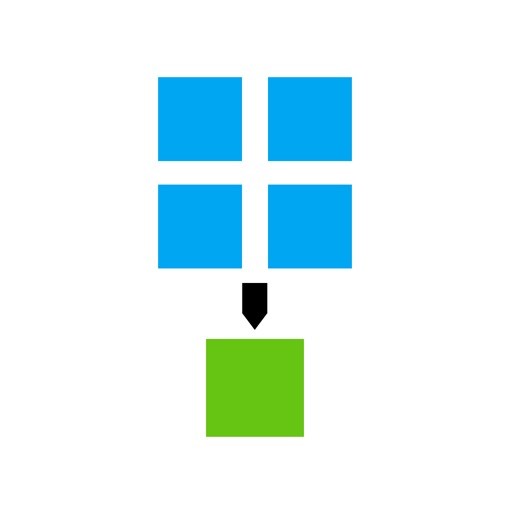App Description
Double Click copy select Character to Clipboard.
you can show your own input Character space and click GET button.
comboBox has some default Character.
App Changes
- June 21, 2016 Initial release
- July 16, 2016 Price decrease: $0.99 -> FREE!
- July 19, 2016 Price increase: FREE! -> $0.99