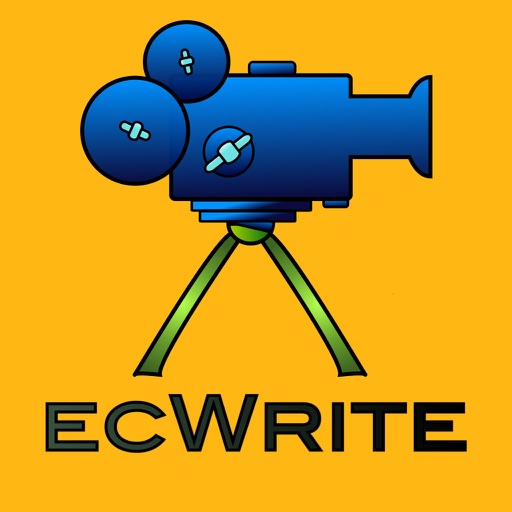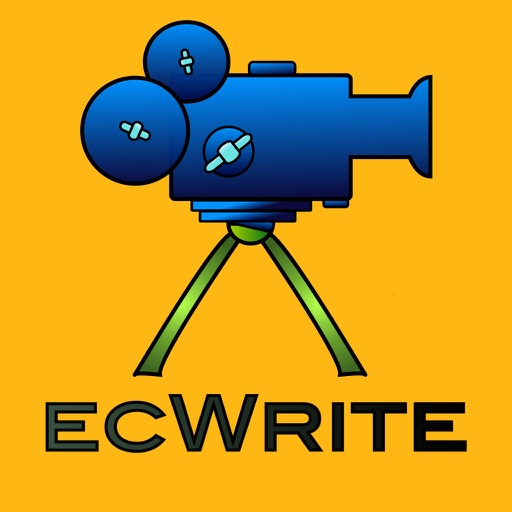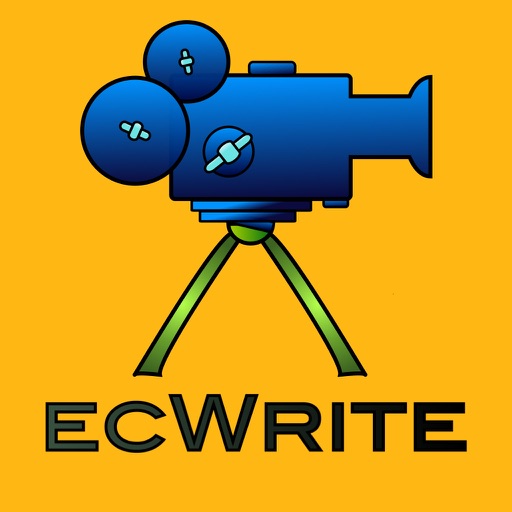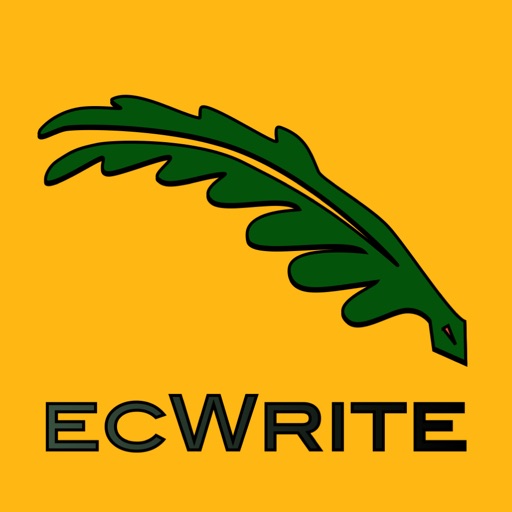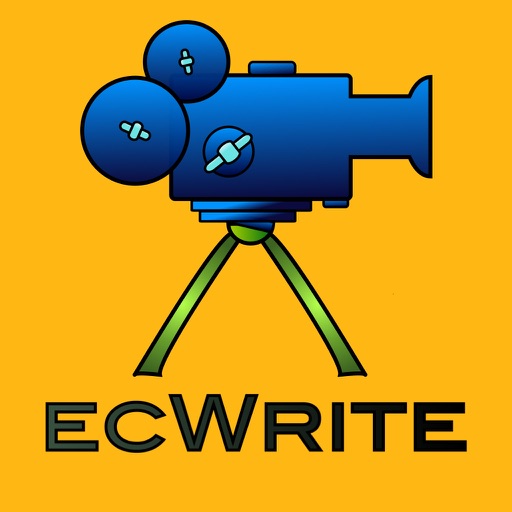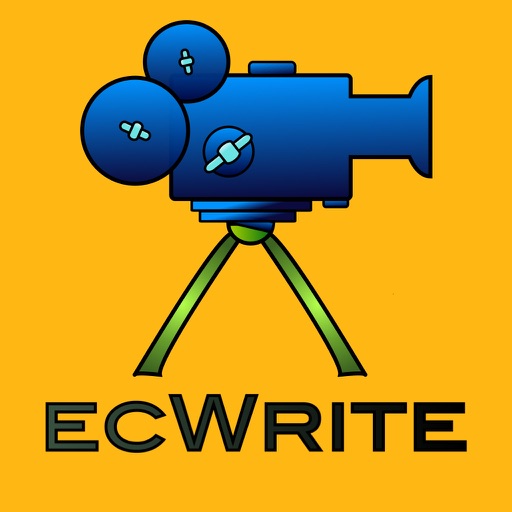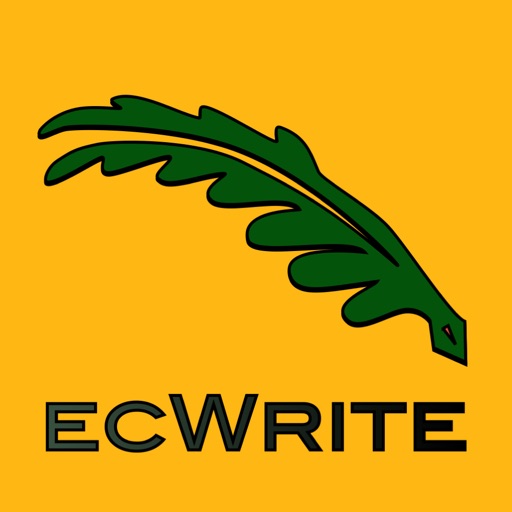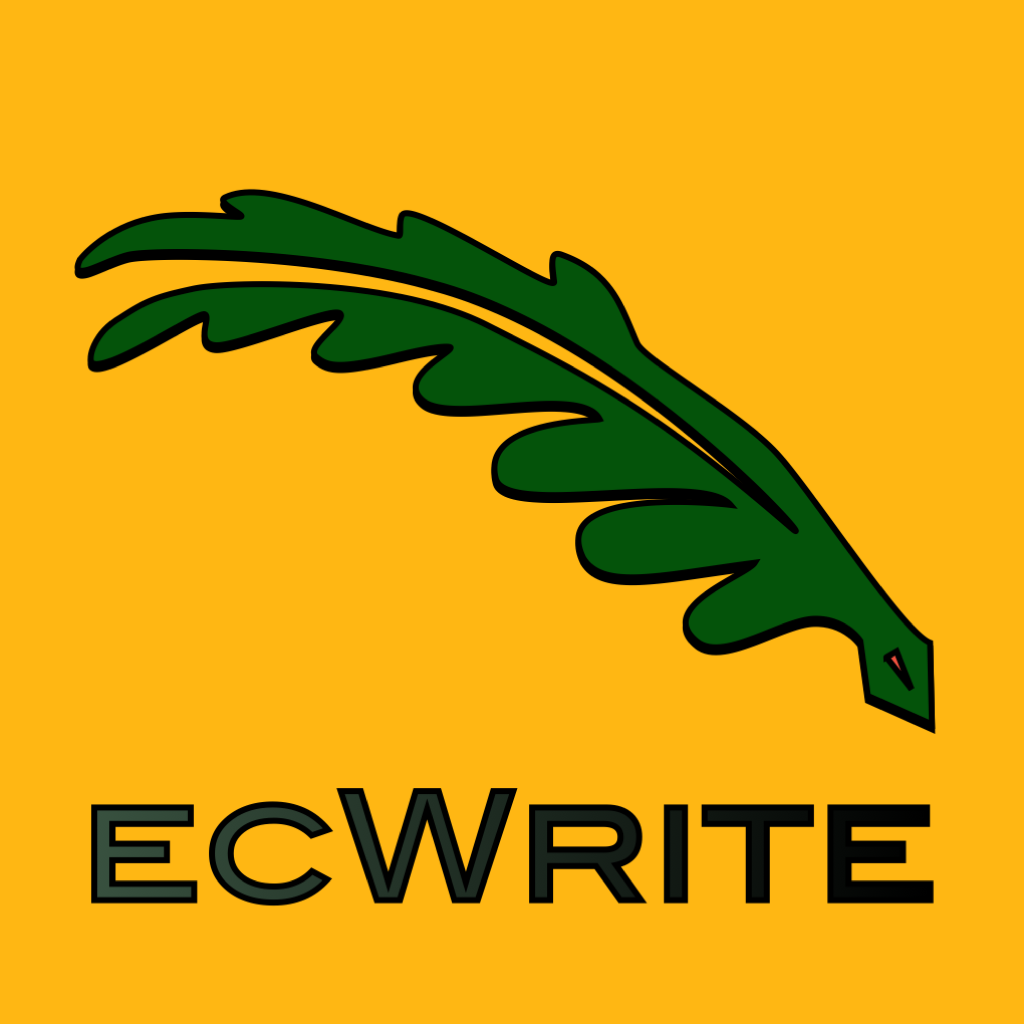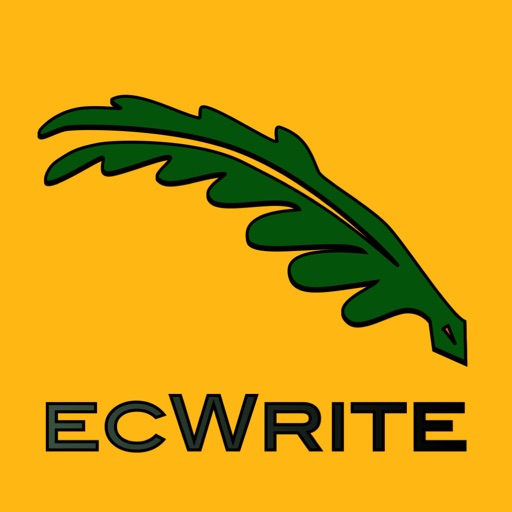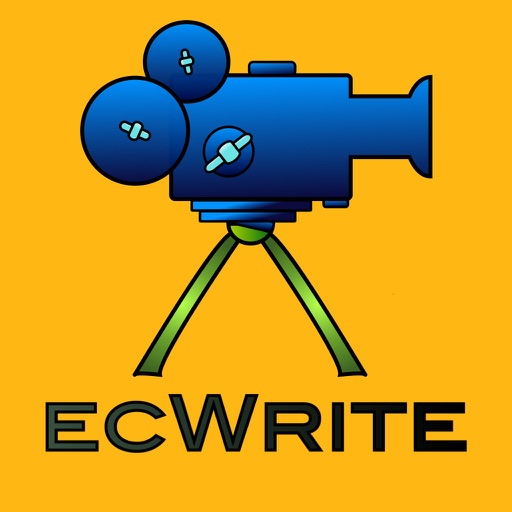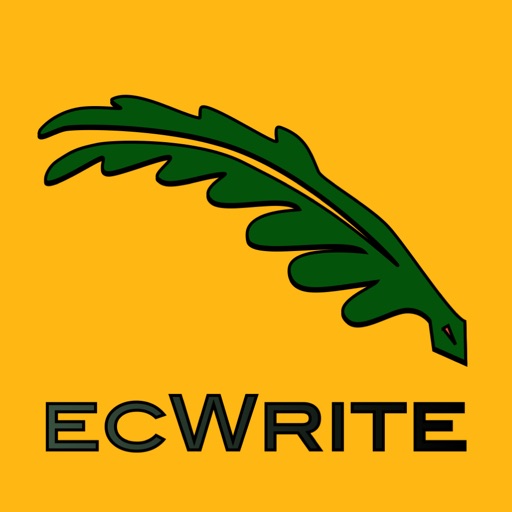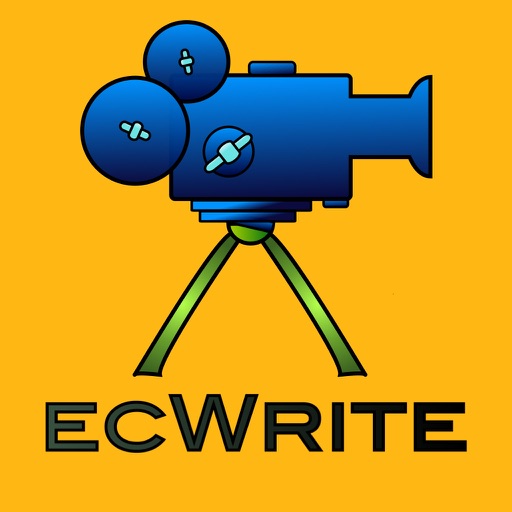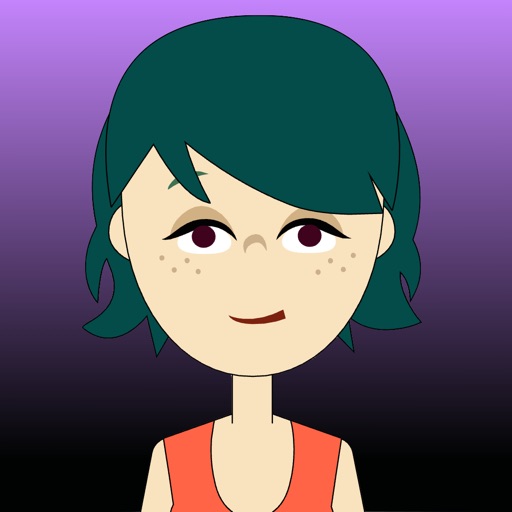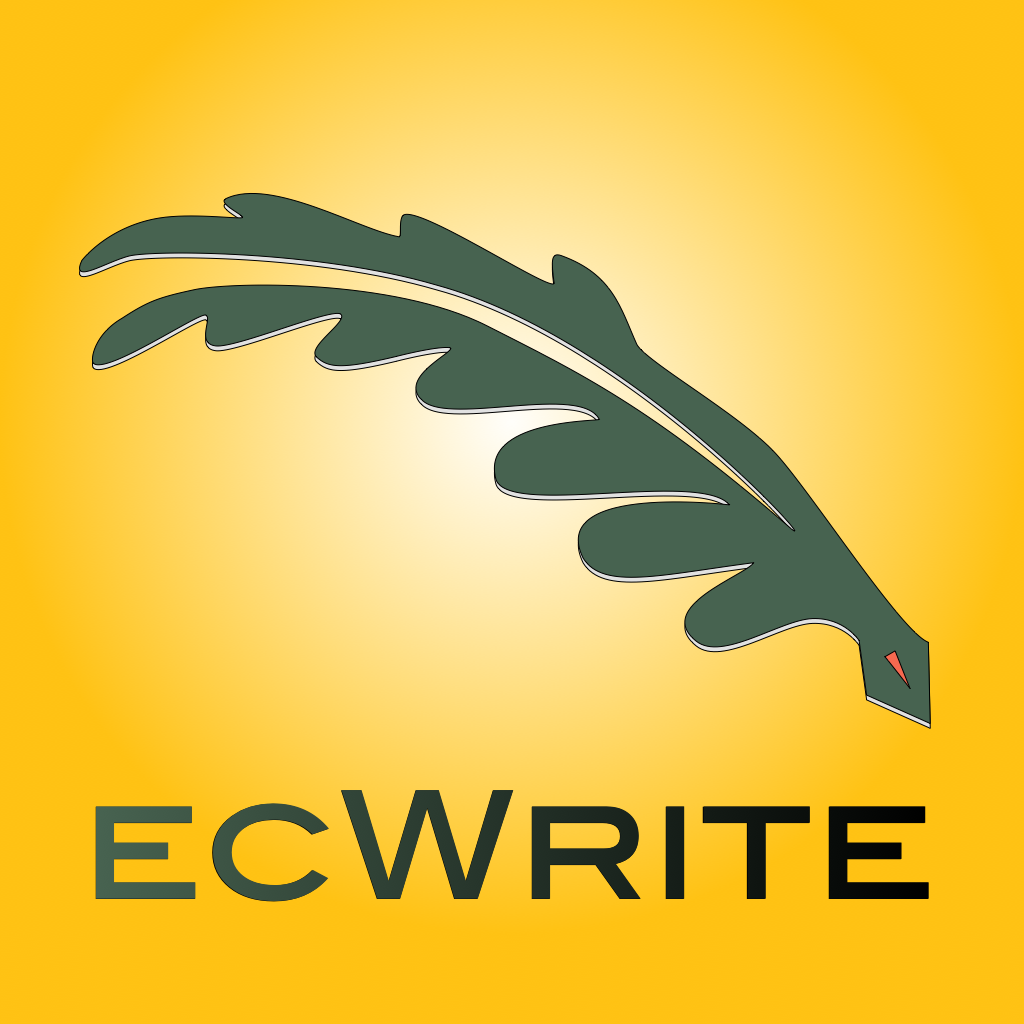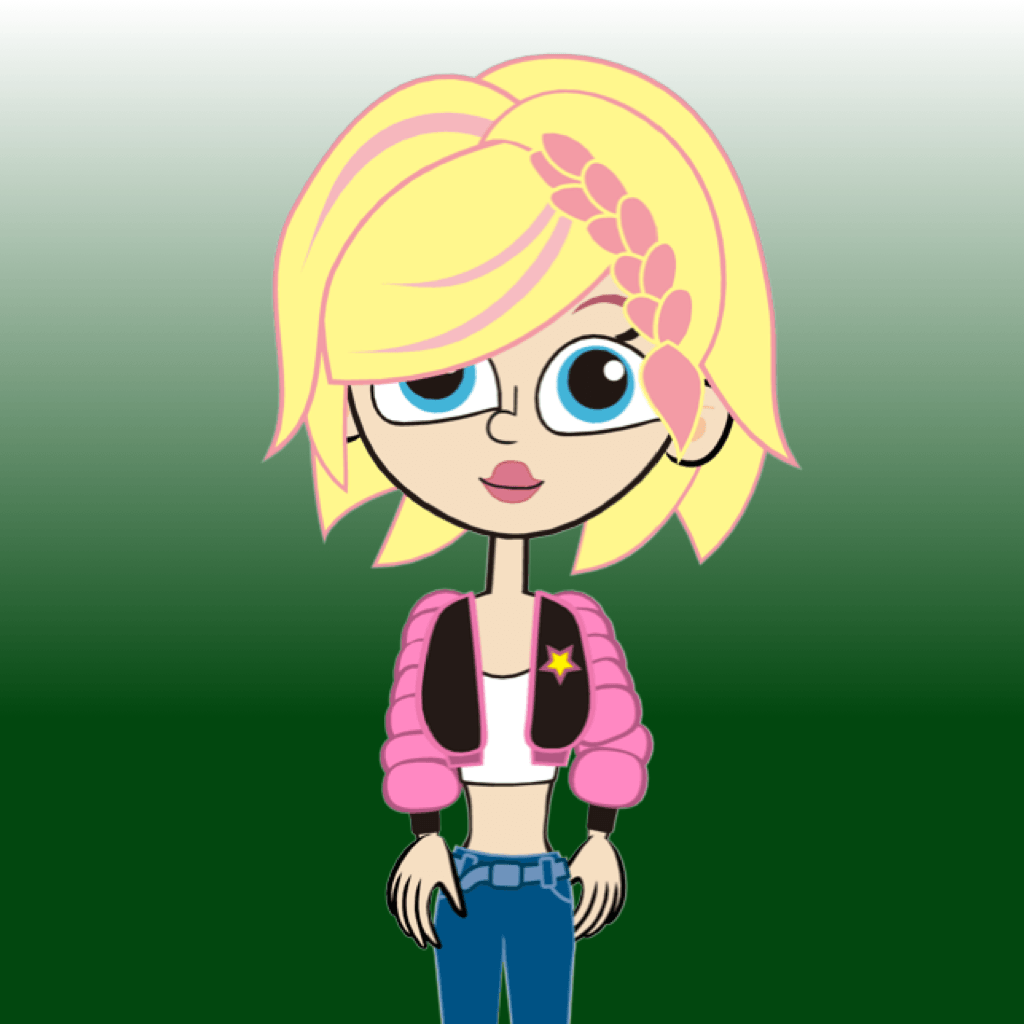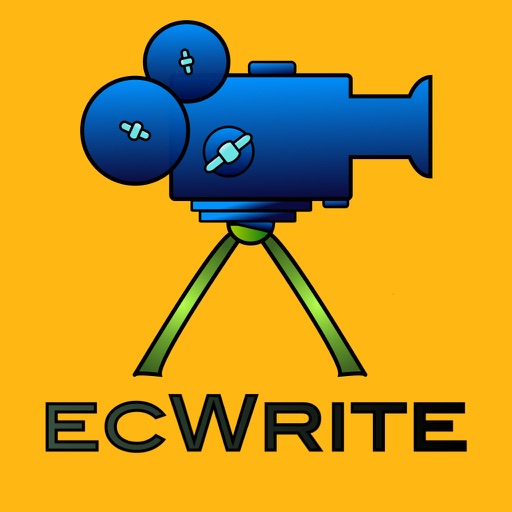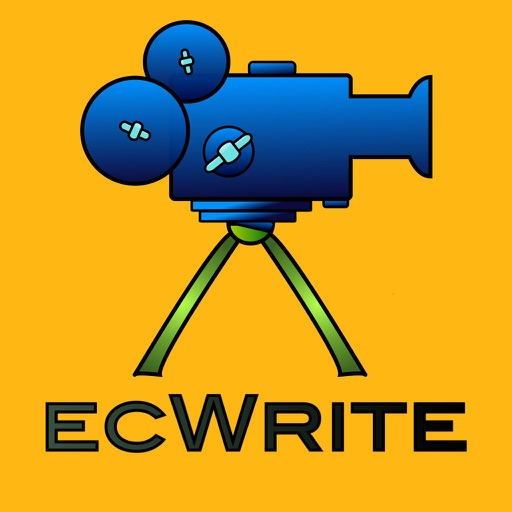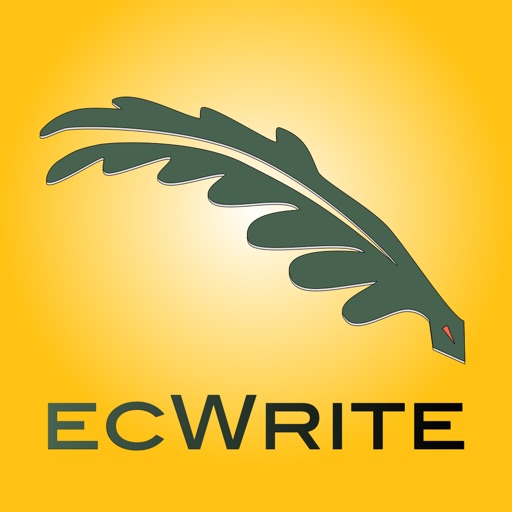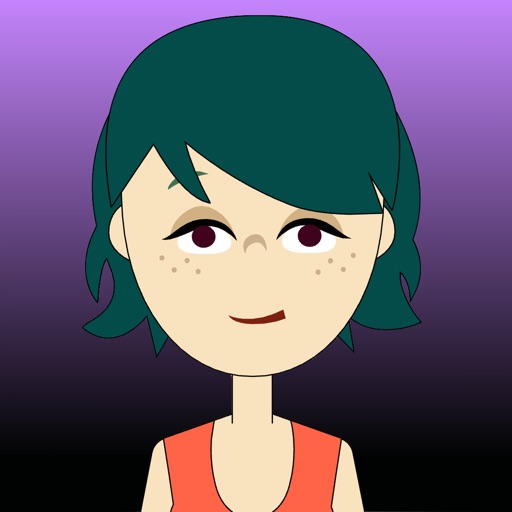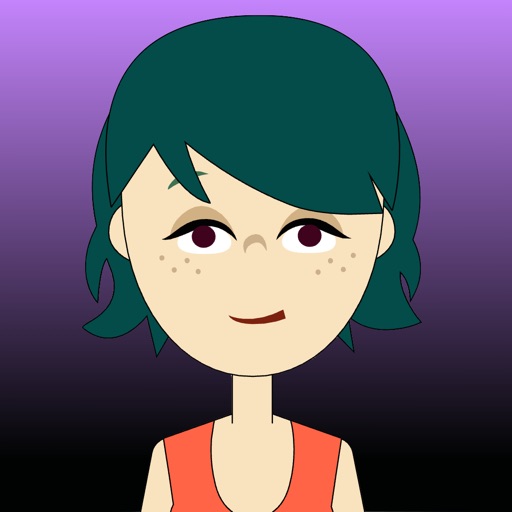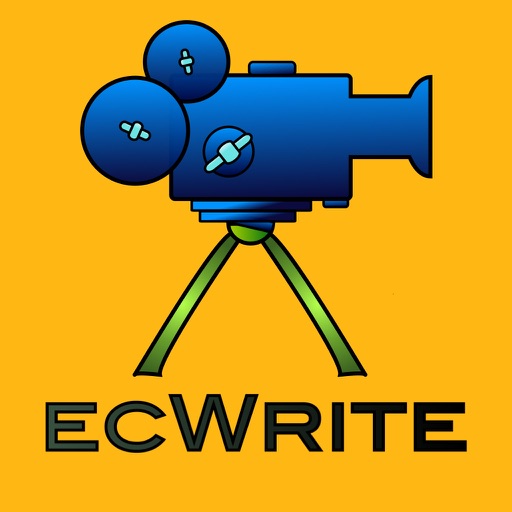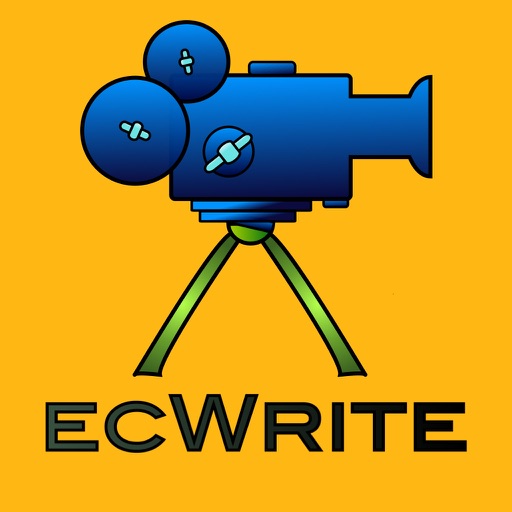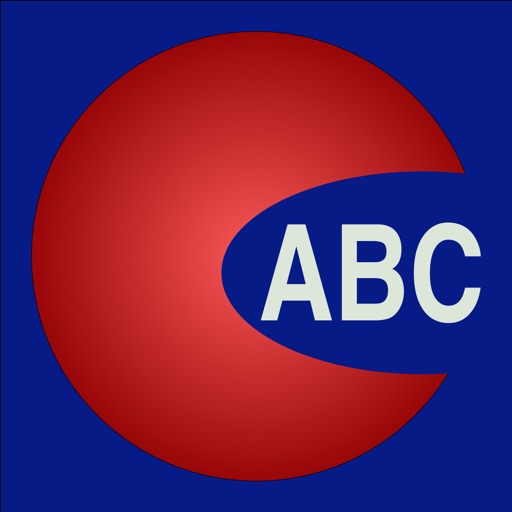App Description
The magic keyboard helps you all the time. Mistakes: it gets easier. Correct: it gets a bit harder. So your challenge is automatically adjusted.
Videos for all exercises support your training.
First you learn spelling short words with capital letters, and then you learn the same words with un-capitalized letters. You learn using a keyboard with both uppercase and lowercase letter.
LETTERS is designed for children from the age of 5 and above.
Each exercise has an indicator showing your progress. Your results are saved on your device, until you choose to delete them and start over.
When you can do all of the exercises, you are ready to move on to our other apps. With those you learn pronouncing, spelling, reading and writing complete sentences with punctuation.
Contact
Please tell us how we are doing. If you like LETTERS, please give us a review. You can see more about our apps here:
www.ewrite.com
App Changes
- March 05, 2016 Initial release