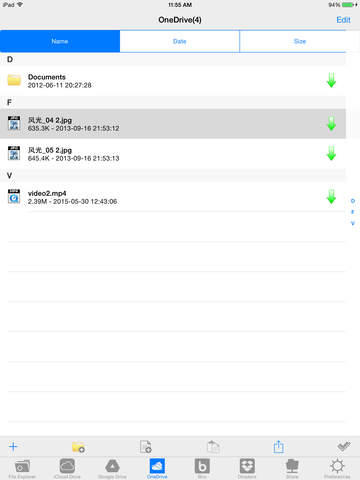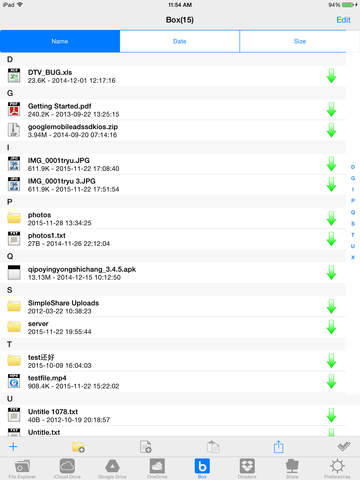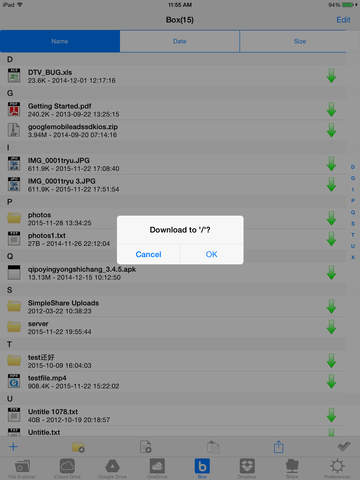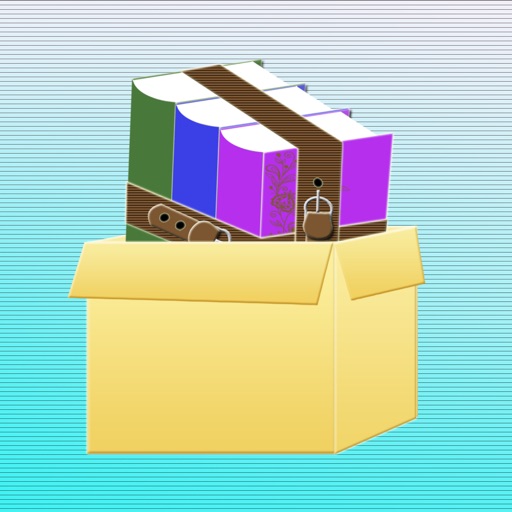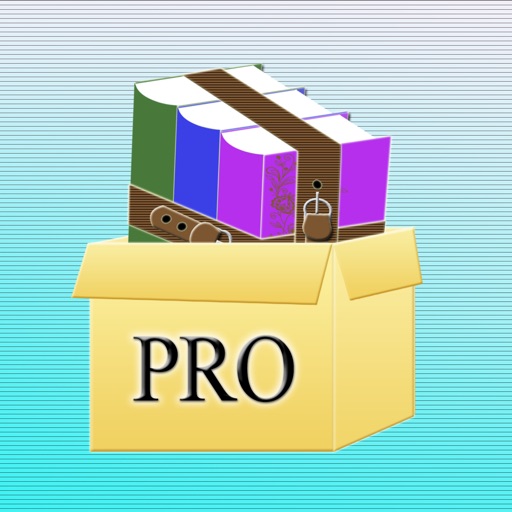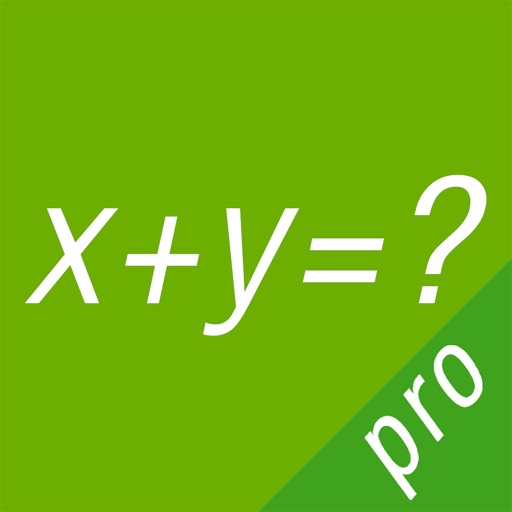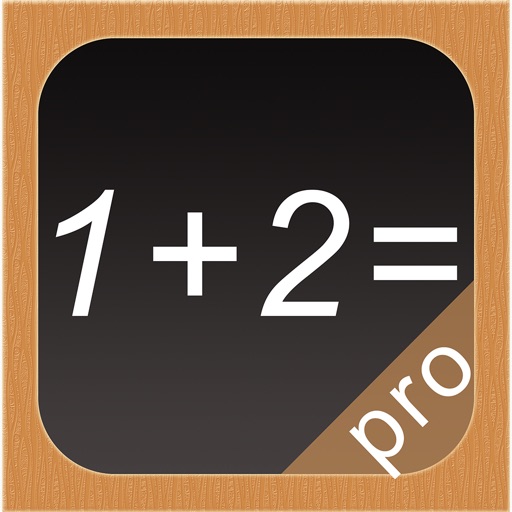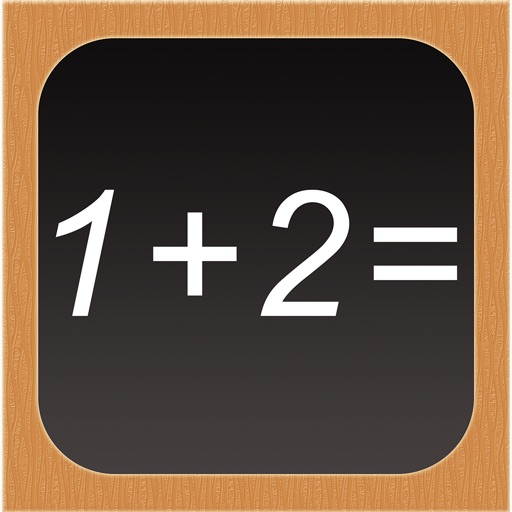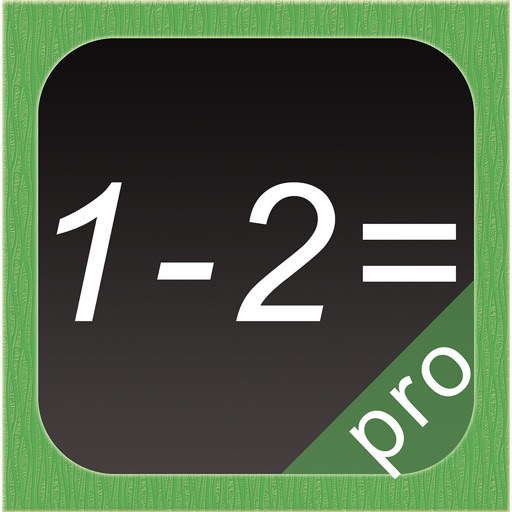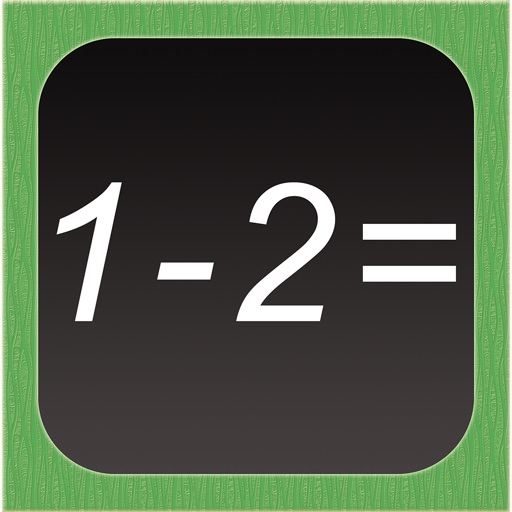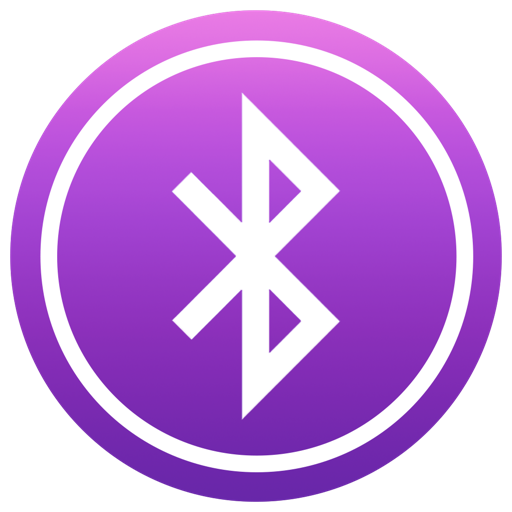What's New
*Improved stability and bug fixes.
App Description
Cloud File Explorer is an excellent cloud storage file explorer.
Now network drive everywhere, in life and work, we often file the documents stored in the cloud server, such as iCloud Drive, Dropbox, One Drive, Google Drive,Box,Mega,Yandex, and so on.
Cloud File Explorer is a powerful cloud server can access many clients, you can access dozens of cloud servers, greatly save time.
Specifically as follows:
**** Support iCloud Drive, multi-file upload, download, delete, create a new file, new folder, rename, cut, mail files.
**** Supports Dropbox, multi-file upload, download, delete, create a new file, new folder, rename, copy, cut, mail files.
**** Support OneDrive, multi-file upload, download, delete, create a new file, new folder, rename, copy, cut, mail files.
**** Support for Google Drive, multi-file upload, download, delete, create a new file, new folder, rename, copy, cut, mail files.
**** Support Box, multi-file upload, download, delete, create a new file, new folder, rename, copy, cut, mail files.
**** Facilitate and efficient manage local files.
* Sorting by file name、create time and file type
* View, copy, move, delete, rename, email, zip Compression and unzip files/folders
* Encryption folder, protect your files
* Extract all files from a compressed .zip file
* Glide deleting function
* Select all and Cancel all operate
* Transferring files by wifi and iTunes file sharing
* Email multiple files, folder Supported
* Open email attachments
* Photo import Supported
* Open files in other applications
* Landscape mode supported
* iPad-compatible
App Changes
- December 08, 2015 Initial release
- March 24, 2016 New version 1.1
- July 05, 2016 New version 1.4
- July 18, 2016 New version 1.5
- July 29, 2016 New version 1.6.0
- November 07, 2016 New version 1.6.1
- June 13, 2019 New version 1.6.9
- September 11, 2019 New version 1.7.0
- September 26, 2019 New version 1.7.1
- July 14, 2020 New version 1.7.3
- August 06, 2021 New version 1.7.4