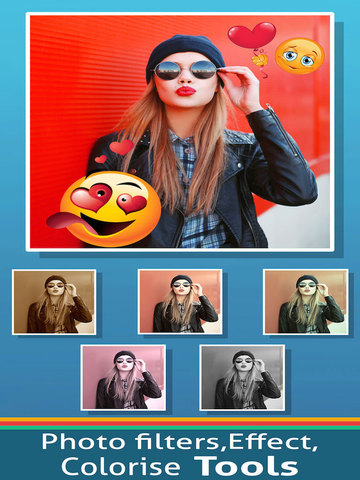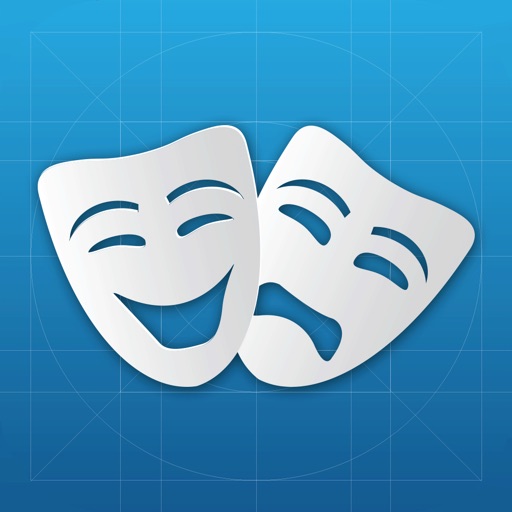App Description
Description:
============
Attach Crazy Emoji,Emoticons & Smiley Faces to Any Picture!
Instruction:
============
1. First select a pic from your library or snap a new one.
2. Add Emoji stickers
3. Adjust size, move and rotate
4. Save to your Camera Roll
Advanced Photo Editing Tools:
=============================
» Filter Tool
» Effect Tool
» Colorise Tool
» Text Tool
» Drawing Tool
» Blur Tool
» Color Splash Tool
» Crop Tool
» Tone Curve Tool
» Photo Frames Tool
» Photo Borders Tool
» TexturesTool
» Brightness Tool
» Saturation Tool
» Contrast Tool
» ExposureTool
Fun and simple way to make beautiful photos in seconds.Use professionally designed filters, creative stickers
share your photo's via your favourite social networks:
» Instagram
» Facebook
» Twitter
» WhatsApp
» Email
* Piquk
* Save to Photo album
The app was designed with you in mind.Making it fun and effortless to edit your pictures is our goal.
App Changes
- August 28, 2015 Initial release