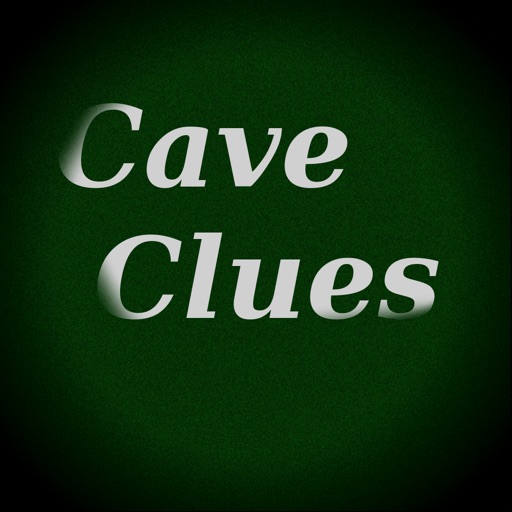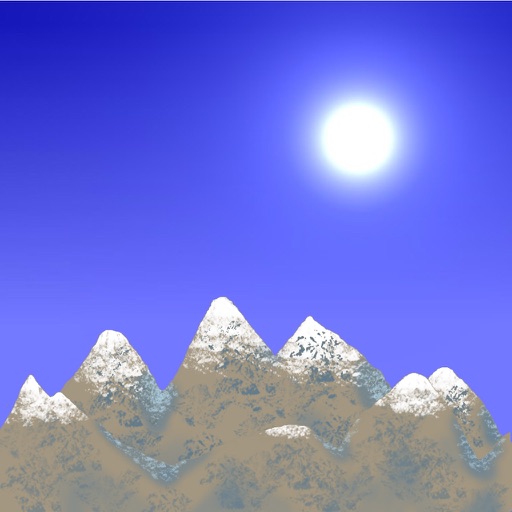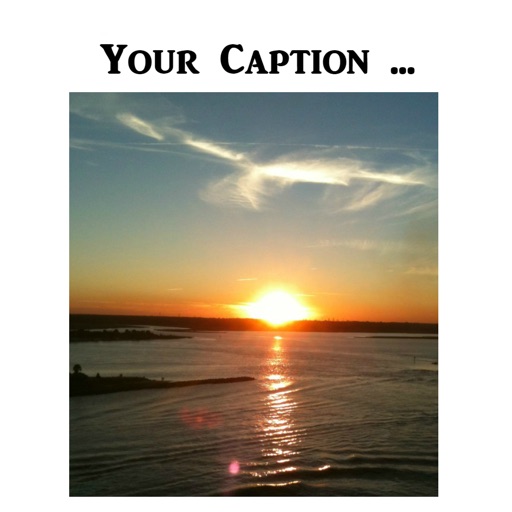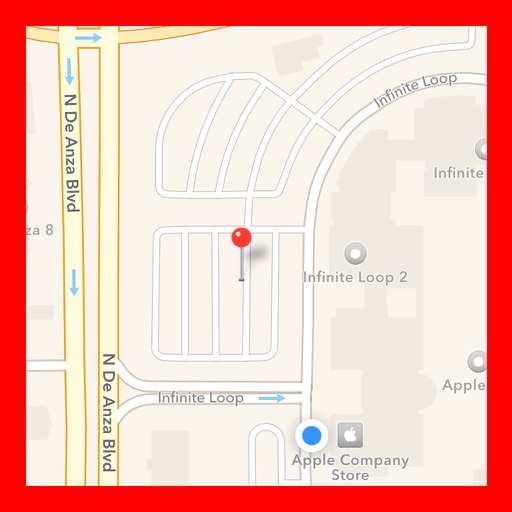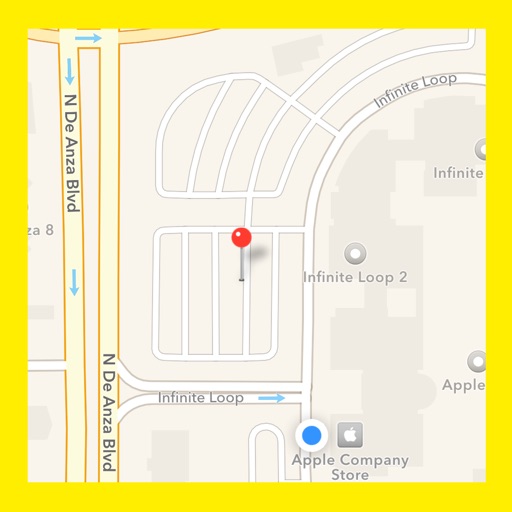What's New
Interface enhancements
App Description
Crop out sections of a photo for texting or saving as a new photo. Easily remove surrounding details from any photo.
Features include:
---------
- Select any photo, then tap screen to position the crop area. Use buttons to bump edges to precise location.
- Includes "Copy" button so you can paste cropped section in text or other apps.
- Includes "Save" button so you can easily save cropped section as a new image.
- Adjust cropped area to any width or height. Buttons allow you to adjust edges more precise.
- Includes "Flip" button to flip your cropped image horizontally if you wish to have mirror effect.
App Changes
- August 16, 2015 Initial release
- November 11, 2015 Price increase: FREE! -> $1.99
- November 22, 2015 Price decrease: $1.99 -> $0.99
- November 24, 2015 Price decrease: $0.99 -> FREE!
- March 24, 2016 New version 1.5
- November 09, 2016 Price increase: FREE! -> $0.99
- December 02, 2016 Price decrease: $0.99 -> FREE!
- June 14, 2019 New version 2.0
- June 14, 2019 Price increase: FREE! -> $1.99
- June 14, 2019 Price increase: FREE! -> $1.99
- June 15, 2019 Price increase: FREE! -> $1.99
- June 15, 2019 Price increase: FREE! -> $1.99
- June 15, 2019 Price increase: FREE! -> $1.99
- June 17, 2019 Price increase: FREE! -> $1.99
- January 07, 2020 Price decrease: $1.99 -> $0.99
- July 15, 2020 New version 2.1
- July 15, 2020 Price increase: $0.99 -> $1.99
- September 16, 2023 New version 3.0
- September 16, 2023 Price decrease: $1.99 -> $0.99