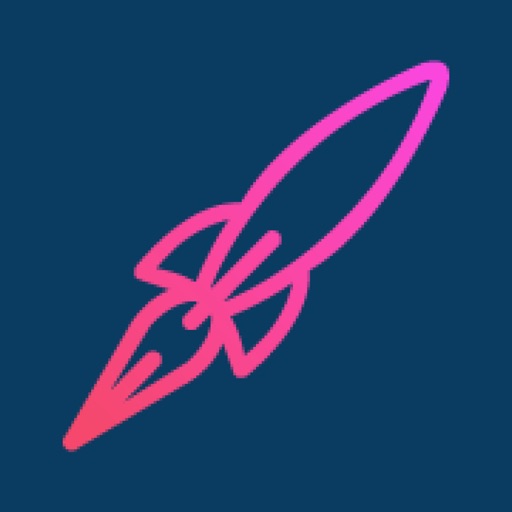App Description
Max Safe Browser for iOS safeguards your device from unsafe websites.
Perform online transactions safely and securely, without hackers intercepting your banking information. Effectively blocks malicious and phishing websites.
Key Features of Max Safe Browser:
- Blocks malicious and phishing websties
- Disables hackers from intercepting financial information
- Manage Block list allows you to add websites to block, acting as a Parental Control.
- Add Bookmark: User can Bookmark any website allowing quick access.
- Download Files: Download PDF files and view under Downloaded Files from tap bar>Settings.
- Pinch & Zoom: Zoom IN/ Zoom OUT any page.
Usability:
e. Full screen mode
b. Tabbed Browsing
c. Pinch and zoom
d. Landscape mode
e. Bookmarks
f. URL history
g. Copy/Paste
h. Save PDF documents
Additional Features:
a. Disable JavaScript:
b. Disable Image: Disable/enable image on webpages for faster browsing.
c. Block Pop-up Windows
d. Show browsing History
e. Increase/Decrease Page Limit
f. Clear Cookies
g. Clear Browsing History
24x7 Customer Support
App Changes
- June 09, 2014 Initial release