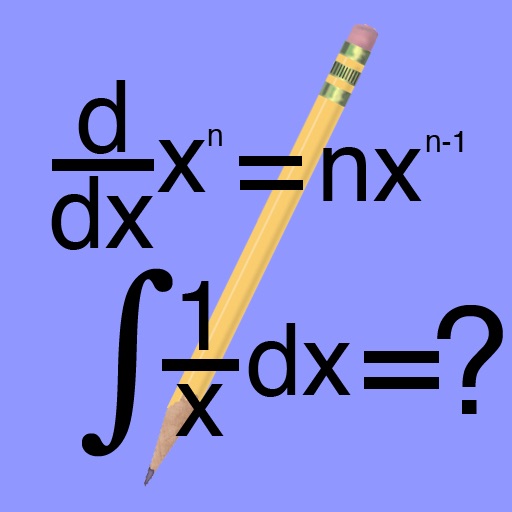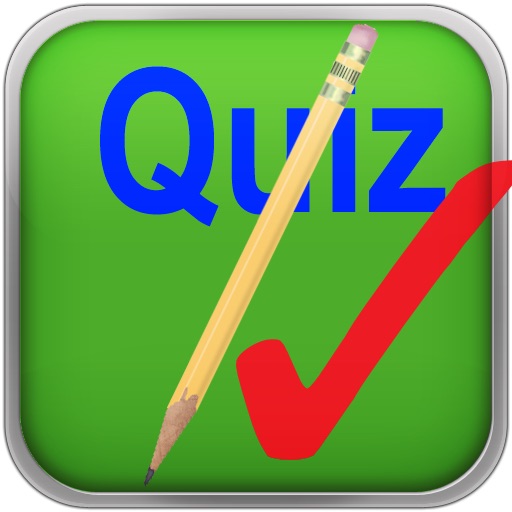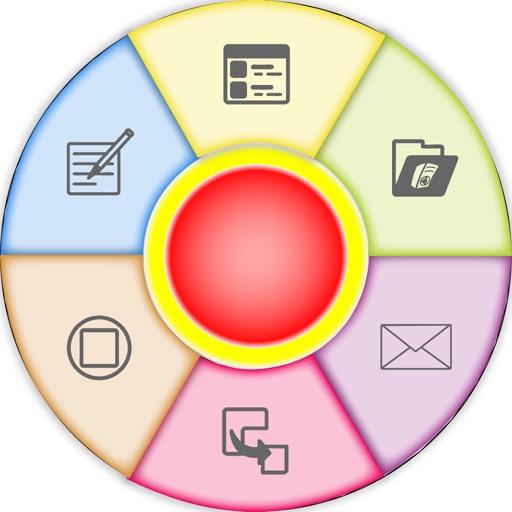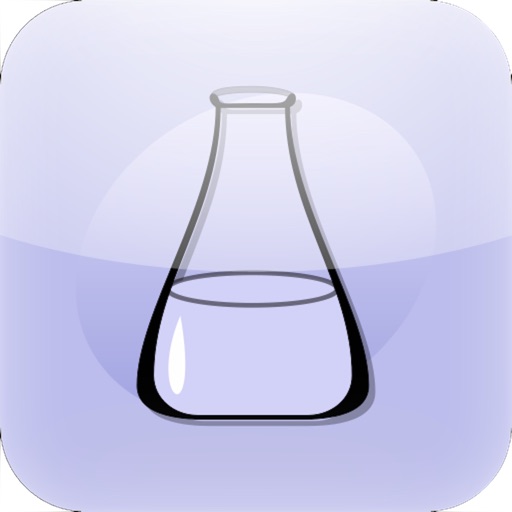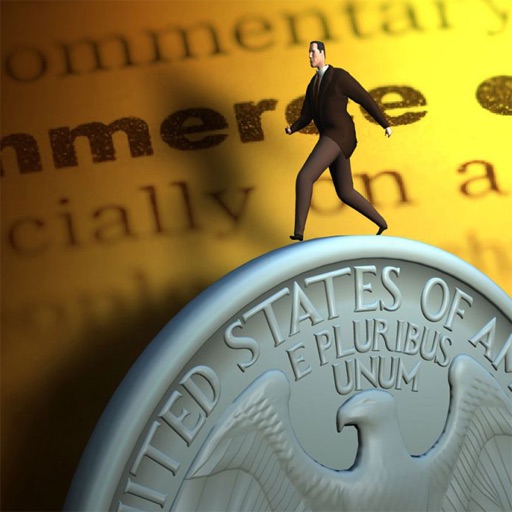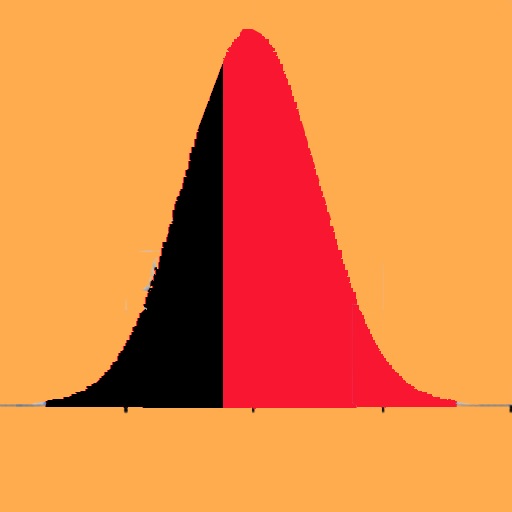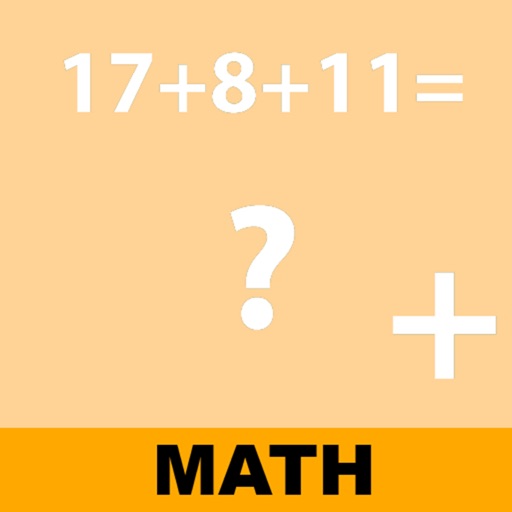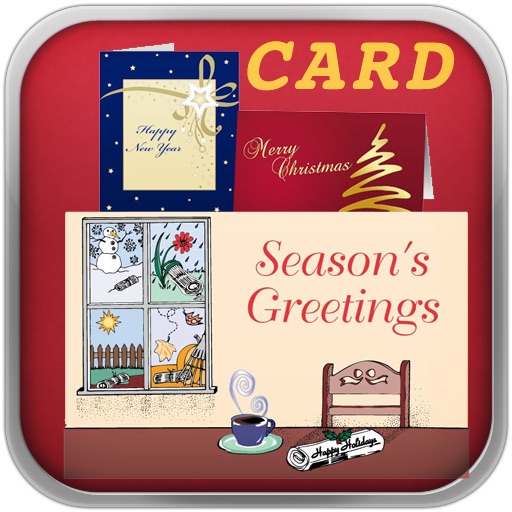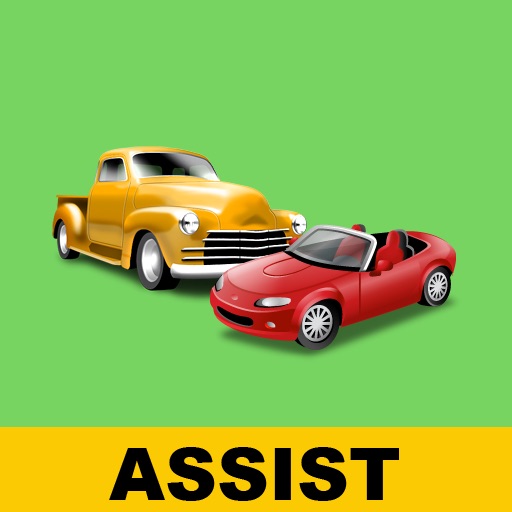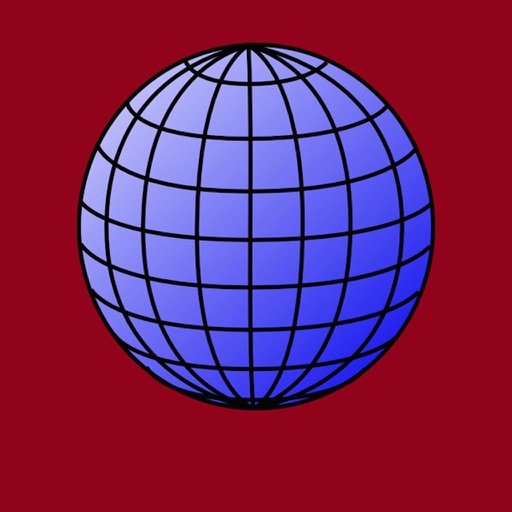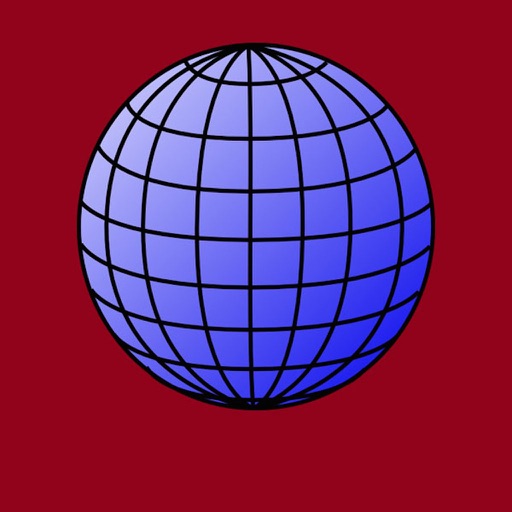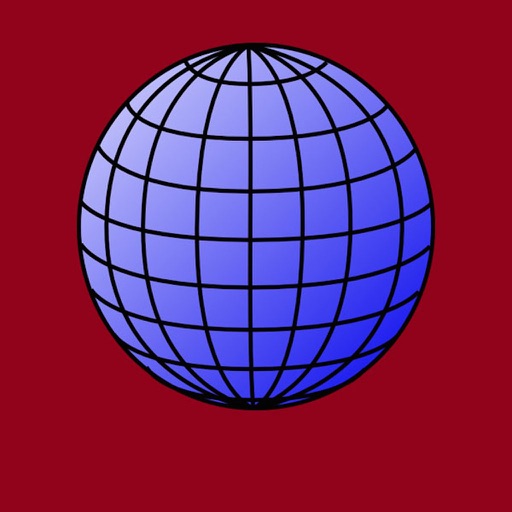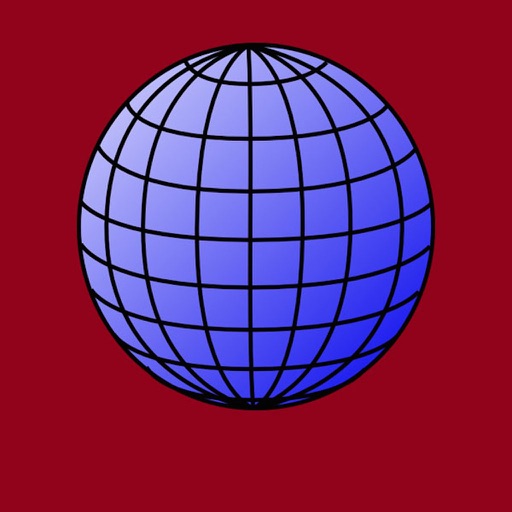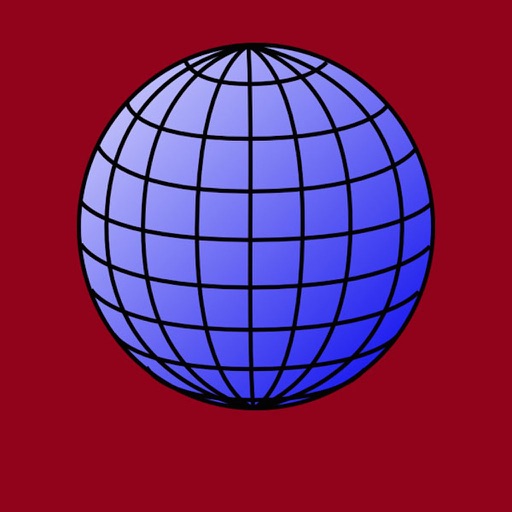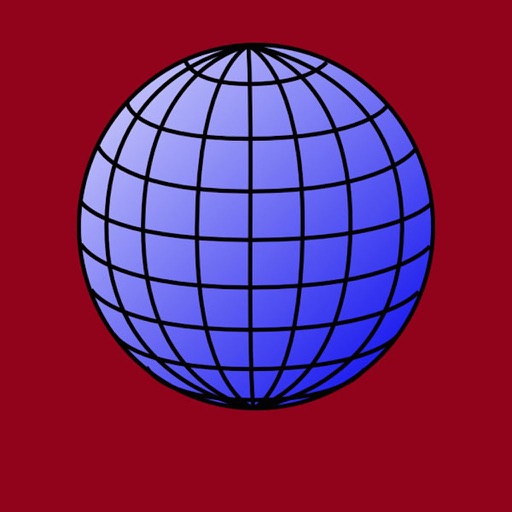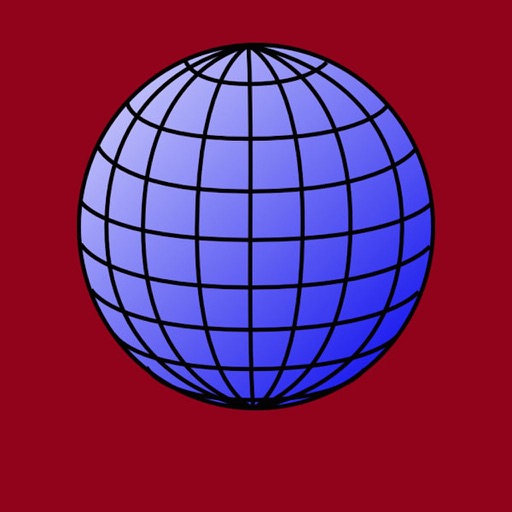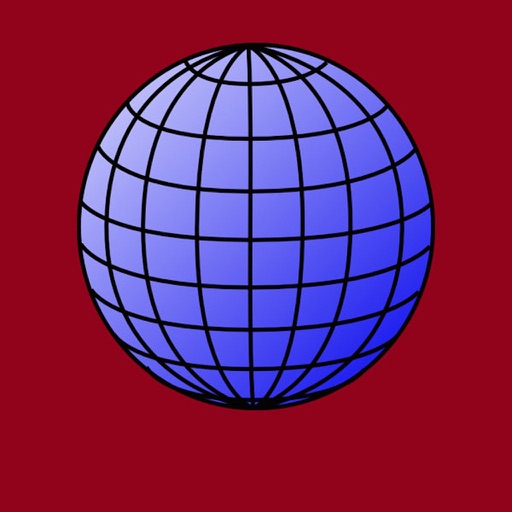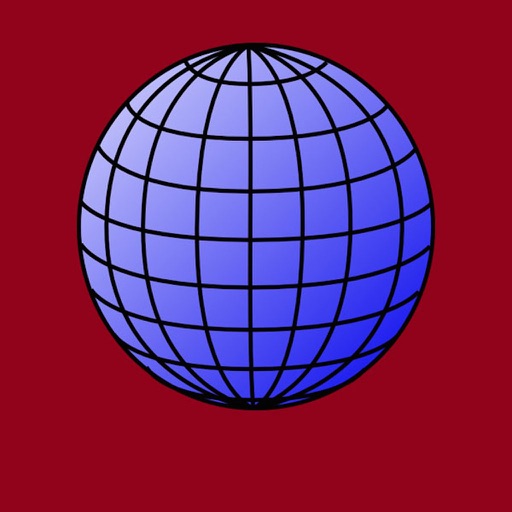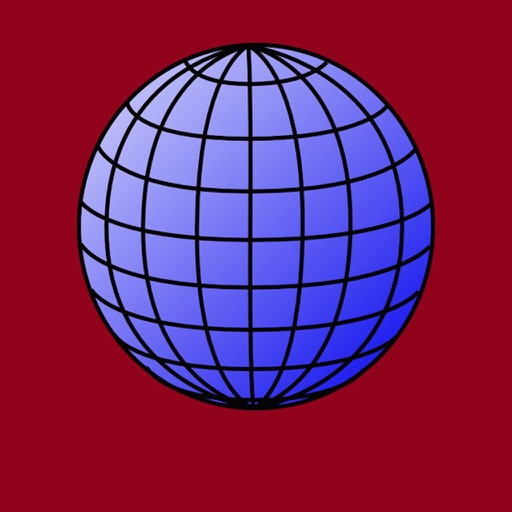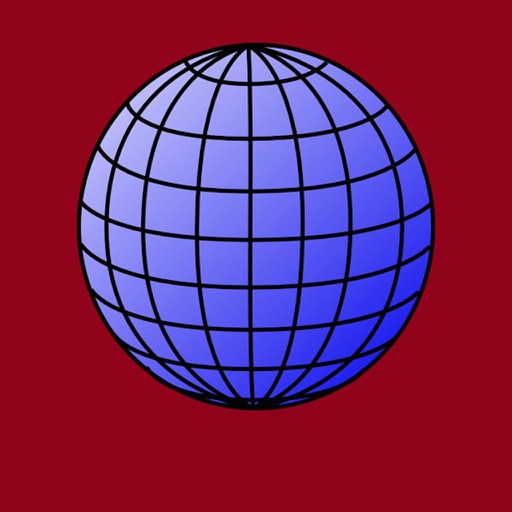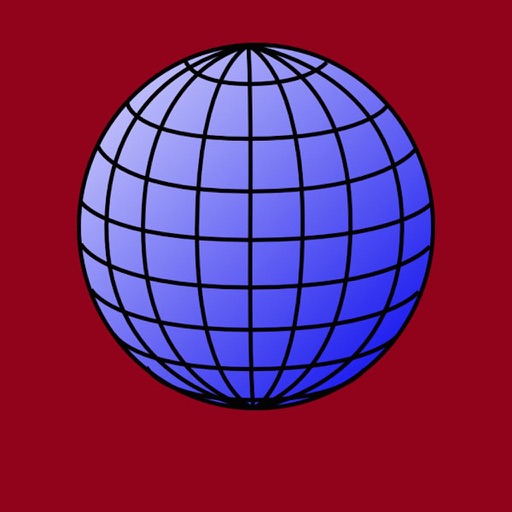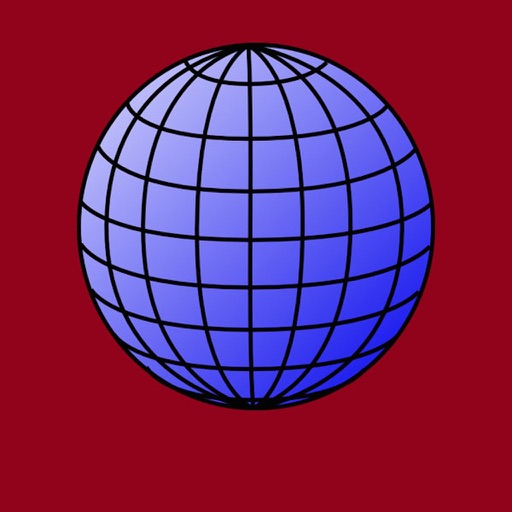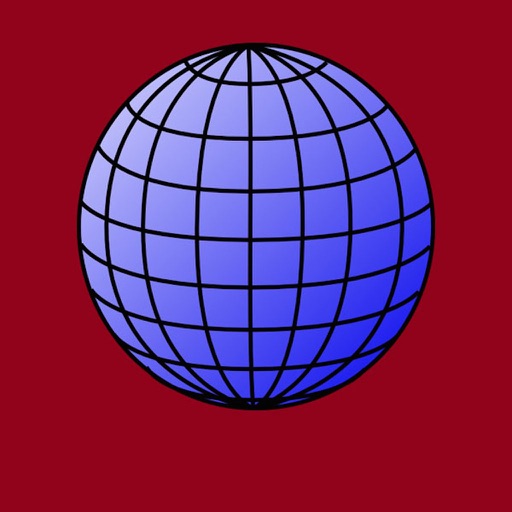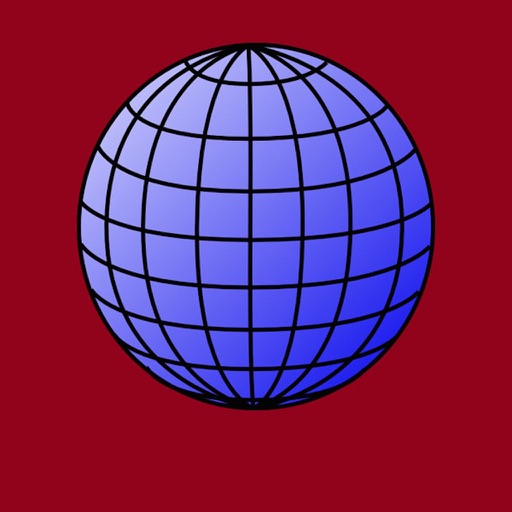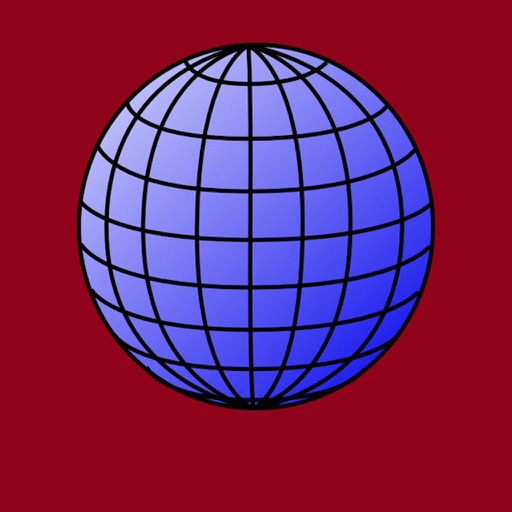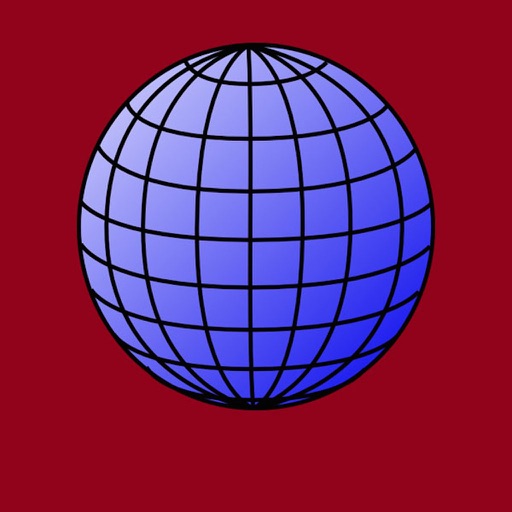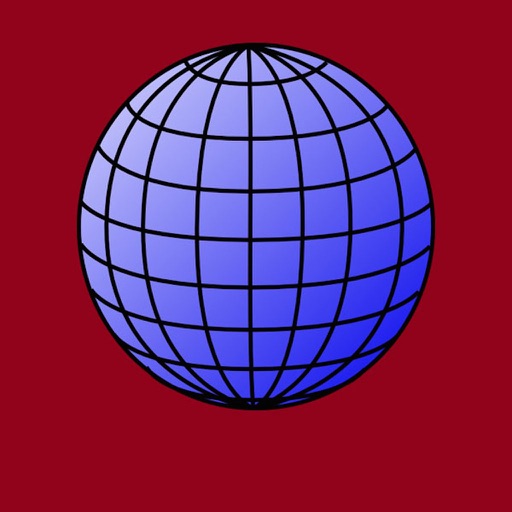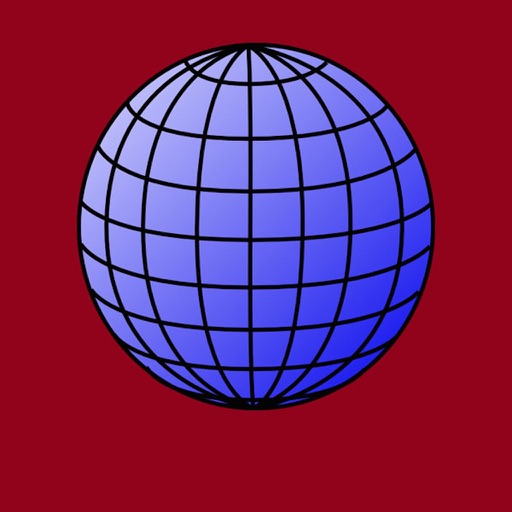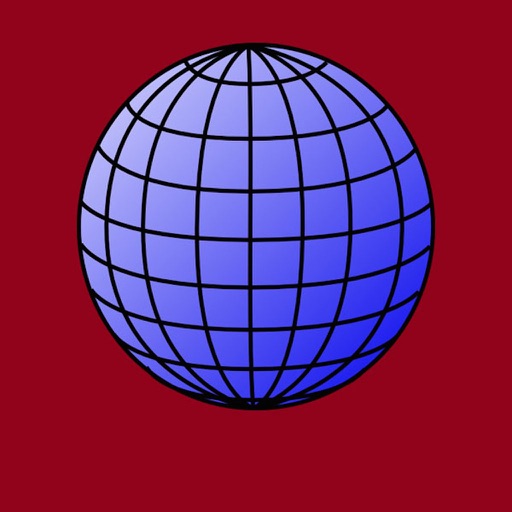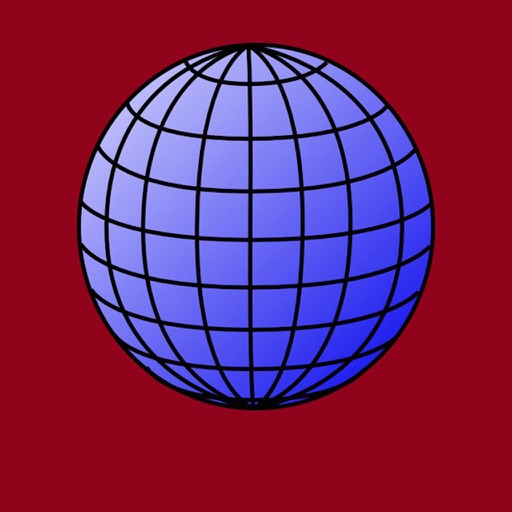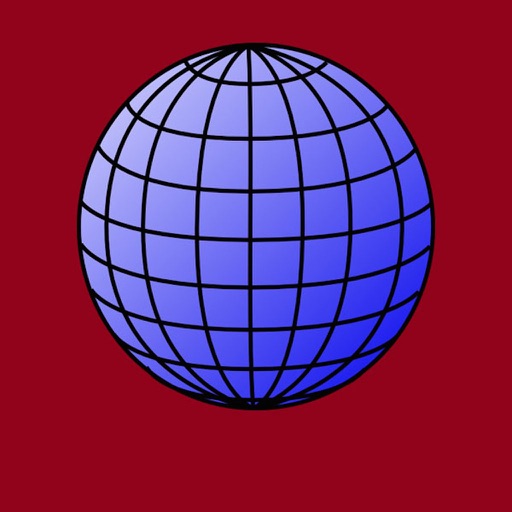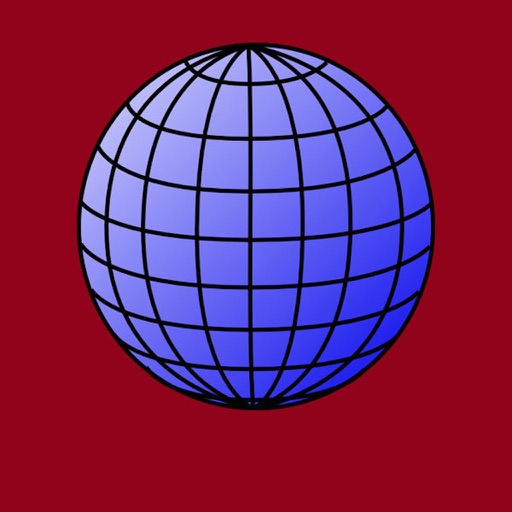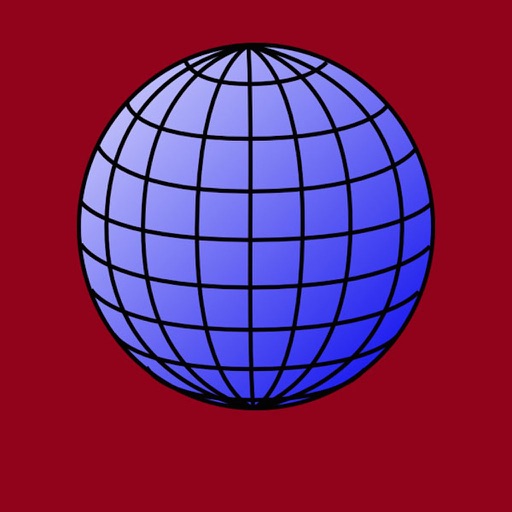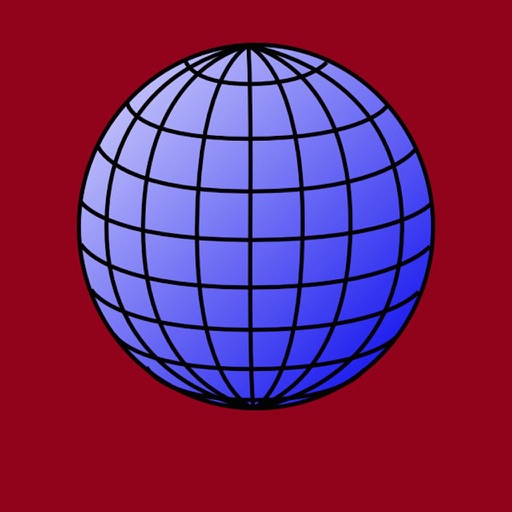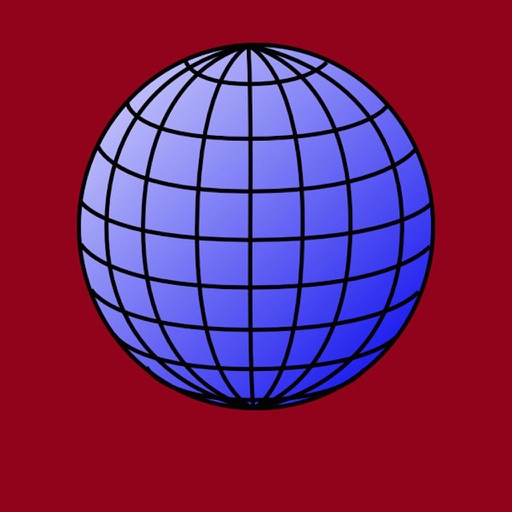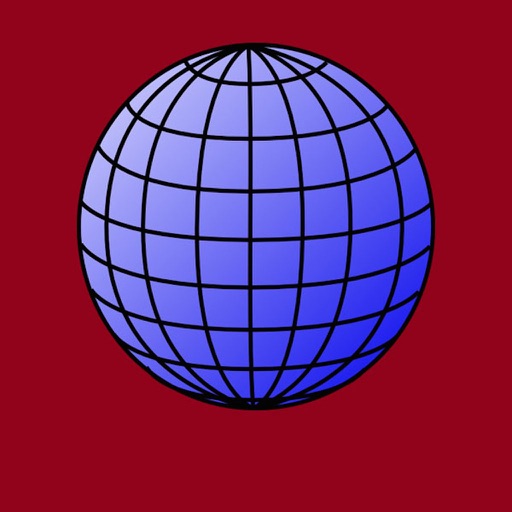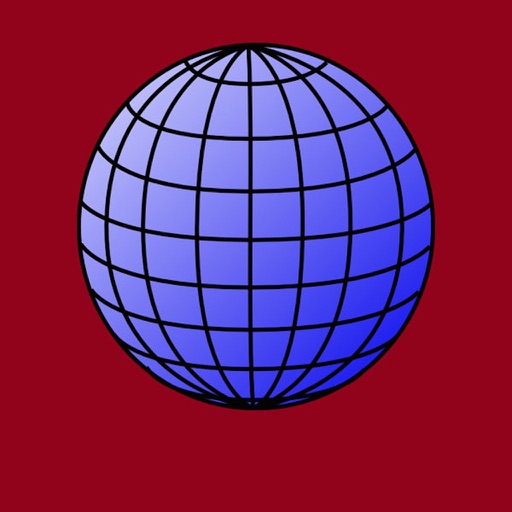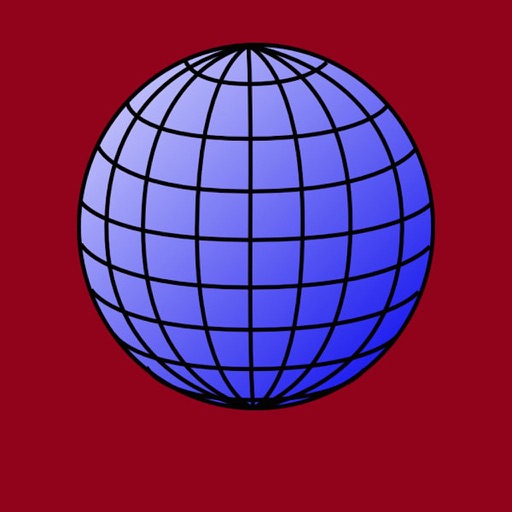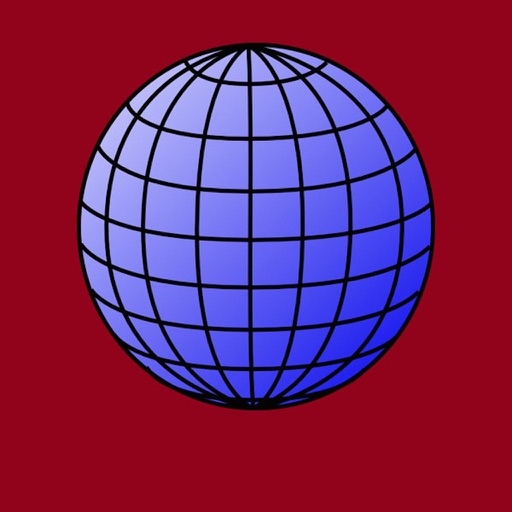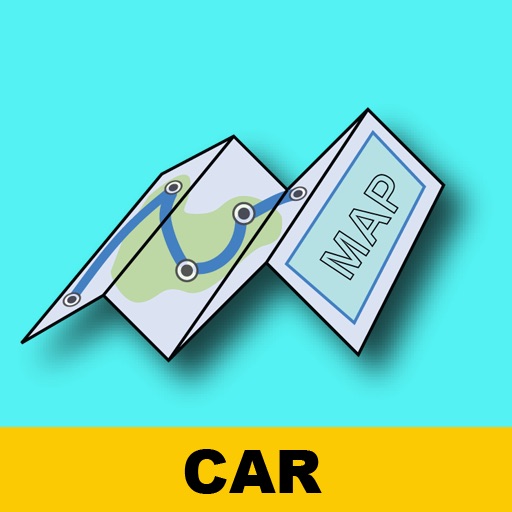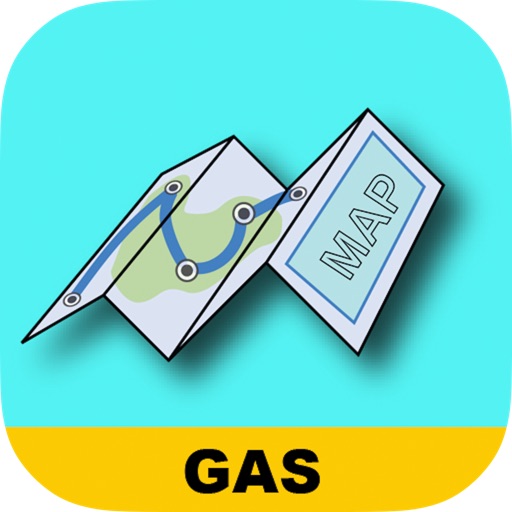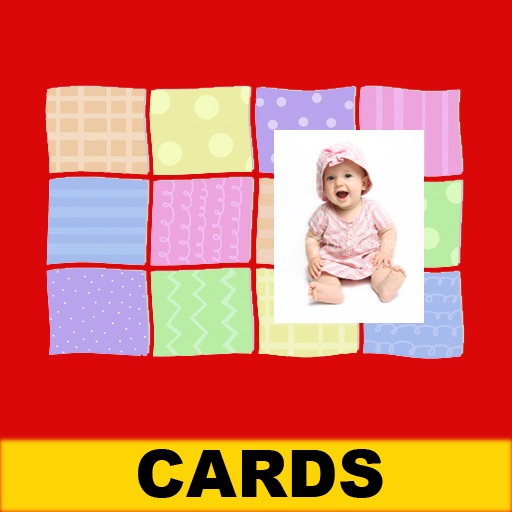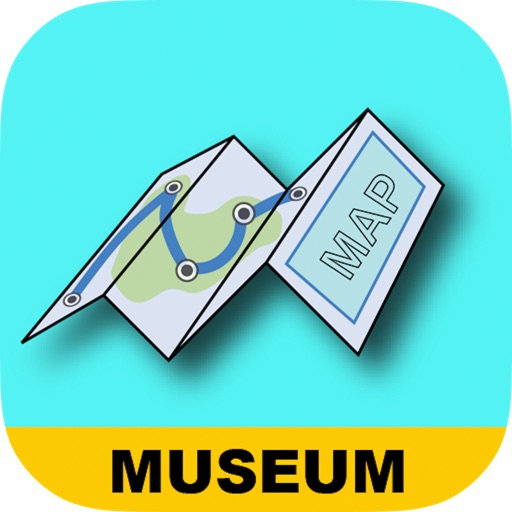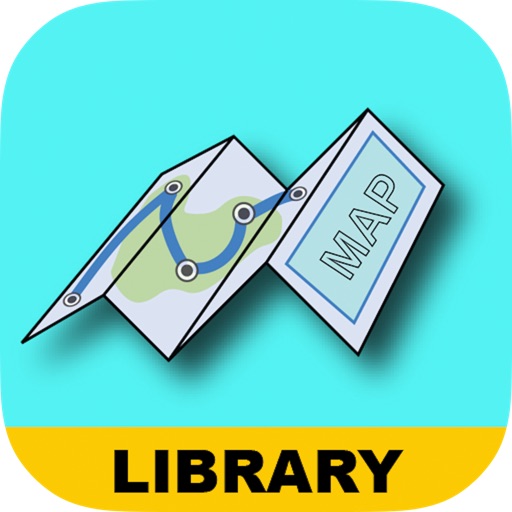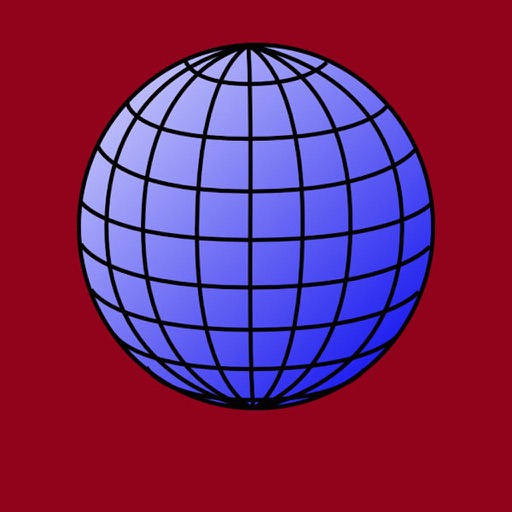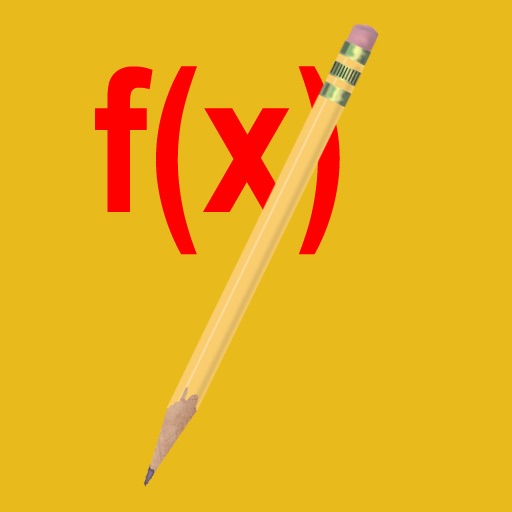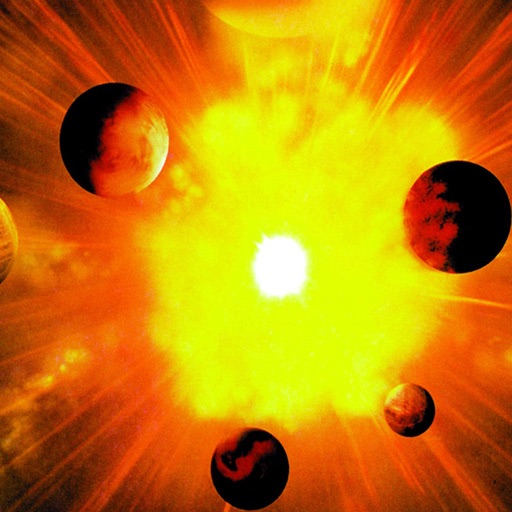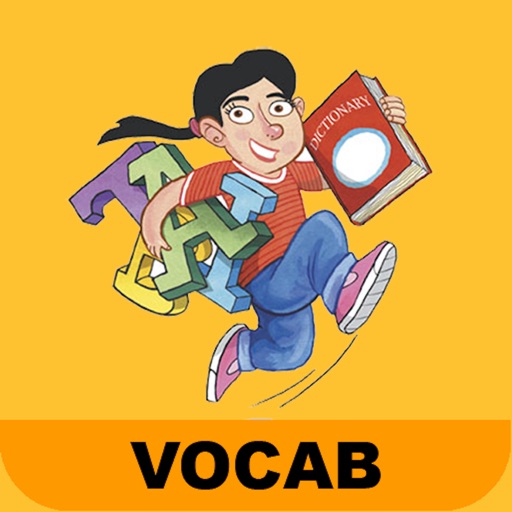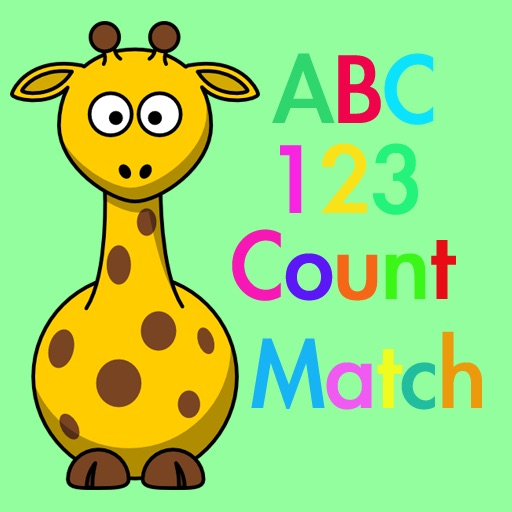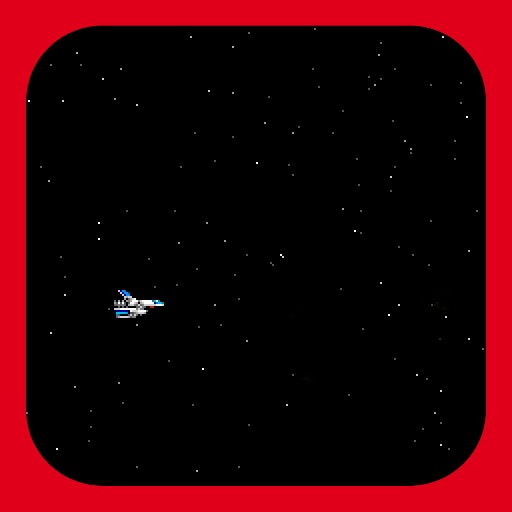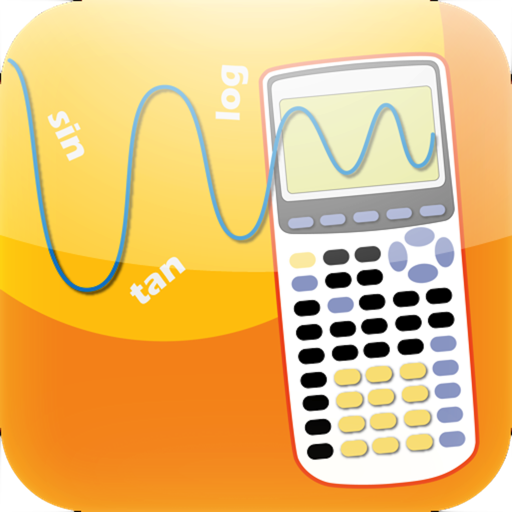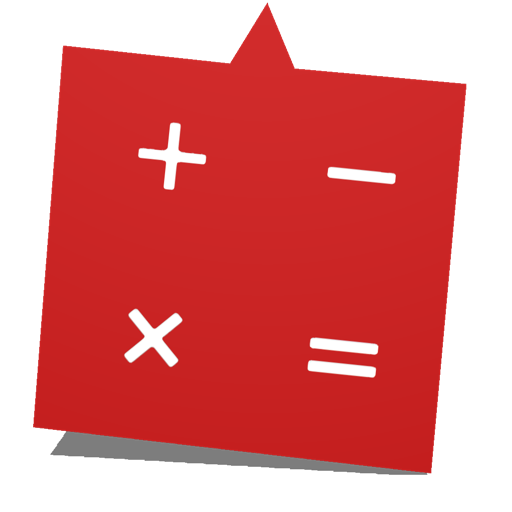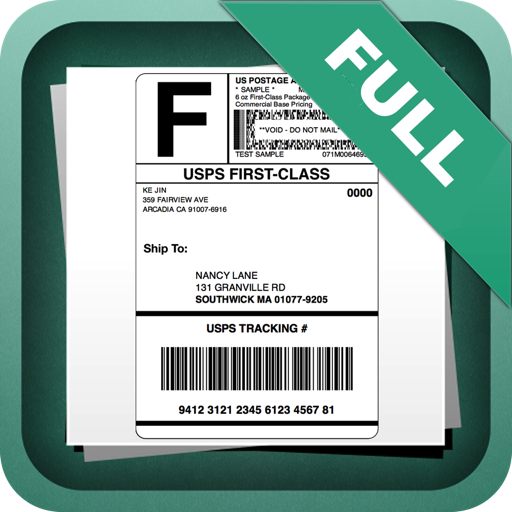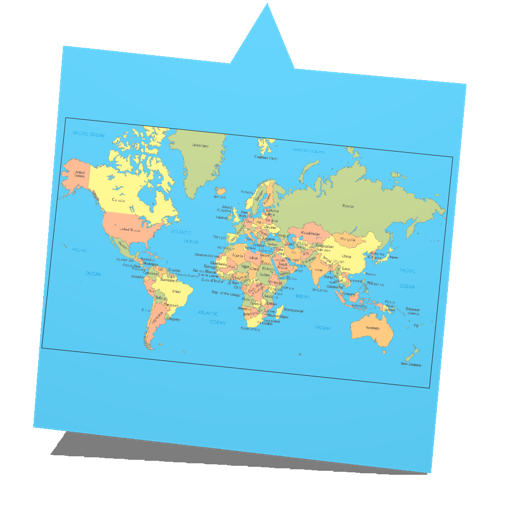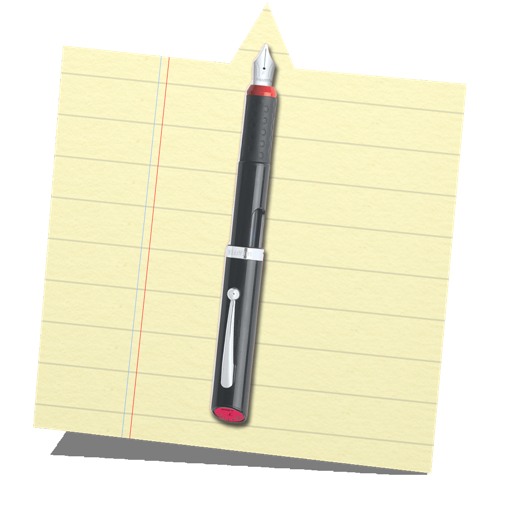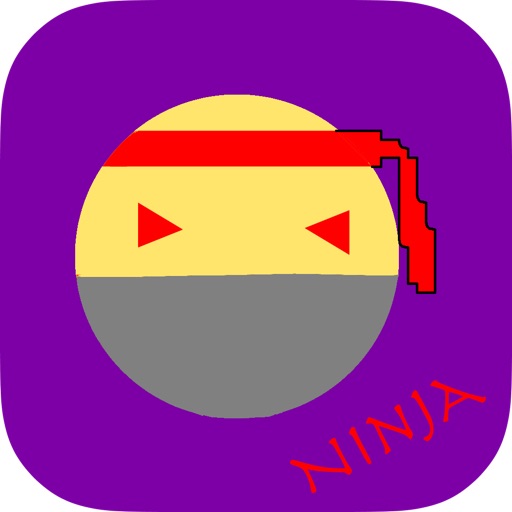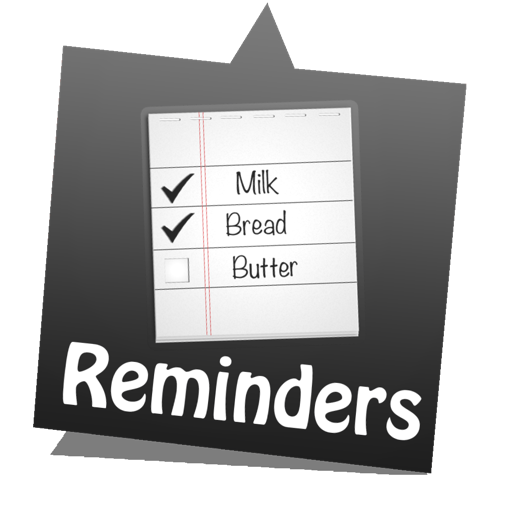What's New
bug fixes
App Description
You can be amazed that how easy you turn your iPad to a Coloring book for your kids. It is just like coloring on paper. Let us go Green!
A Coloring book for kids
- Simple and easy to use
- Coloring pages as on the paper
- Change pencil color and size
- Enable kids mode so they will not click on any open buttons
- Load your own coloring pages from Photo Album
- Shake your iPad to get all cleared.
Coloring pages will be added frequently.
How to load your own coloring page?
- Create a iPad screen size image (768x1024)
- Remove all white color so there is only lines in the image
- Save as PNG, Note that the place you want your kids to color must be transparent.
- Sync your png image to iPad
- Tap Open icon (first icon) to open your own coloring page.
Version 2.1:
- Improved User interface and popup windows for a list of Coloring pages.
- Improved Coloring tools to support multi-touch so kids can have multiple finger on the screen but they still can coloring.
- Add more than 80 coloring pages
- Add more colors for easy access
- line will not be covered while coloring
App Changes
- June 24, 2011 New version 2.2
- November 27, 2013 New version 2.3
- November 21, 2015 New version 2.4
- August 05, 2021 New version 3.0