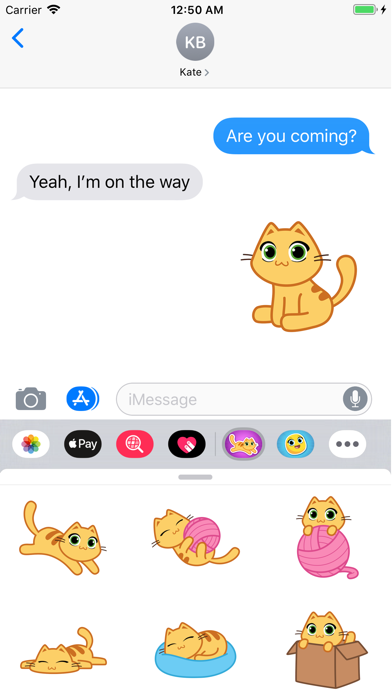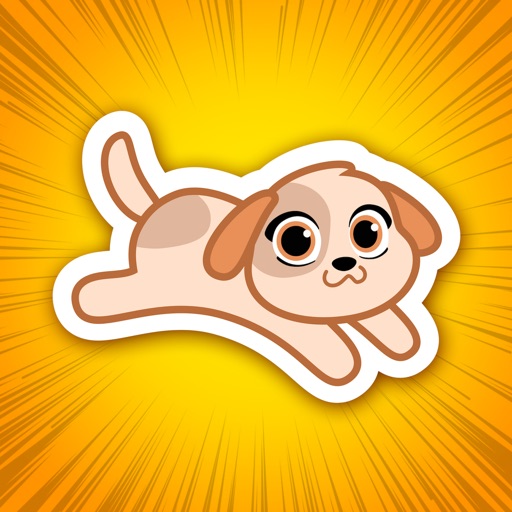App Description
Michi Stickers require no In-App Purchases.
Pay once & these Michi Stickers are yours to use forever (including any future updates!) Start sending your new stickers to friends and family as soon as they download.
How to use your Michi Stickers:
Open iMessage on your iPhone or iPad and select a new or existing text message. Click the App Store icon to the left of the Text bar.
Scroll to find your Michi Stickers and once you do, remember to set them as your favourite so you can use them often!
Thank You and enjoy your new Michi Stickers!
P.S. There are more Michi Sticker Packs waiting for you on the App Store > just search "Michi Stickers" and download your favourites!
App Changes
- July 10, 2019 Initial release
- July 17, 2019 Price increase: $0.99 -> $1.99