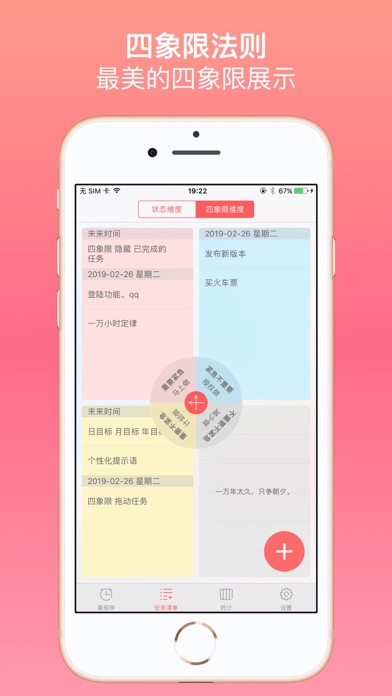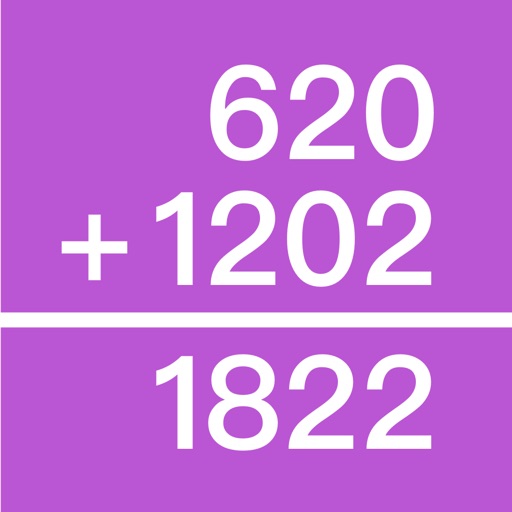What's New
【修复】修复已知问题
App Description
Many people have this kind of confusion: time is like a slap in the face, watching the time rushing away from the fingers, and they are busy every day, but have not done anything that has achievements. Why is this so? The Pomodoro Technique tells you why:
[WHAT] What is the Pomodoro Technique?
Pomodoro Technique is a time management method proposed by Italian university student Francesco Cirillo in the 1980s. He uses a timer (starting with a tomato-shaped alarm clock used in the kitchen, Italian pomodoro means "tomato") to divide work and study time into 25-minute working hours (1 "tomato time") And a 5-minute "rest time".
[WHY] Why use the Pomodoro Technique?
1. Facing complexity, it is discouraged.
2, small things busy one day, the same thing did not do.
3, the deadline, step by step.
4, return to work from rest, mental adjustment can not come.
[HOW] How to use the Pomodoro Technique?
1, tools
The simple and easy way of working on the tomato is reflected in all aspects. The Pomodoro Technique tool is extremely simple, requiring only a pen or pencil, a kitchen timer, three sheets of white paper or lined paper.
You can choose any type of timer for your office environment. It can be a mechanical kitchen timer, an hourglass, a mobile phone's vibrating alarm or a mobile app (of course, me).
2. List the "Today's To Do" list
Twist a five-minute Pomodoro, take a pen and a piece of paper and write out the items to be done item by item, and become a list of “Today's To Do”. You can also select the items in your "Event List" and fill in the "Today's To Do" list.
The "List of Activities" is something you have to do in the near future. "Today's To Do" is a commitment within the time limit. If you don't plan to do something today, don't write it in.
3, enter the Pomodoro
A Pomodoro, only do one thing. Sort the things in your "Today's To Do" list by importance, choose the one that you think is the most important, enter the Pomodoro, focus on this matter within 25 minutes of a Pomodoro, go all out carry out.
One thing you can estimate is that you need a few Pomodoros. A Pomodoro is connected to a Pomodoro, and the items on the list are sorted by importance in a limited working time.
4, rest
After the end of a Pomodoro, you should immediately draw an "X" in the To Do List today and enter the 5-minute break.
When you are resting, let go of your work, separate yourself, and stay away from any other intellectually challenging activities. Drink water, go to the bathroom, take a walk, or close your eyes for a while.
5, record summary, continuous improvement
After finishing the day's work, I will enter the record phase immediately. Look at your "Today's To Do" list, how many have been successfully completed, how many have not been completed, reflection is what caused the failure to complete, the estimated number of Pomodoros required for one thing, think about tomorrow's schedule There should be more or less things in it.
Using the Pomodoro Technique and recording and summarizing can make your work methods and work efficiency continue to improve.
The Pomodoro Technique applies not only to work, but also to anything in life. Use your Pomodoro to quantify your time. The Pomodoro that writes the article is not over. Don't take out your mobile phone and brush your circle of friends. The Pomodoro reading is not over. Don't go to the kitchen to find snacks. The overtime tomato clock is not over. Don't think about where to go for dinner at night. Brushing WeChat articles and interacting with friends circle before going to bed at night, only give yourself one or two Pomodoros.
Over time, get used to nature, you will find that your life becomes efficient, self-disciplined, concise and clear.
Congratulations, you are not far from the efficient, self-disciplined, dedicated person, and you are not far from the good life you expect.
App Changes
- June 16, 2019 Initial release
- October 15, 2019 New version 3.0.0
- October 28, 2019 New version 3.0.2
- November 18, 2019 New version 3.0.4
- December 24, 2019 New version 3.1.0
- August 06, 2021 New version 3.2.6
- September 16, 2023 New version 3.2.10